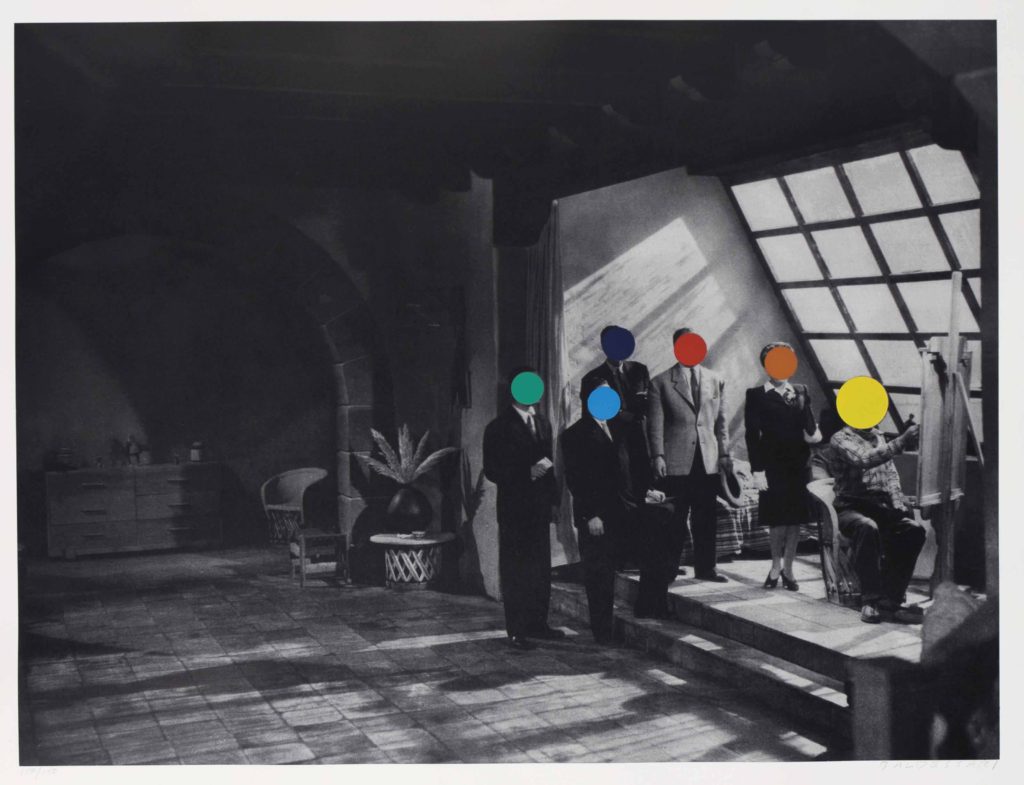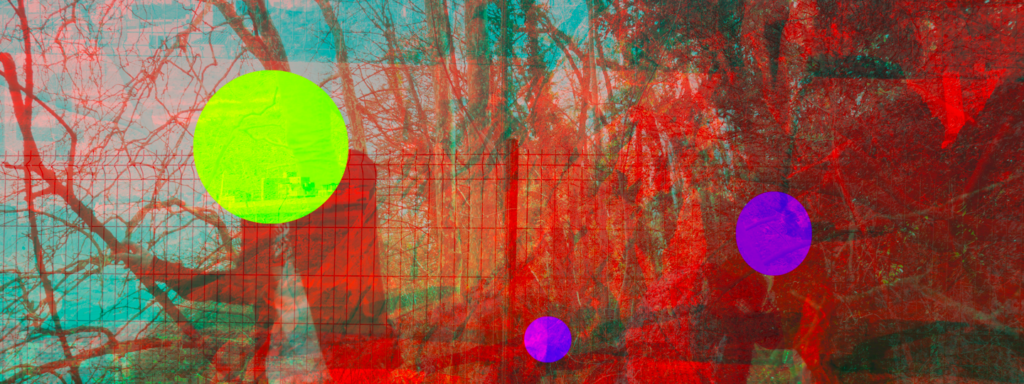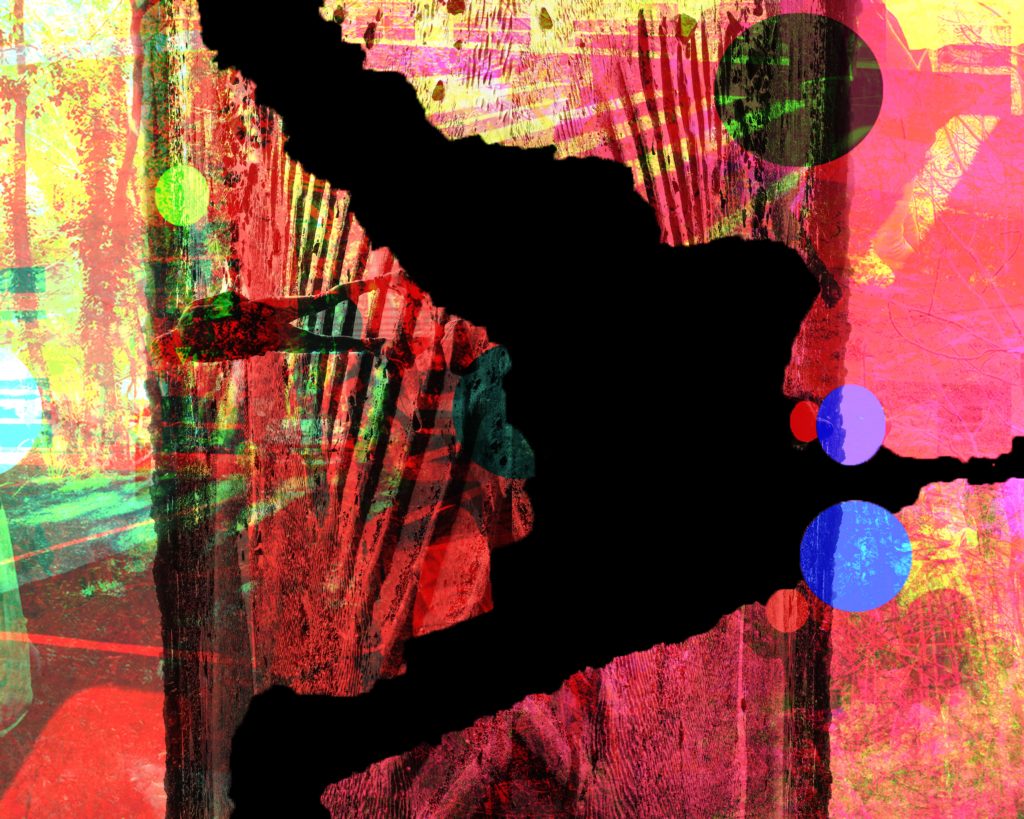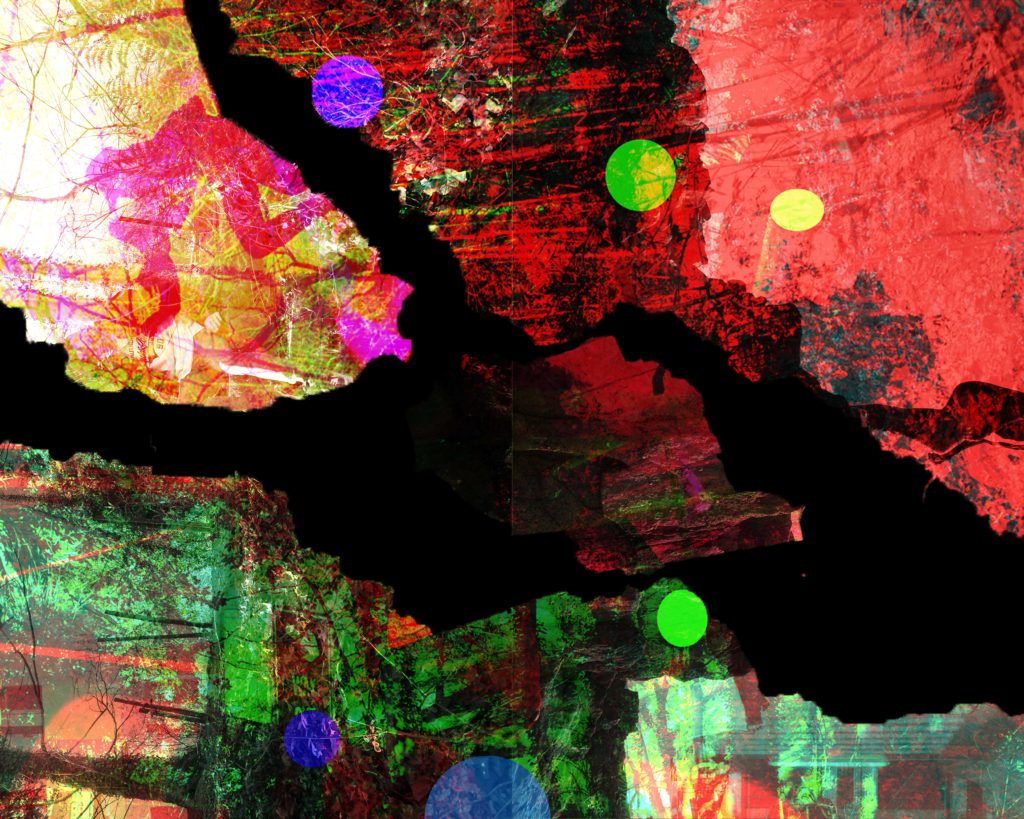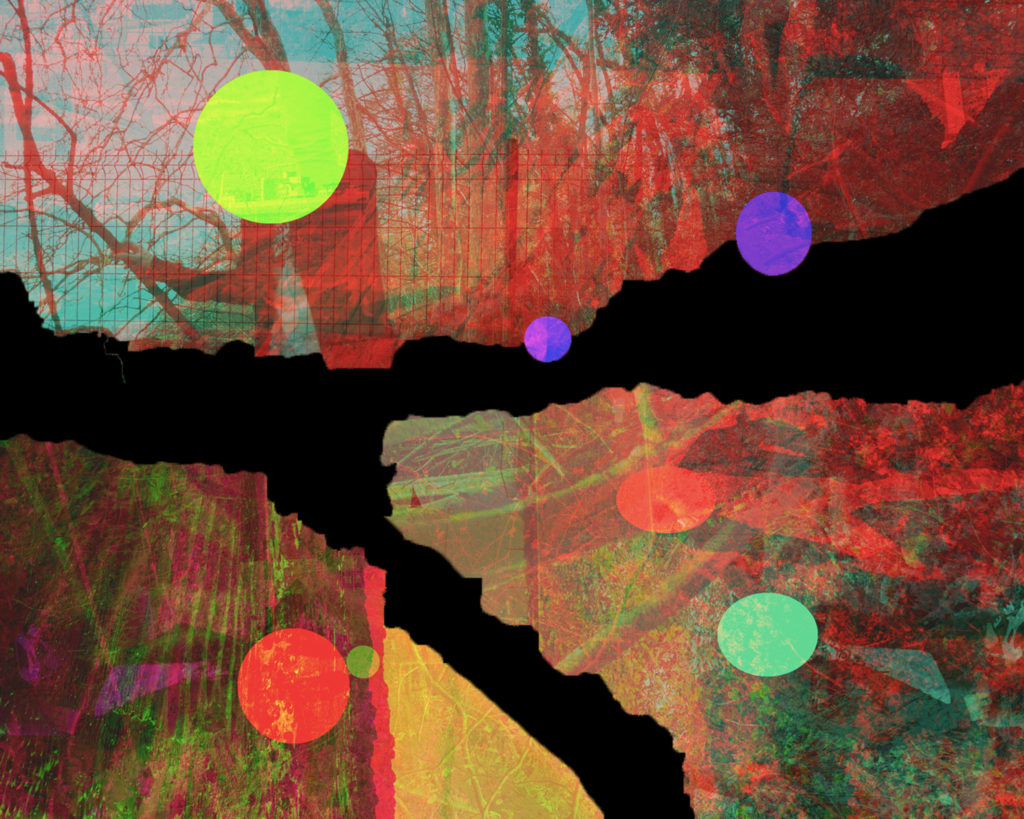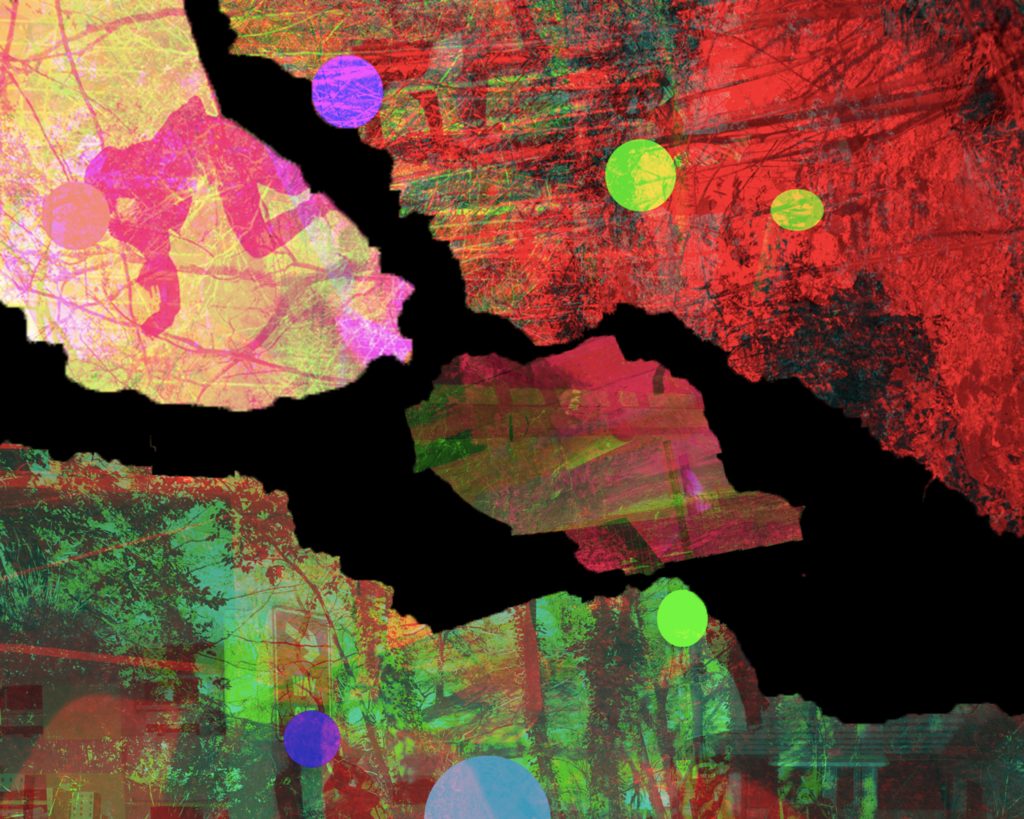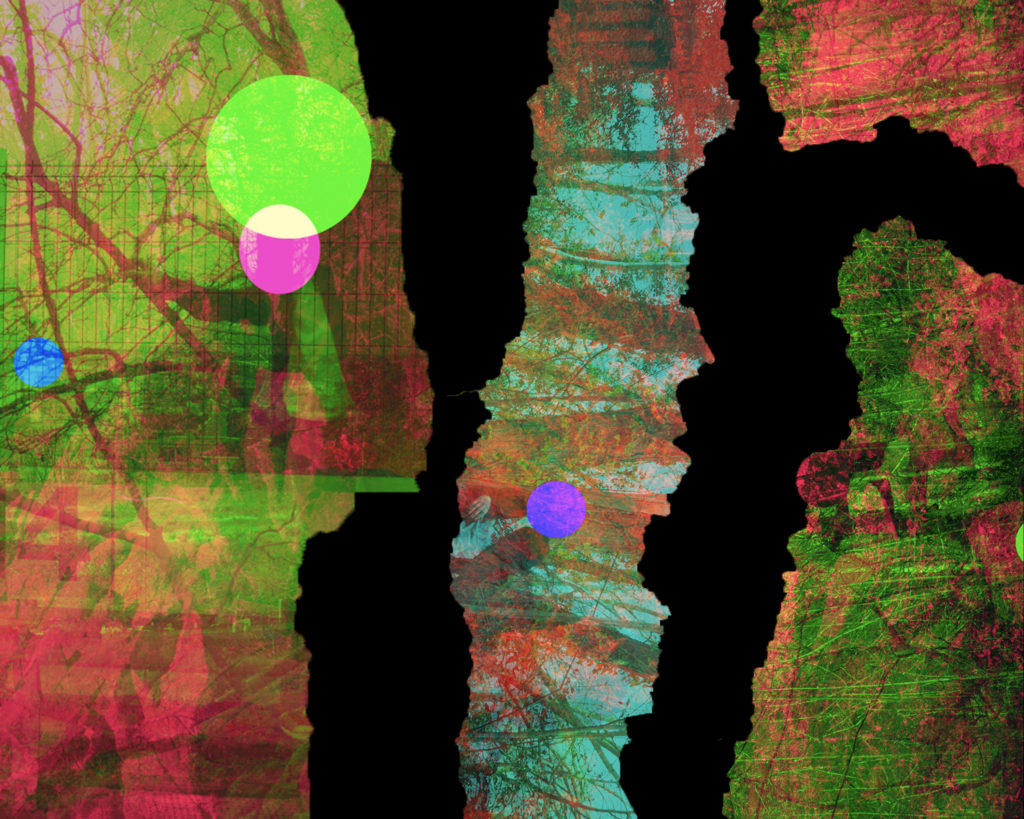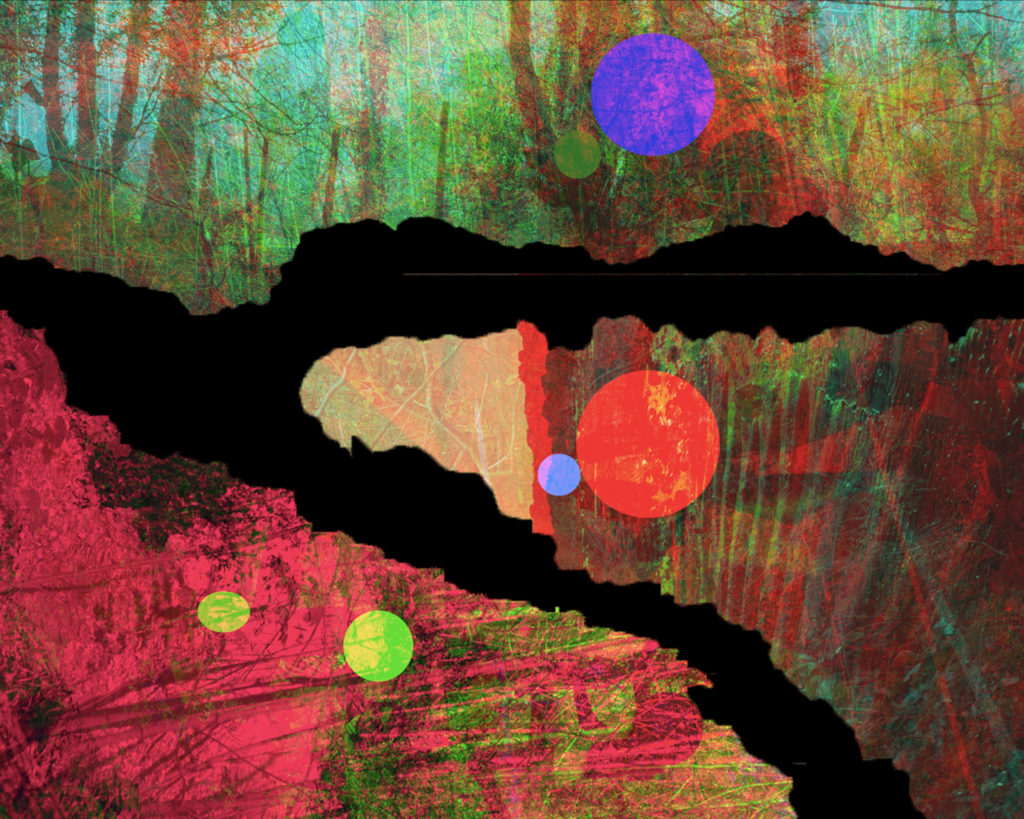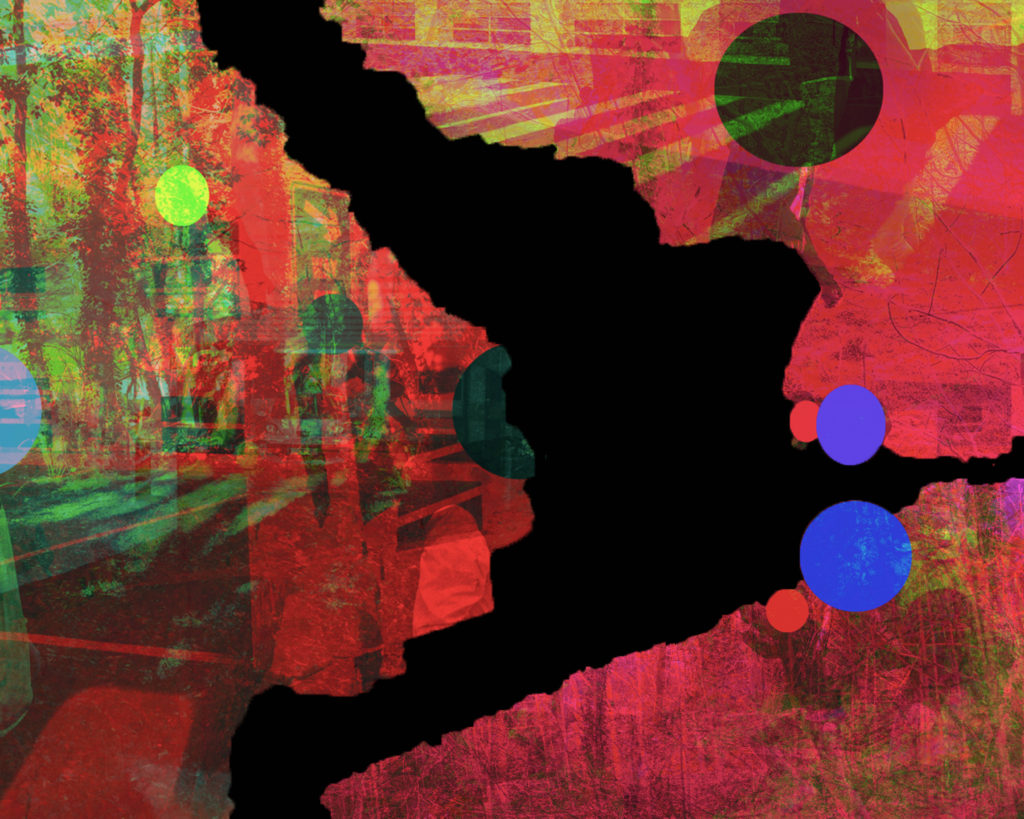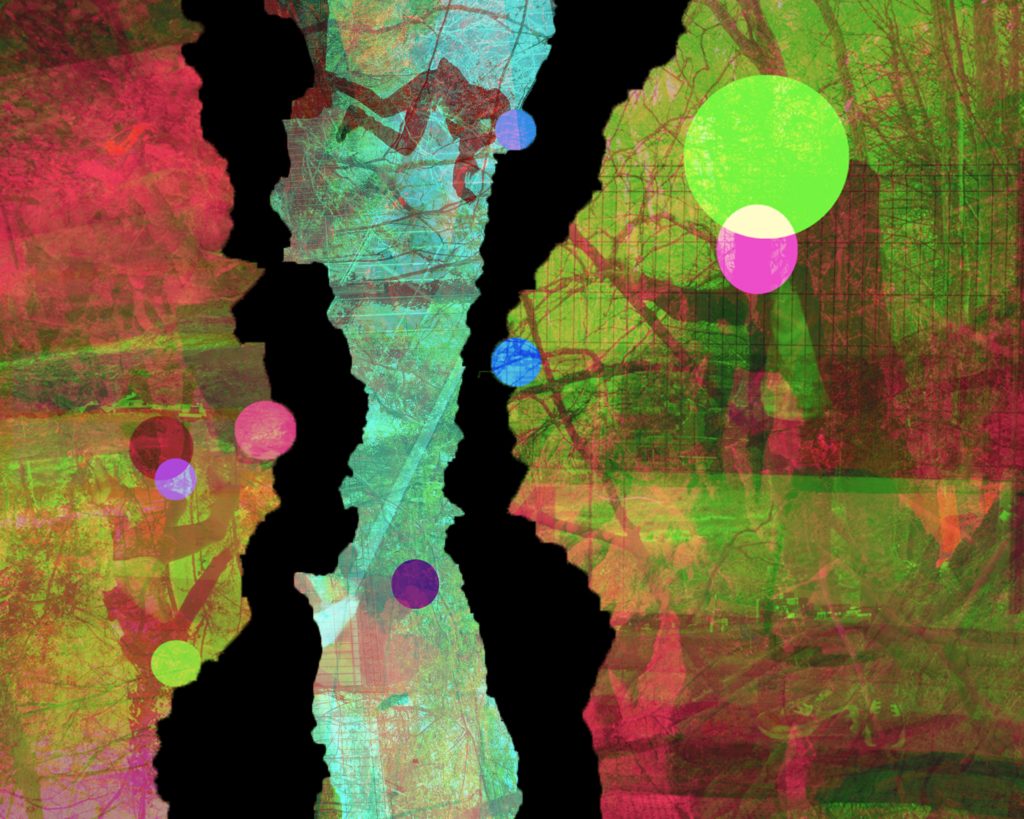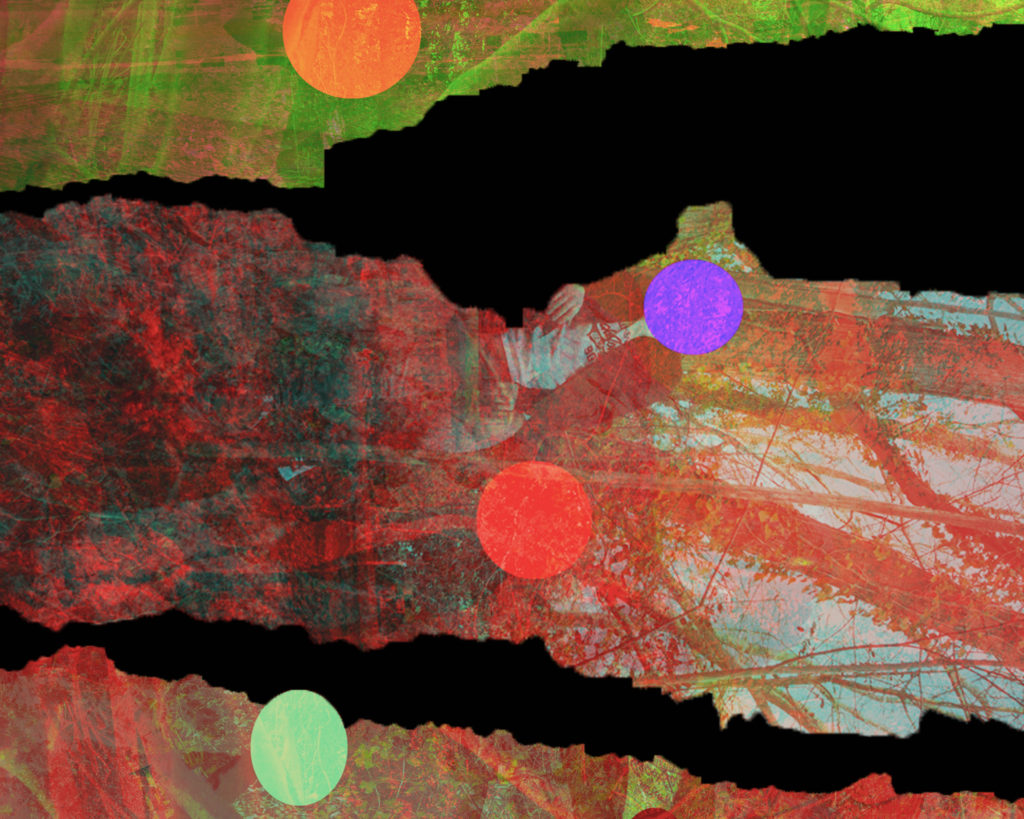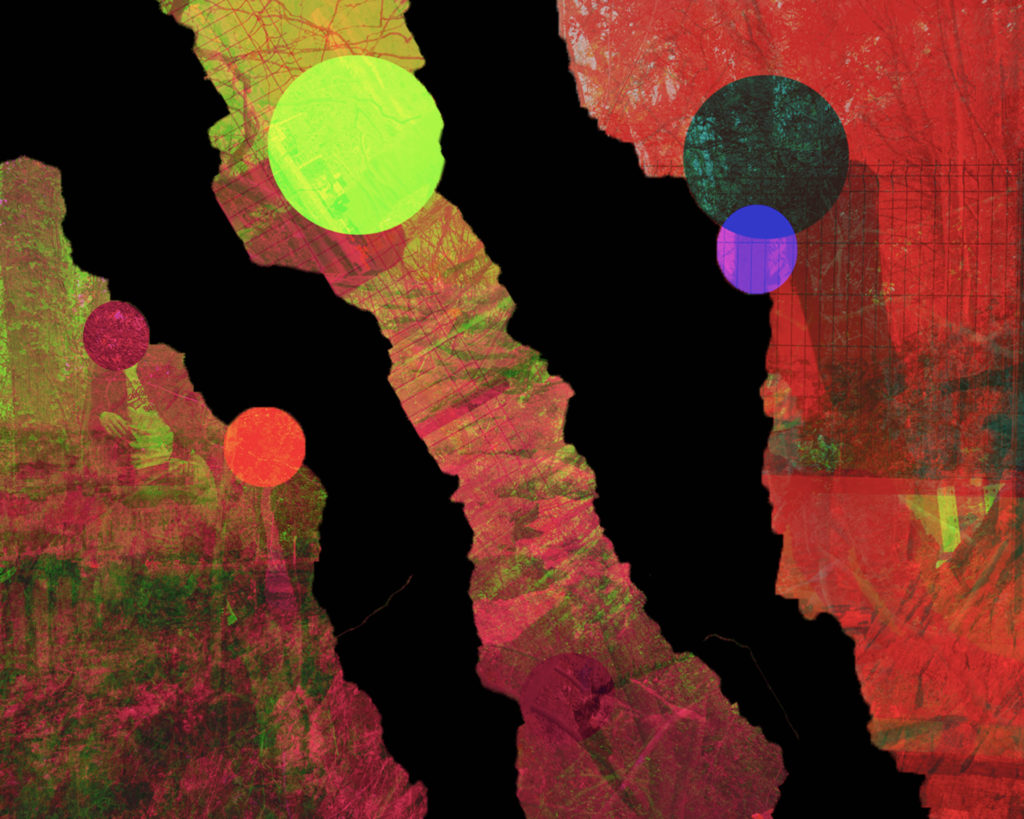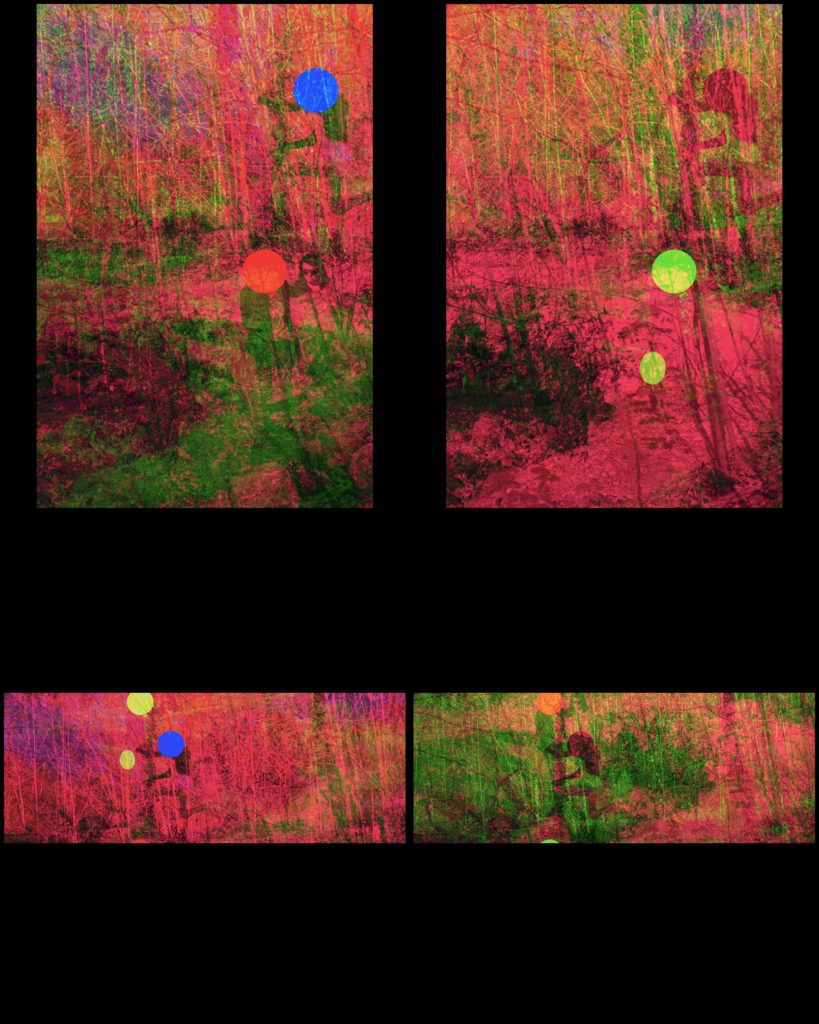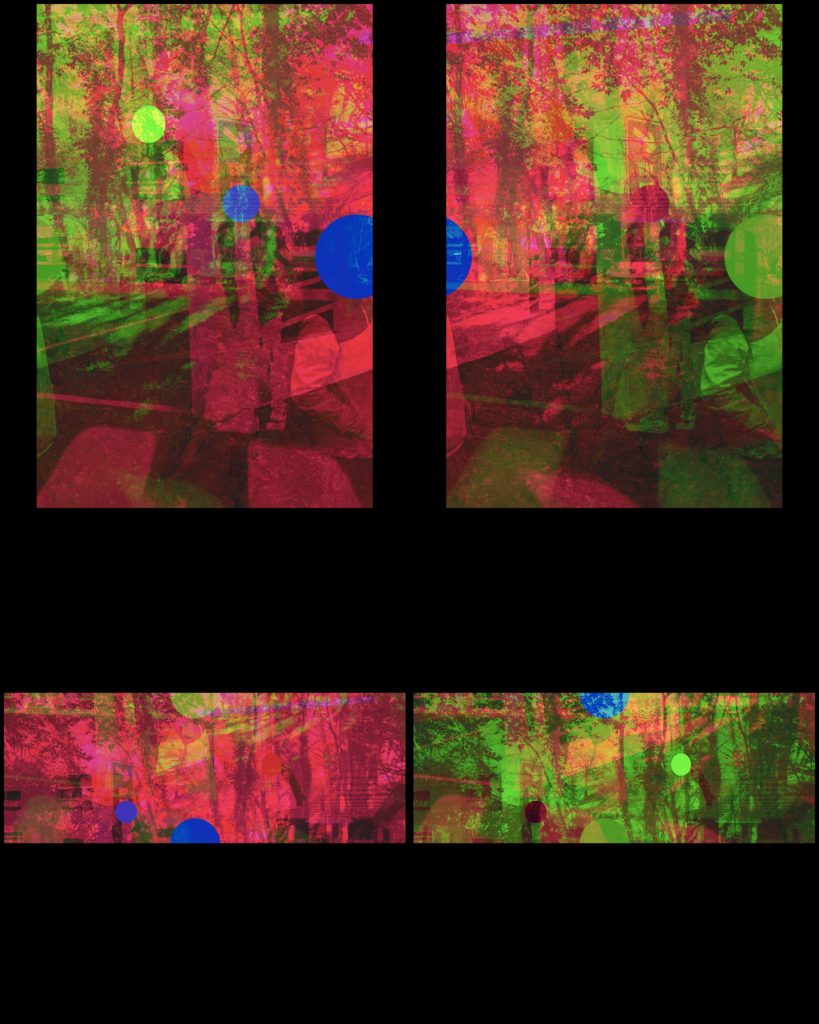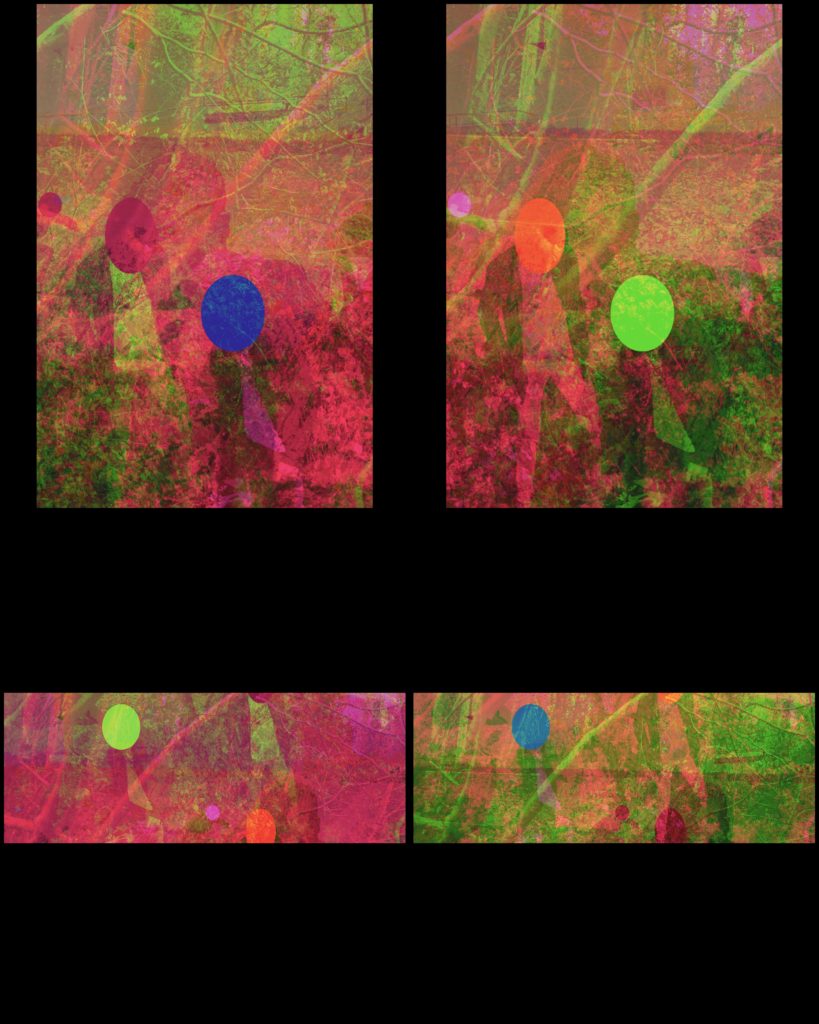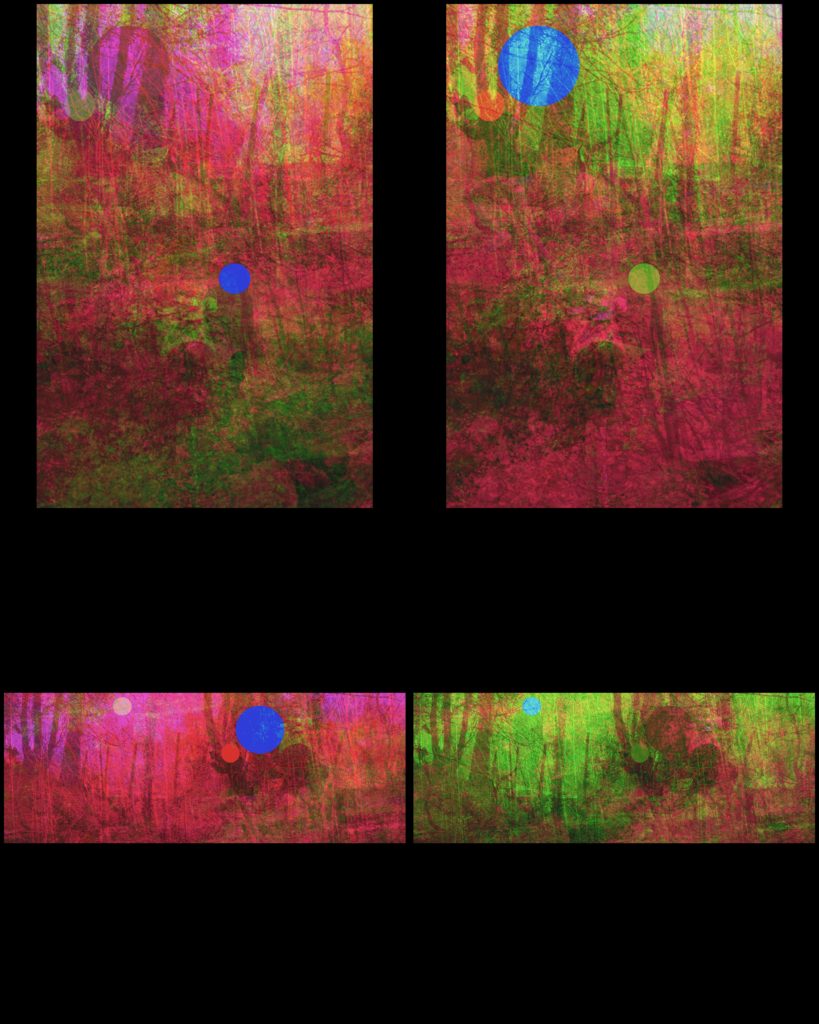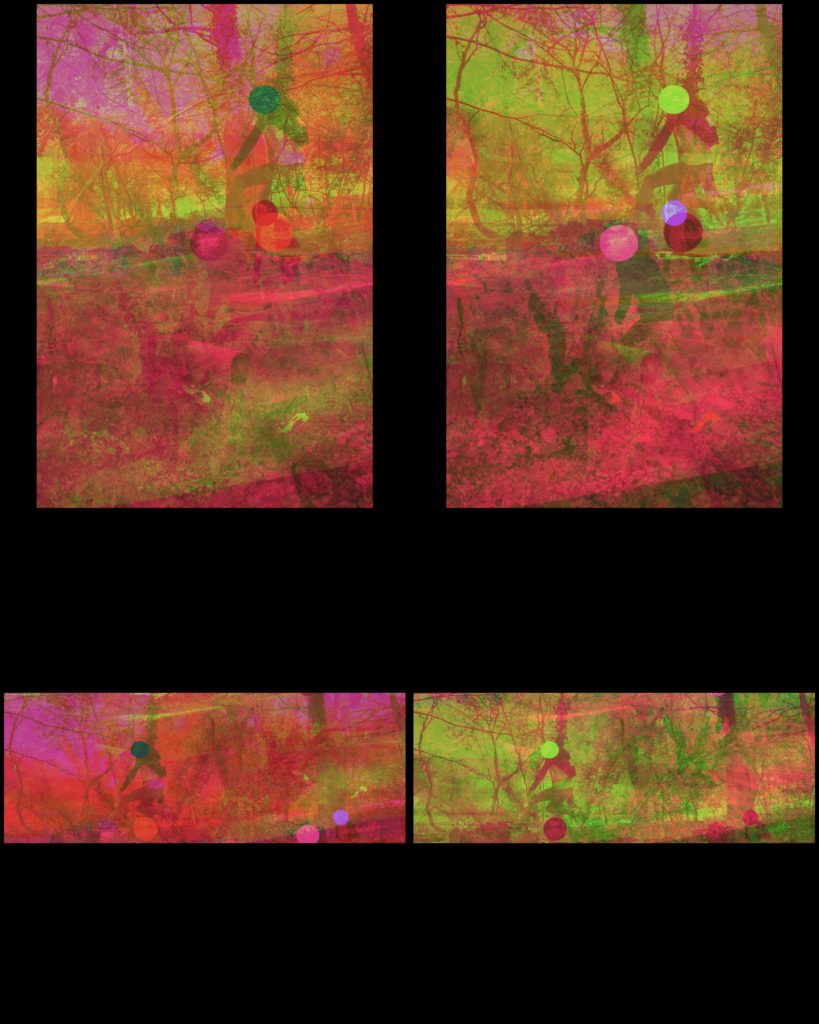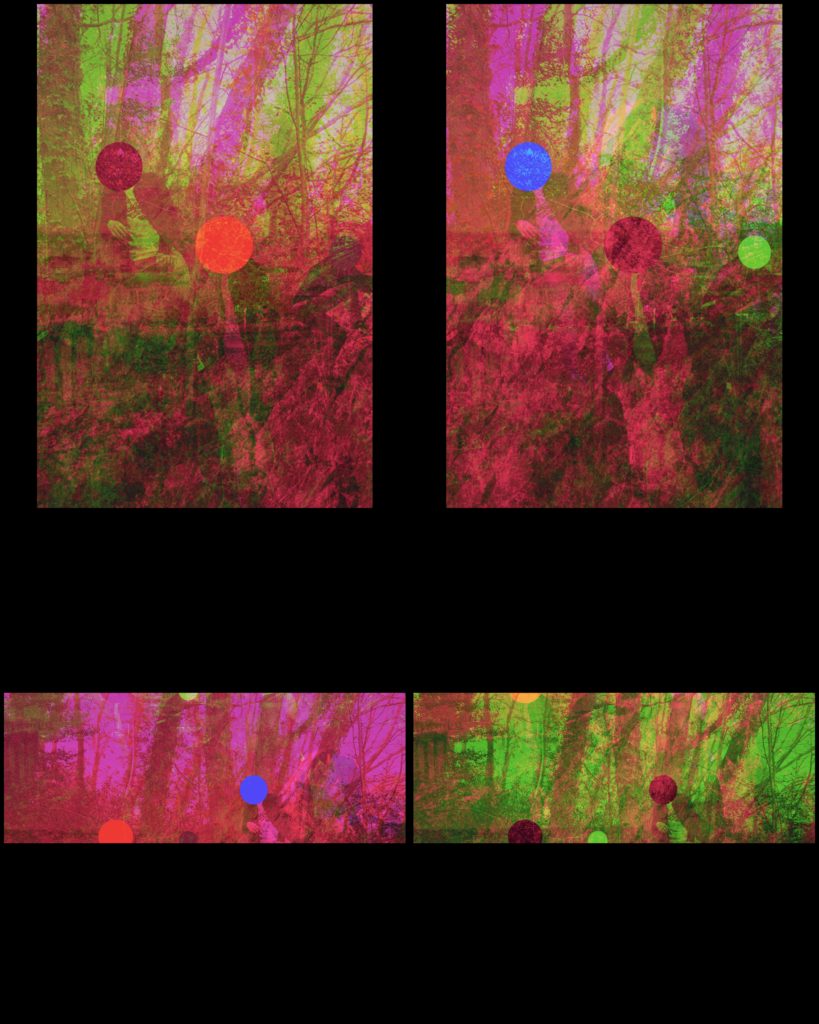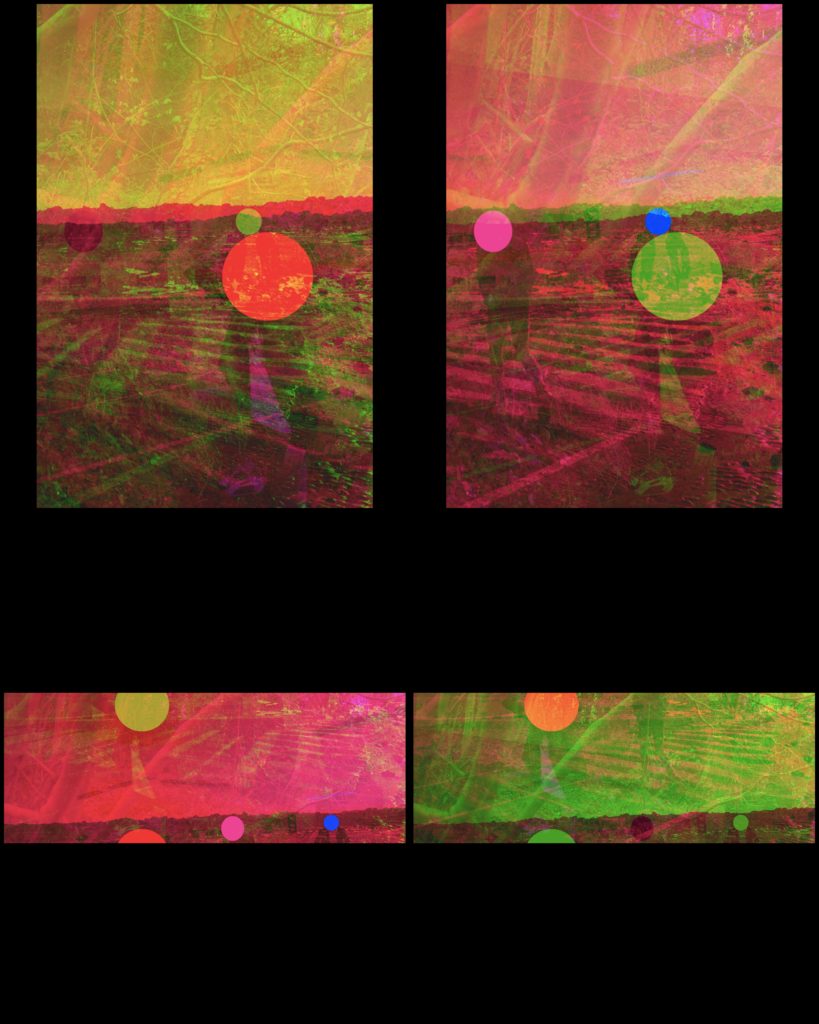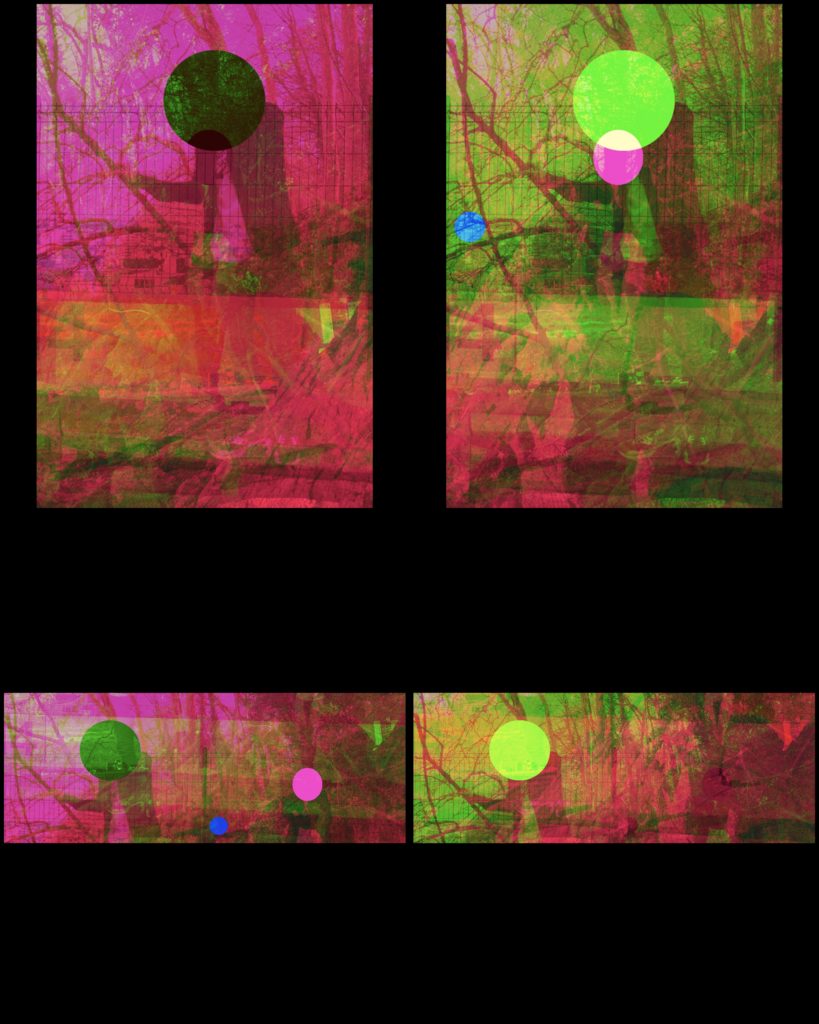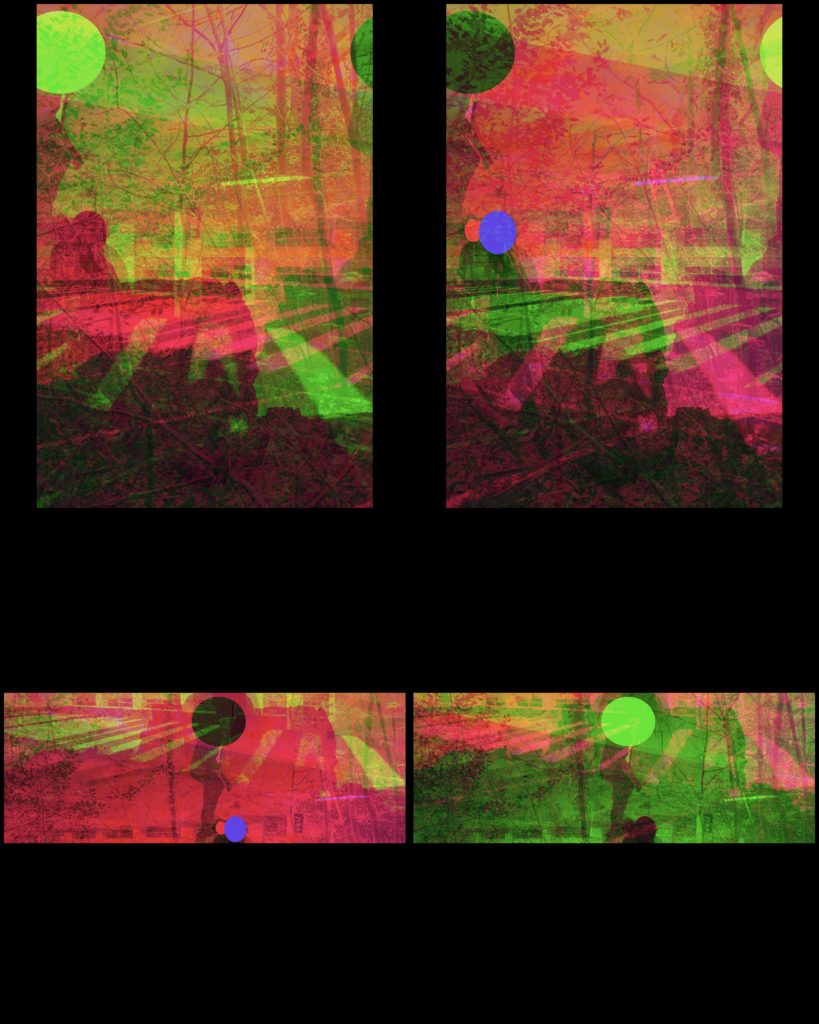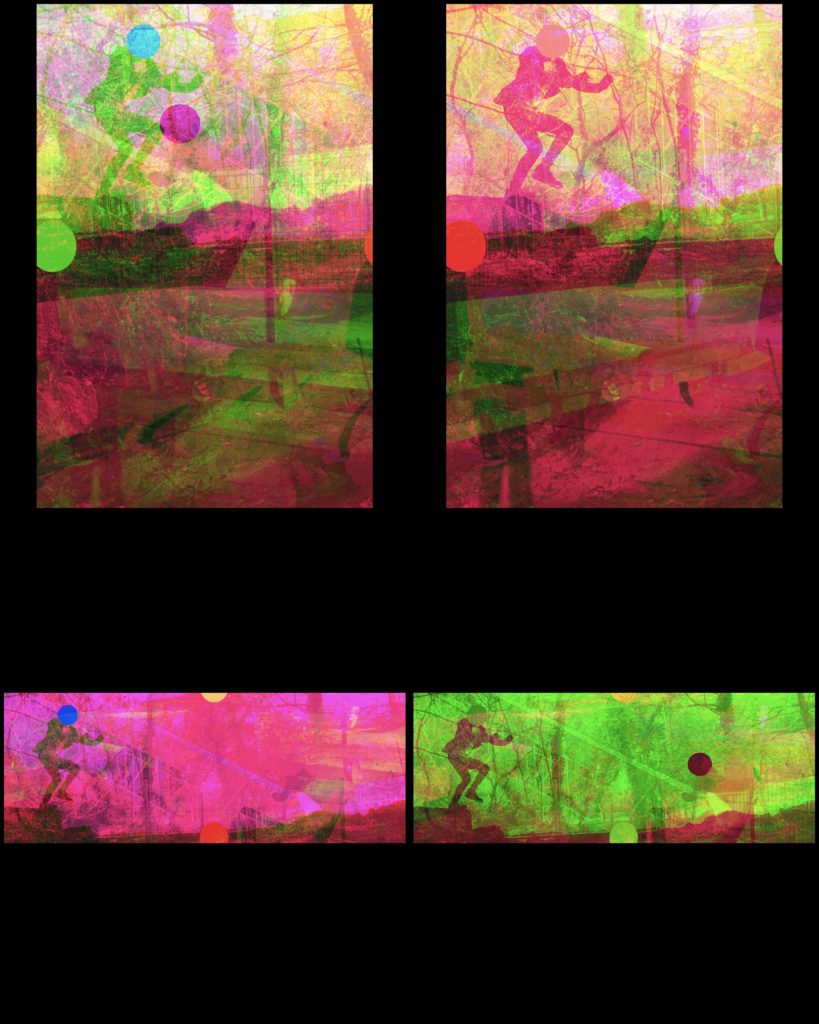Overall my final images turned out exactly the way I wanted them too, as I followed what I put into my action plan to the word as I knew back then that these techniques would provide the details that I wanted.
The photoshoots went exactly to plan and gave me more than enough material to play with in my edits, by using the figures and parts of the images such as branches and rocks to move around and space in my images.
The shapes and 3d edits together provided the extra colours in my final images that weren’t expected from my action plan, but in my opinion this made my images better in terms of visual aesthetics.
After doing those edits, creating the tear like cuts with the magic wand tool in photoshop worked perfectly and provided the exact details I needed for my images, if I were to have used straight line cuts it would have looked odd and out of place so i feel these worked well.
After these I overlayed some over contrasted and brightness, black and white images over the top of the cut edits to create even more detail over the already very detailed images I have made.
Finally my final pieces look exactly how I wanted them to look from my drafts, if not better as the space I have put in between the images has given the smaller images the space to show off those as well. But also as both final pieces are spaced in different orders it also provides an interesting layout for the viewer to look at.