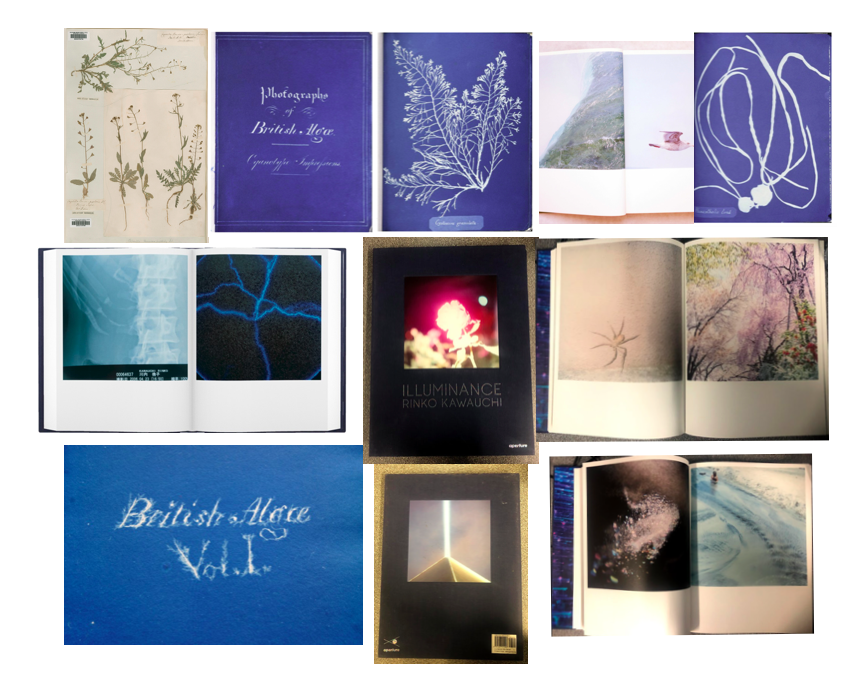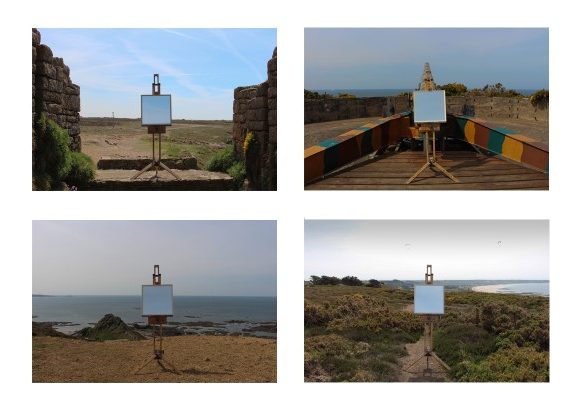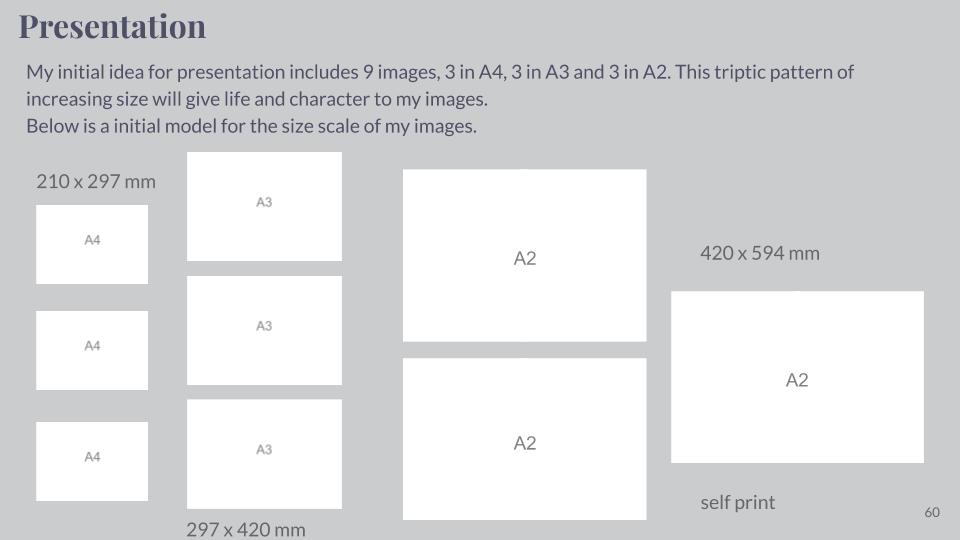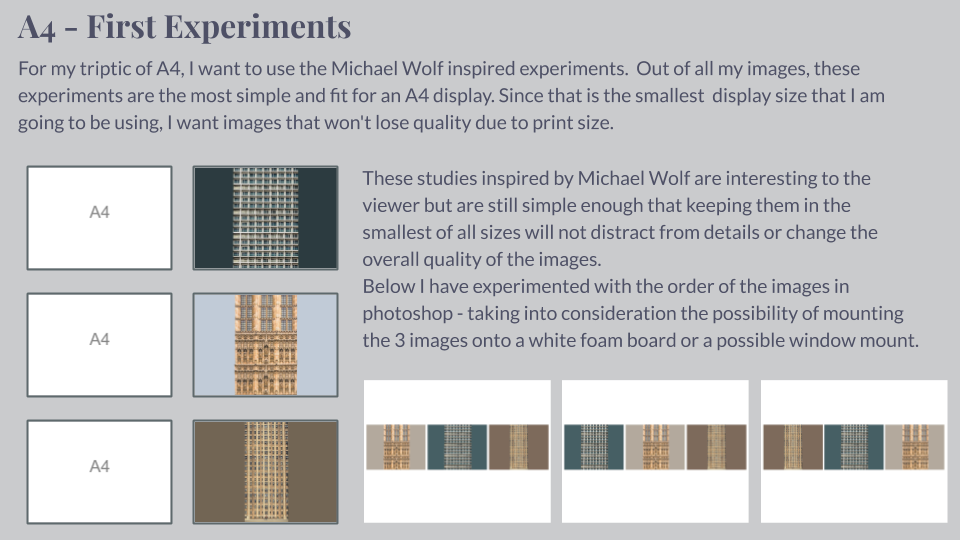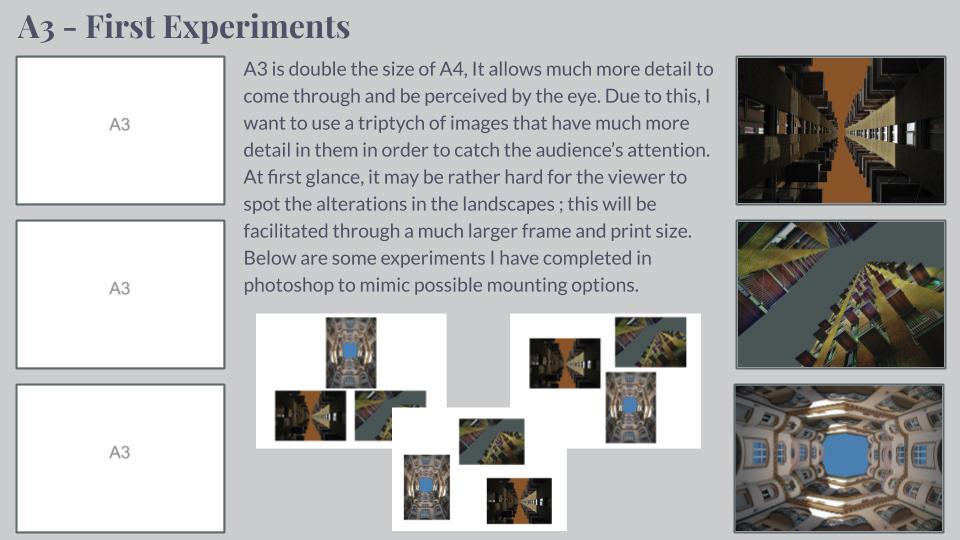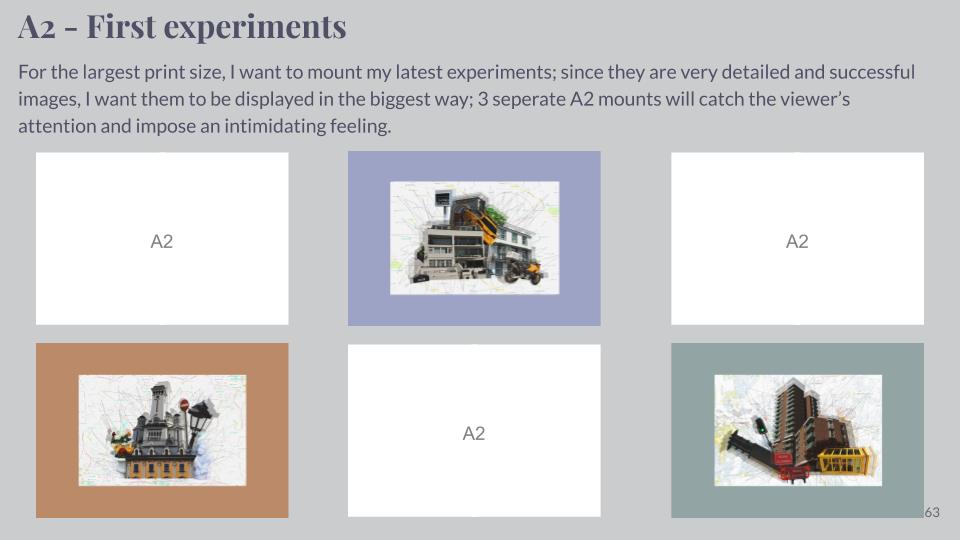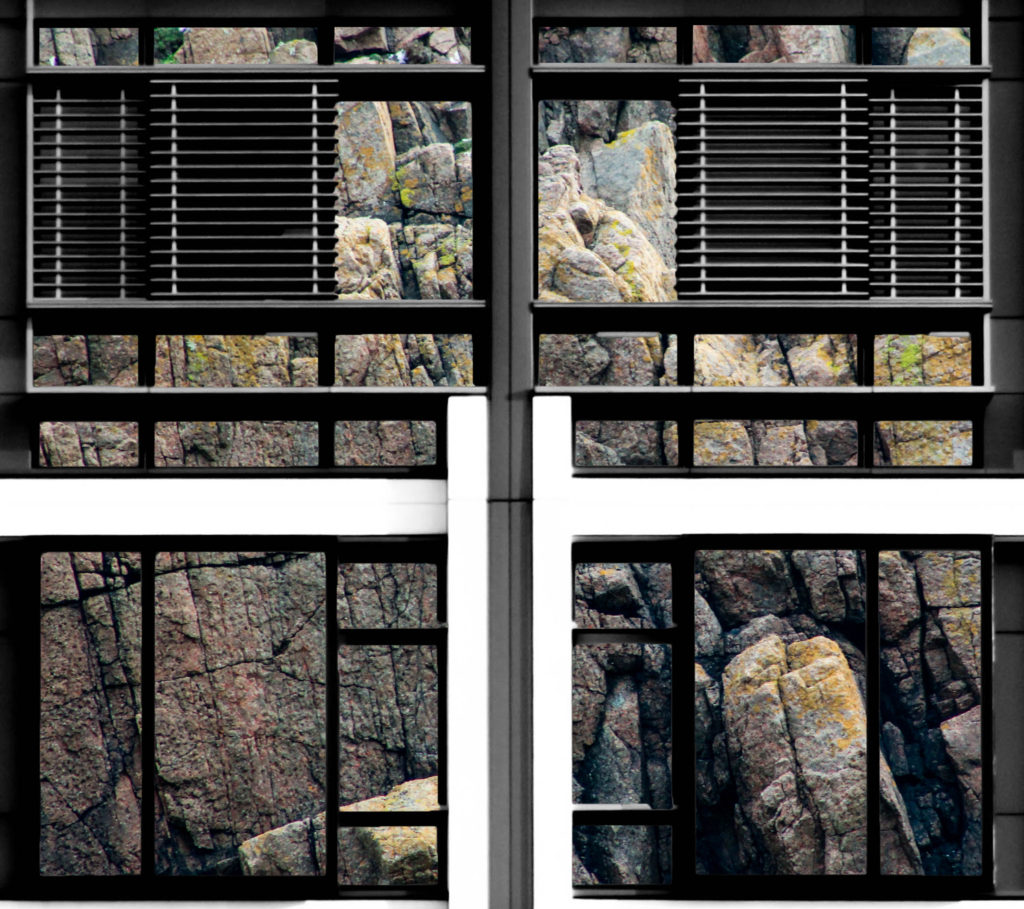Write a book specification and describe in detail what your book will be about in terms of narrative, concept and design. Produce a mood-board of design ideas and consider the following:
Narrative: What is your story?
Describe:
•A sentence
Spirituality and personal connections in nature.
•A paragraph
My photo book is looking at personal connections and spirituality in nature, focusing on warm and cold colours, textures, and concepts of abstraction to express how the natural world had it’s own energy and can provoke emotions in humans. I also want to bring a scientific aspect into my photobook, looking at photograms and camera-less images in a spiritual and delicate way.
Title options:
•Visceral:
-‘Relating to deep inward feelings rather than to the intellect.’
-‘Being or arising from impulse or sudden emotion rather than from thought or deliberation’
•Ethereal
-‘Extremely delicate and light in a way that seems not to be of this world.’
•Transcendant
-‘Beyond or above the range of normal or physical human experience.’
Structure and architecture, Design and layout, Editing and sequencing, Images and text:
On some of the pages in my photo book I want to contrast the images where I’ve emphasised the warm colours, with images where I’ve looked at cold colours. I think this will be effective in making the images stand out and be more powerful. On other pages I want to use two images that have a link between them, whether than be through a shape or colour that are in both the images. Doing this links to Rinko Kauwauchi’s book Illuminance where on each of her double page spreads the two images are connected in someway. I think that this will create a more interesting photo book and will make it easy to look through, rather than having images that are not connected at all. I also want to physically include some of the photo grams that I created in my 6th photo shoot within my book. I want to do this by having them inside small envelopes on a few pages in the book. Because there won’t be many in the book, it will create a mystery for the reader to see what it is. This will make the reader have to physically open and take out the photogram to look at, creating a interactive quality. This is taking inspiration from Anna Atkins photo book ‘Photographs of British Algae: Cyanotype Impressions’ which is said to be the first photo book made. I think this will give my book more of a scientific appearance, looking at nature in a more objective way, that I can then contrast with my more personal and spiritual images. I want my photo book to be portrait and relatively small so it’s easy top pickup ad open. This means that the photograms inside the book will have to be small, which I think is effective as it will make them seem rare and precious, creating a more authentic and special appearance for them. I want the layout of my image to be simple as most of the natural images I’ve taken are quite detailed and patterned, but displaying them simply it would allow the reader to look at them without being distracted by other images if there were too many on a double page spread.