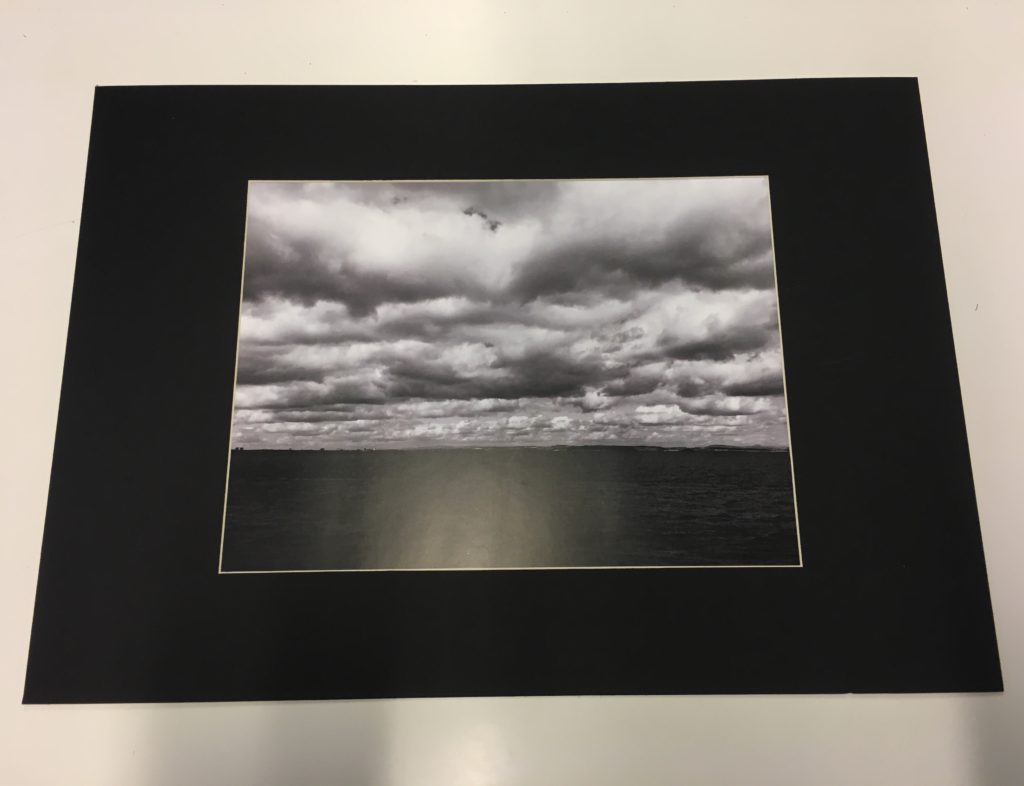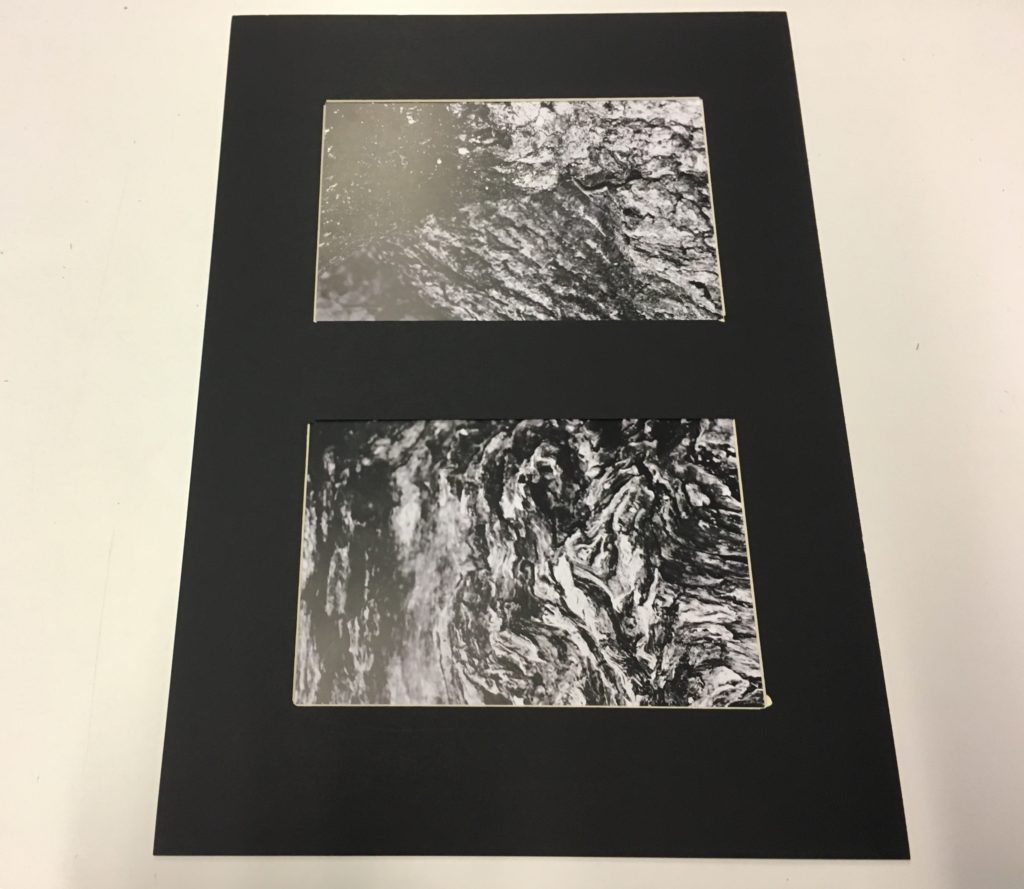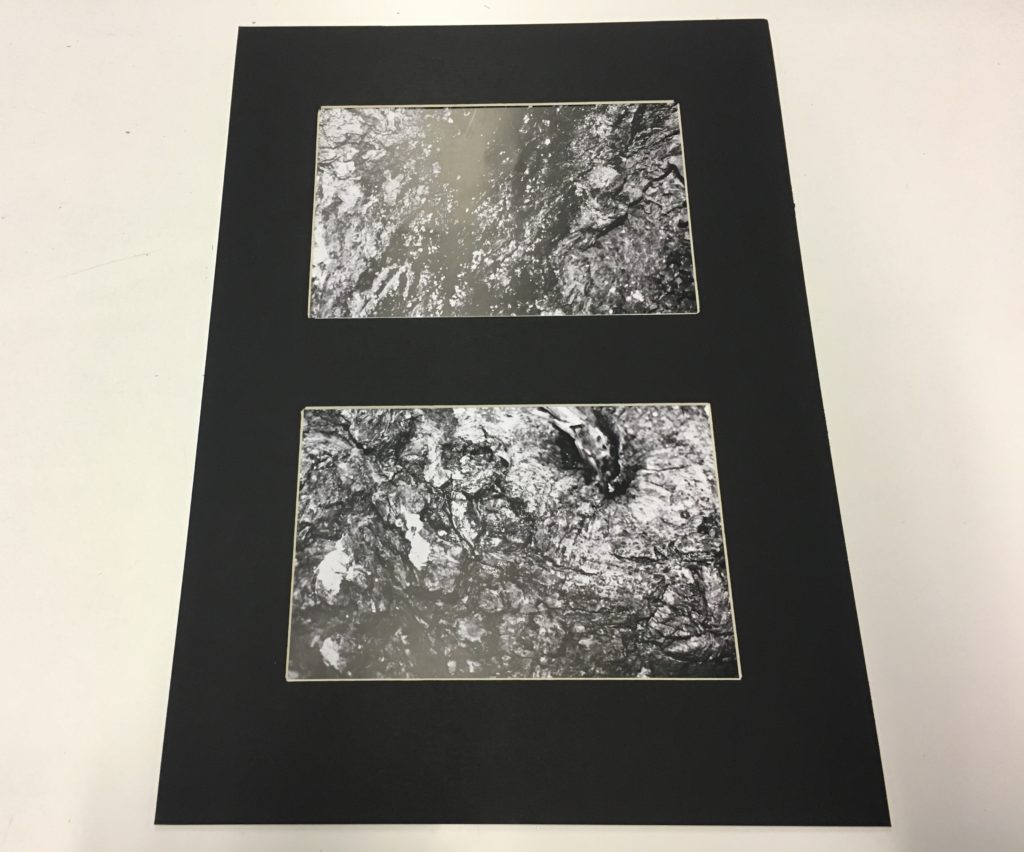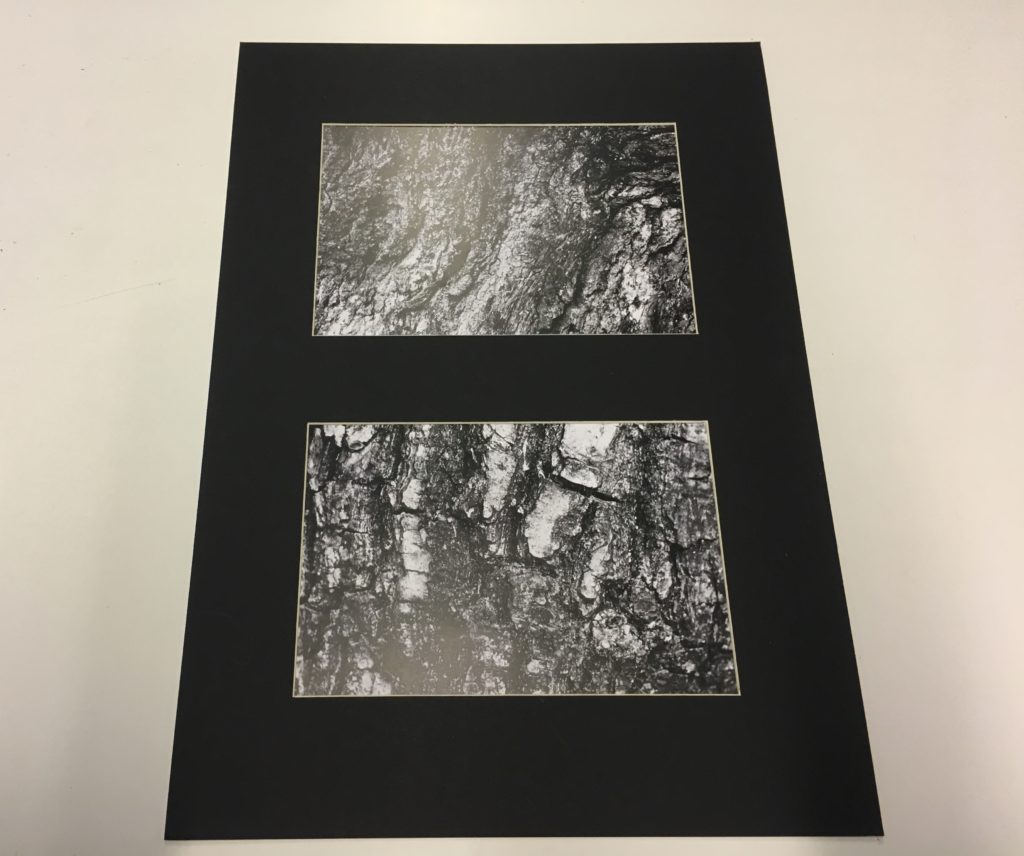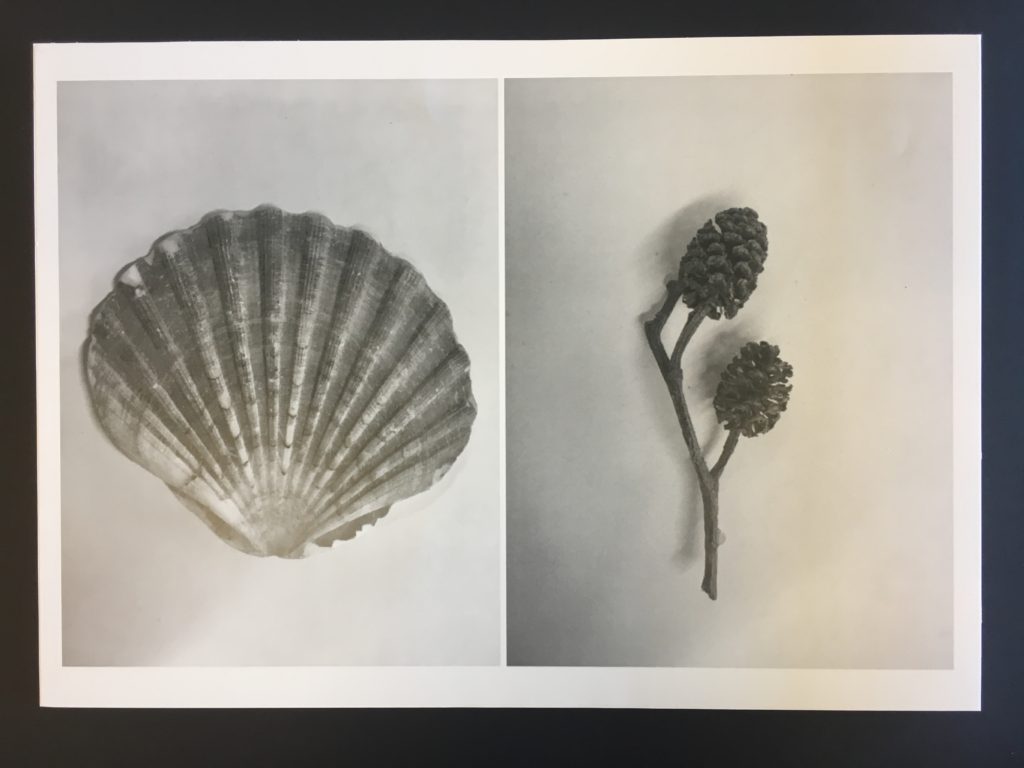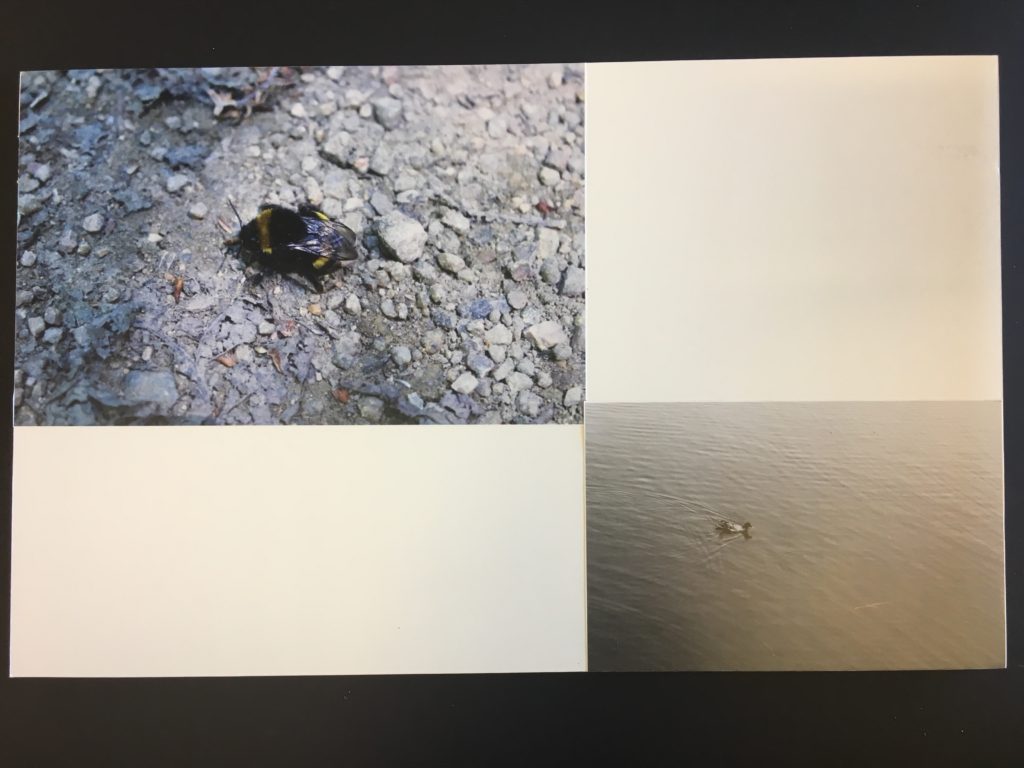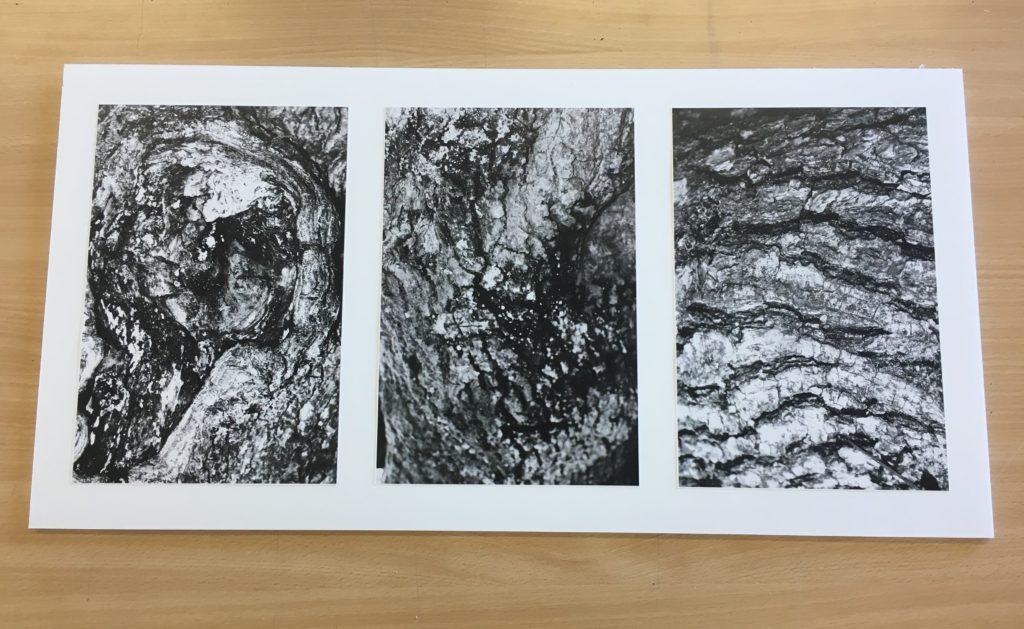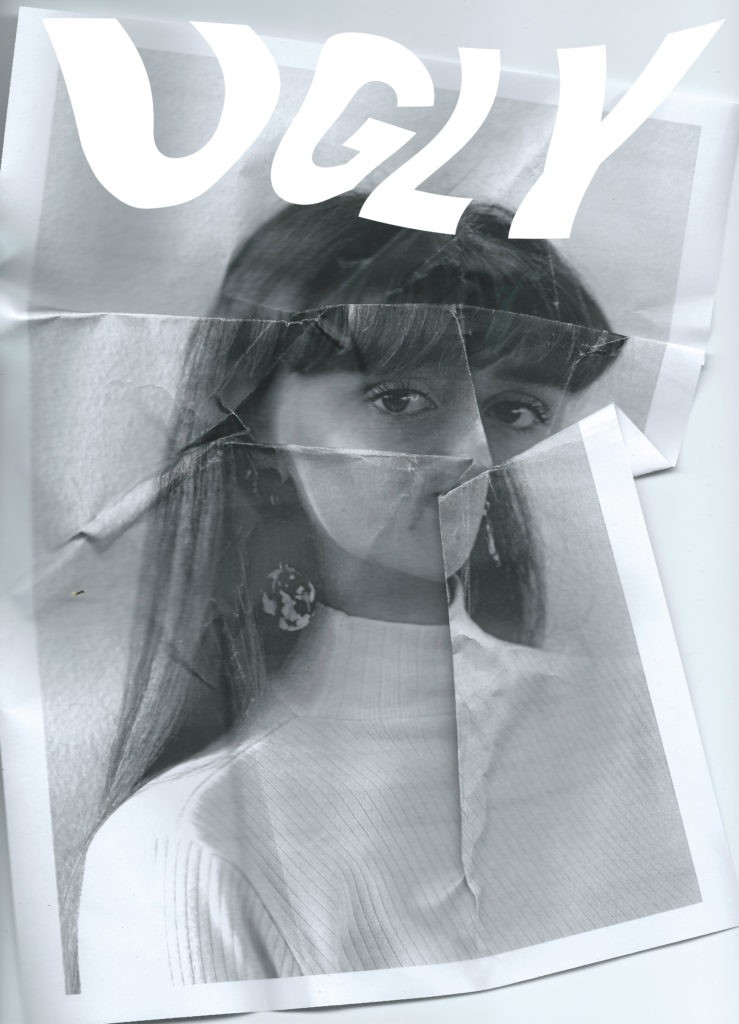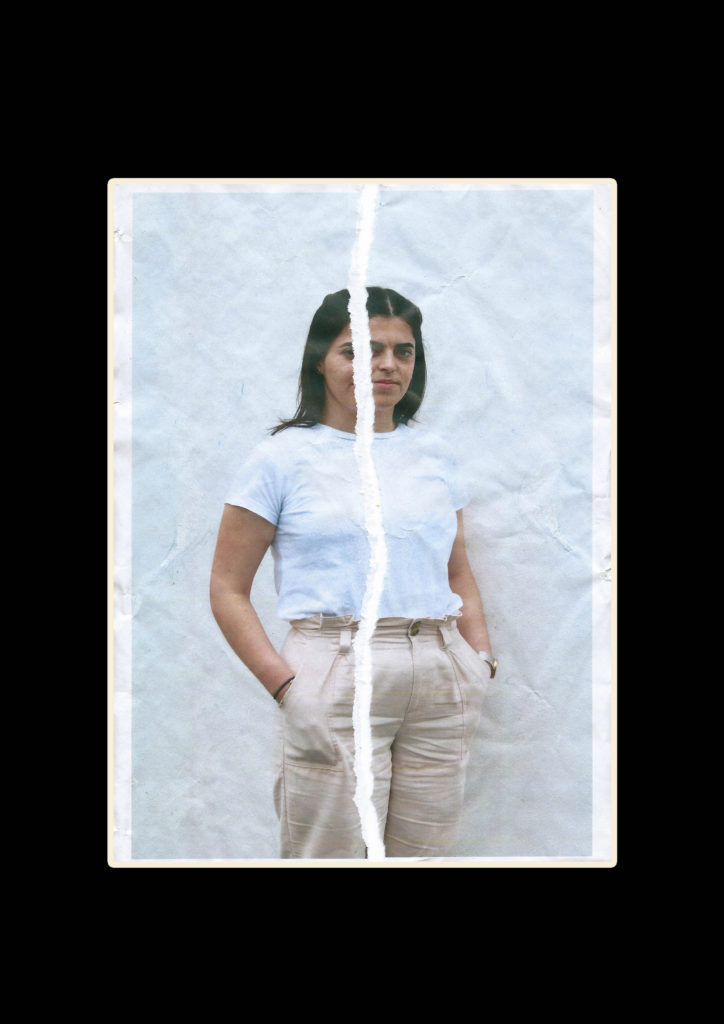Overall, I feel my project has been an interesting and alternative insight into the diversity of the natural world and how zooming in on nature up-close can reveal it’s intricate sublime beauty. ‘Nature’ is a broad spectrum but I wanted to capture as big a variety of photos I could. My four categories of ‘trees’ , ‘natural forms’ , ‘cloudscapes’ and ‘water’ helped me establish a plan of what I would photograph on my shoots. Below, are my final prints framed up. The materials I used to help me frame my final pieces include: stanley knife, bevel cutter, black card and memory foam. For my images of high contrast and clarity, I felt the black card background mounted the photographs well, and the solid black put emphasis on the areas of light in my pictures. For my primary source images that were brighter and less heavy, I felt the white memory foam was a good backdrop as the white contrasts with the shadows and tonal differences in my pictures. The memory foam also gives my photographs a three – dimensional feel in comparison with the thinner, flat card.