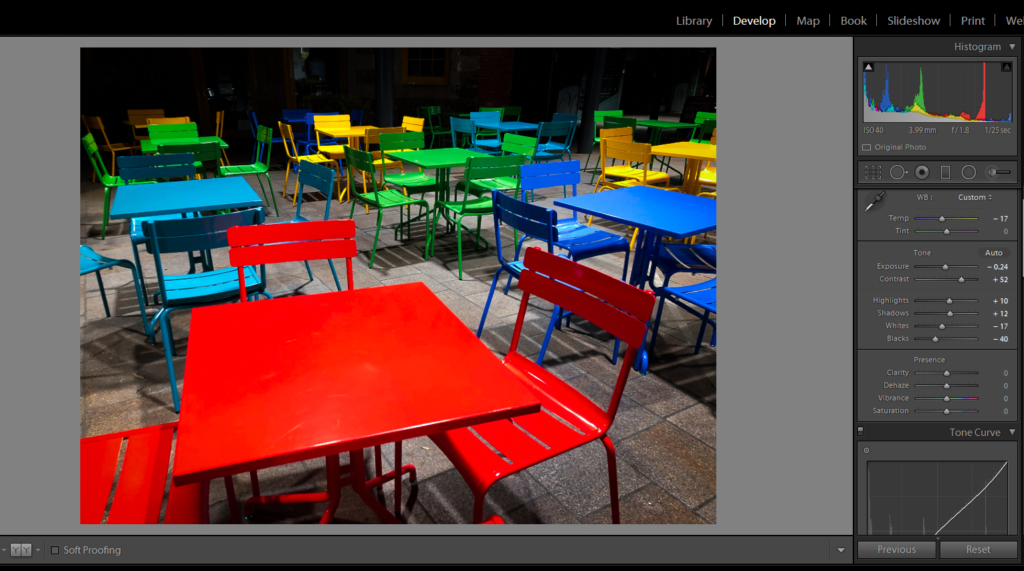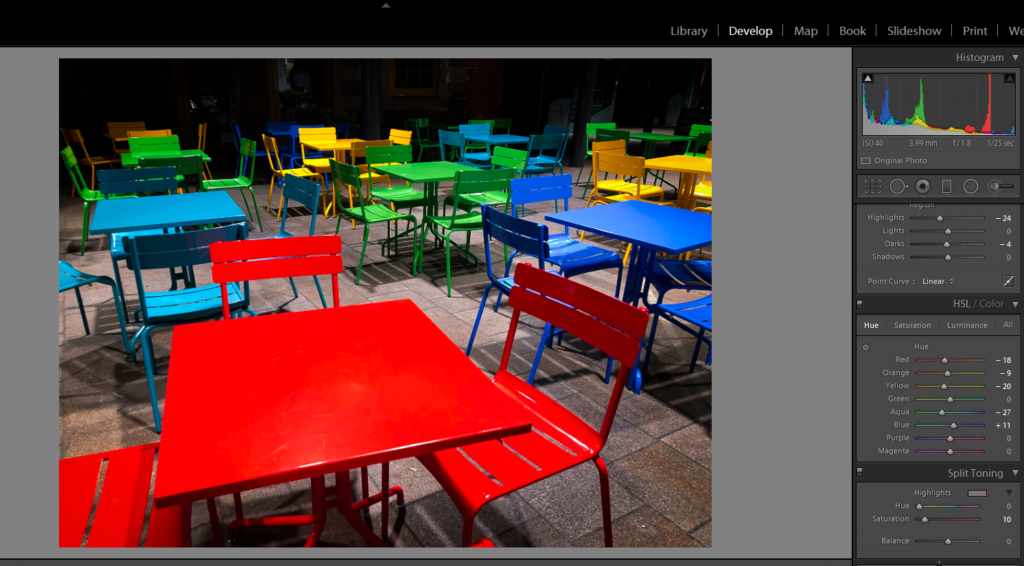I took a relaxed approach when it came to editing and manipulating my images. This was my intention as i did not want to destroy and ruin the images that i thought were ready with minor adjustments. My process for most if not all my images was similar. I would crop the image to my desired size or no crop it at all if i think it will take away from the image. From here i would create an even balance between Dark and light tones with a slightly increased contrast. Then I would increase the vibrance and saturation of the image but not excessively. I would only increase it to give the colour a slight pop so that it stands out among other details of the image as that is my main intention for my project.
Here is the process: The Adjustment units are on the right hand side of the image. All Images Edited in Light Room