For this experiment I took six photos to start off and then I went through the process of Creating the GIF. These are the six original photos.






-The process
- Upload your images to Photoshop.
- Open up the Timeline window.
- In the Timeline window, click “Create Frame Animation.”
- Create a new layer for each new frame.
- Open the same menu icon on the right, and choose “Make Frames From Layers.”
- Under each frame, select how long it should appear for before switching to the next frame.
- At the bottom of the toolbar, select how many times you’d like it to loop.
- Preview your GIF by pressing the play icon.
- Save and Export Your GIF.
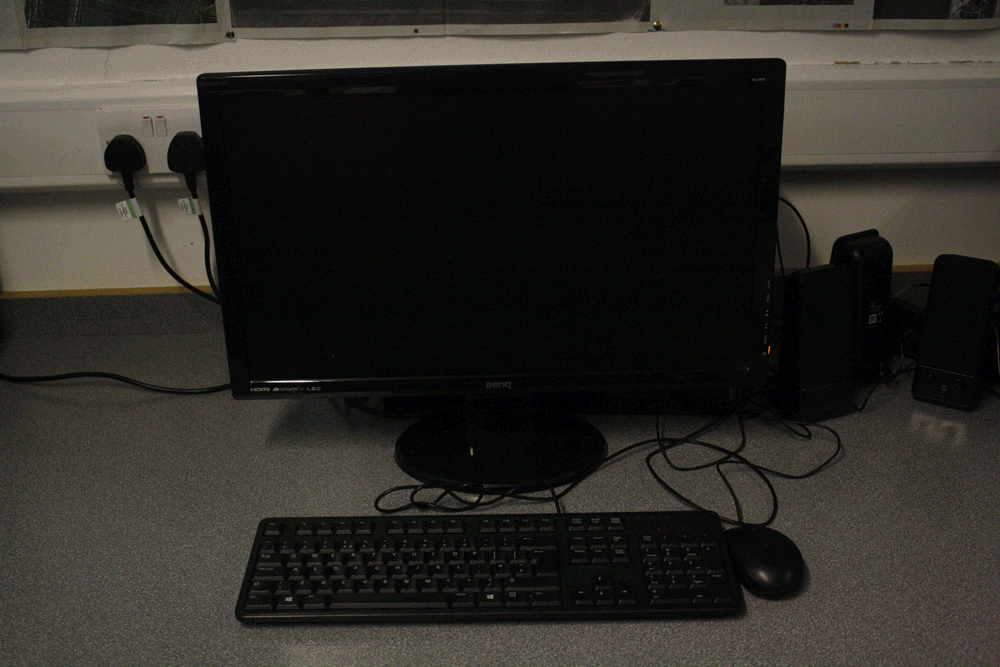
After following the process the final GIF I was left with looks like this. I feel it shows variation and similarities of keyboards, monitors and the mouse, which is the bases of the project I will be working towards.
