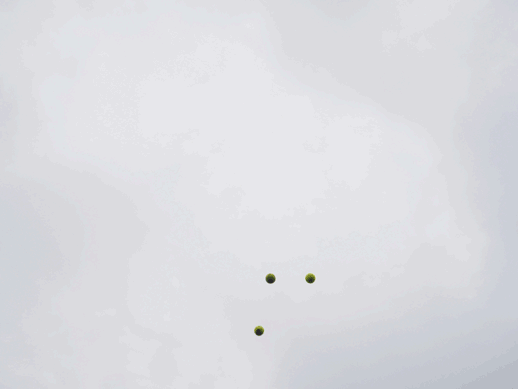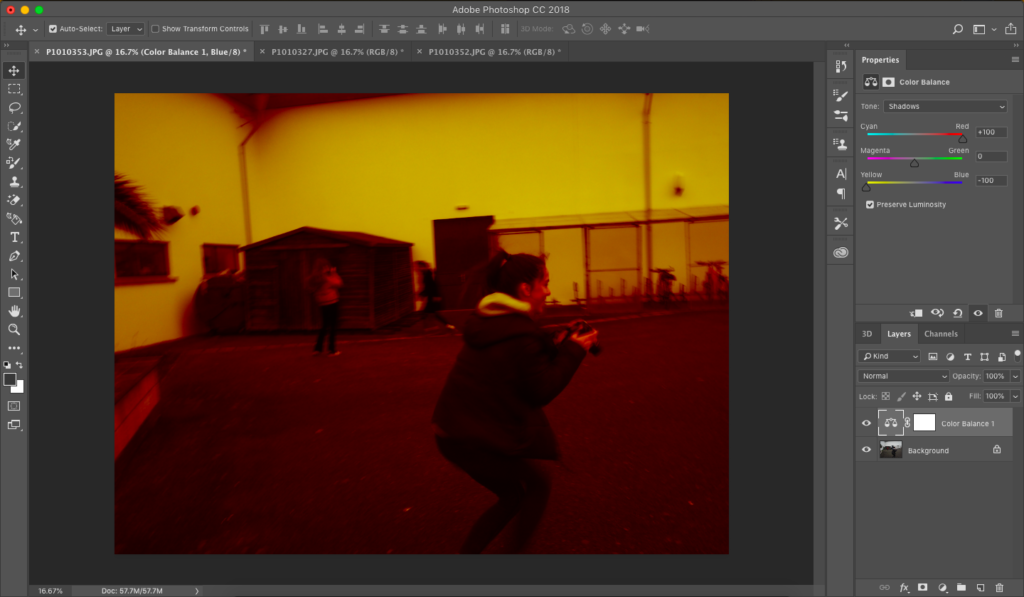Dodging the Camera


Paragraph
Throwing a dodgeball in the air and creating a line with tennis balls


The process I went through to create this image started with open three different images and then colour balancing them with red and yellow.
One in shadows

Another in Midtones

And the last one in highlights

I then placed the three picture stacked on each other prepped for the fade tool so that all three could be seen

I used a fade of 35% on the shadow and midtone pictures so that the highlight photo could be seen underneath.

After that I went into brightness and contrast and reduced brightness by 25% and boosted contrast by 100

Then too make a final touch I went into Vibrance and reduced vibrance by 100% and boosted saturation by 50% so that it created a burnt out colour effect.