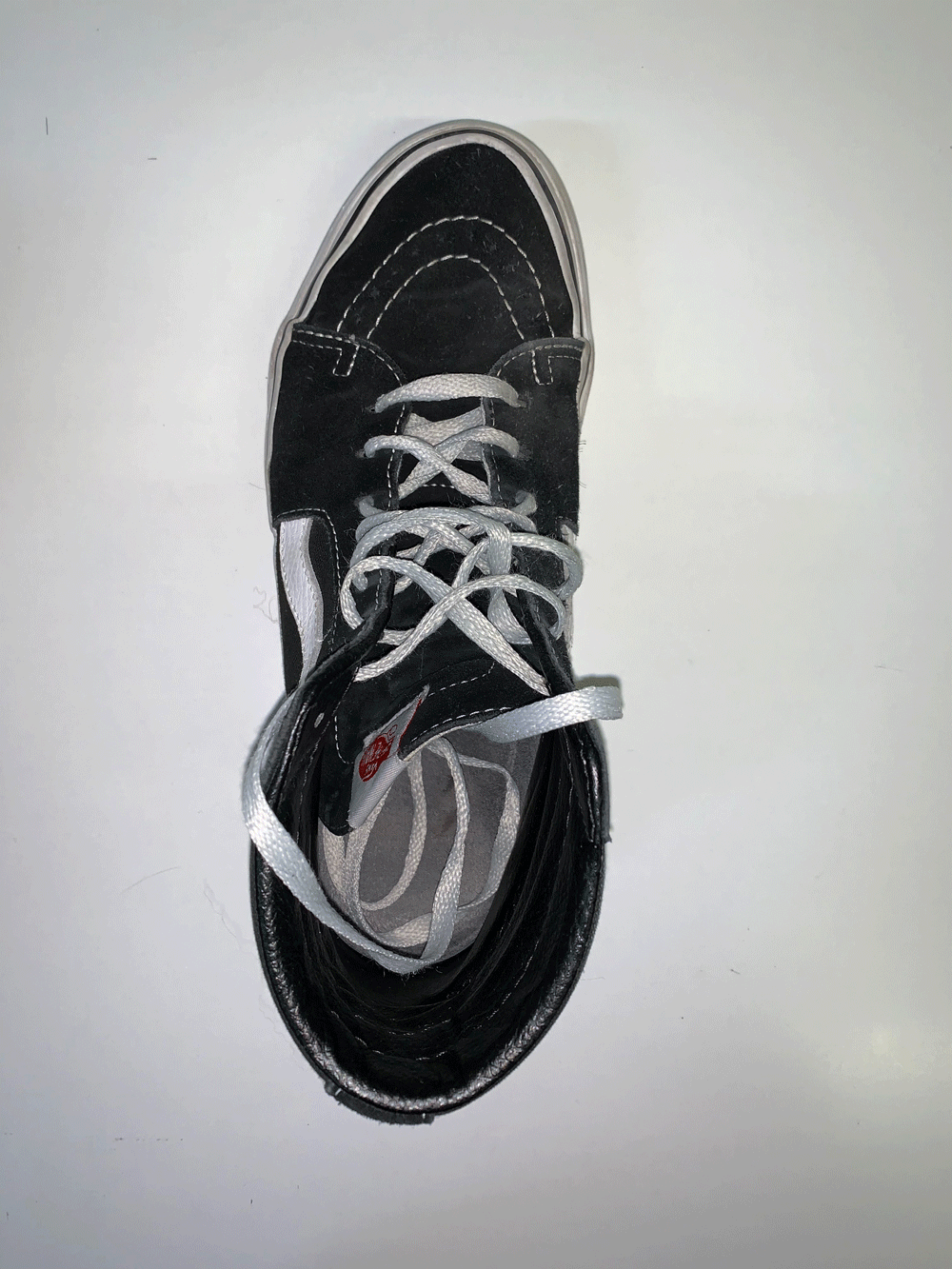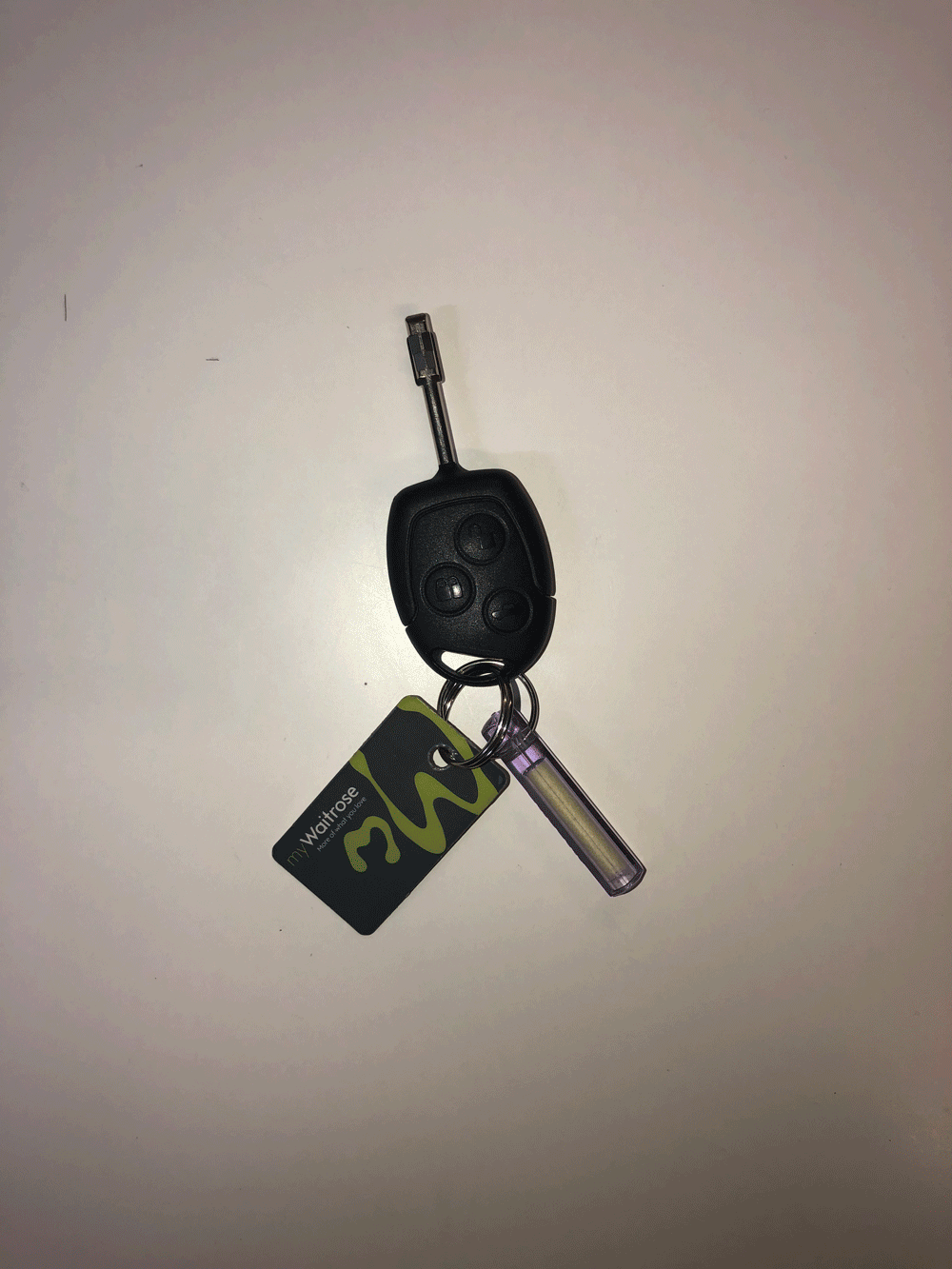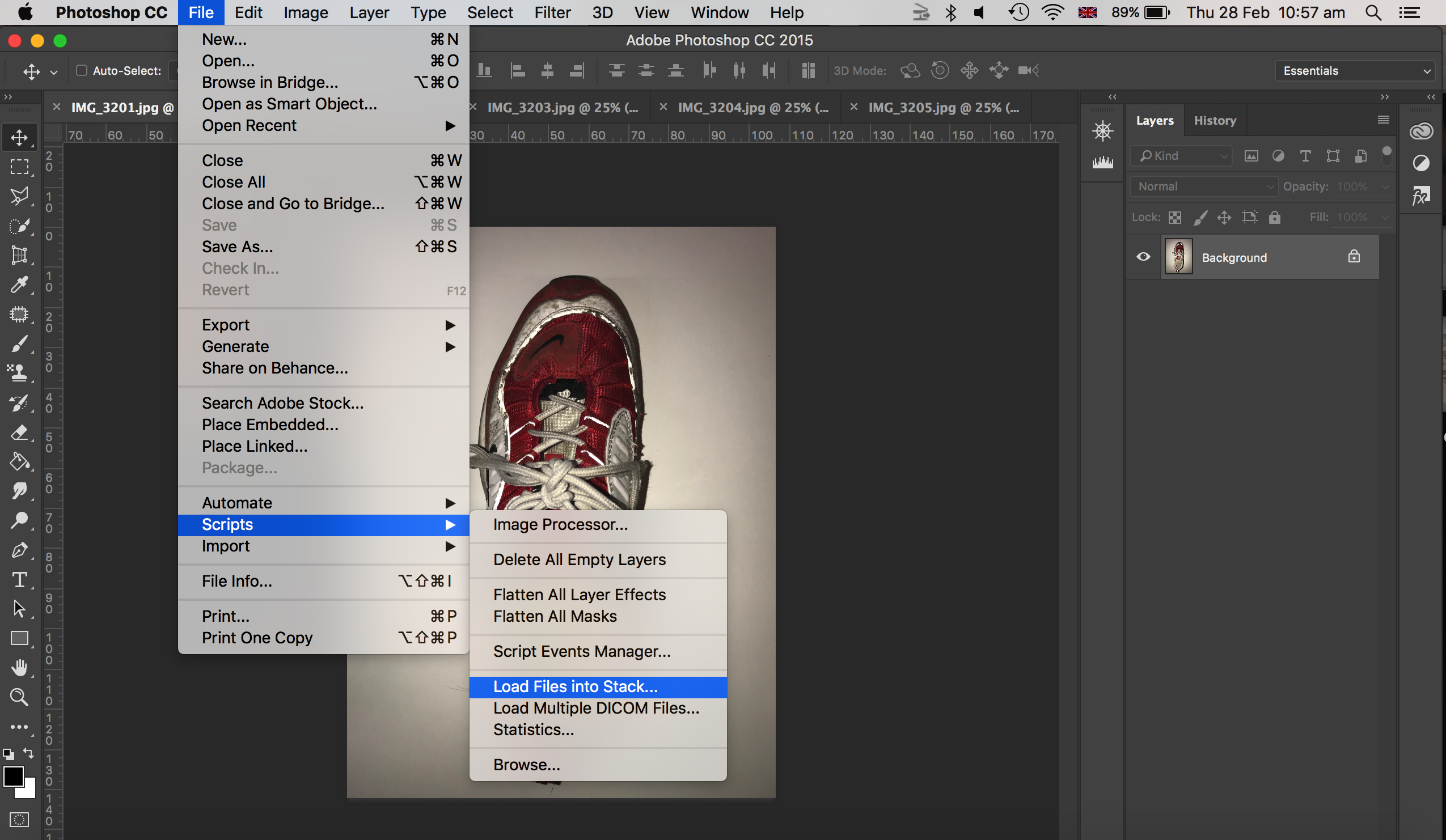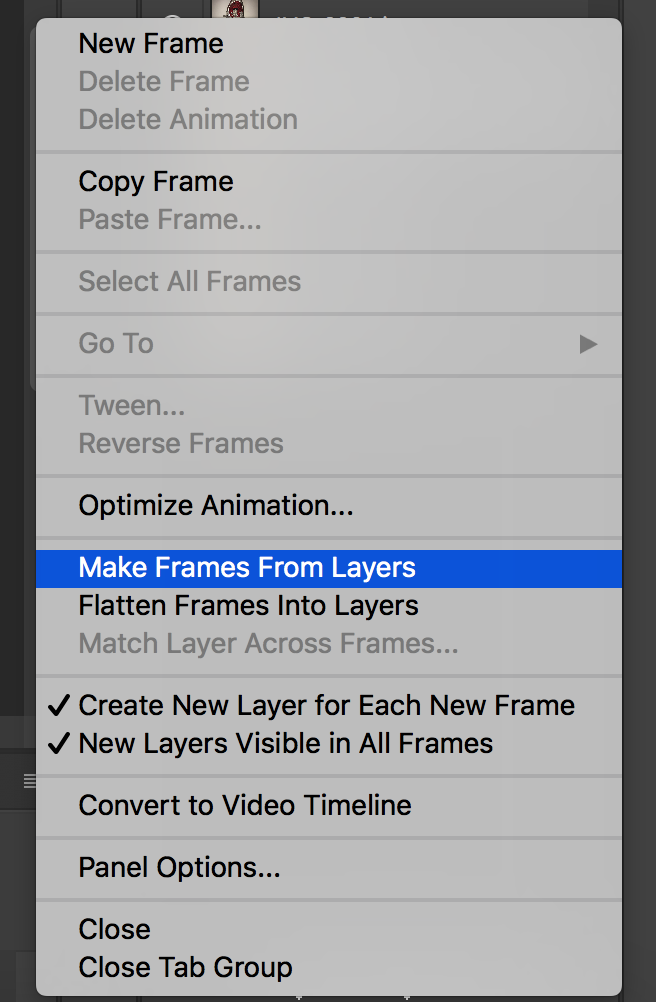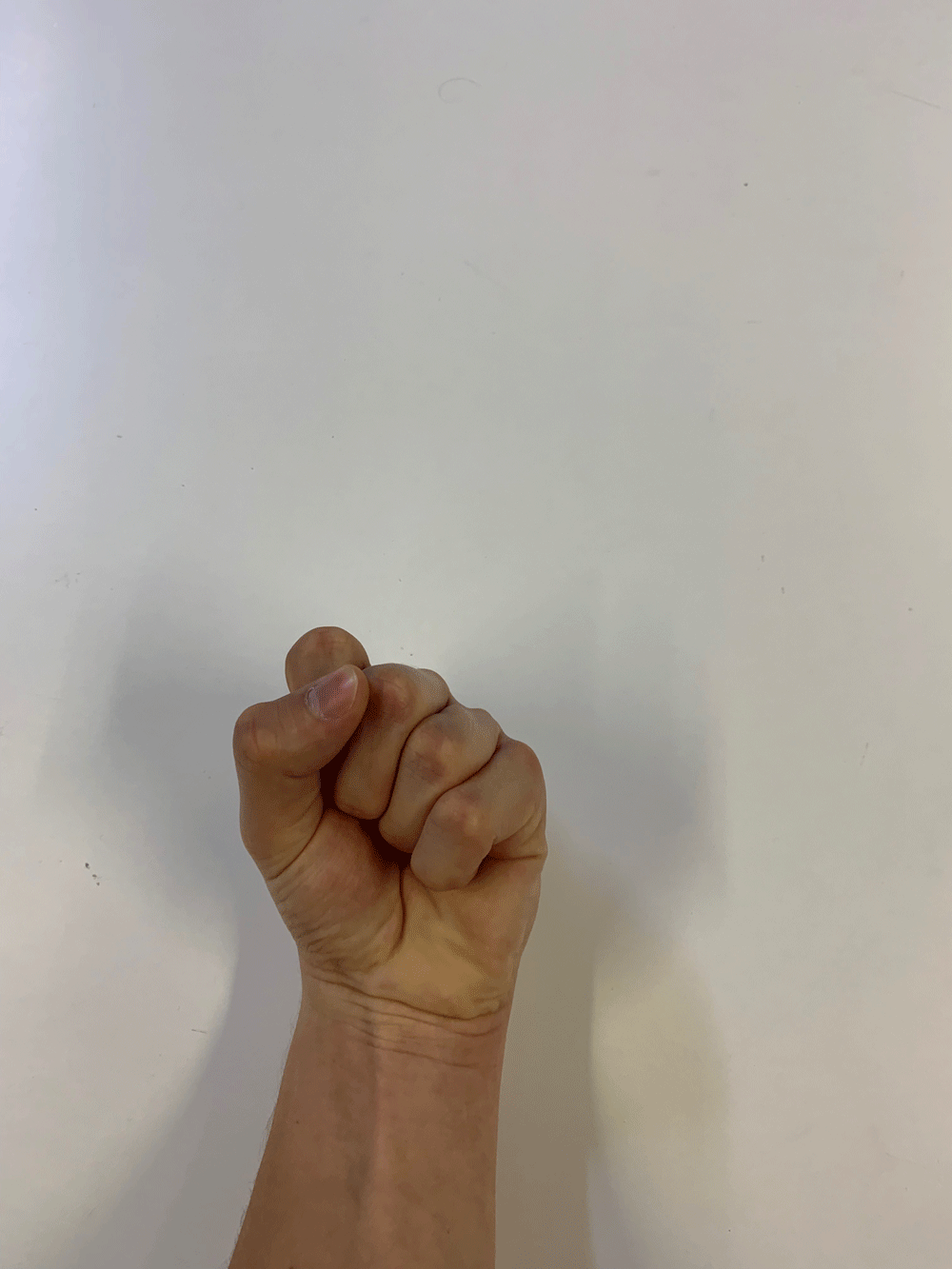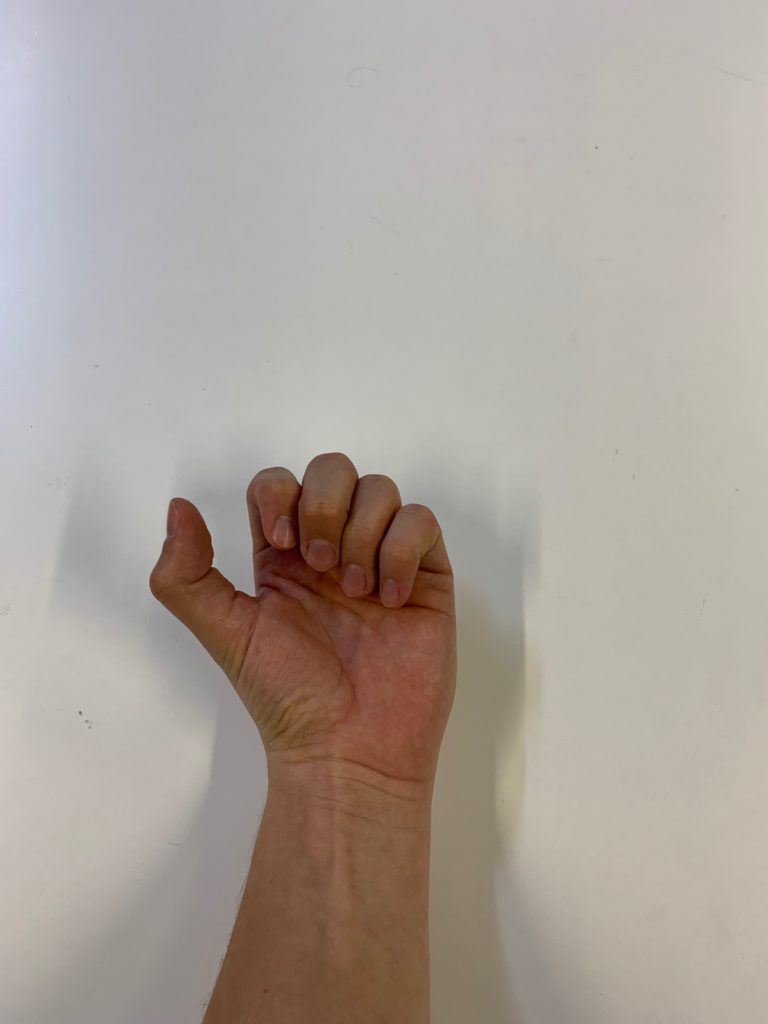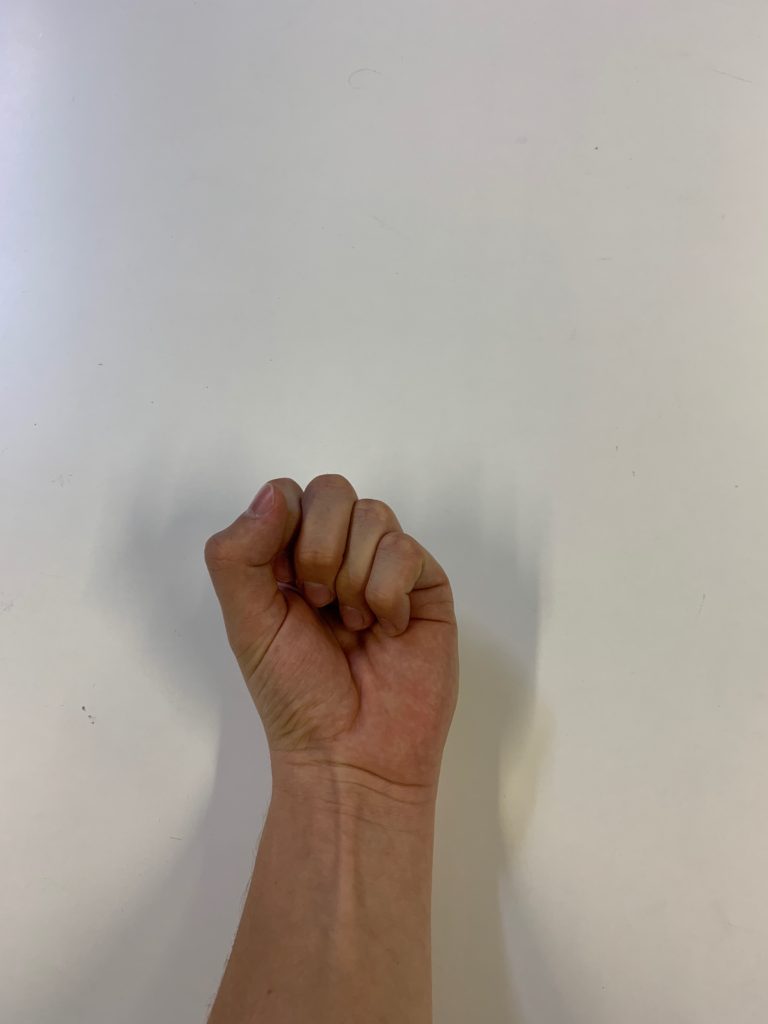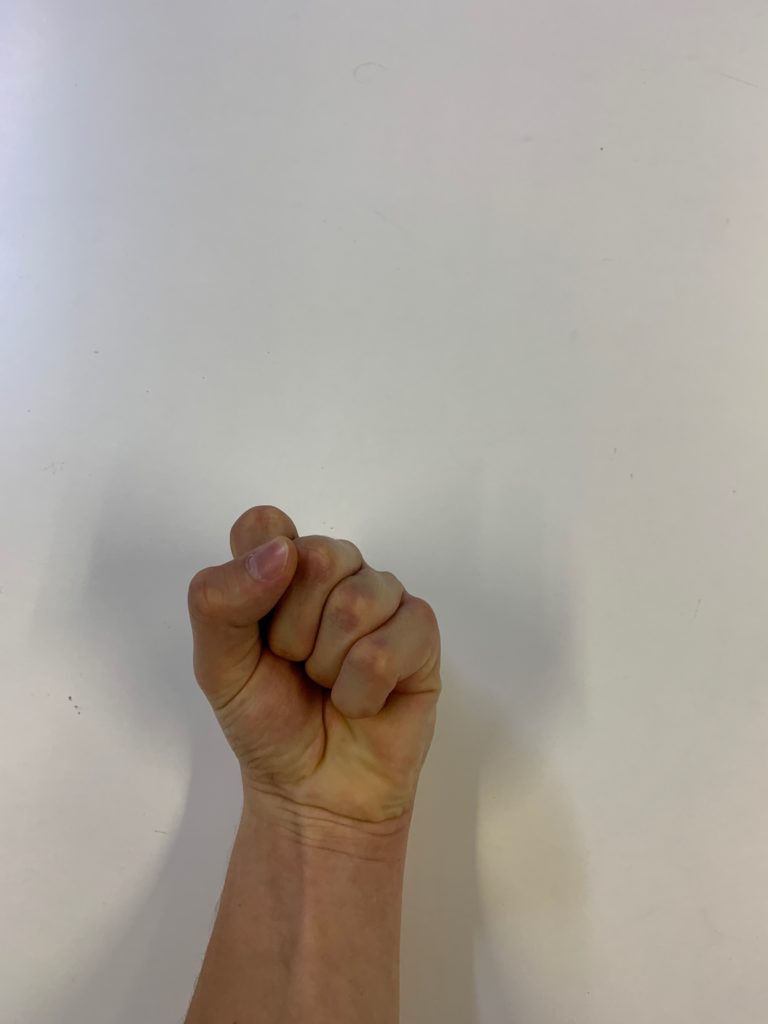The Overlap Series: Palmtrees and Building, 2001:
Part of Baldessari’s classic Overlap Series, this piece juxtaposes an urban view of palm trees and a sleek modern building—quite probably somewhere in Los Angeles—with a jazzed up black and white photograph of Vikings, the contemporary colliding with the historical. By extending the palm trees into the space of the smaller monochrome image, the artist ingeniously links the two pictorial surfaces—a classic case of Baldessari montage. I will be responding to this photograph with primary source images I have taken on a recent trip to Orlando, Florida. I was able to gain a collection of photographs of palm trees in Florida, with clear visual similarities to Baldessari’s 2001 Palmtrees and Building. I will be editing these photographs in a similar style using Adobe Photoshop CC.

Primary source images:
Editing process:
In order to edit my photos in the style of Baldessari, I used the colour replacement tool. I added bold, vivid colours of green, pink, blue, red and orange to 4 of my own photographs. To add the colour to only the select sections I wanted, I used the rectangle marquee tool and guided it over the area of the photograph I wanted. Like Baldassari, I also added multiple sections of monochrome to my images. As a first basis for my project, I am happy with my experimentation. The subject of palm trees correspond to my project aim of photographing the natural world and the variation and sublime beauty within it.