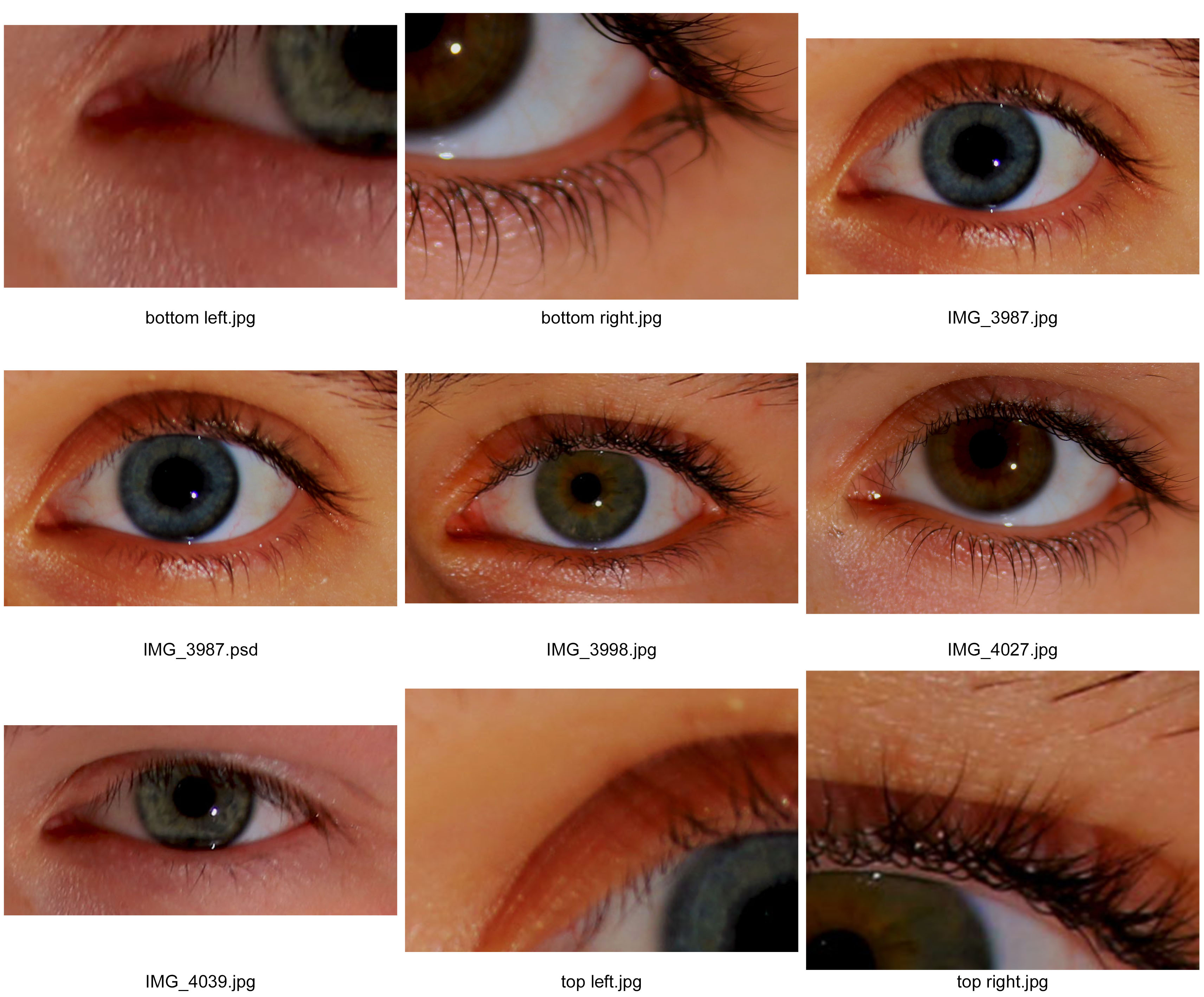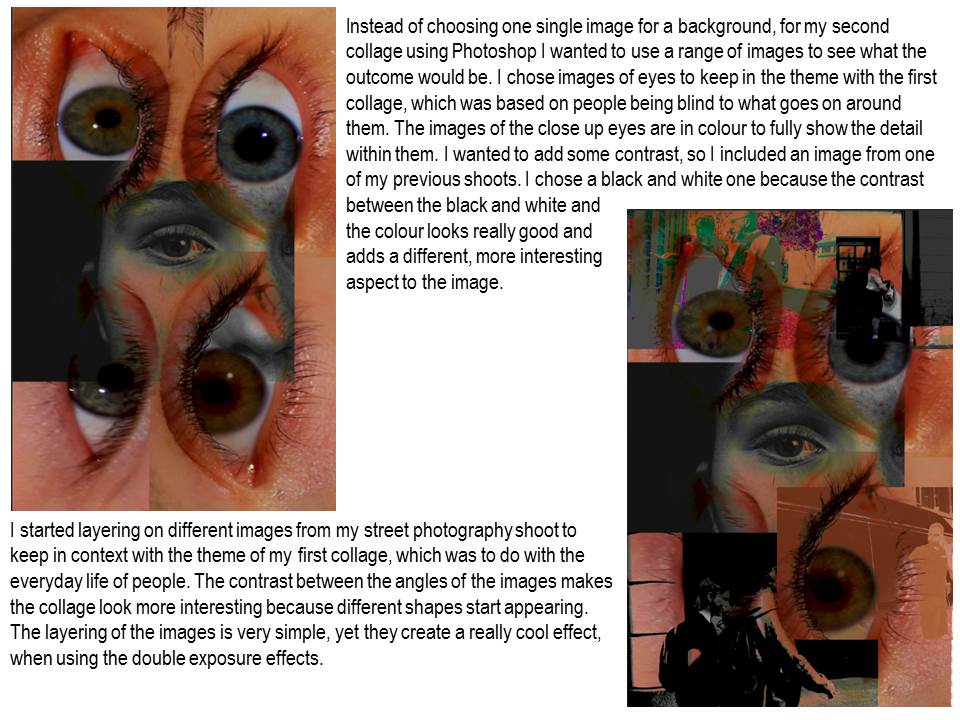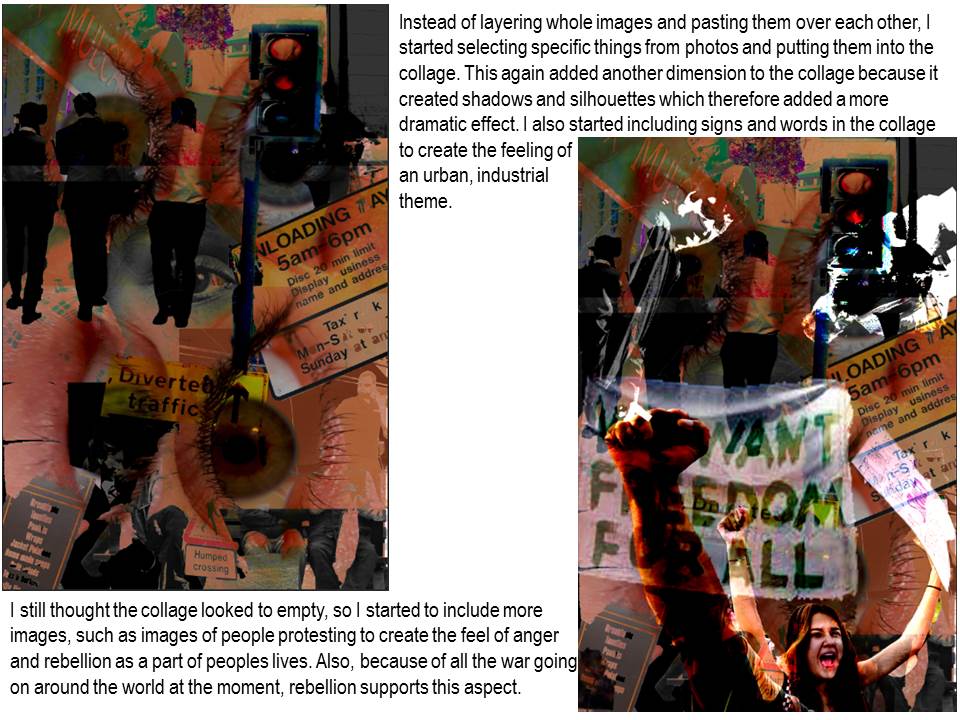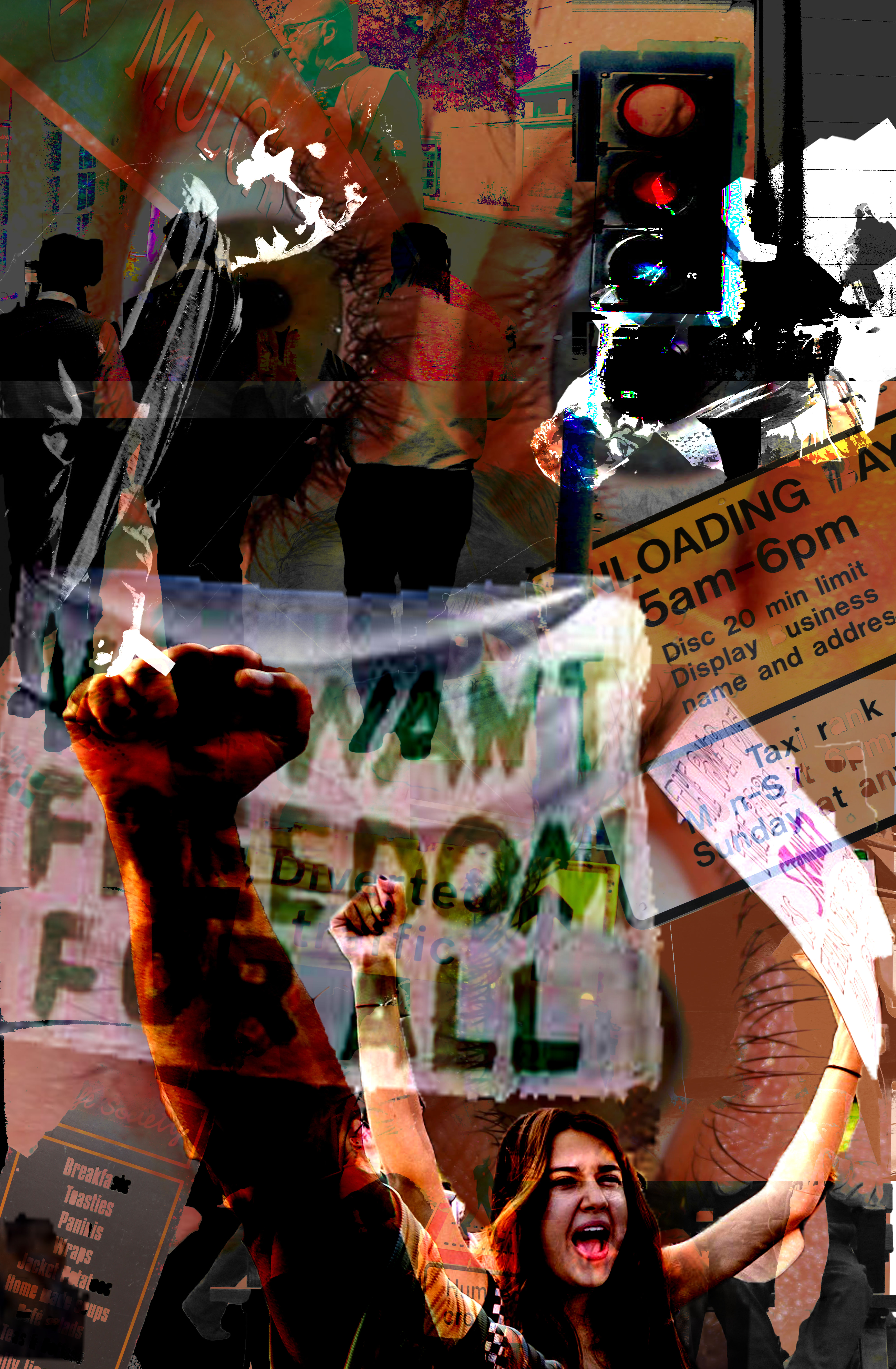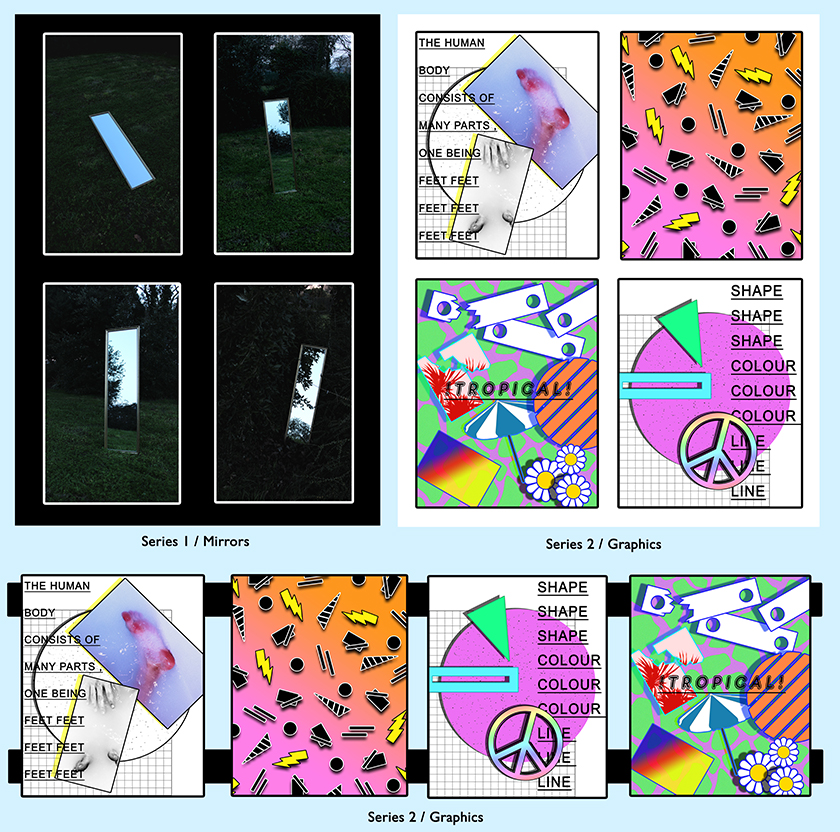Experiments with my artist references and how they polished their images taught me a range of techniques within Photoshop that allowed me to highlight/expose hidden structures by adjusting the curves and also through layering different shades of light inside the image.
Olic inspired:



STEP 1: Using the basics of Photoshop, I increased the brightness of the entire image before layering in order to estimate the level of exposure entering the image from behind the building.
STEP 2: Then I furthered my ability to expose certain tones within my image by altering the saturation levels. By doing this, I was influenced by Olic’s work on contrasting the warm and liberated skyline the darker shade of blue exterior of the building. His work represents this multiple times and I agree with this technique in terms of exposing a structure, as this tool allowed me to sharply cut an embodied significant shape inside the image.

STEP 3: This effect on Photoshop is known as Curves, this allowed me to construct a smooth and angelic tone of the image, it also allowed me to put emphasis on the saturated colours, putting stress on my idea to give the foreseeable background a hint that glowed with brightness.
STEP 4: Adding a layer to the silhouette of the building.
STEP 5: Then I began to alter the image with complexity, adding various layers in order to adjust elements of the photo without adjusting as a whole. Once I created the layer that formed a new and separate element of the image, I used the brightness tool to greater the contrast between the skyline by decreasing the brightness in order to maintain the exposure and highlight the significance of the given glow arising from the building.
Van Damme inspired



STEP 1: Adjusting the basics first, I manipulated the levels of saturation that entered the image from the bottom left and also from the center, giving that extra warmth towards the contrasting shadows against the leading lines of contour.

STEP 2: After renewing the colour, I selected the shadows evident from the center point of my image.

STEP 3: Identifying very little light within the middle third of my photograph, I decided to stress this tonal value by decreasing the light even more to form a stronger shape within the contour of the shadow.
Fontana inspired



STEP 1: Lowering the brightness in order to signify the lines, and texture that segmented the image and to also darken the shadow directed in the left third.

STEP 2: Adding this layer to form a profile of the shadow allowed me to strengthen the contrast between the walls, forming a shape of dimness that over hanged against the sun trap that exposed the vibrant paint.

STEP 3: Once I had implemented the shadow tones, contrast levels and brightness; I was inspired by Franco Fonatana’s work of selecting various colours to manipulate the given shapes that can be identified within urban construction. Adding vibrancy and formation, changing the concept of the image; by giving it a warmer tone that directs adventure and the ability to explore further into the image, giving it more life than the original.