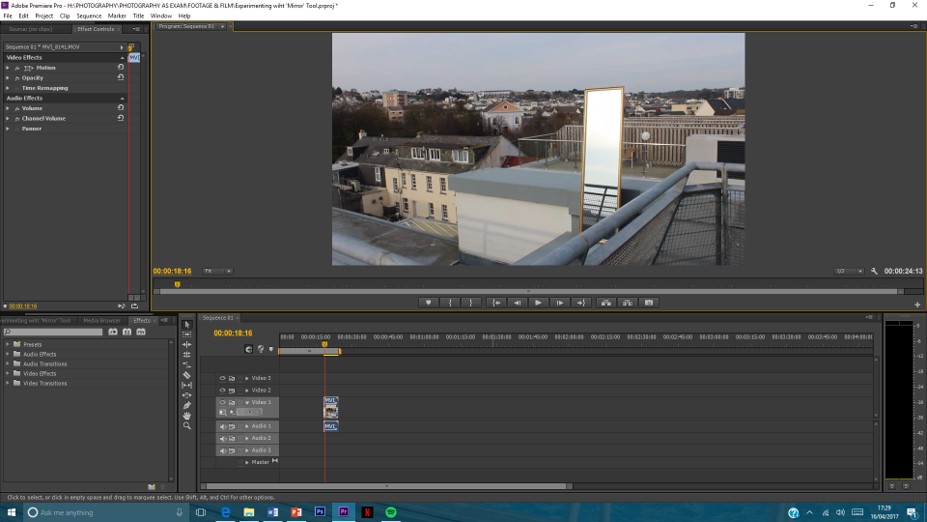 STEP 2 / Select ‘Brightness and Contrast’ from ‘Effects’ menu and drag onto to clip in sequence
STEP 2 / Select ‘Brightness and Contrast’ from ‘Effects’ menu and drag onto to clip in sequence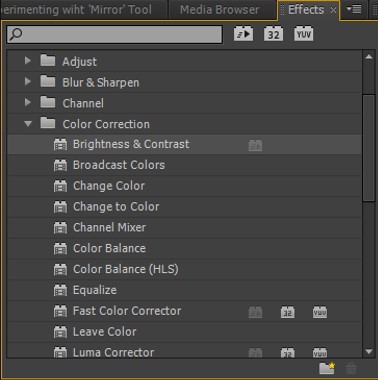 STEP 3 / Adjust the settings accordingly to suit the shot by changing the amount of each effect in the ‘Effect Controls’ menu
STEP 3 / Adjust the settings accordingly to suit the shot by changing the amount of each effect in the ‘Effect Controls’ menu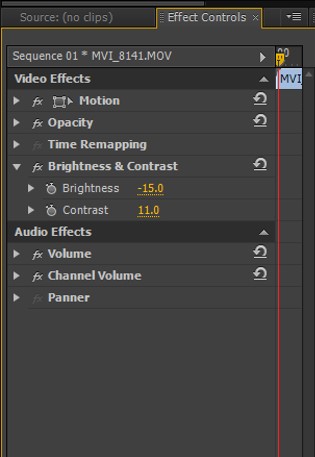
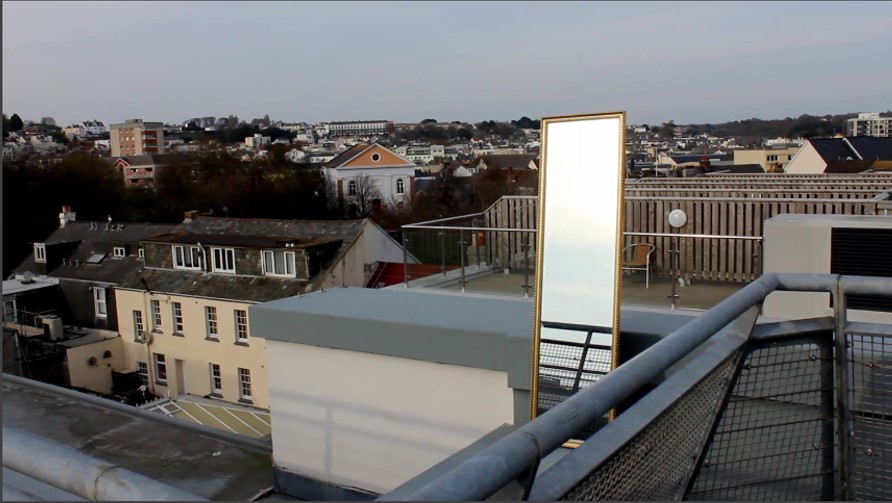 STEP 4 / Select ‘Mirror’ from ‘Effects’ menu under ‘Distort’ and drag onto to clip in sequence
STEP 4 / Select ‘Mirror’ from ‘Effects’ menu under ‘Distort’ and drag onto to clip in sequence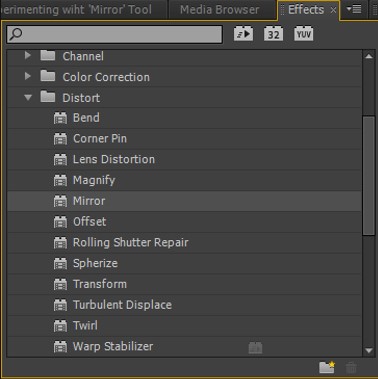 STEP 5 / Adjust the settings accordingly to suit the shot by changing the amount of the effect you want in the ‘Effect Controls’ menu. You can adjust where the mirror is centred and from what direction
STEP 5 / Adjust the settings accordingly to suit the shot by changing the amount of the effect you want in the ‘Effect Controls’ menu. You can adjust where the mirror is centred and from what direction
 STEP 6 / For ‘Replicate’ in the ‘Effects’ menu, this duplicates the shot however many times you wish (can be changed in ‘Effect Controls’) and shows them on the same shot
STEP 6 / For ‘Replicate’ in the ‘Effects’ menu, this duplicates the shot however many times you wish (can be changed in ‘Effect Controls’) and shows them on the same shot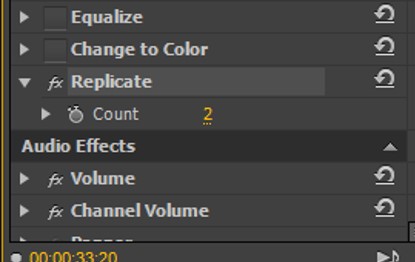

Looking forward to seeing how this develops and becomes finalised…well done!