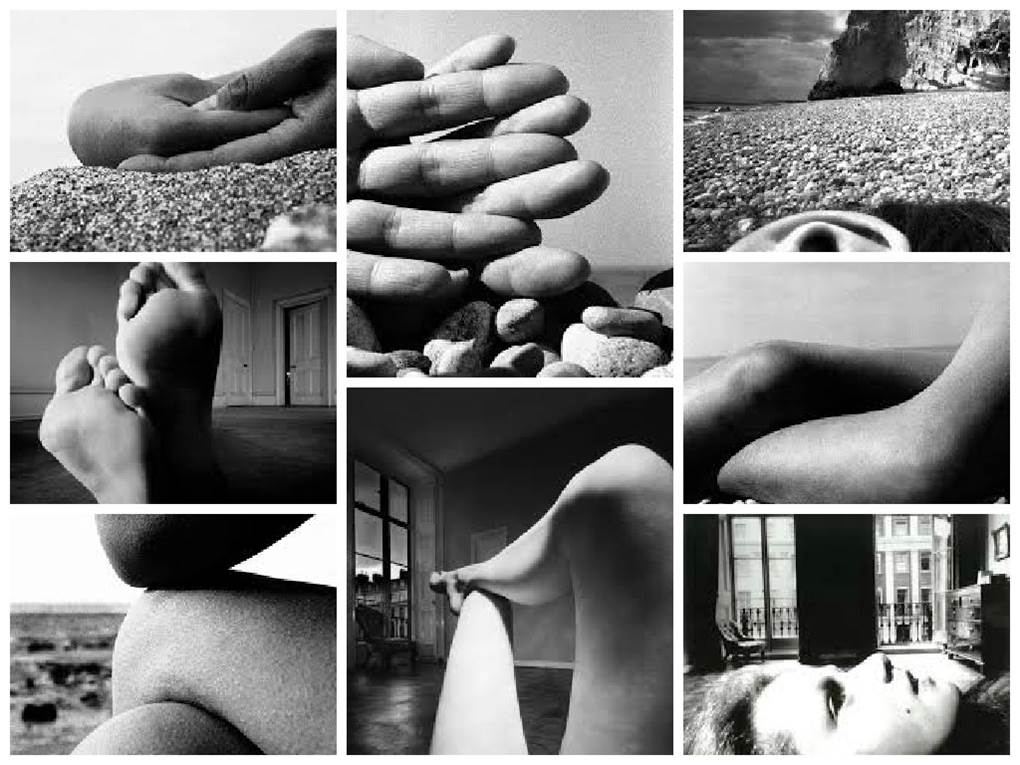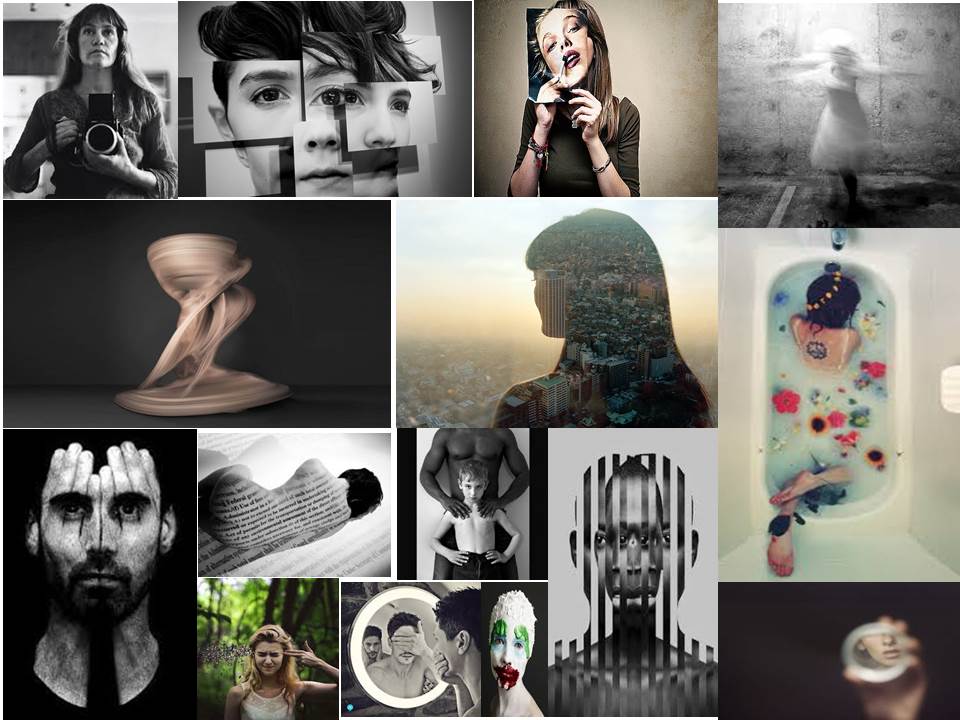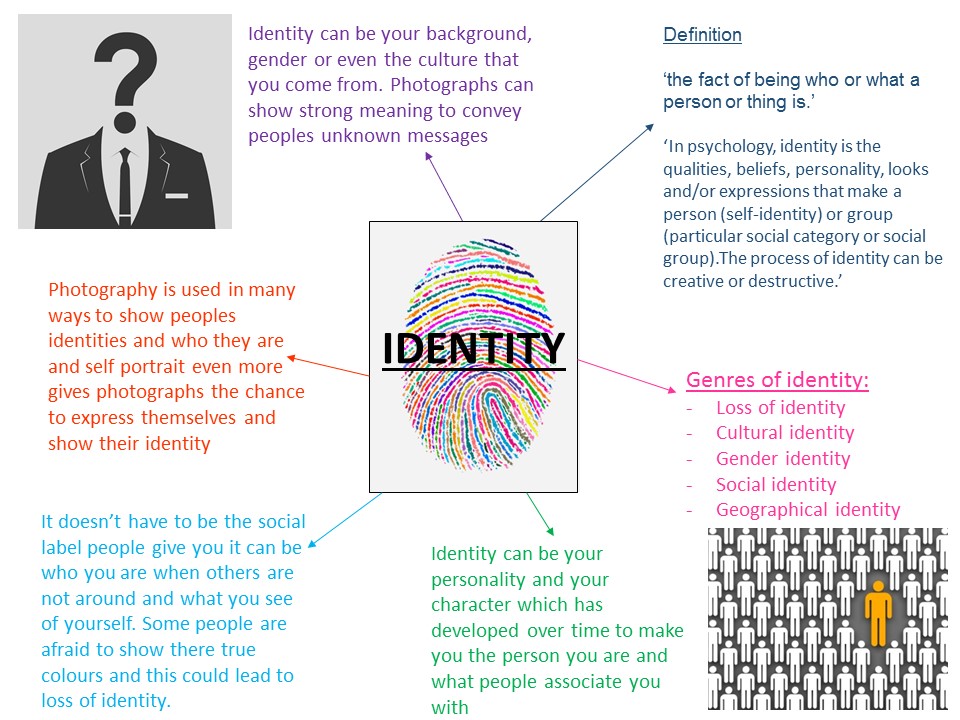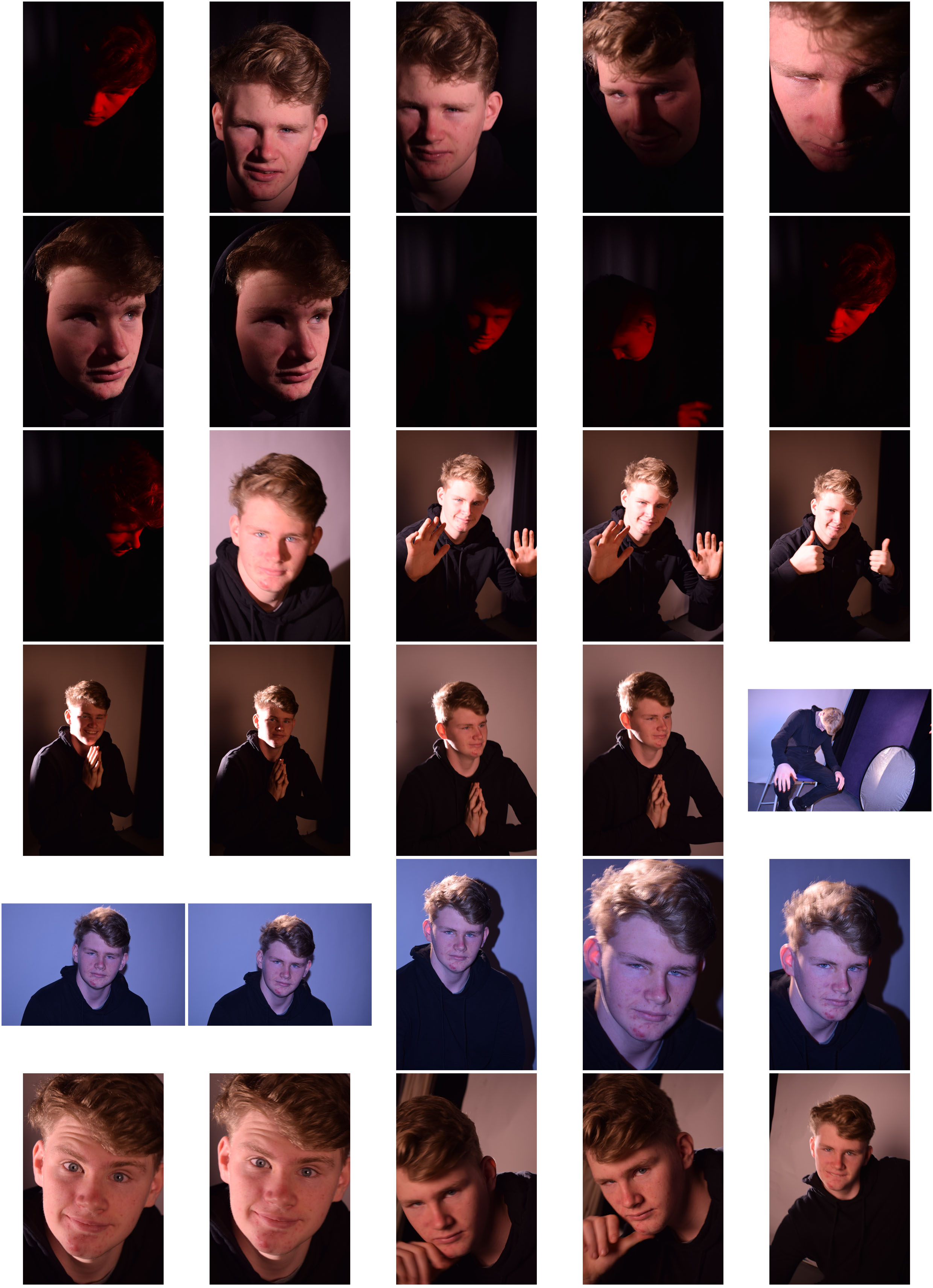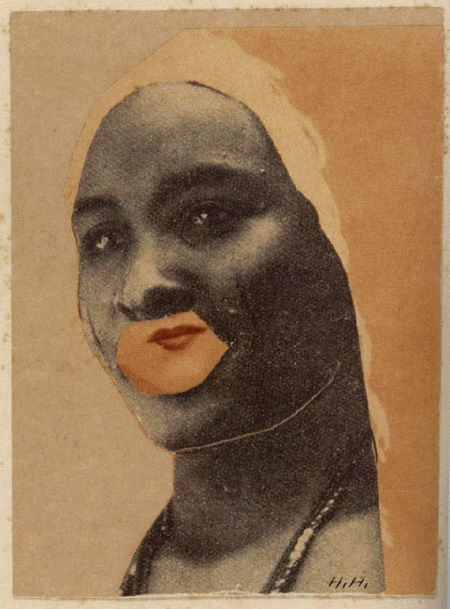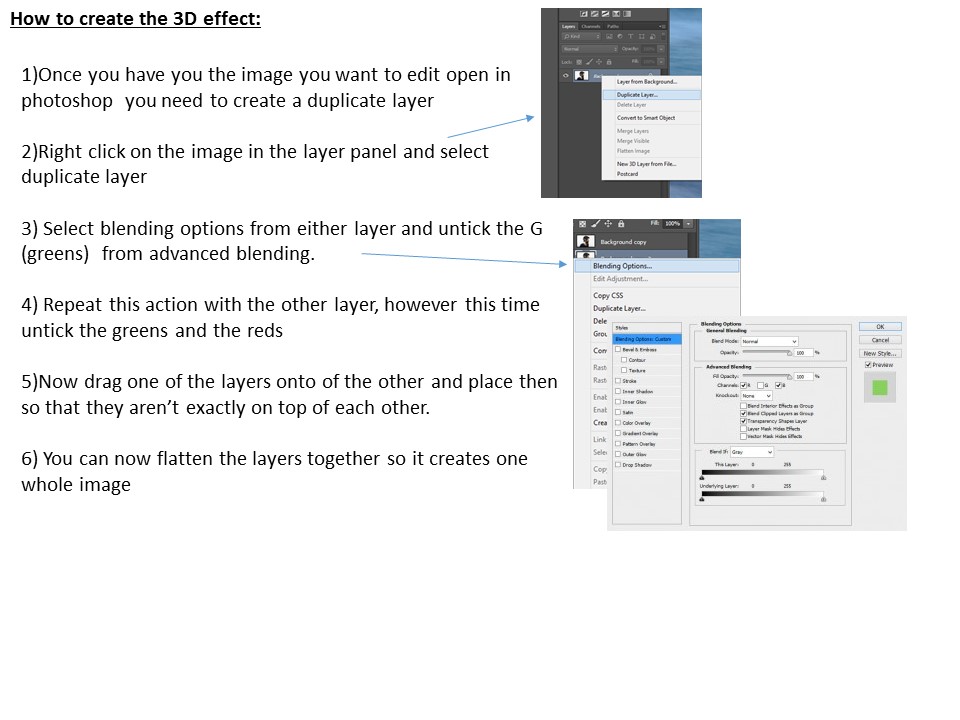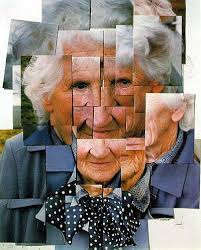Biography
Bill Brandt was born on the 2 May 1904 and died the 20 December 1983. He was a British photographer and photojournalist. Although born in Germany, Brandt moved to England where he became known for his images of British society for magazine such as Lilliput and Picture Post, later his distorted nudes, portraits of famous artists and landscapes. He is widely considered to be one of the most important British photographers of the 20th century. Bill Brandt takes photos of sections of a persons body close up and in clear focus with most of them having an environmental background.
Personal Thoughts
I am unsure weather i like Bill Brandt’s work because it is very unusual. I sort of like that it is different to your everyday photography. I like that it is not just a photo of someone’s face the whole time it focuses more on one feature of the body in each photo. I think hat his style of photography is unusual because of that he takes photos of really quite simple everyday things but the edits them to be a big tonal range with lots of contrast between black and white, making a photo that is not very interesting in my opinion very dramatic and bold.
Image Analysis
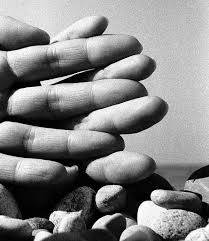
This photo is taken was taken by Bill Brandt and is of two hands with the fingers intertwined. In the photo i think that the pebbles were there because it shows that it is in an environmental settings and that it was taken at the beach. The photo has a lot of depth, in the foreground id the fingers in the middle is the pebbles which are a bit further back and in the far ground is the blurred sea and sky. This is effective because the fingertips are closest to the camera they are very detailed and sharp and then the background is sort of blurred out so this brings more focus back to the image. I do not think that this photograph has an obvious frame, however you could say that the peoples and background acted as a frame to the focal point of the finger tips. I think that the focal point is the finger tips because the fingers give a sense of leading lines and when i look at the image i follow the side of the finger to the tip. I think that this image both follows and breaks the rule of thirds. It follows the rule of thirds because the horizon is exactly on the lower axes. It breaks the horizontal lines on the rule of thirds because the hand goes across half of the image. There is no symmetry in the image but i do think that the way the fingers cross over each other the create a zigzag pattern. The type of lighting in this photo is a hard harsh light. I think when Brandt took the photo the sun was behind him shining on the hands, i think this because the skin is shining and reflecting the light. Because of this type of lighting where the fingers overlap a bit it has created a shadow, this makes the fingers have more dimension. The photo has been edited to be black and white and i think that this makes it more of a dramatic and striking image to look at. The contrast and lighting has also been edited because the fingers are very light and the shadows are very dark. I think that he took this photo on a sunny day because of the harsh light and the shadowing and i think that he too the photo with a regular DSLA, because it looks like he may have used the macro setting to get the hands in good detail with a blurred background.
Photo shoot plan
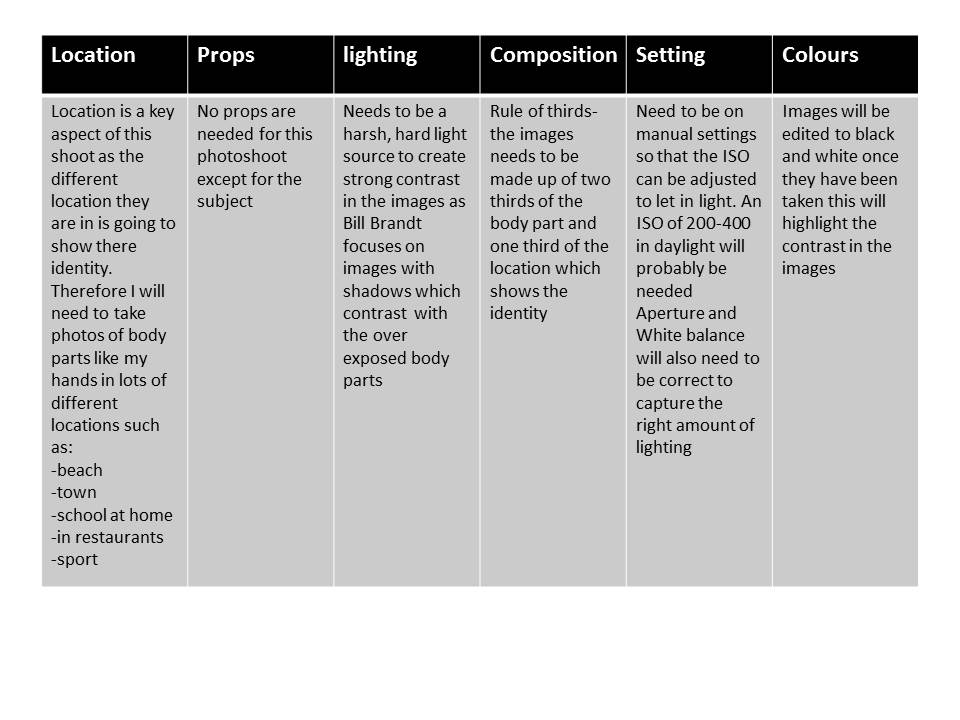
I didn’t end up doing a photo shoot specifically inspired by bill brandt i used his photography and style of the body to show identity as my initial inspiration to lead me on to looking more into gender identity and how the body makes up identity.