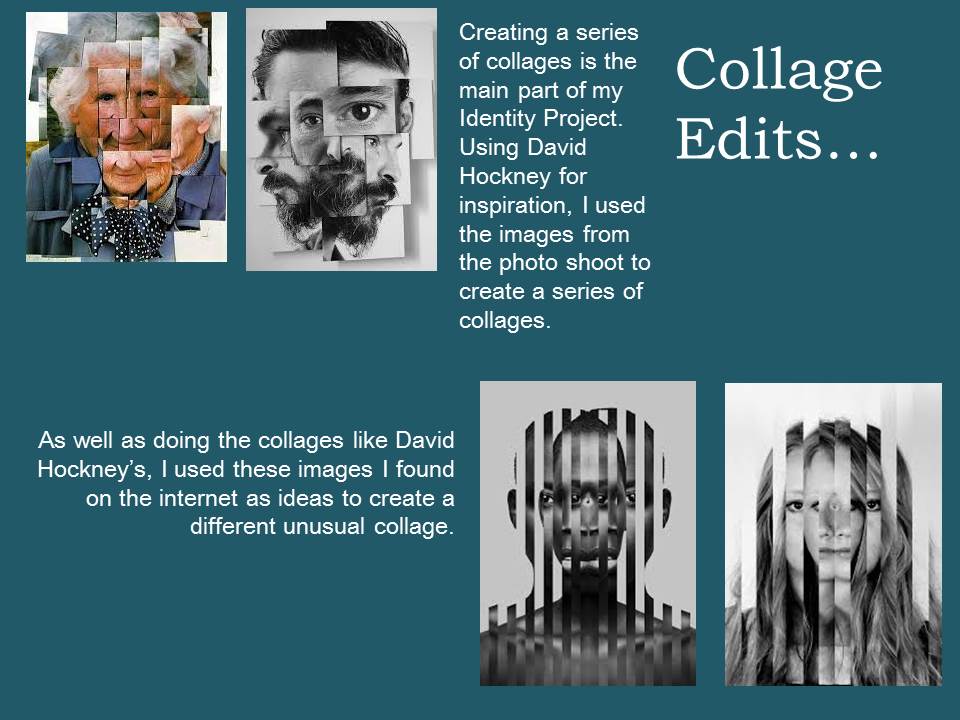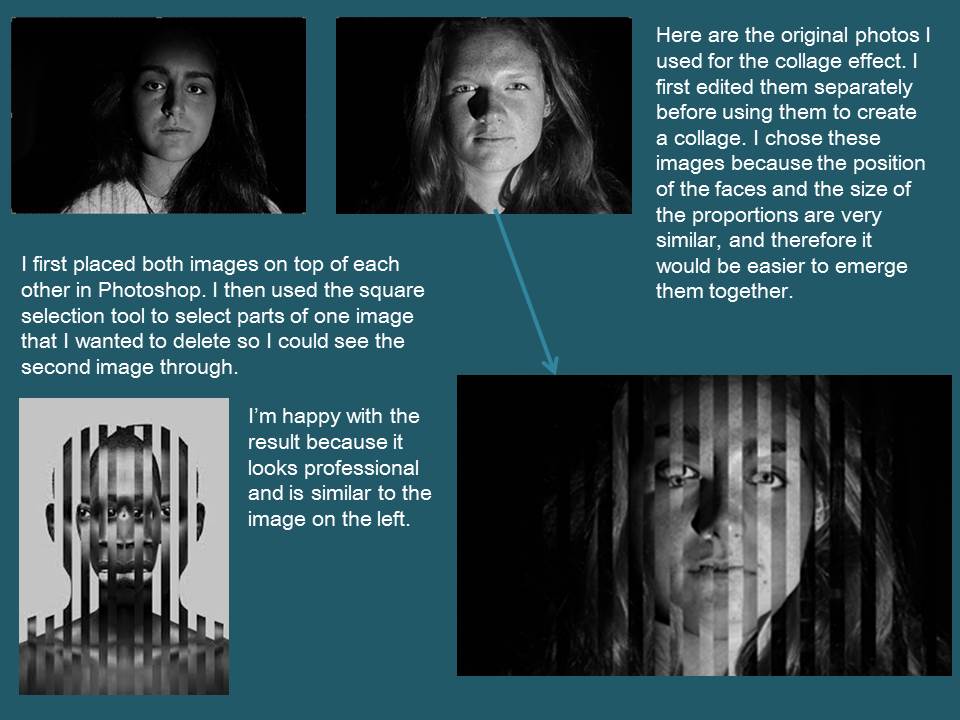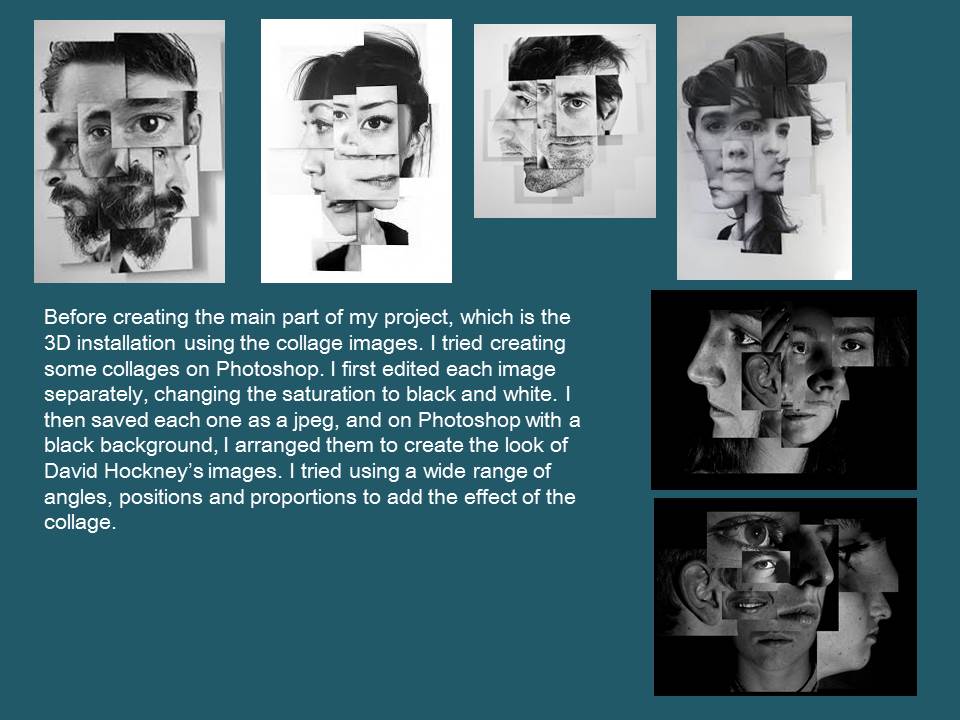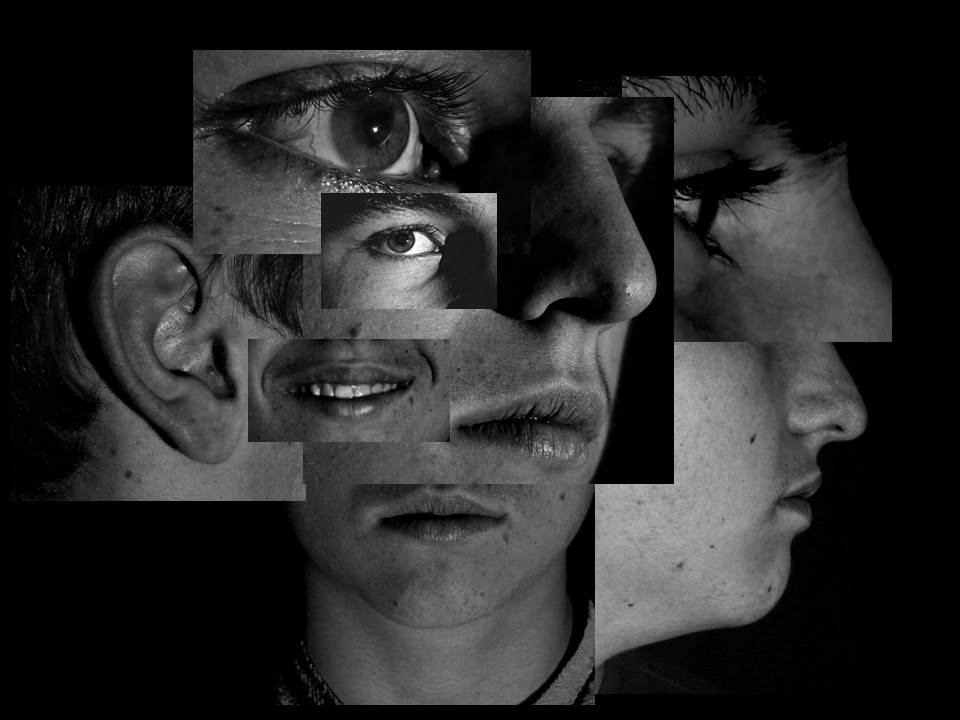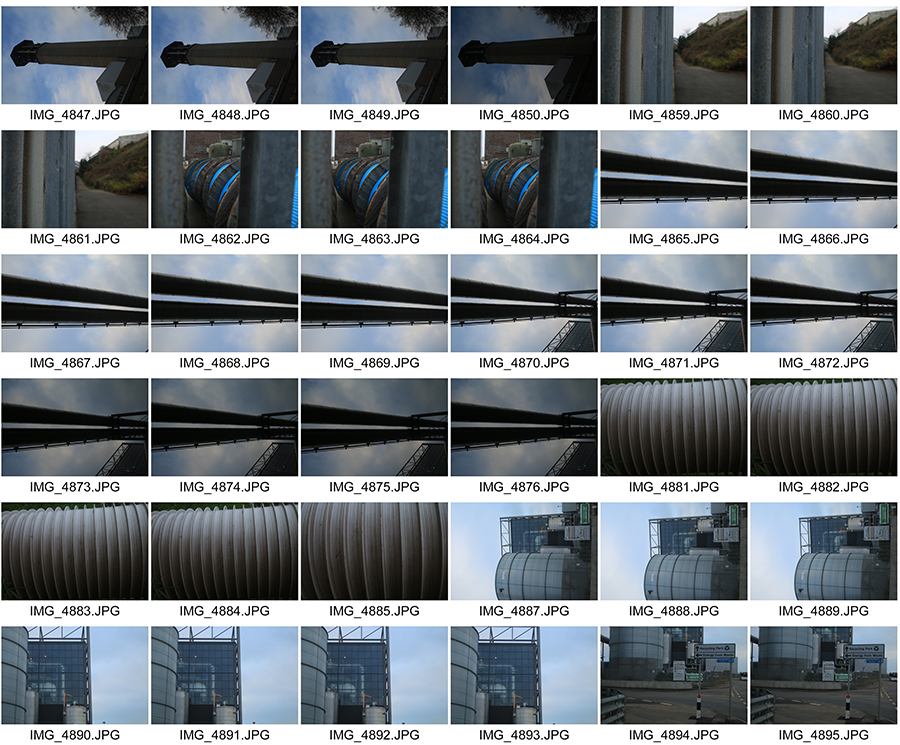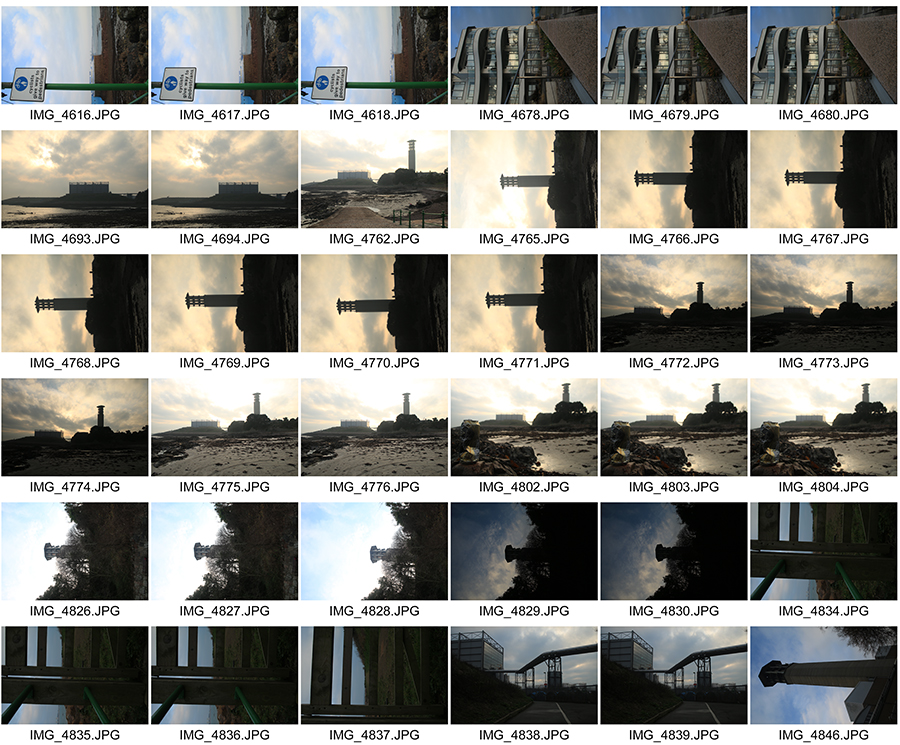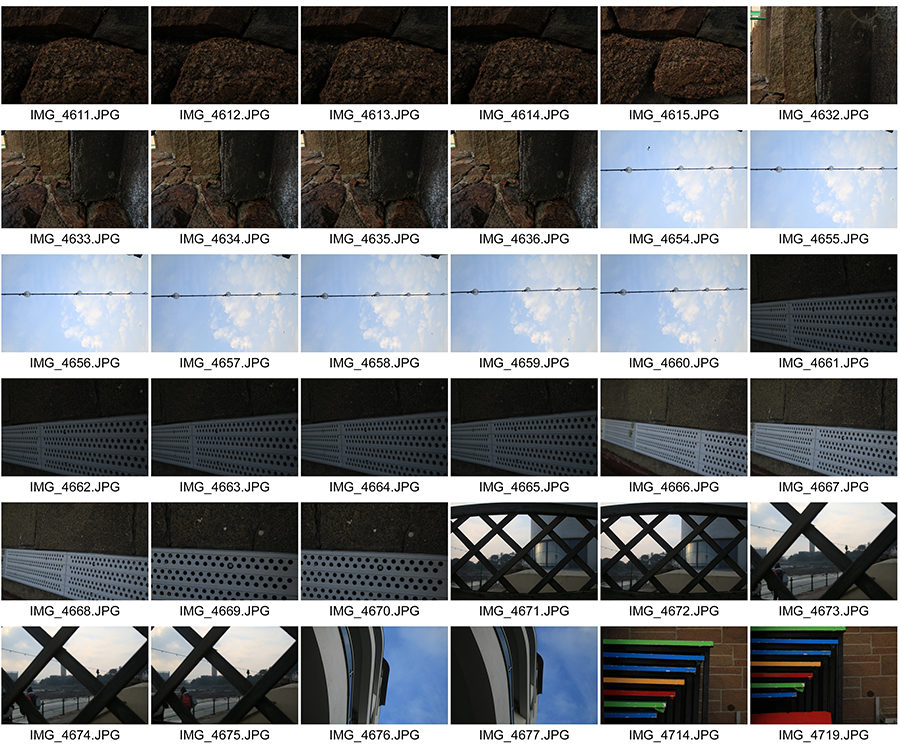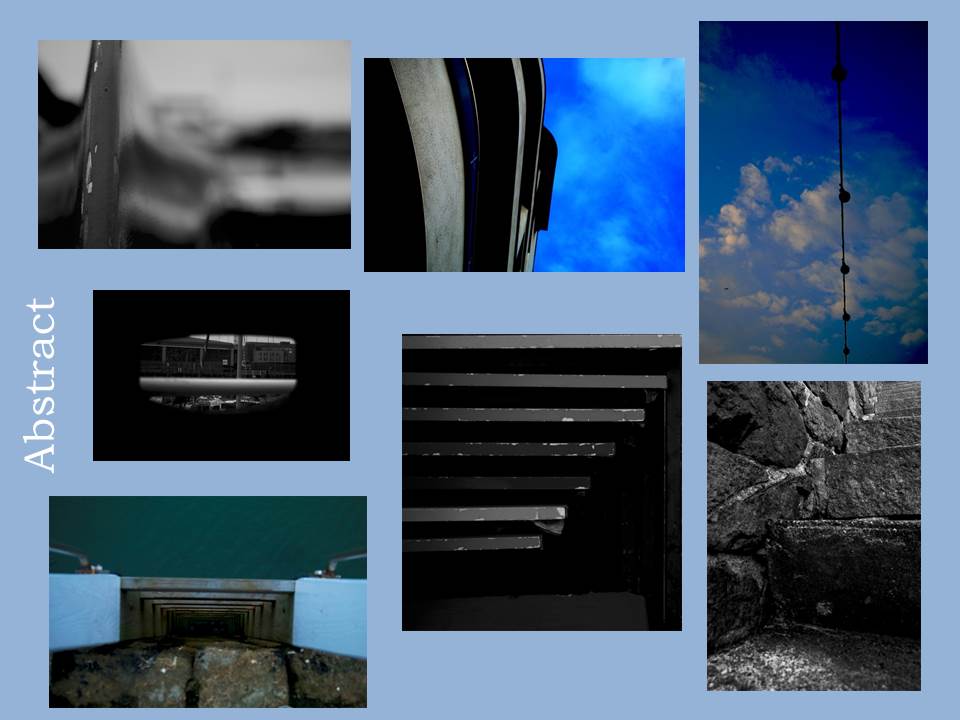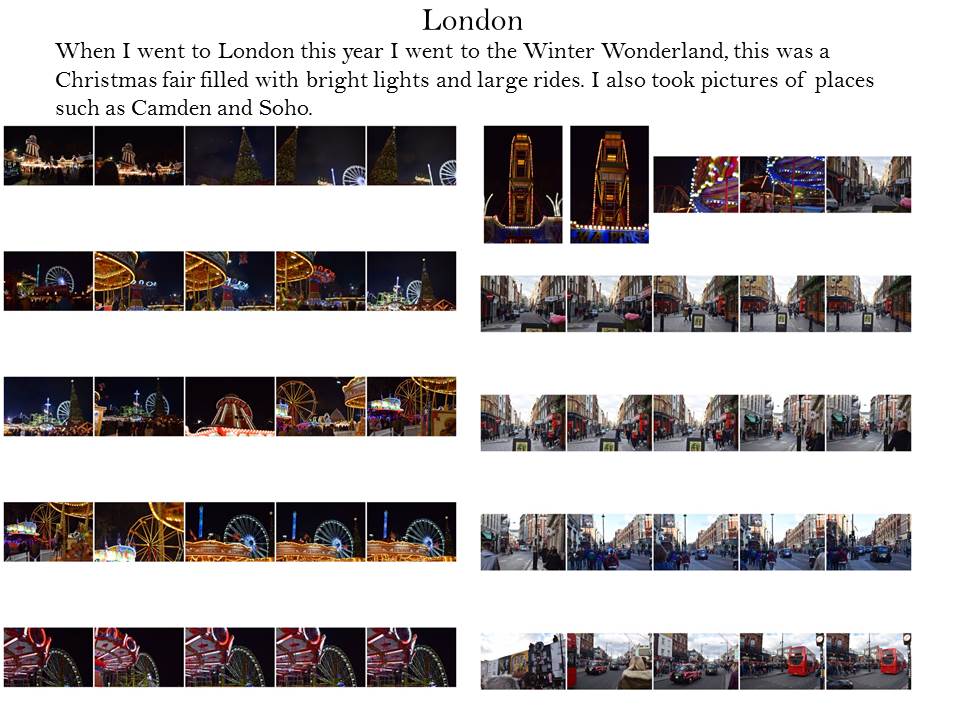
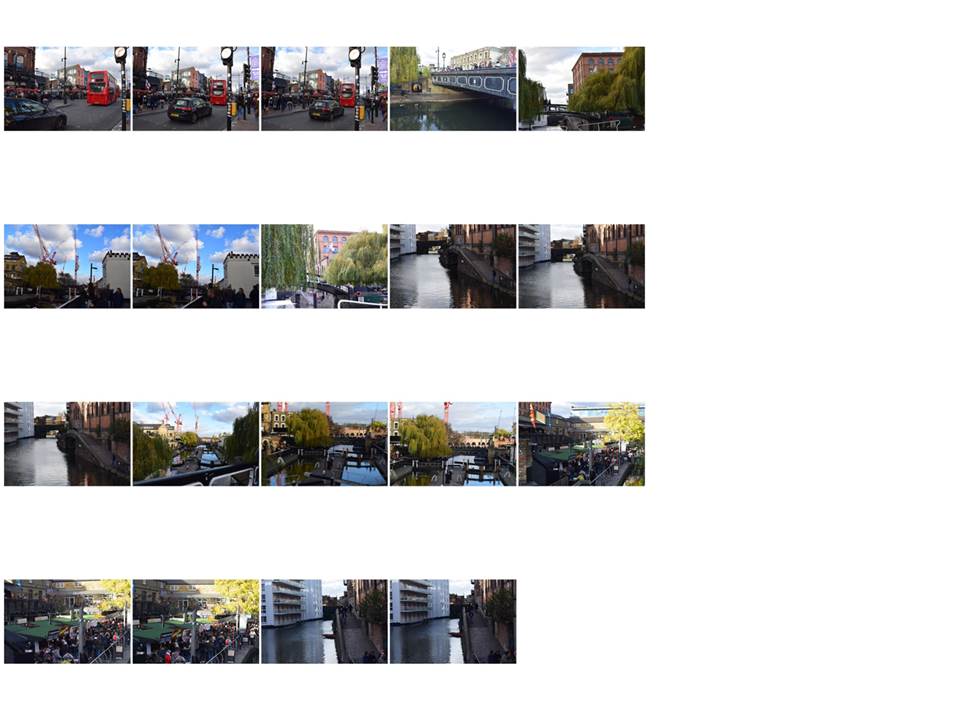
Category Archives: Recording
Filters
Landscapes // Photoshoot 1 : Fog
For this photoshoot I produced over Christmas, I wanted to experiment with different camera settings in this unappealing set up as it was very foggy. Due to it being winter time, the fog was very heavy ad thick so it was difficult to see very far, however, this made for an interesting set up because the photos I captured looked very mysterious and chilling. Because of the weather, things such as street lights and house lights stood out very prominently. On the other hand, because the shoot is based in the countryside, things like tall trees, hay barrels, huts and horizons were very distant and difficult to make out but when editing, I used this to my advantage to add to the chilling mood.
There are several grey and black tones to the images, and because the sky was very misty and grey , this provided a great backdrop for darker objects such as the bare branches of trees to stand out against.

 // BEST EDITS //
// BEST EDITS //







Harve Des Pas Walk
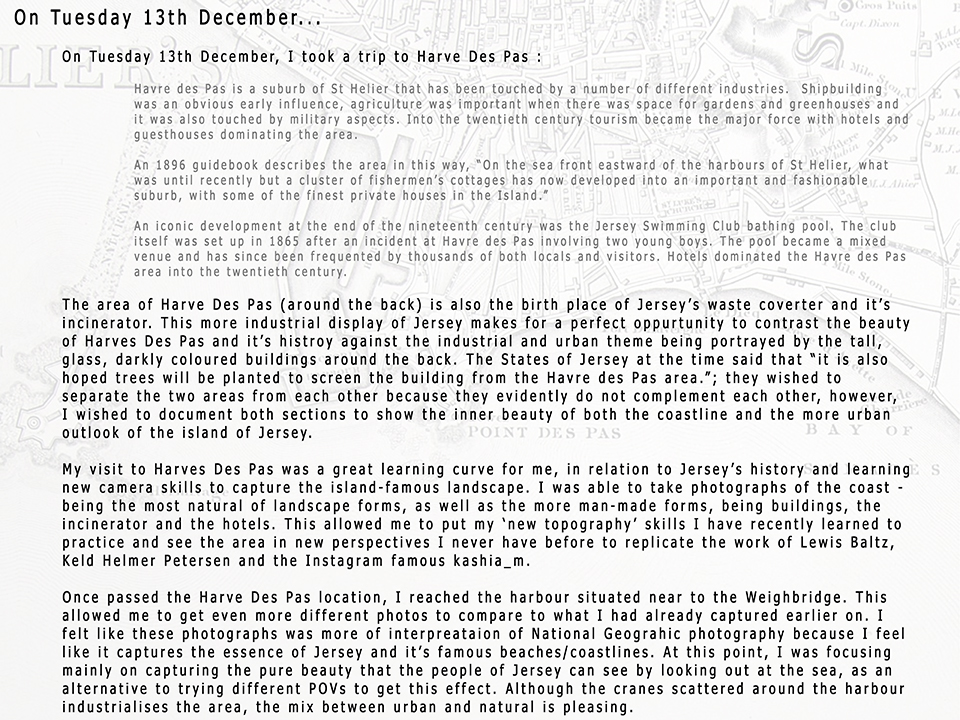
Exposure Bracketing with HDR Adjustments
Here is an example of where I have used the HDR technique to balance two photographs, one underexposed and another taken overexposed. Here are both my original images:


Here is my final image after applying the HDR technique to it.

What I did was I merged 2 photographs together by clicking on: file, automate and then Merge to HDR Pro. After this I adjusted my gamma and exposure settings and various other settings such as the vibrance and blur to add to the effects. After doing this I changed the mode to 32 bit and adjusted the tones using the white point slider. I then saved the photograph. Here you can see the the photograph which is overexposed brightened up areas of the landscape and the colors and strength of the sky captured from the underexposed photograph are also present resulting in a nice balance of levels within the photograph.
Here are some other examples of how this works:



Harve Des Pas Walk : Contact Sheets
// Harve Des Pas //
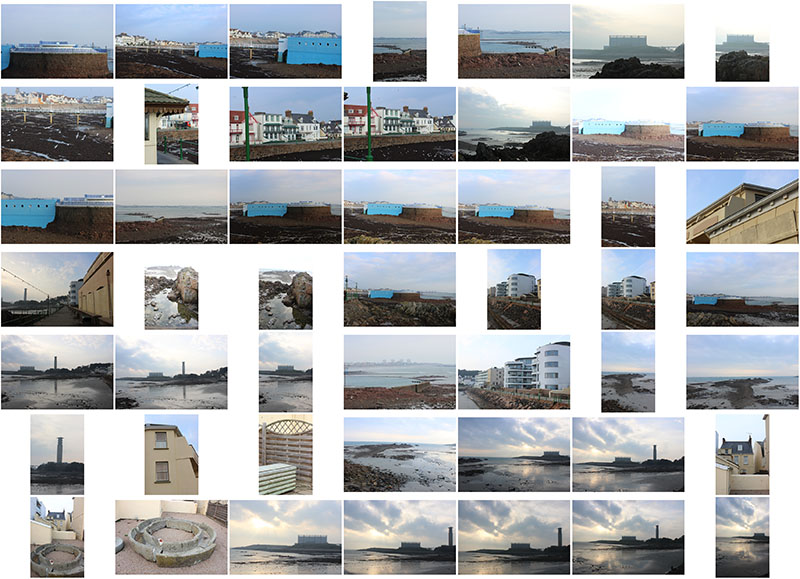
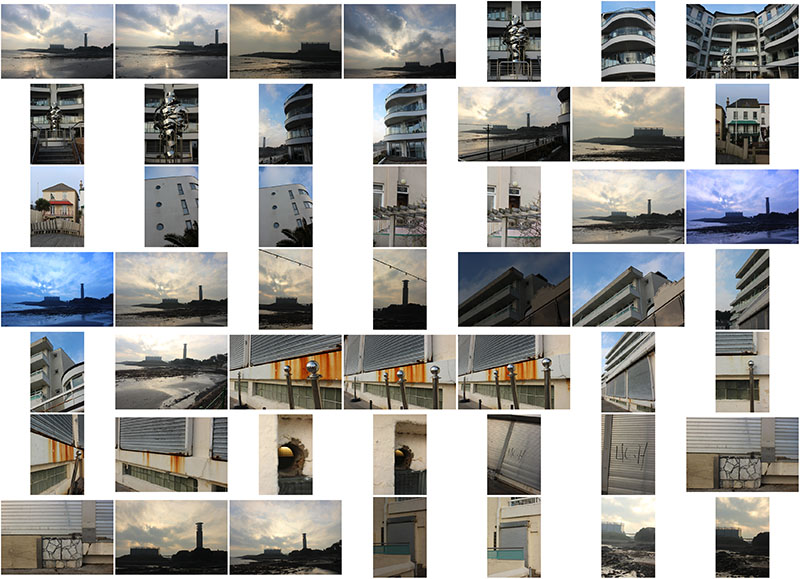

// Industrial //
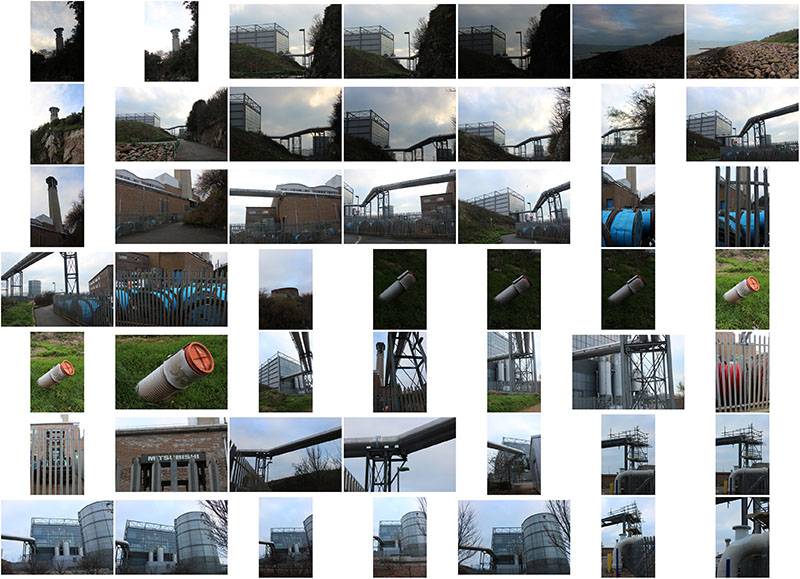
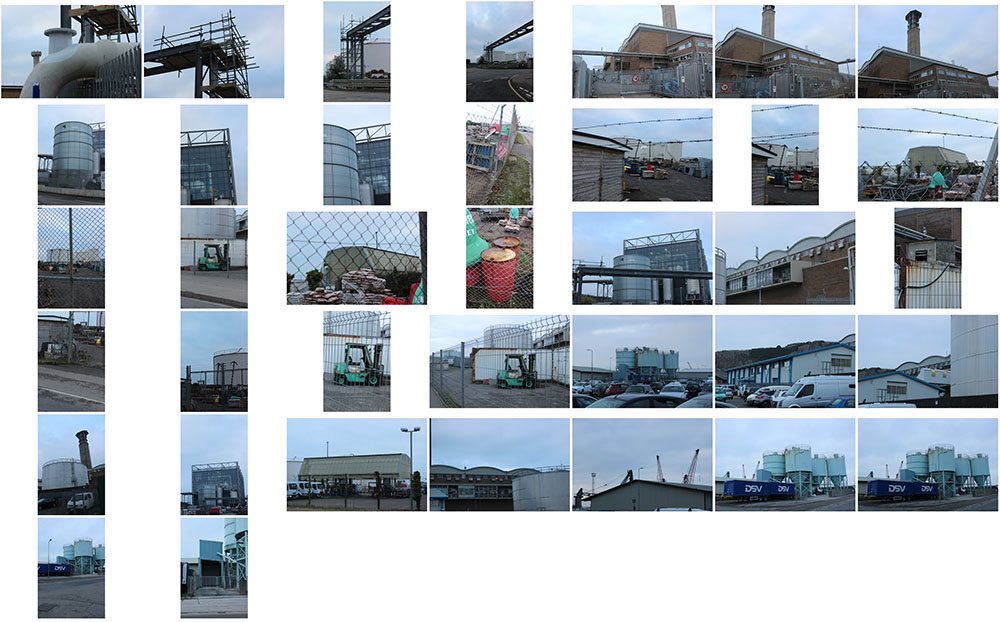
// Harbour //
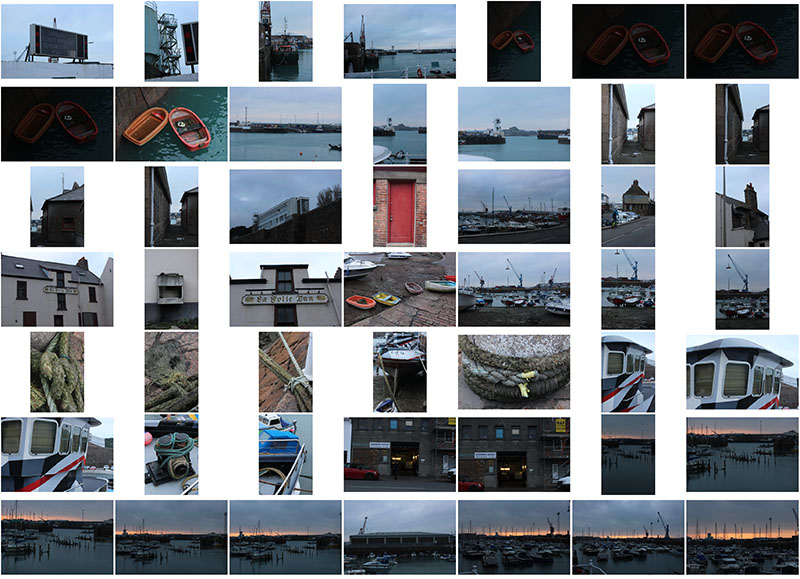

Havre des Pas Photoshoot
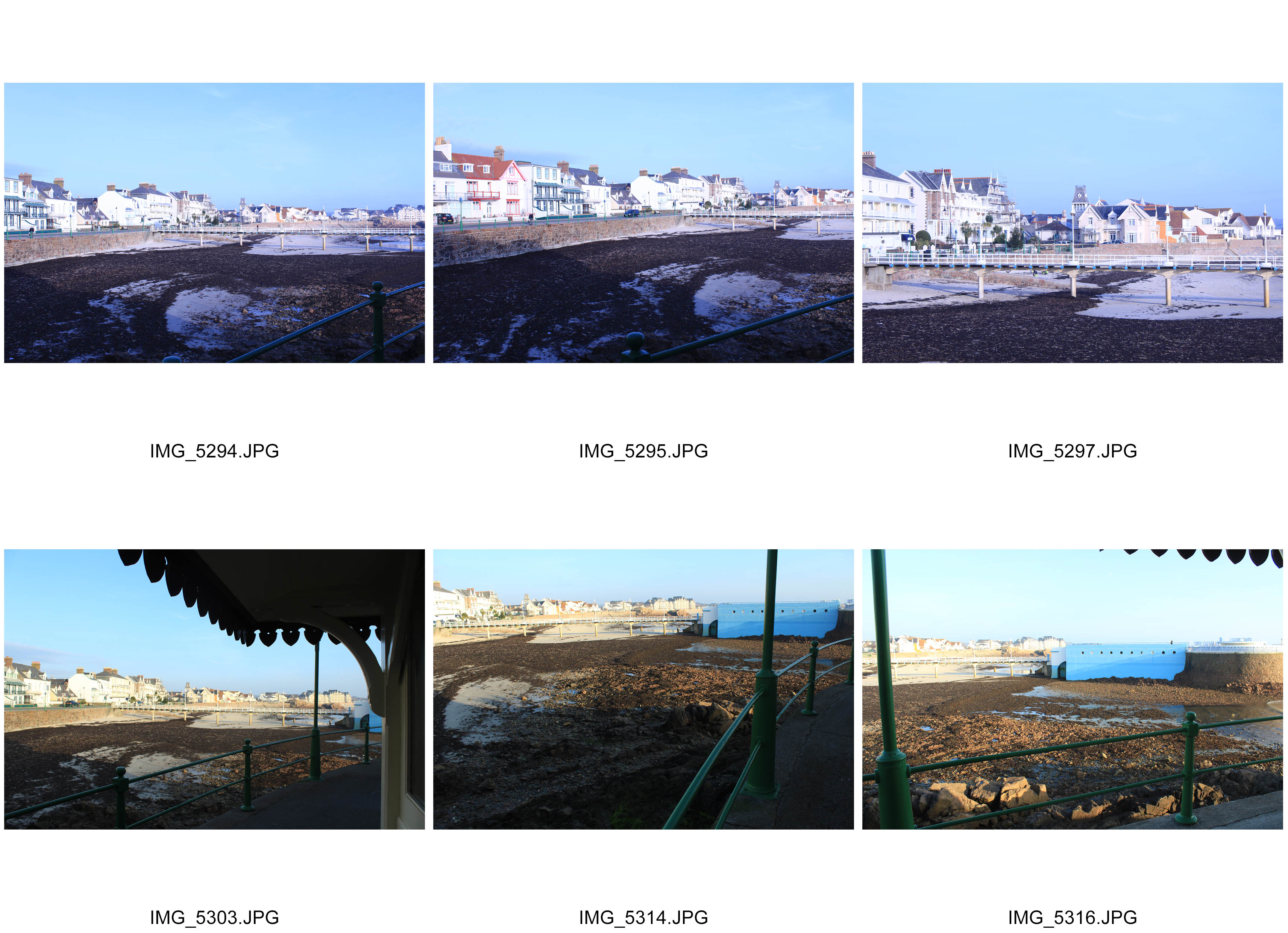
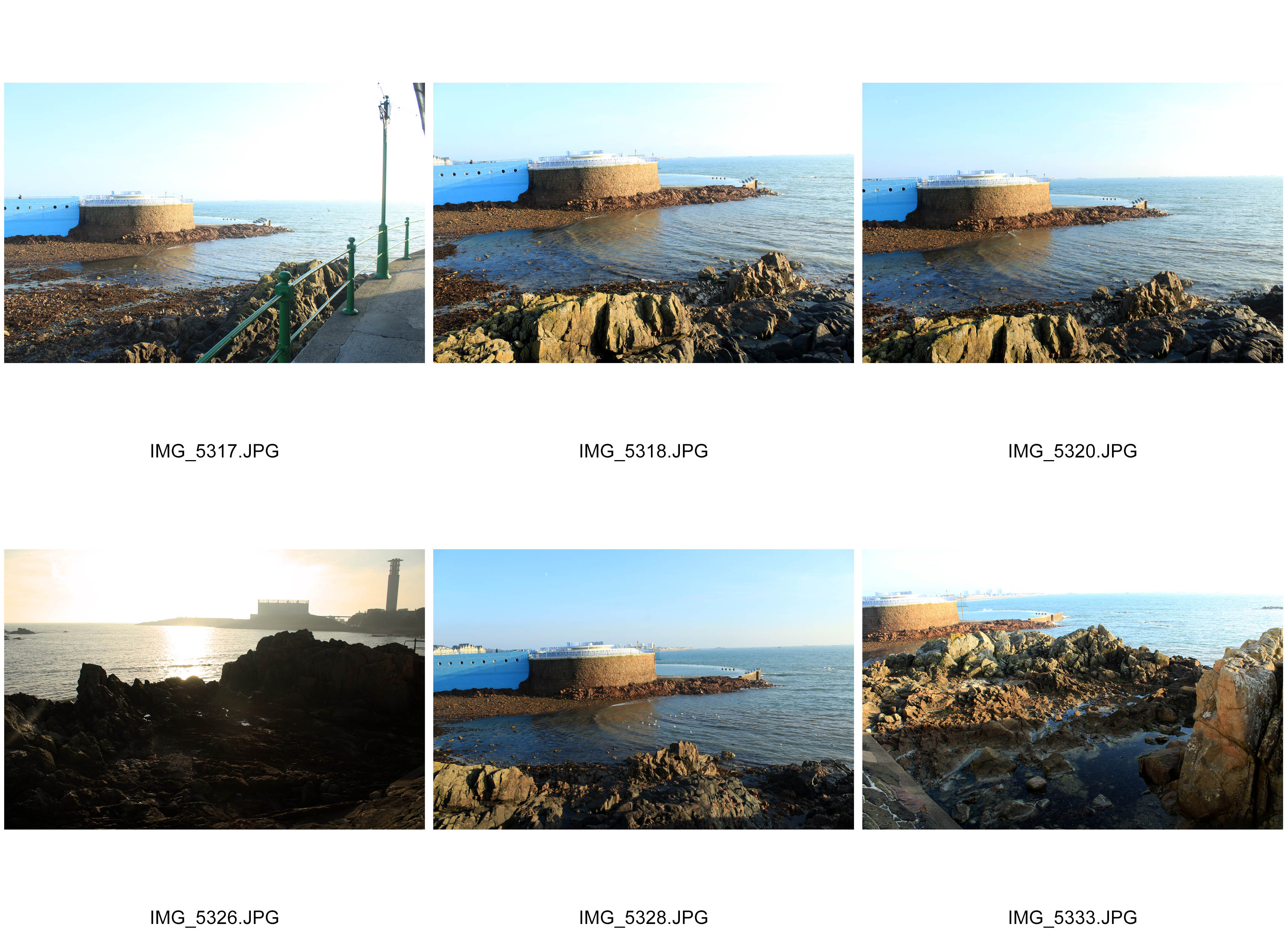
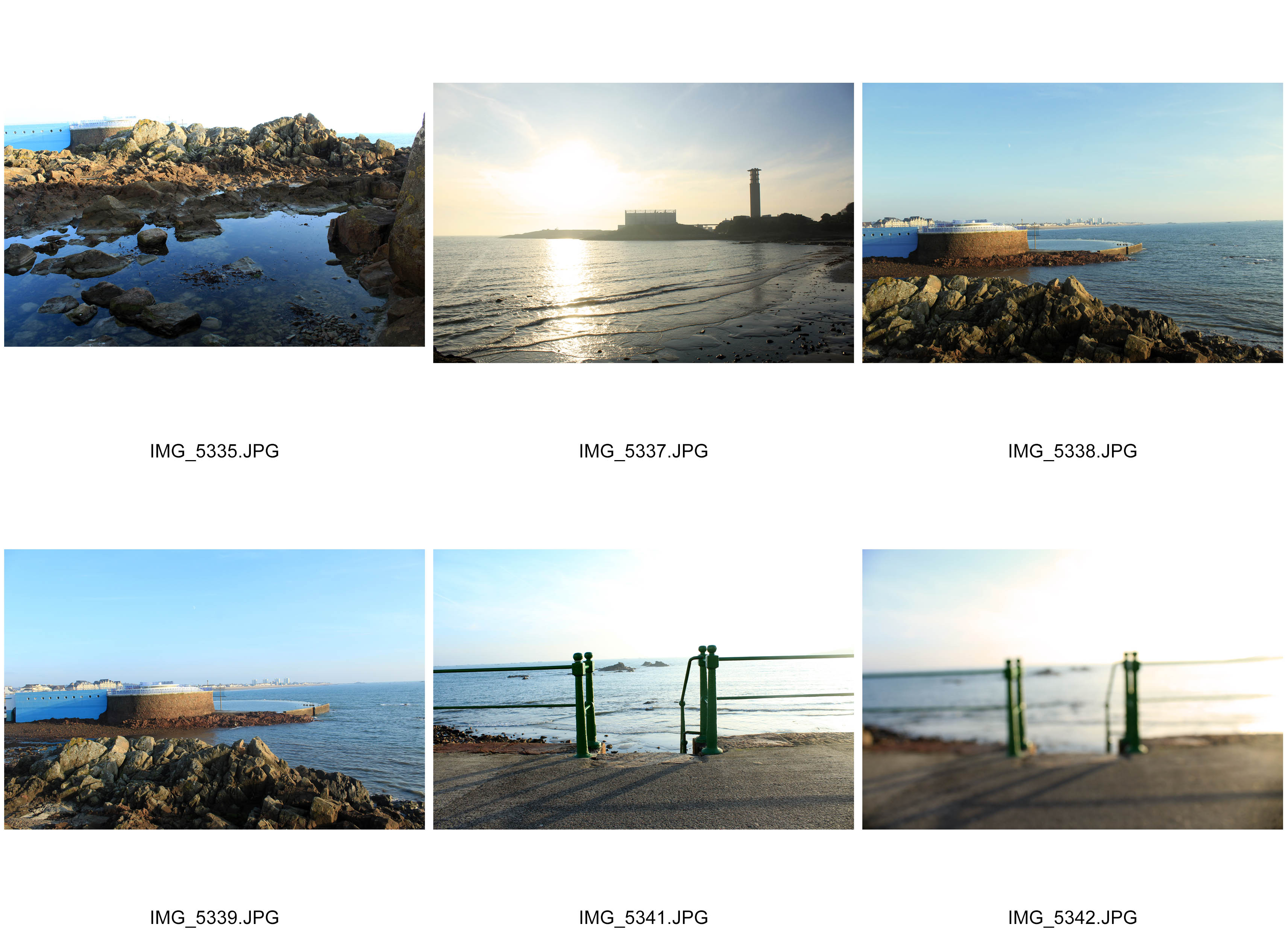

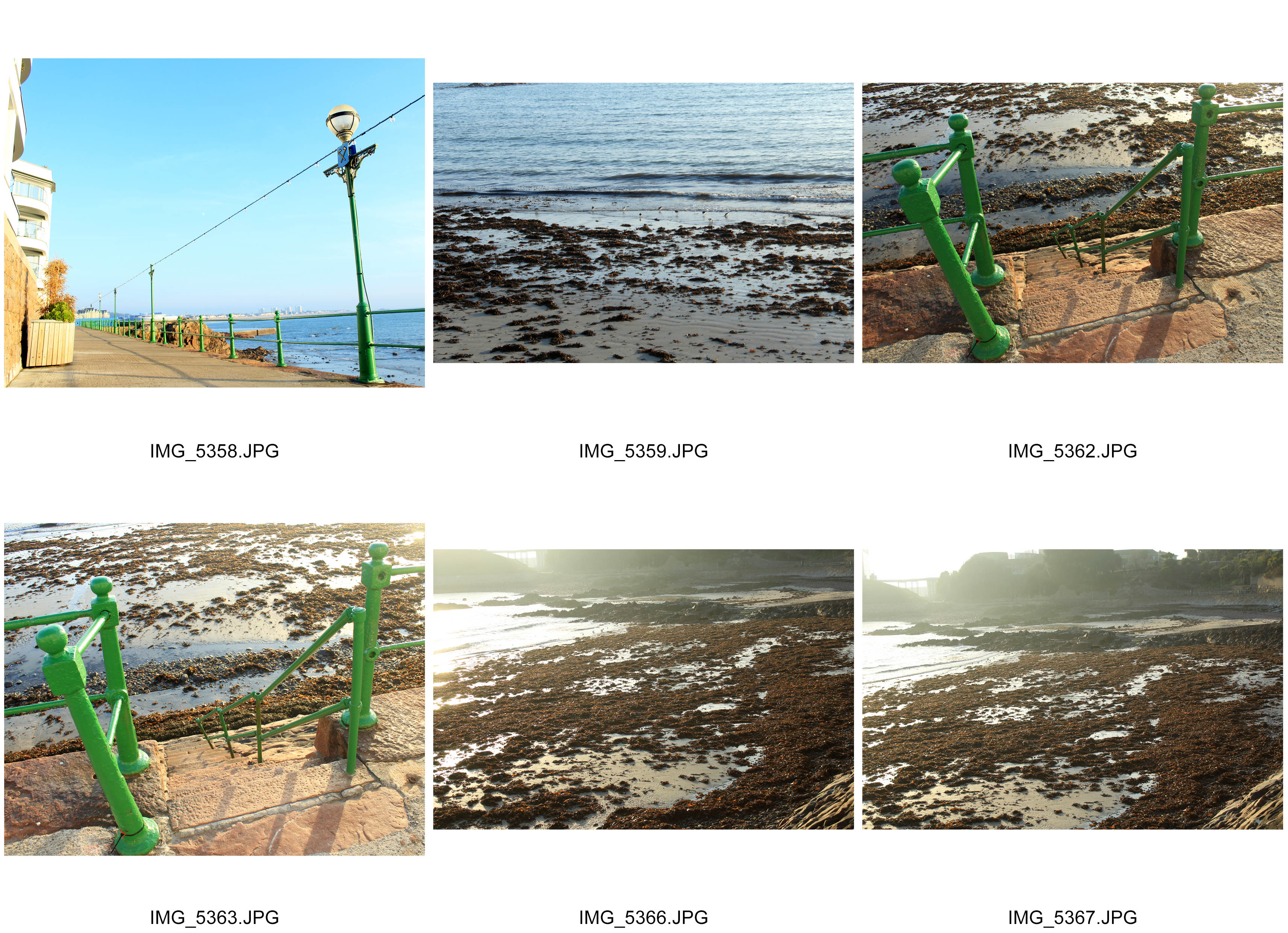
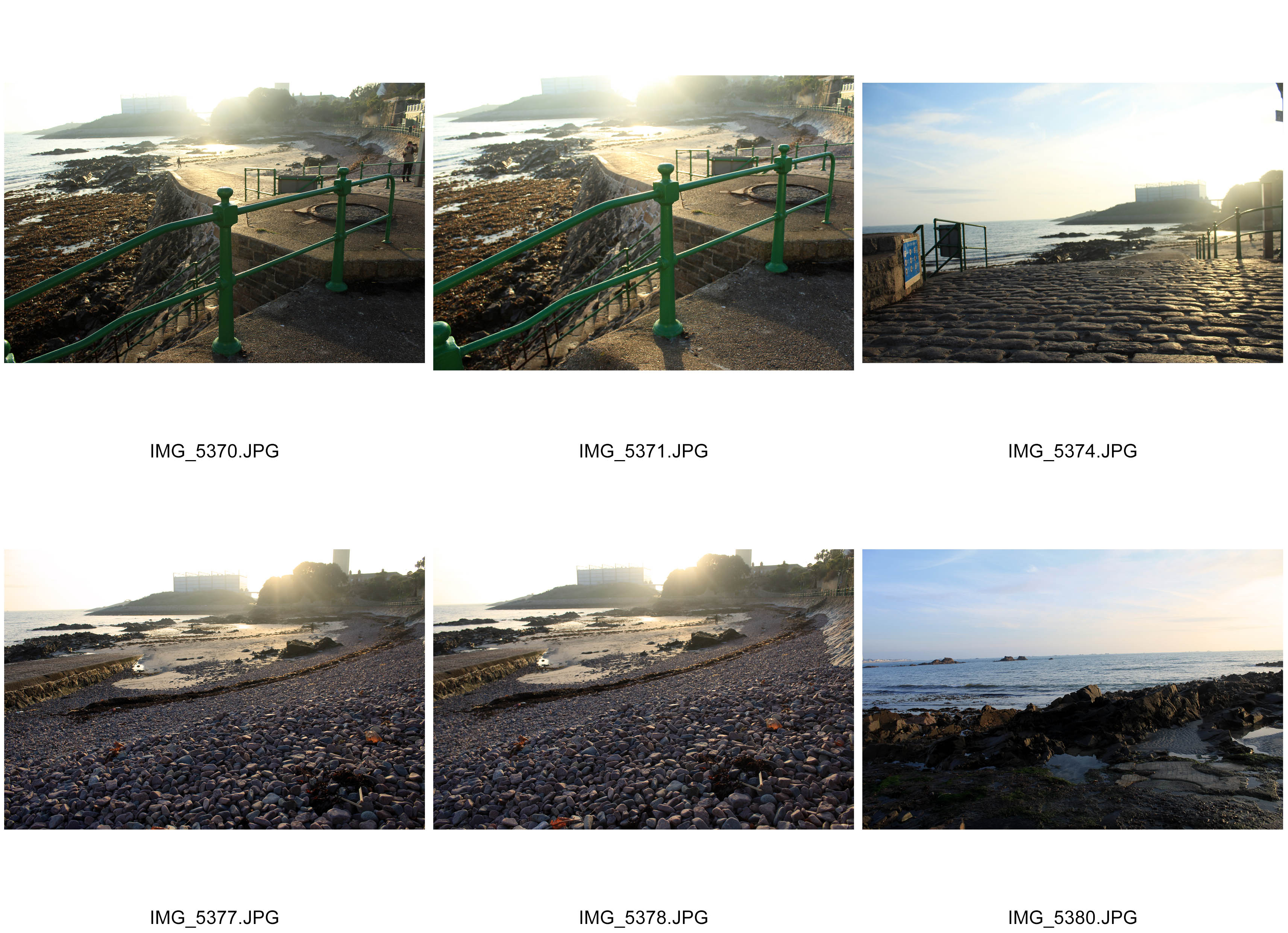
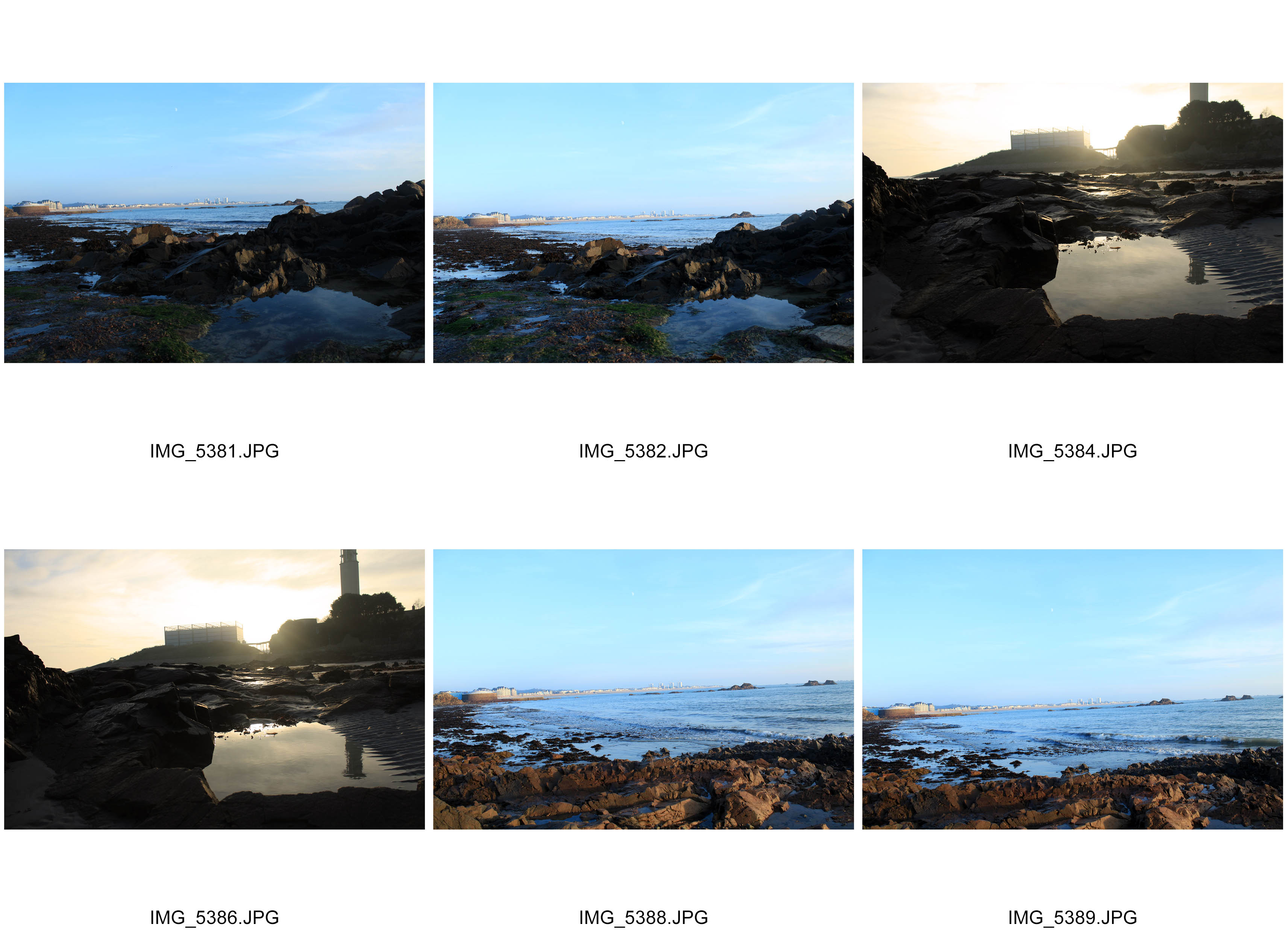
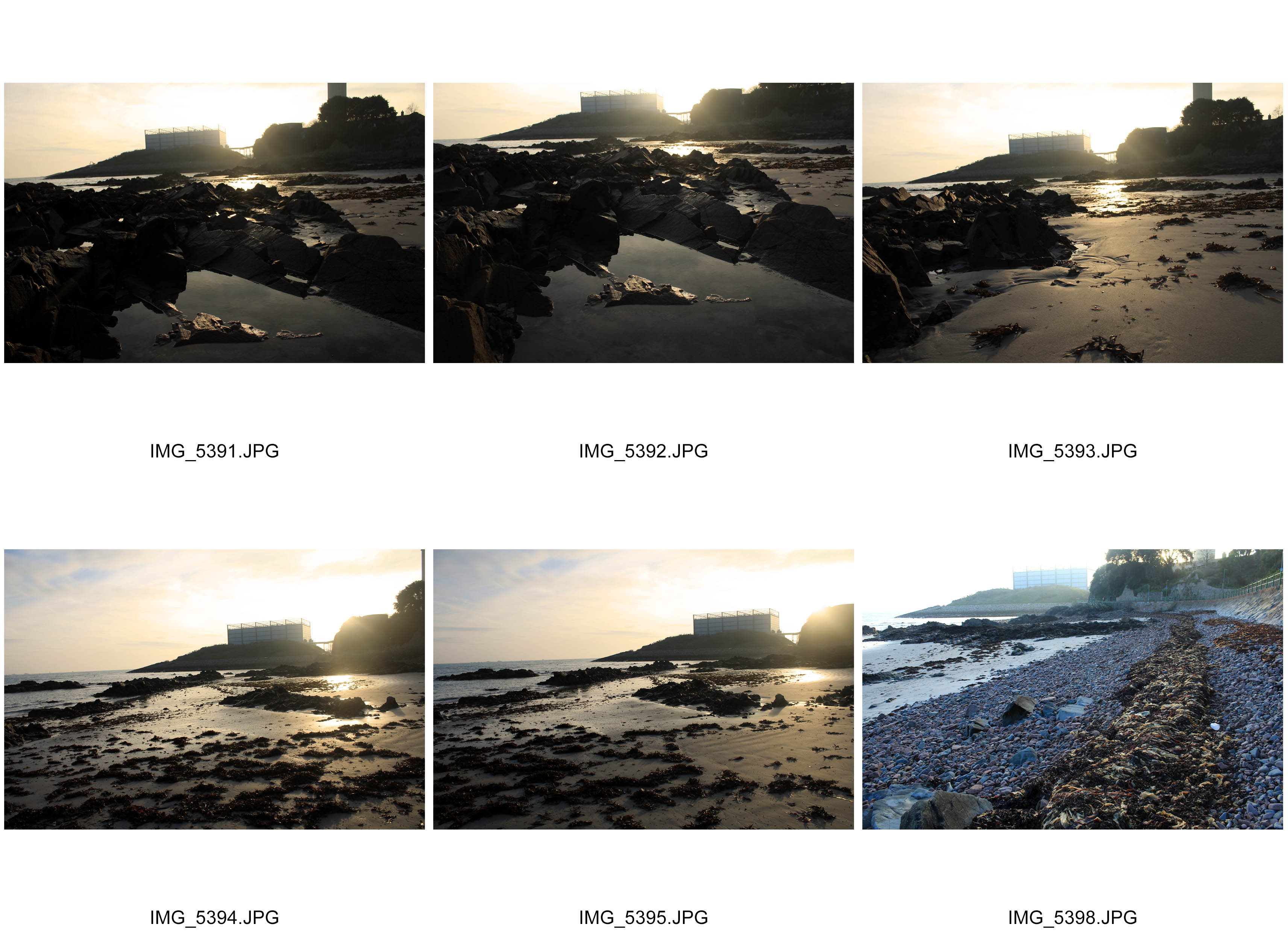
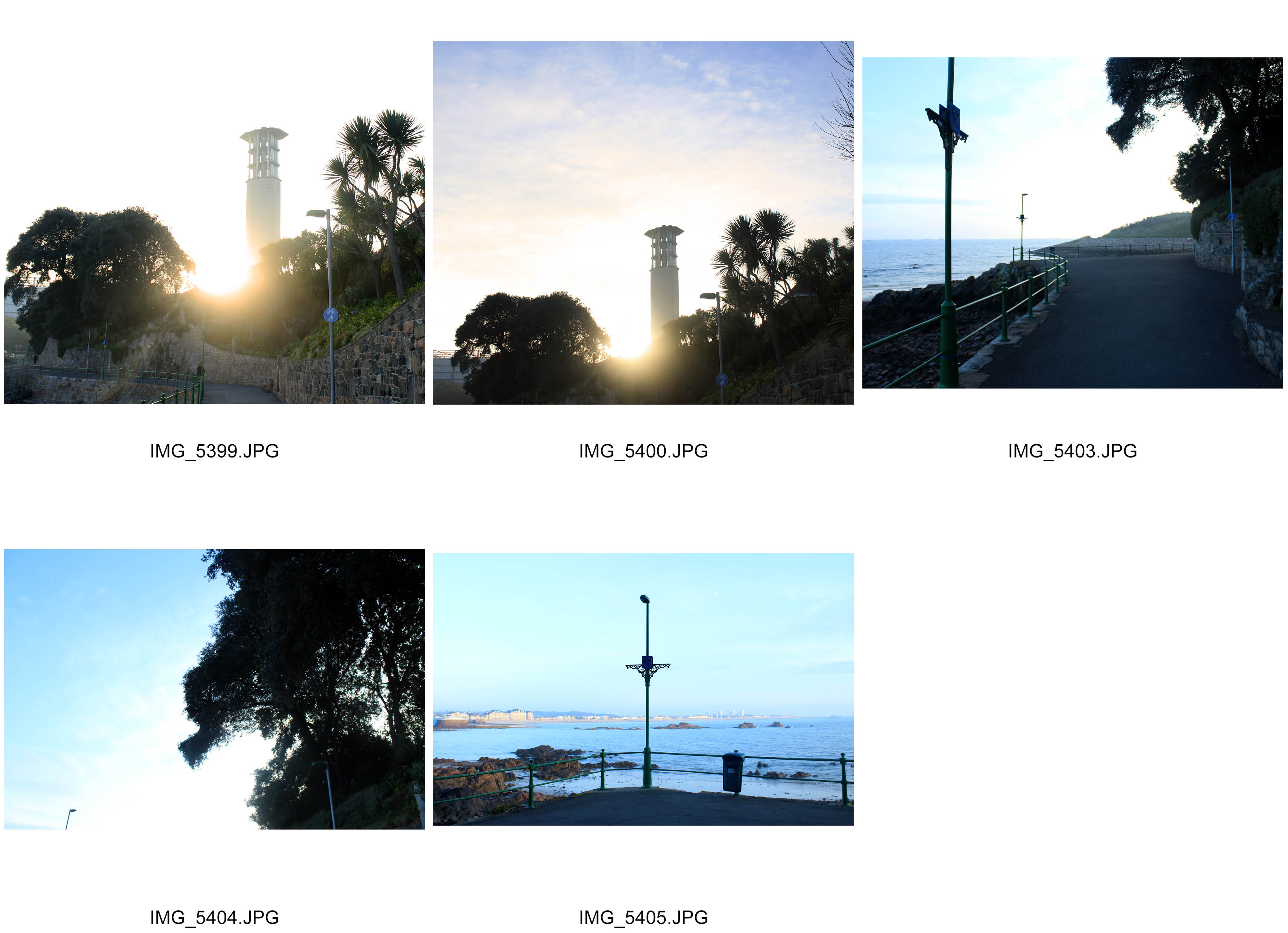
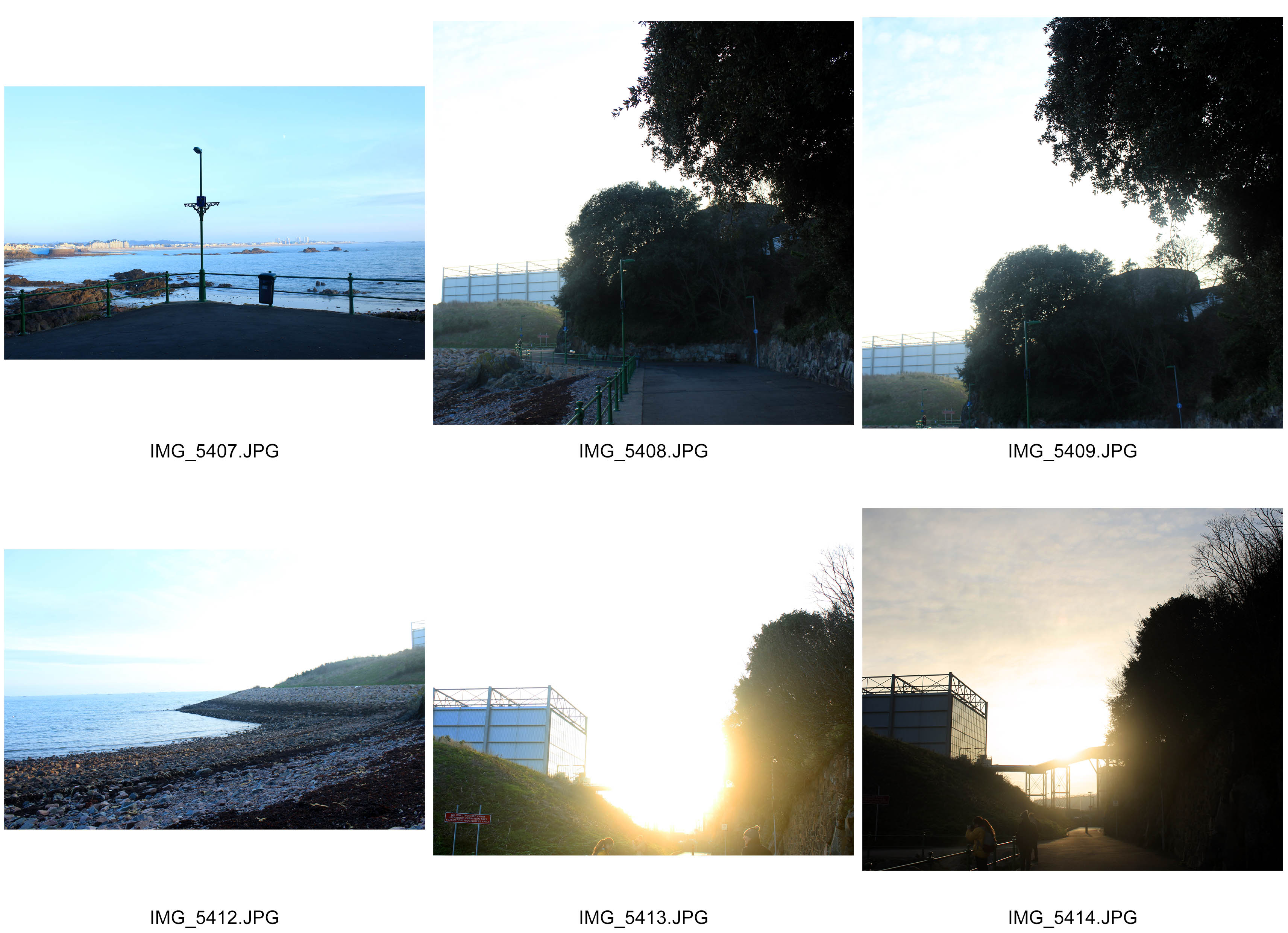
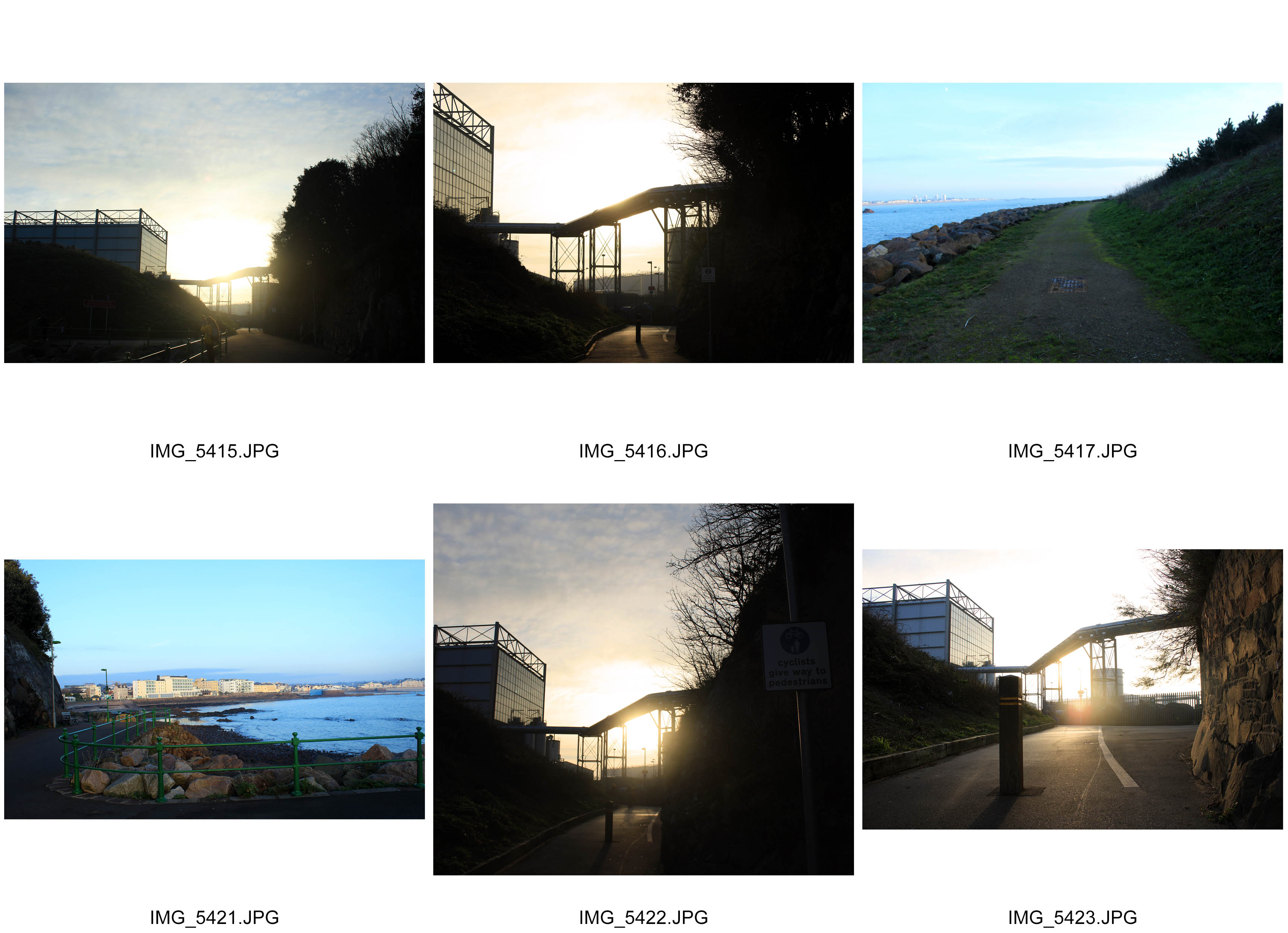
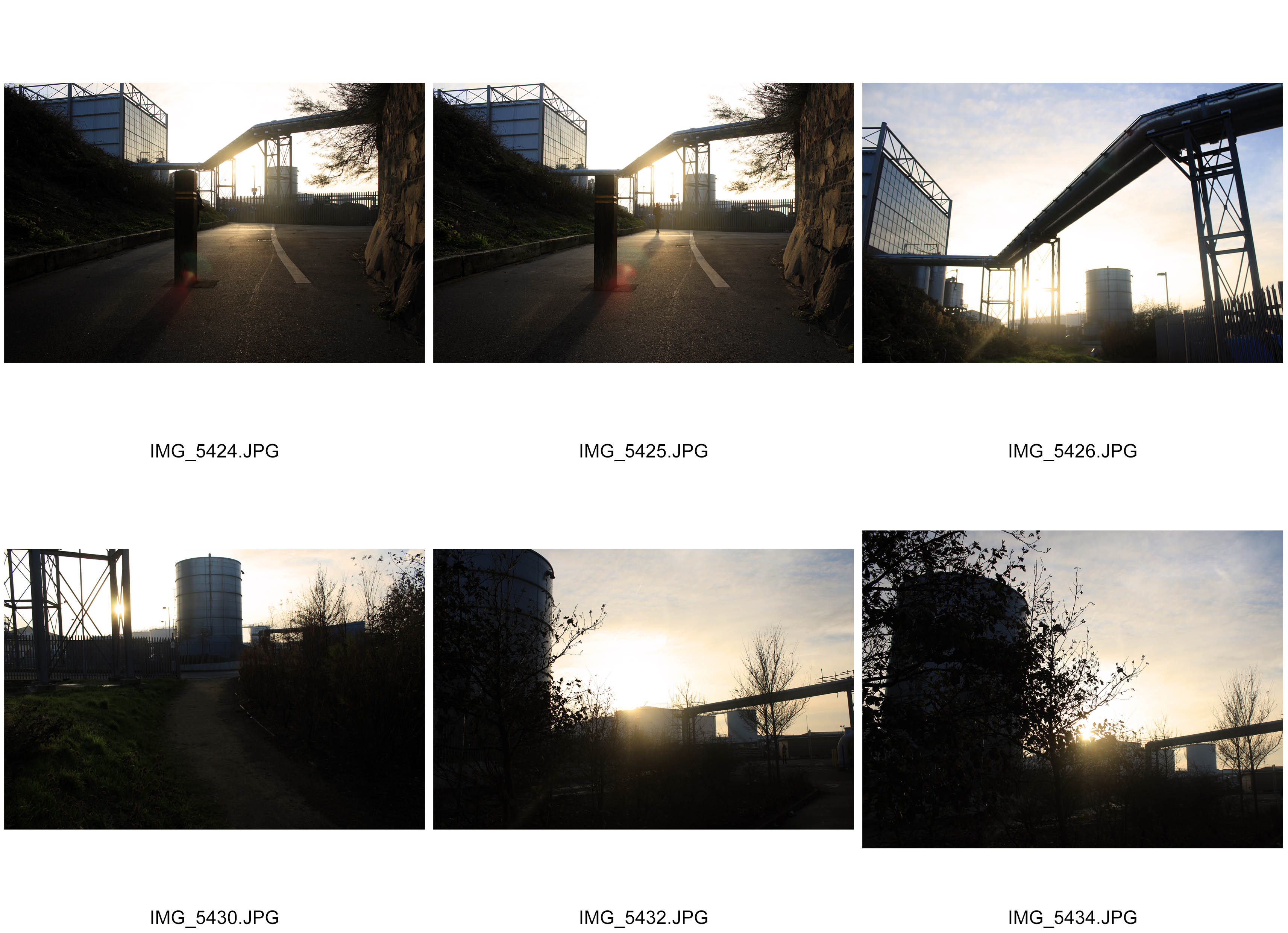
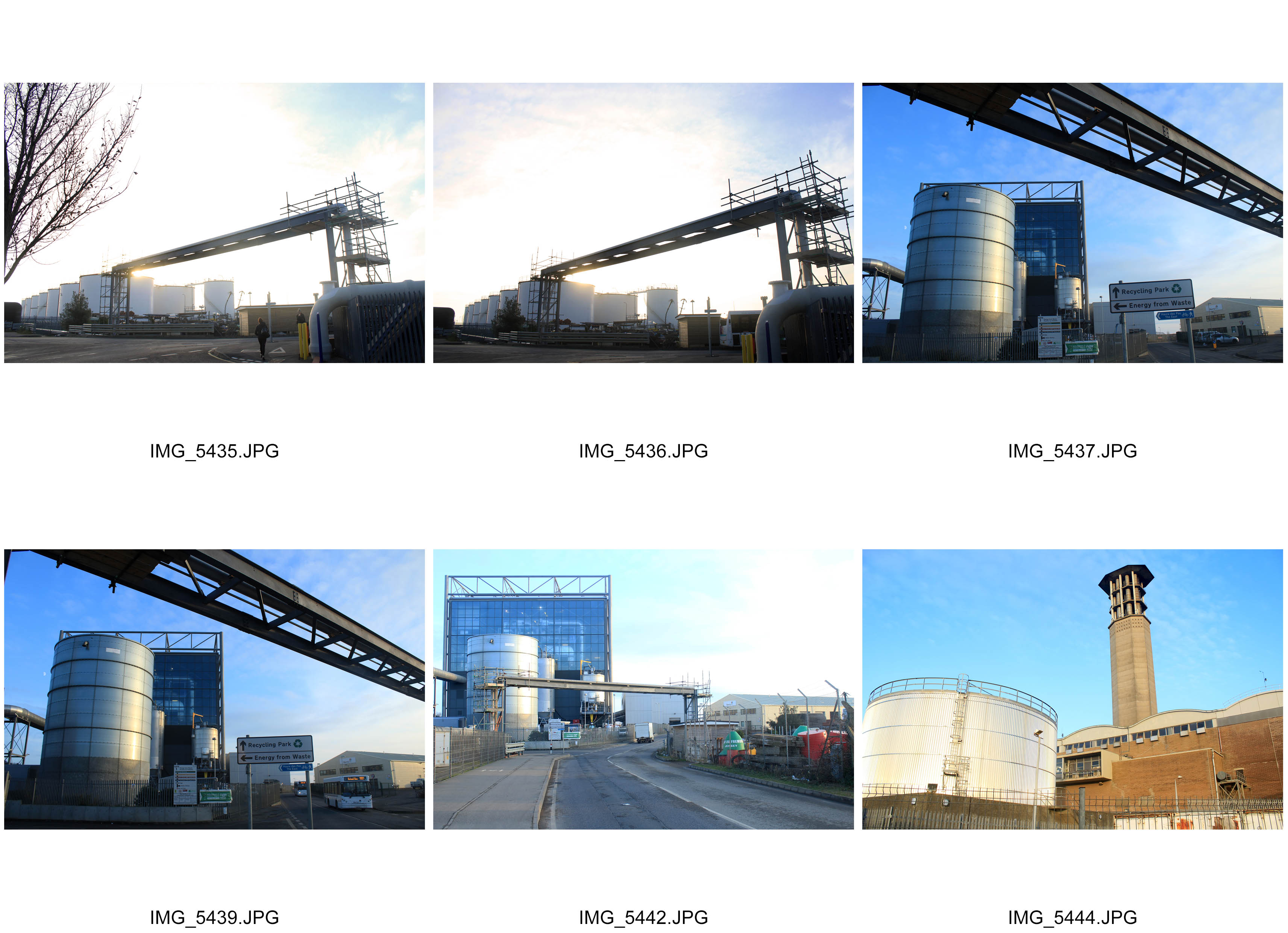
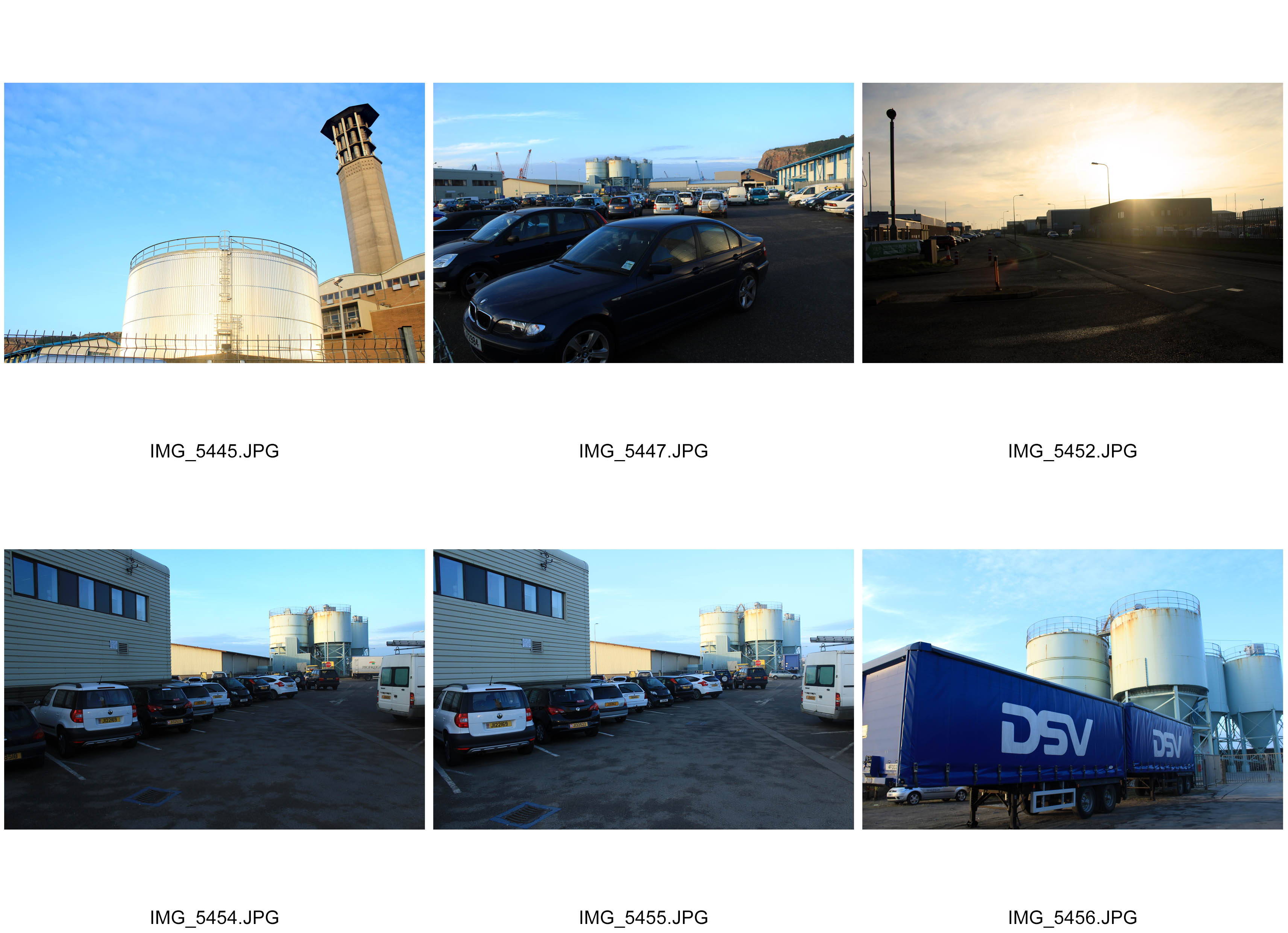
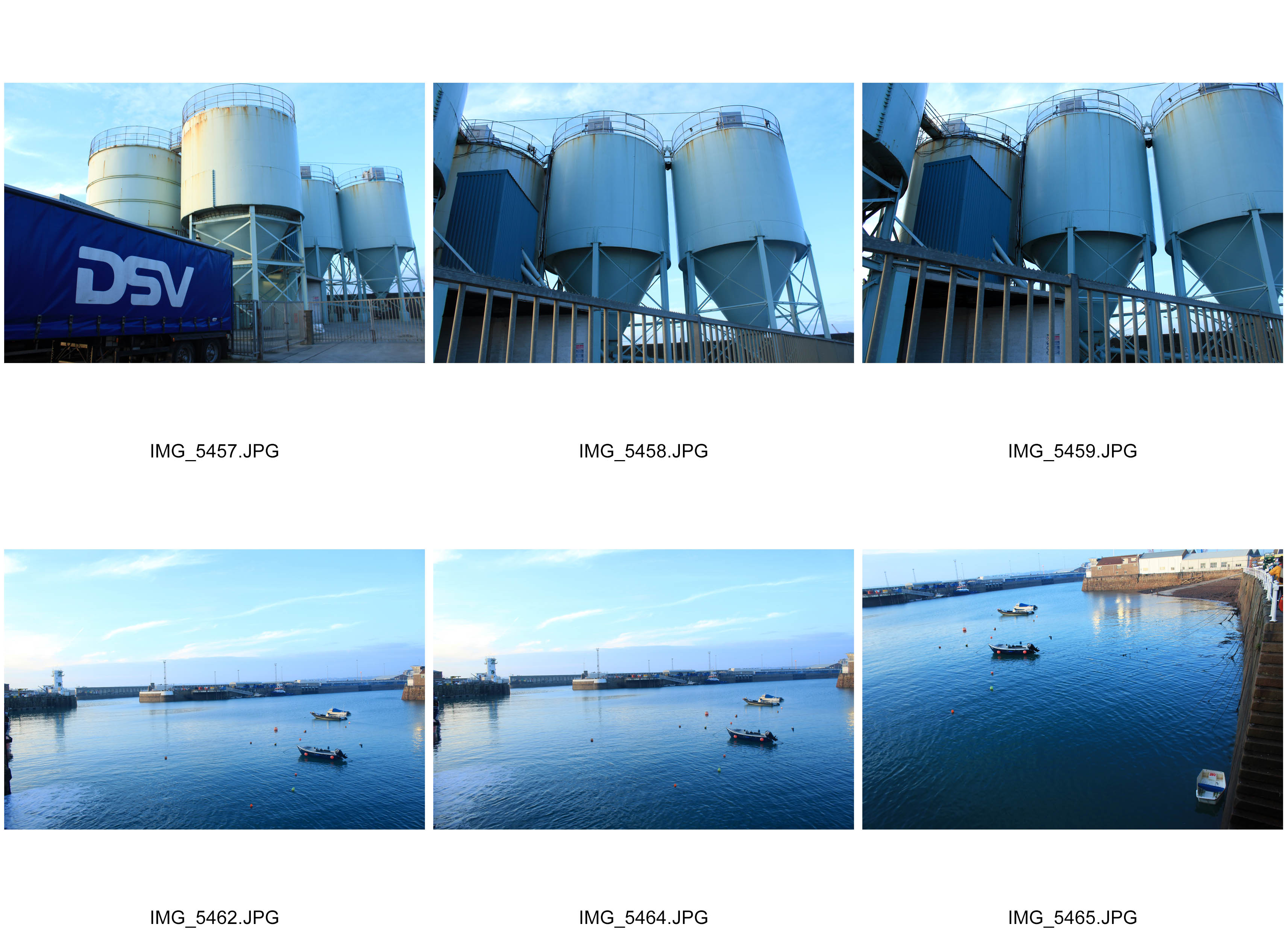
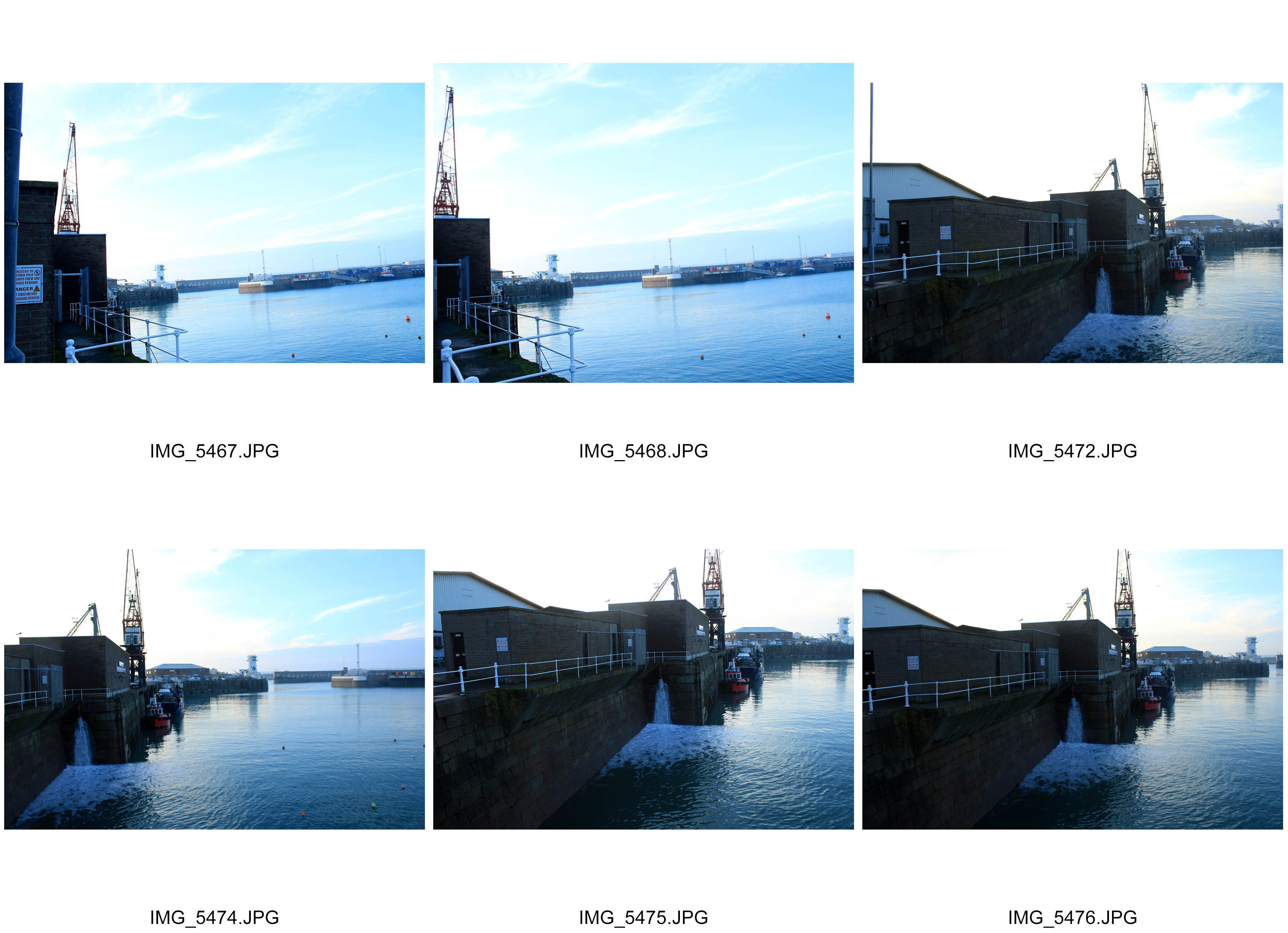
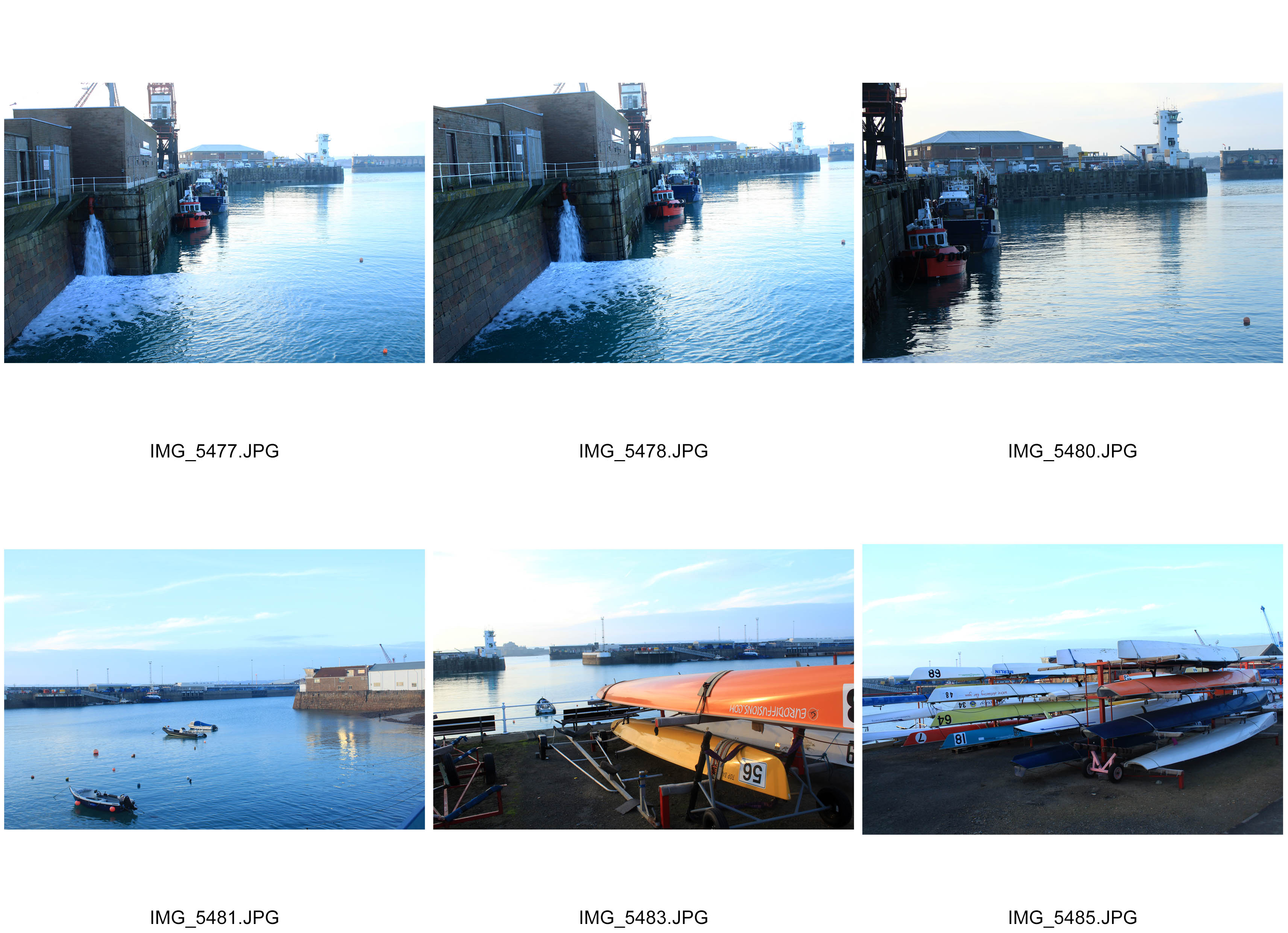
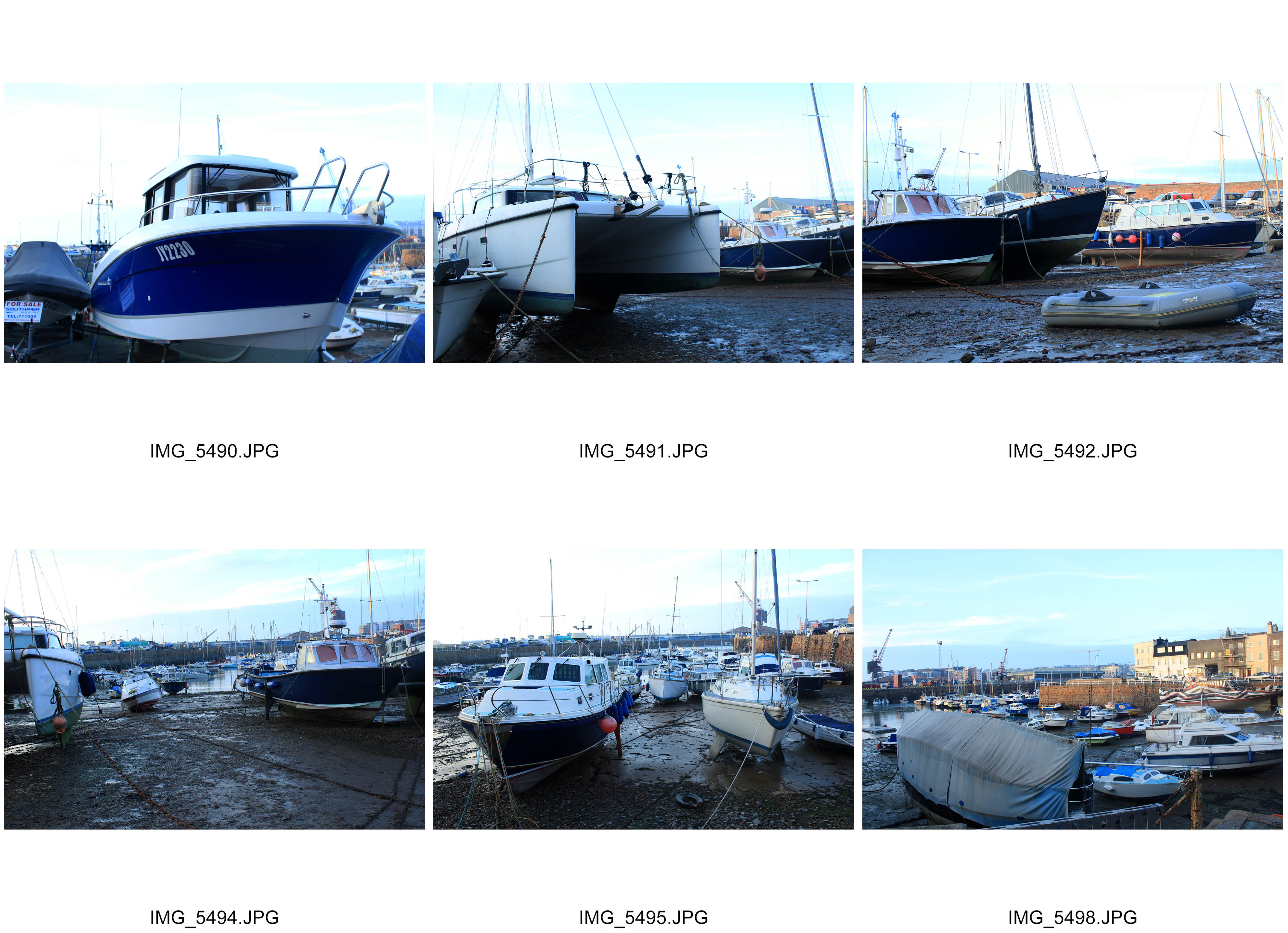
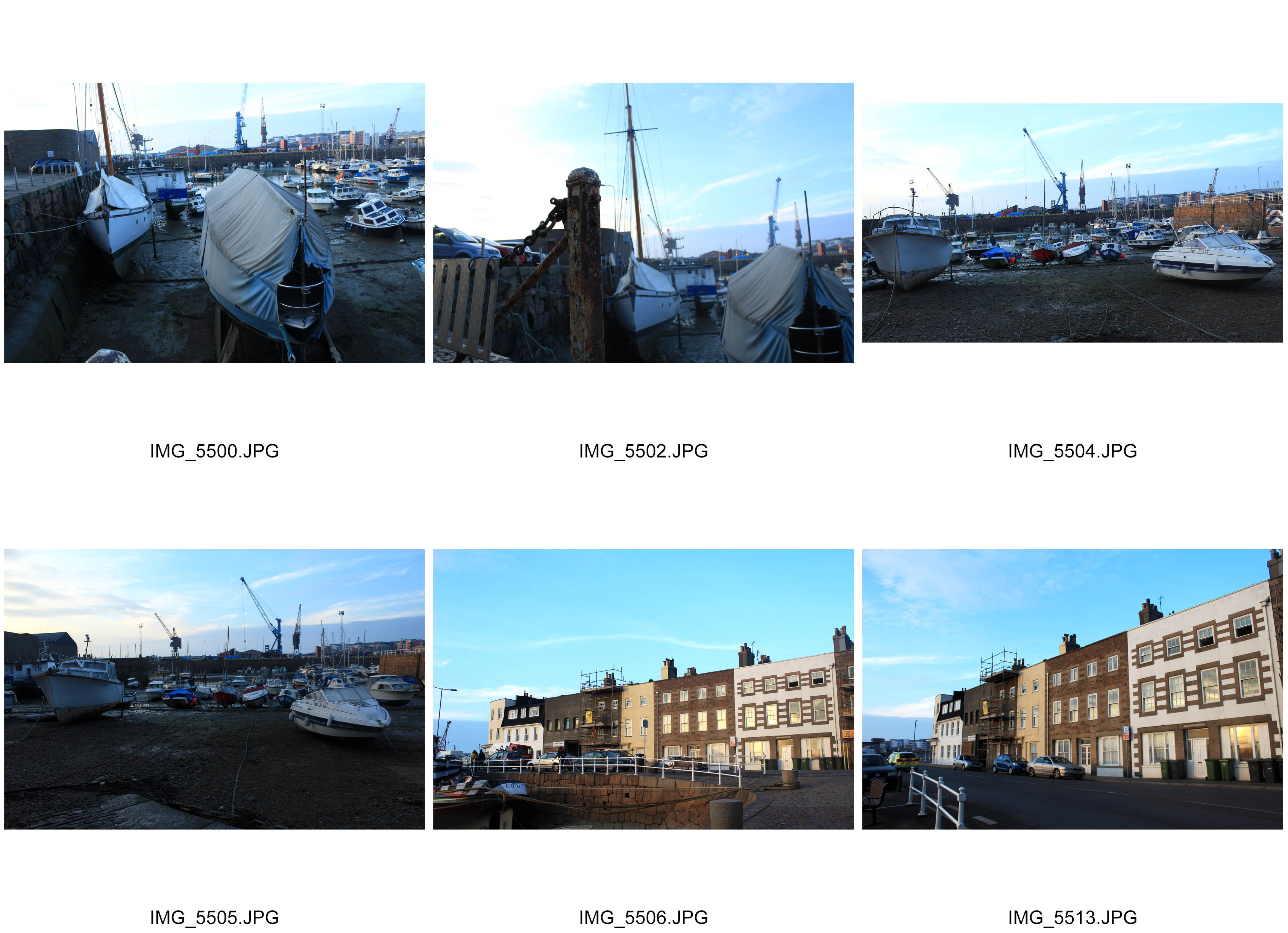
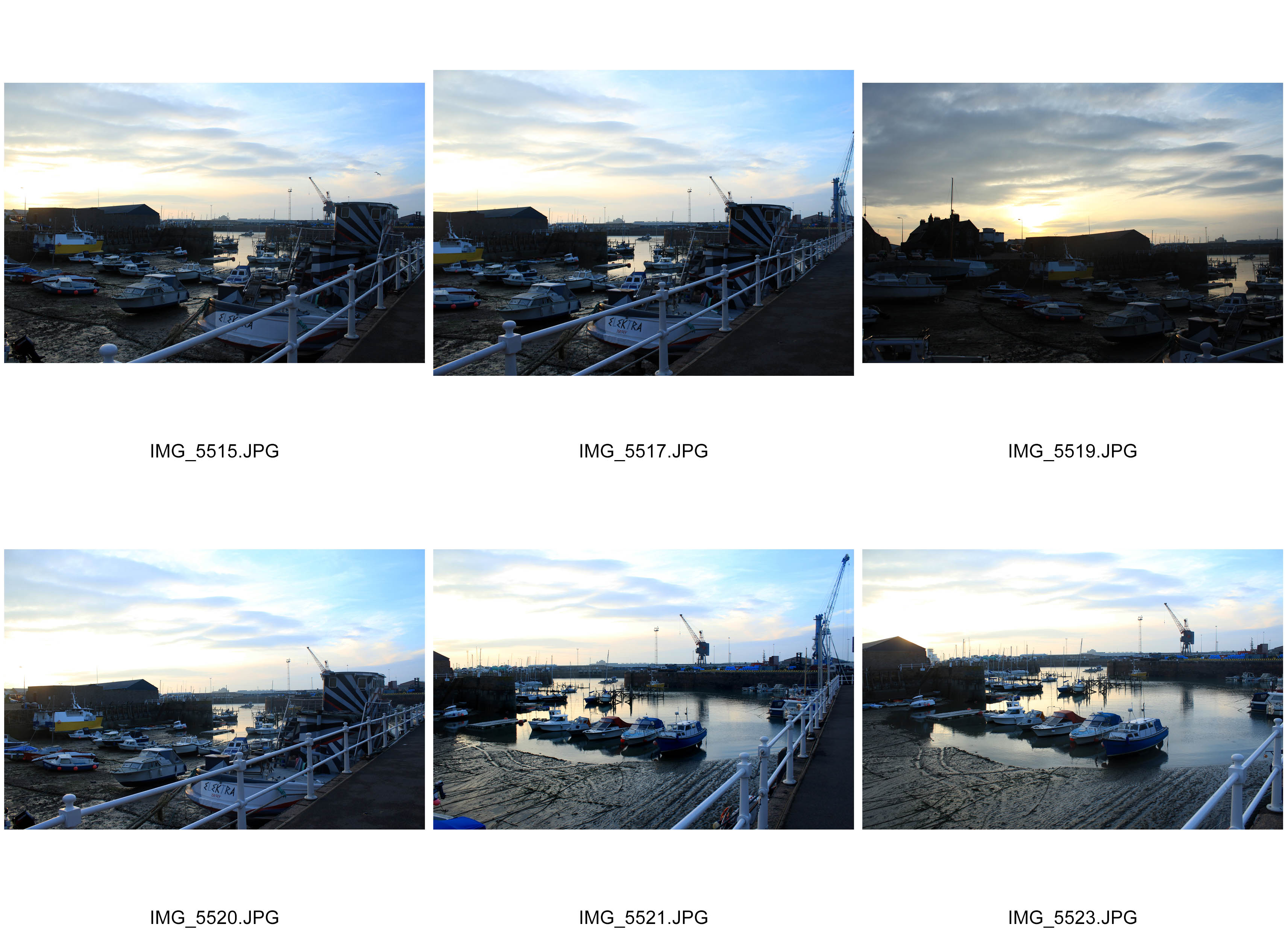
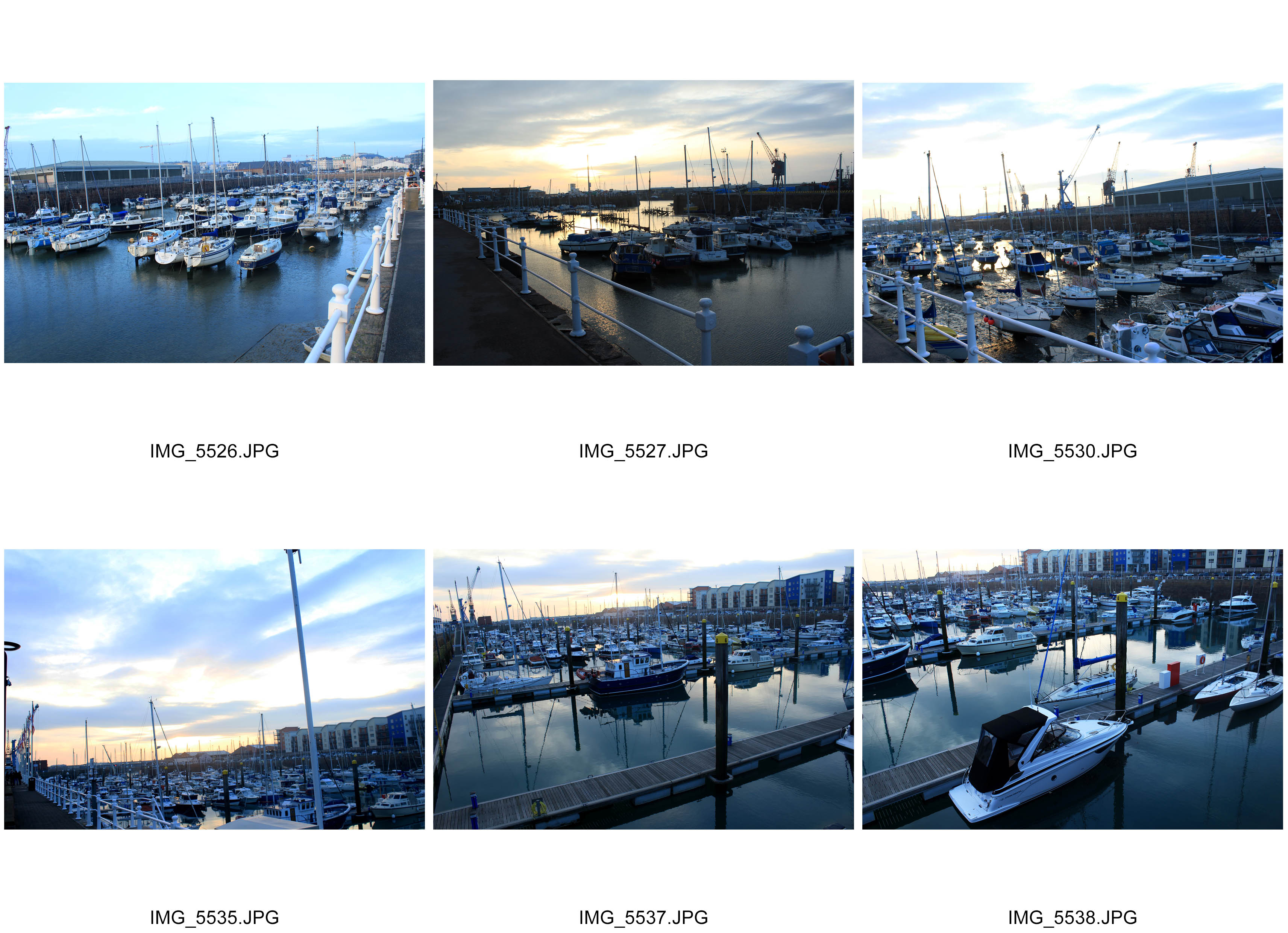
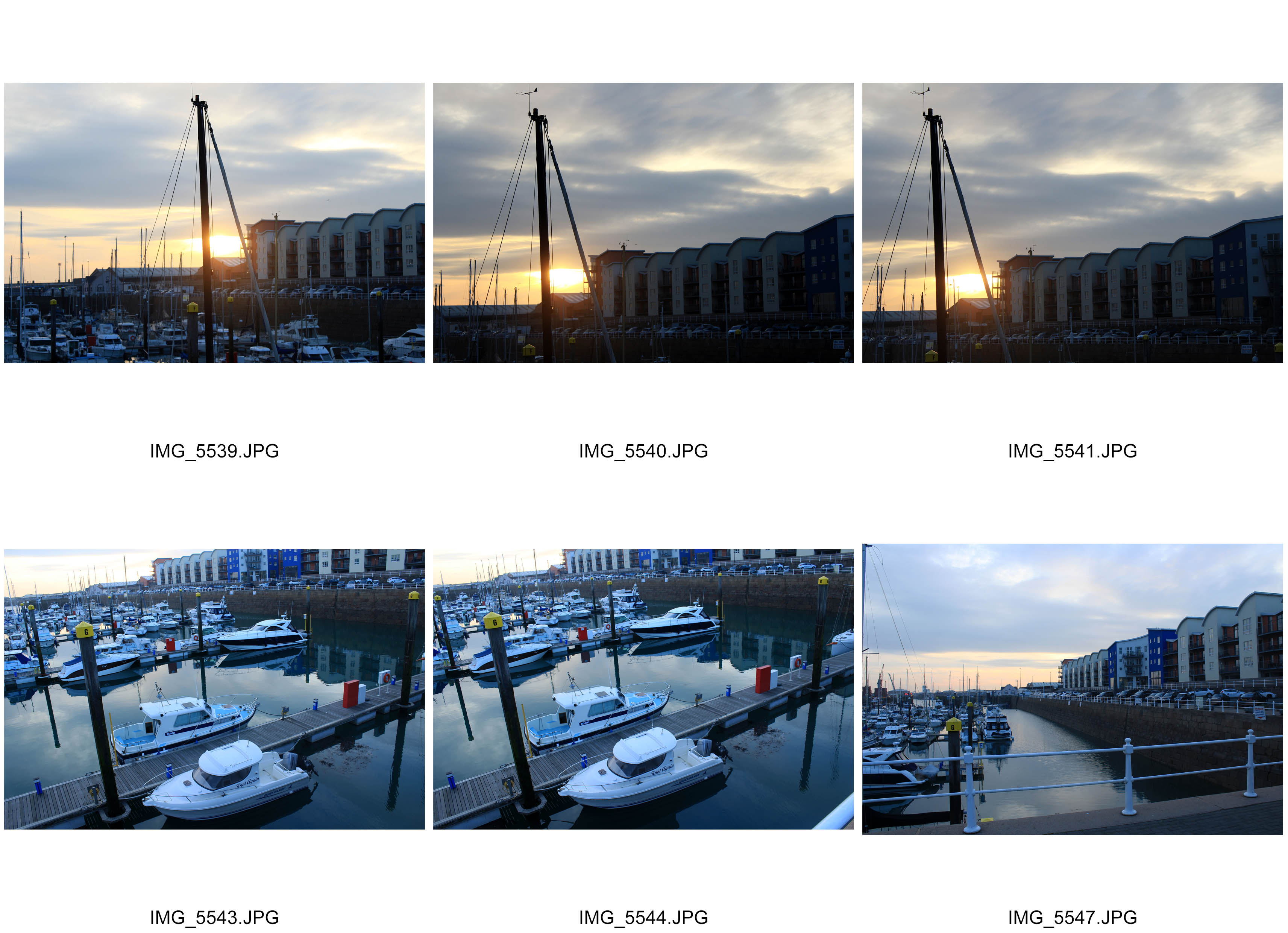
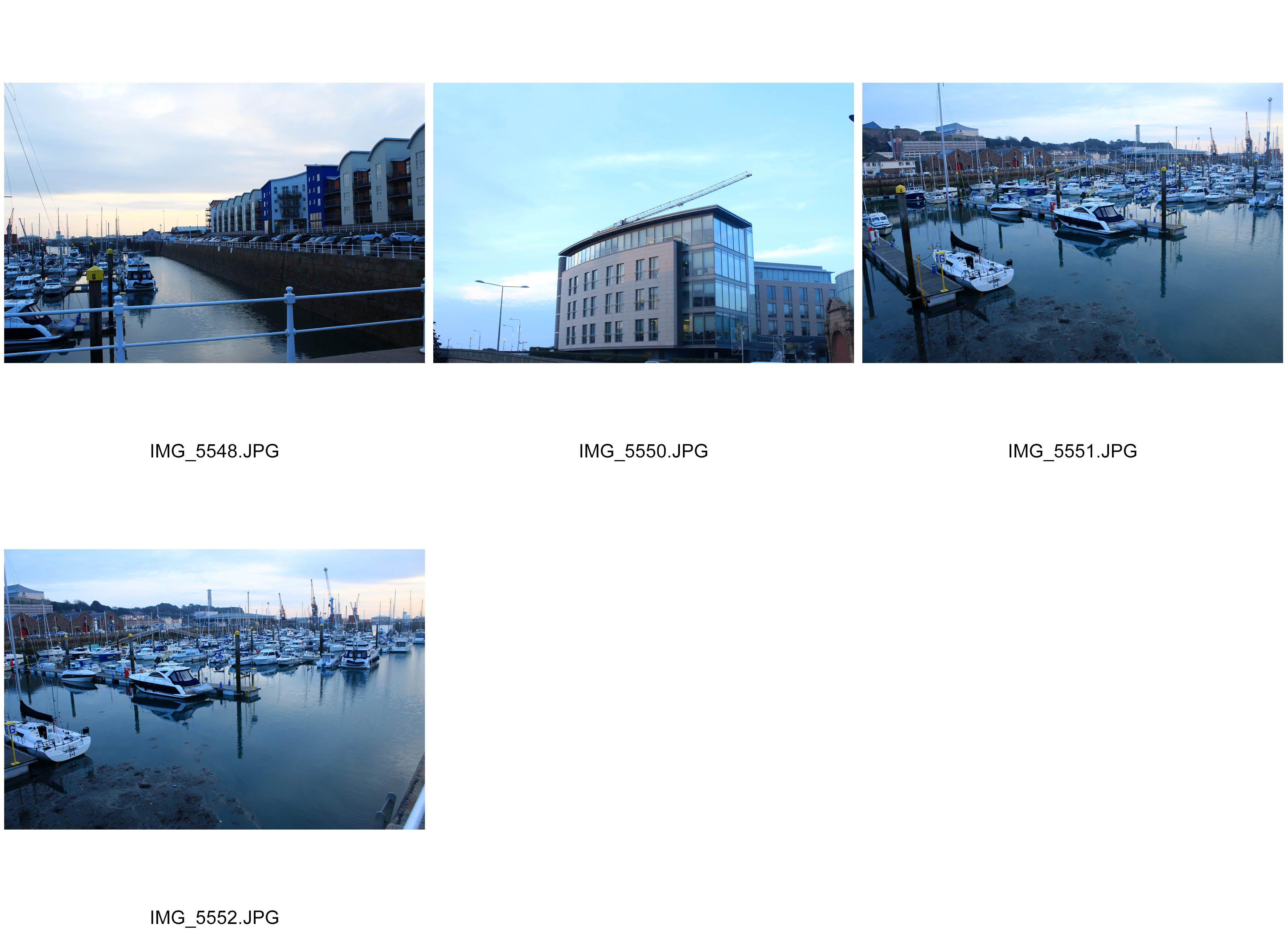
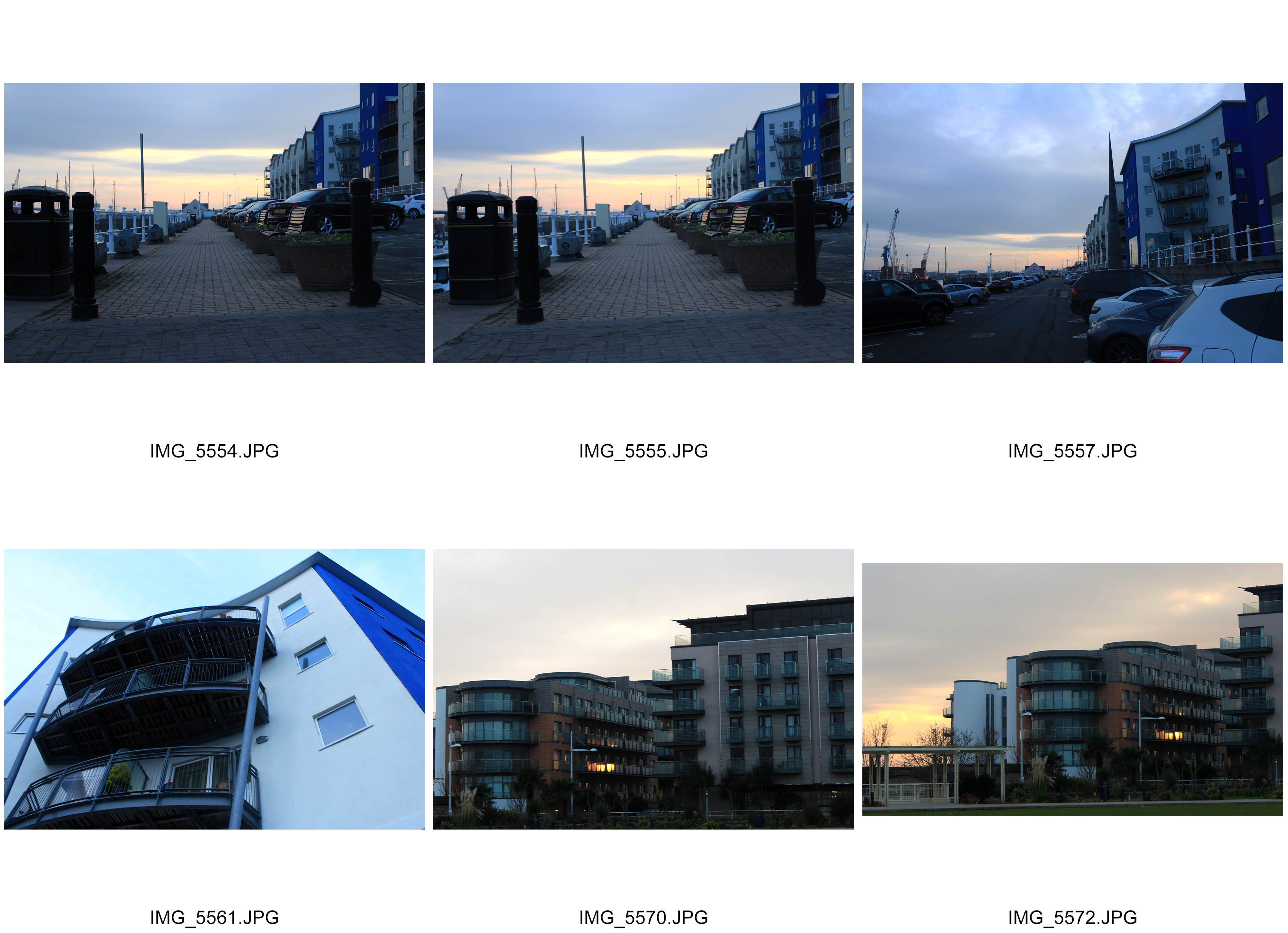
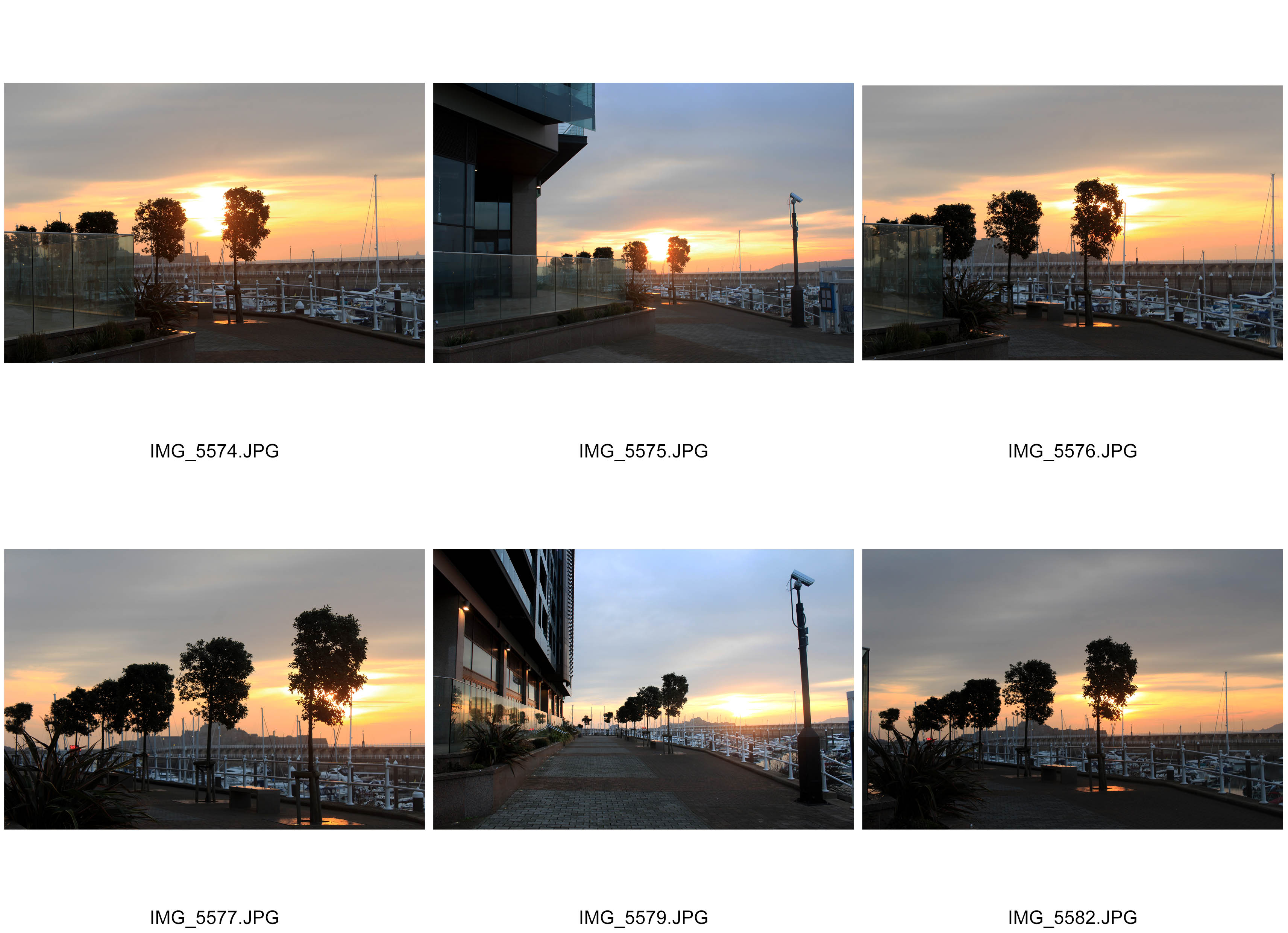
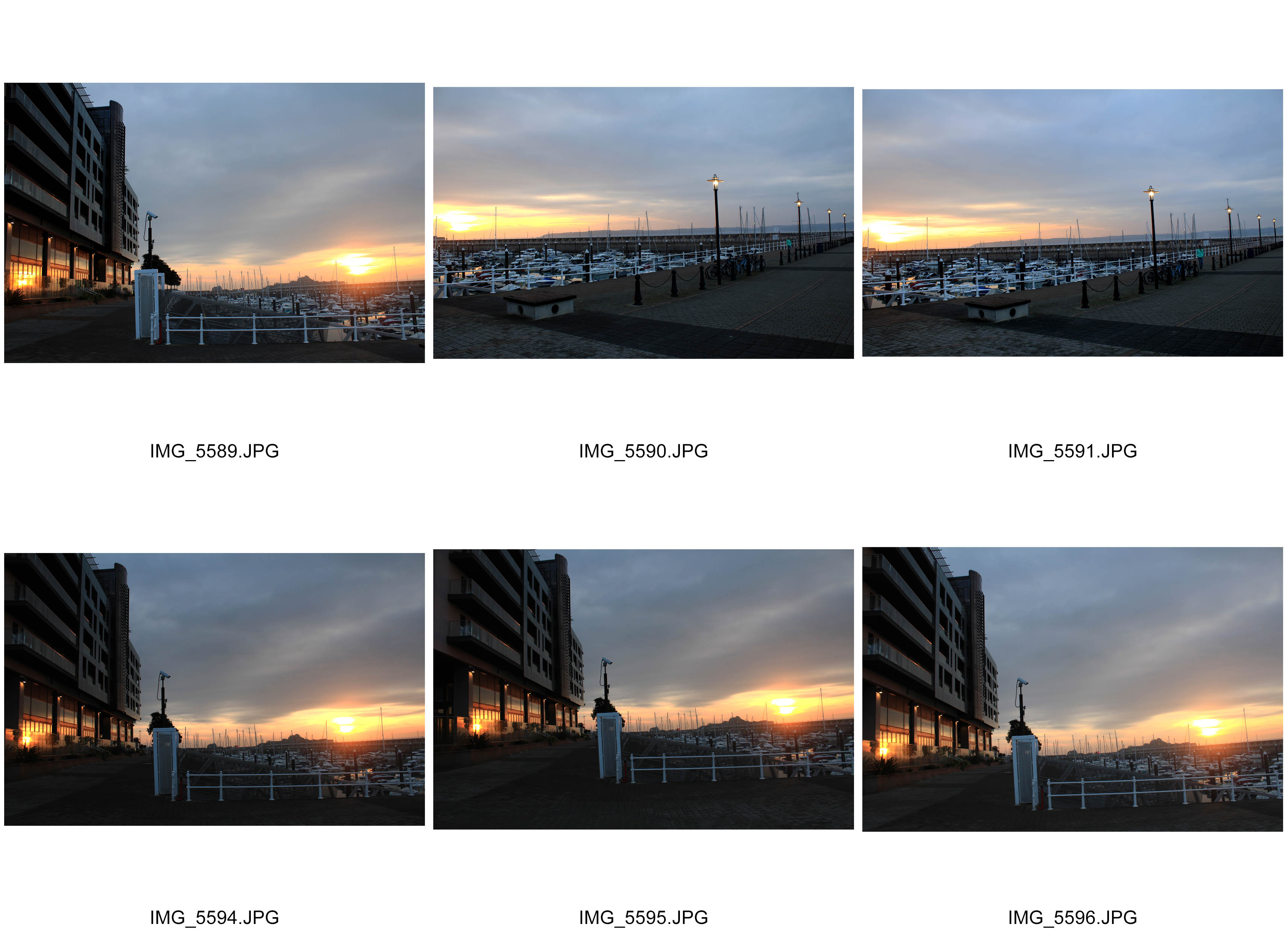
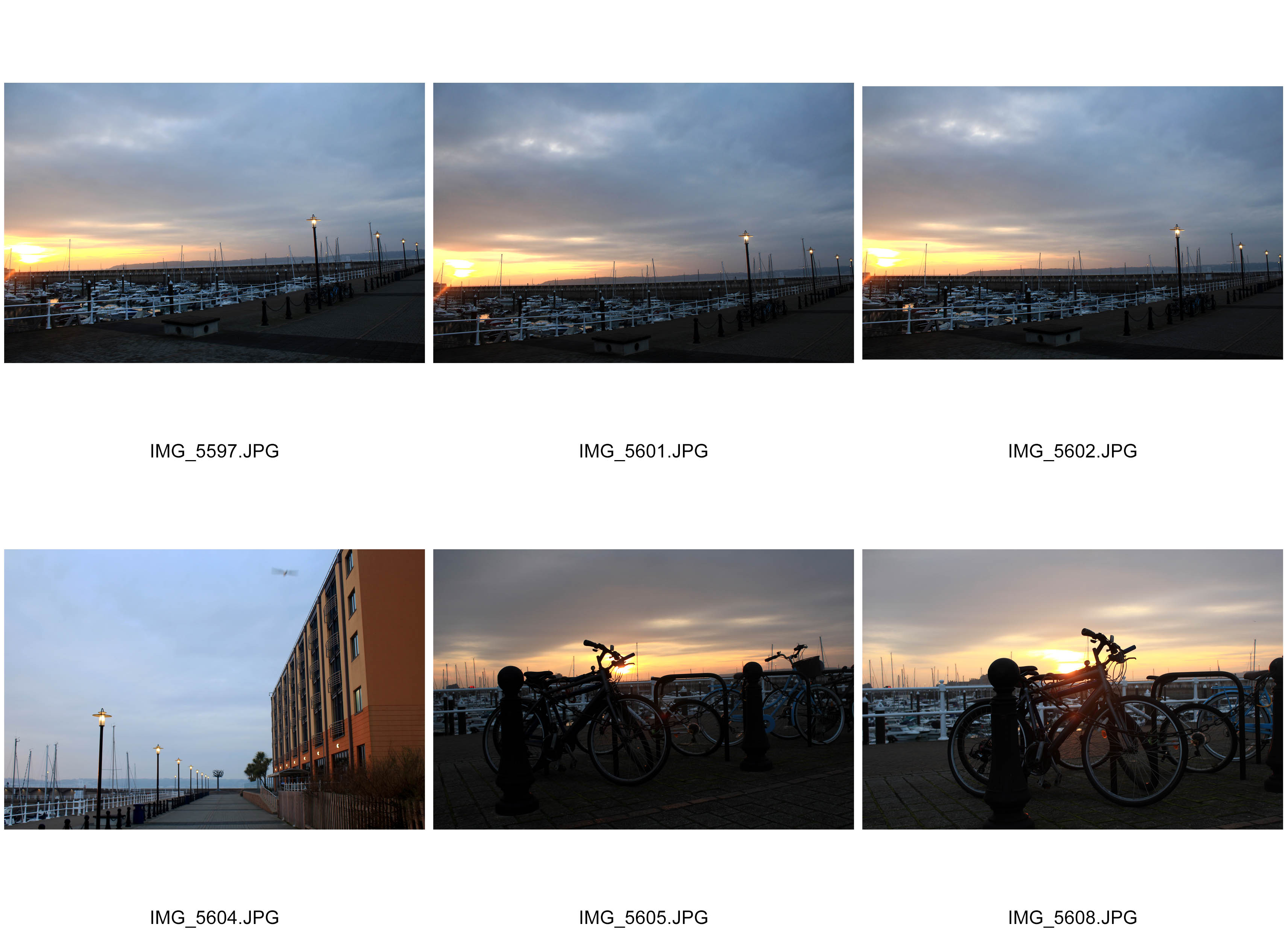
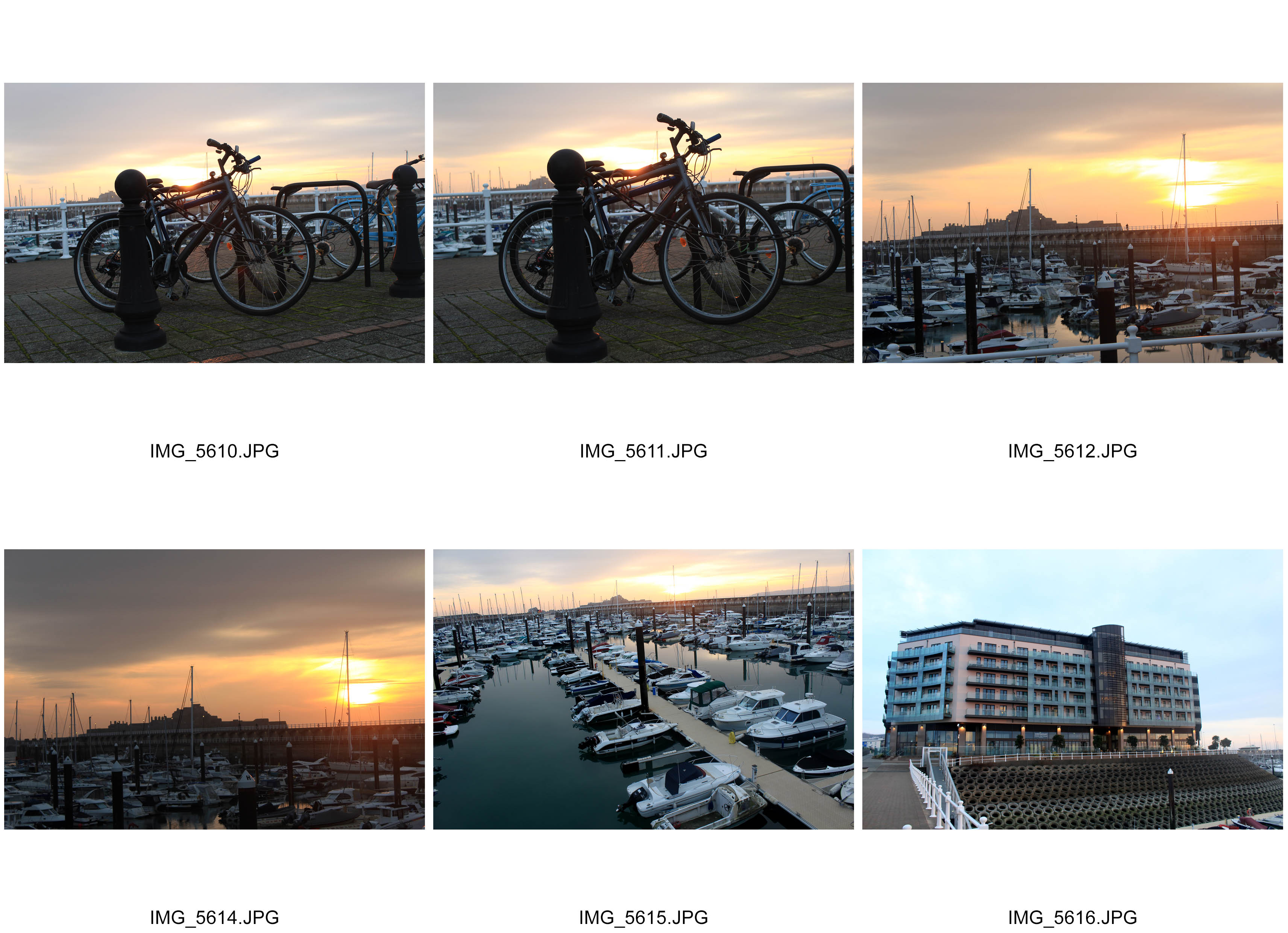
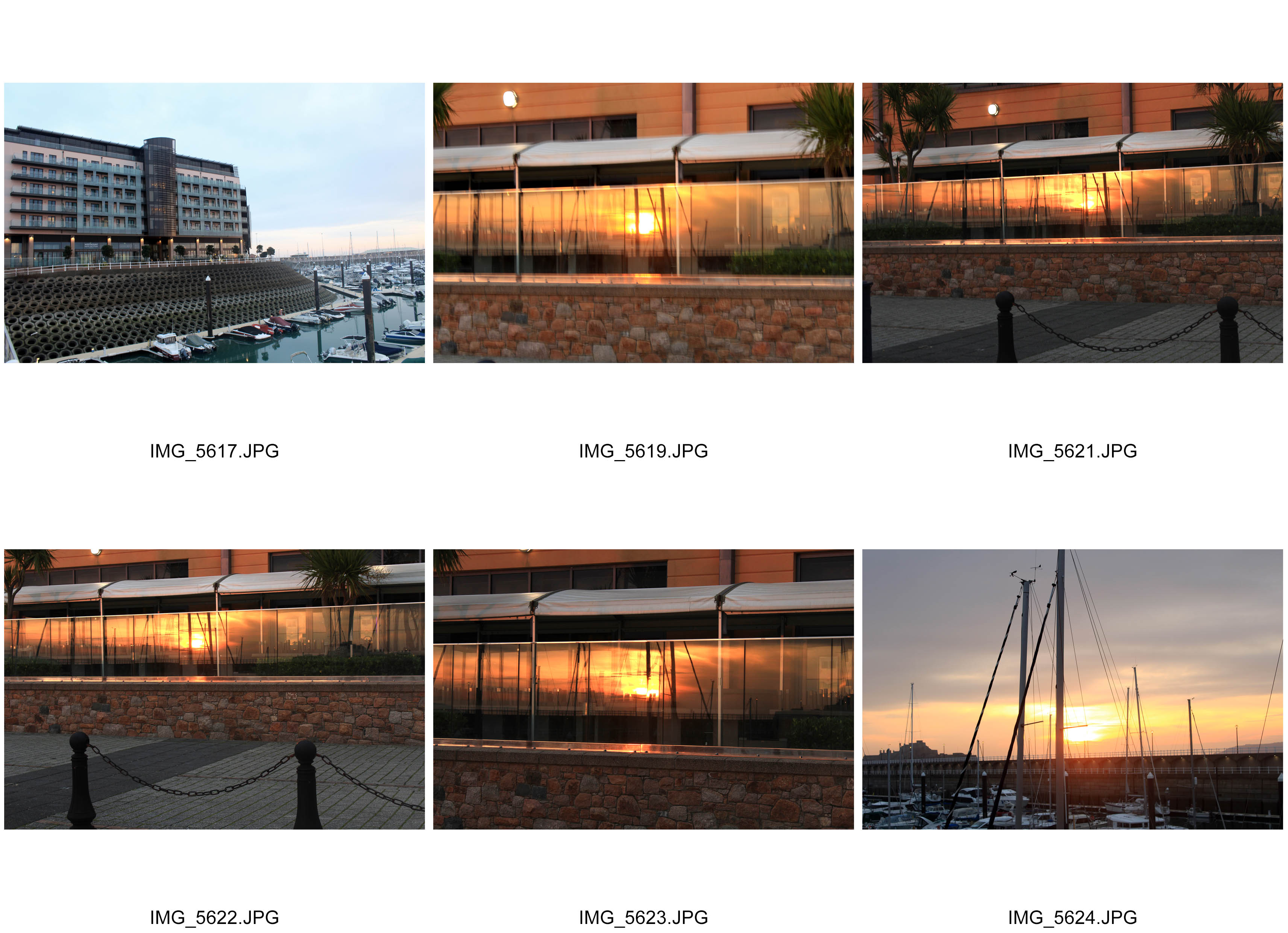
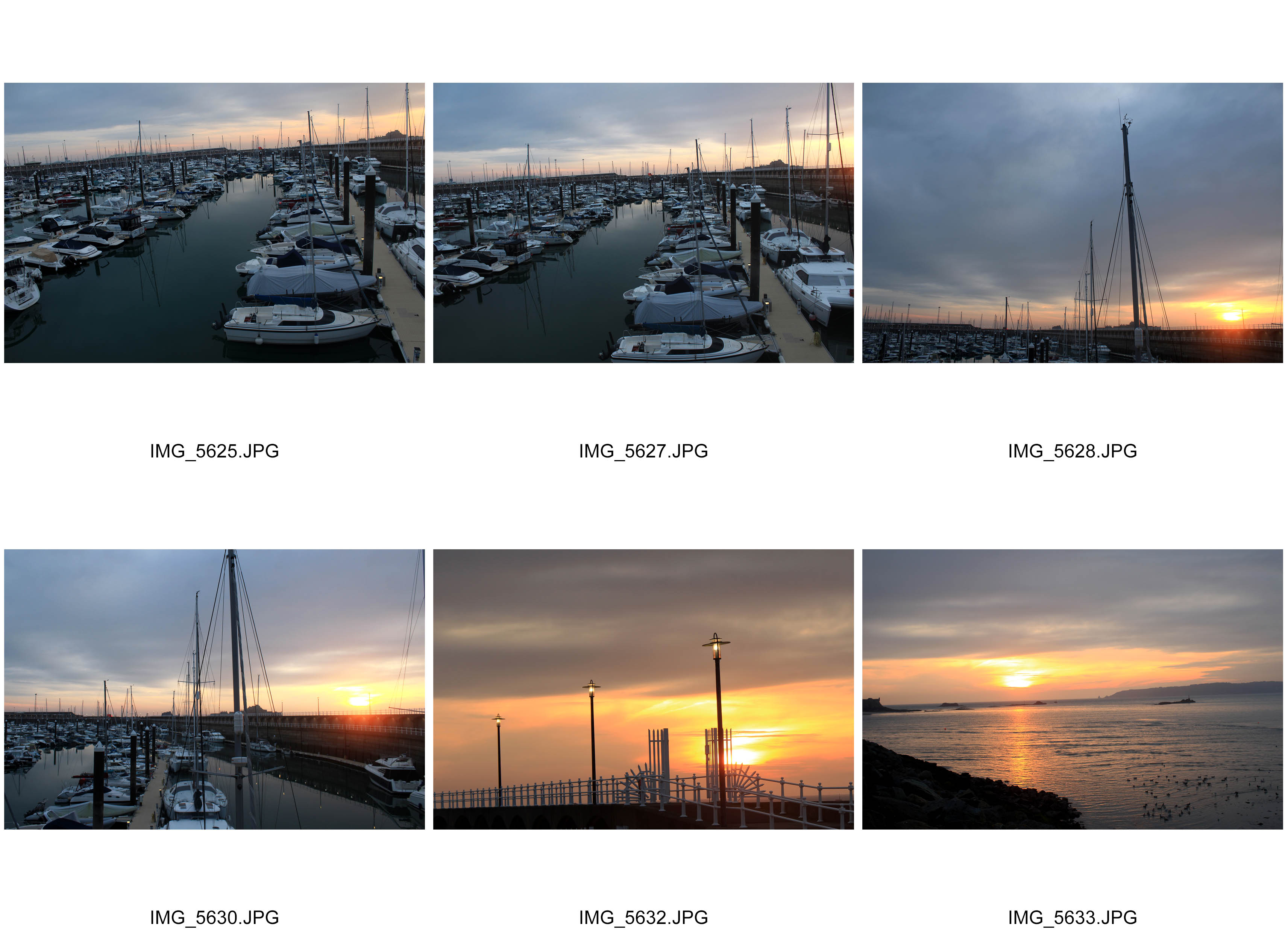
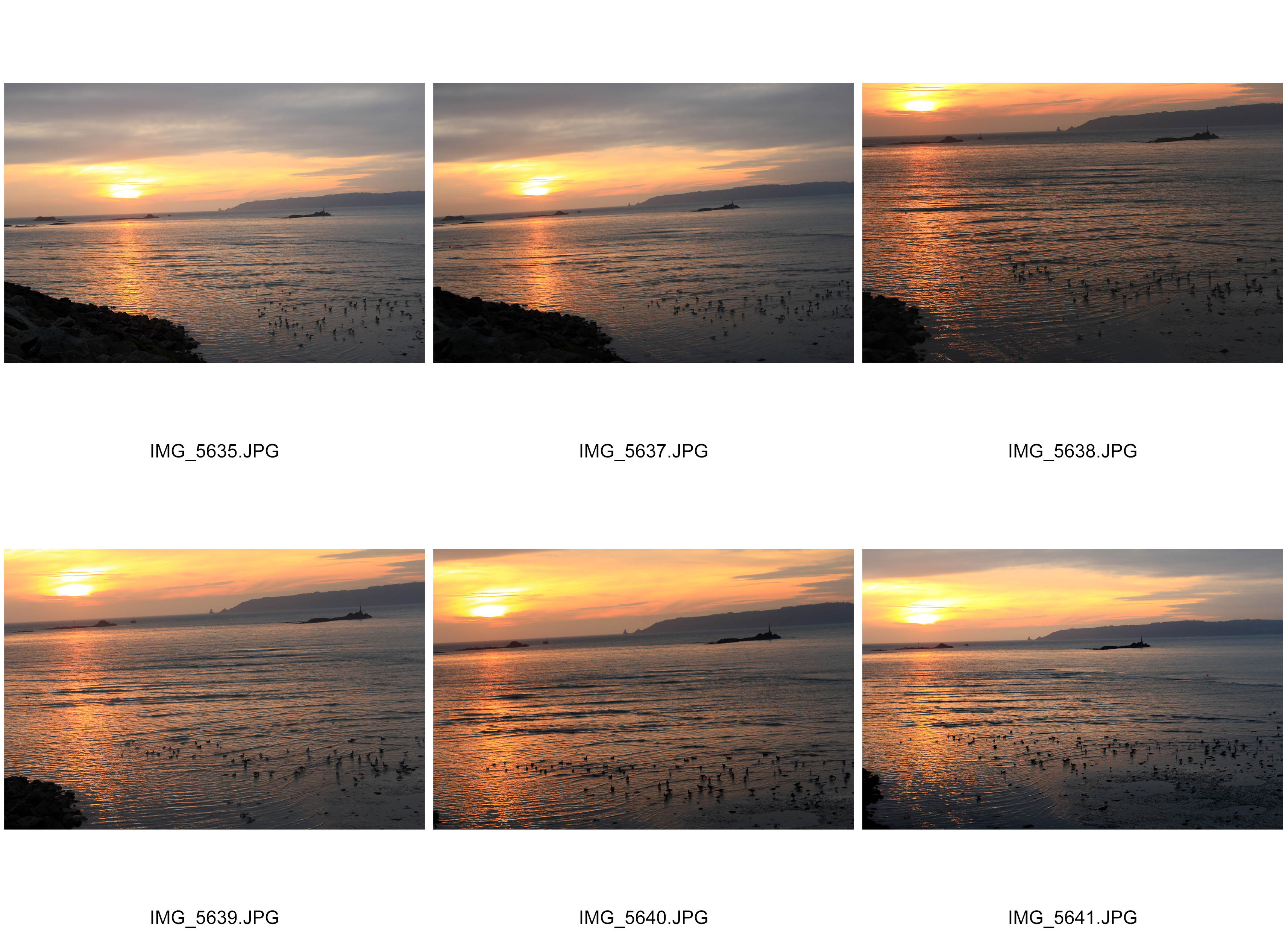
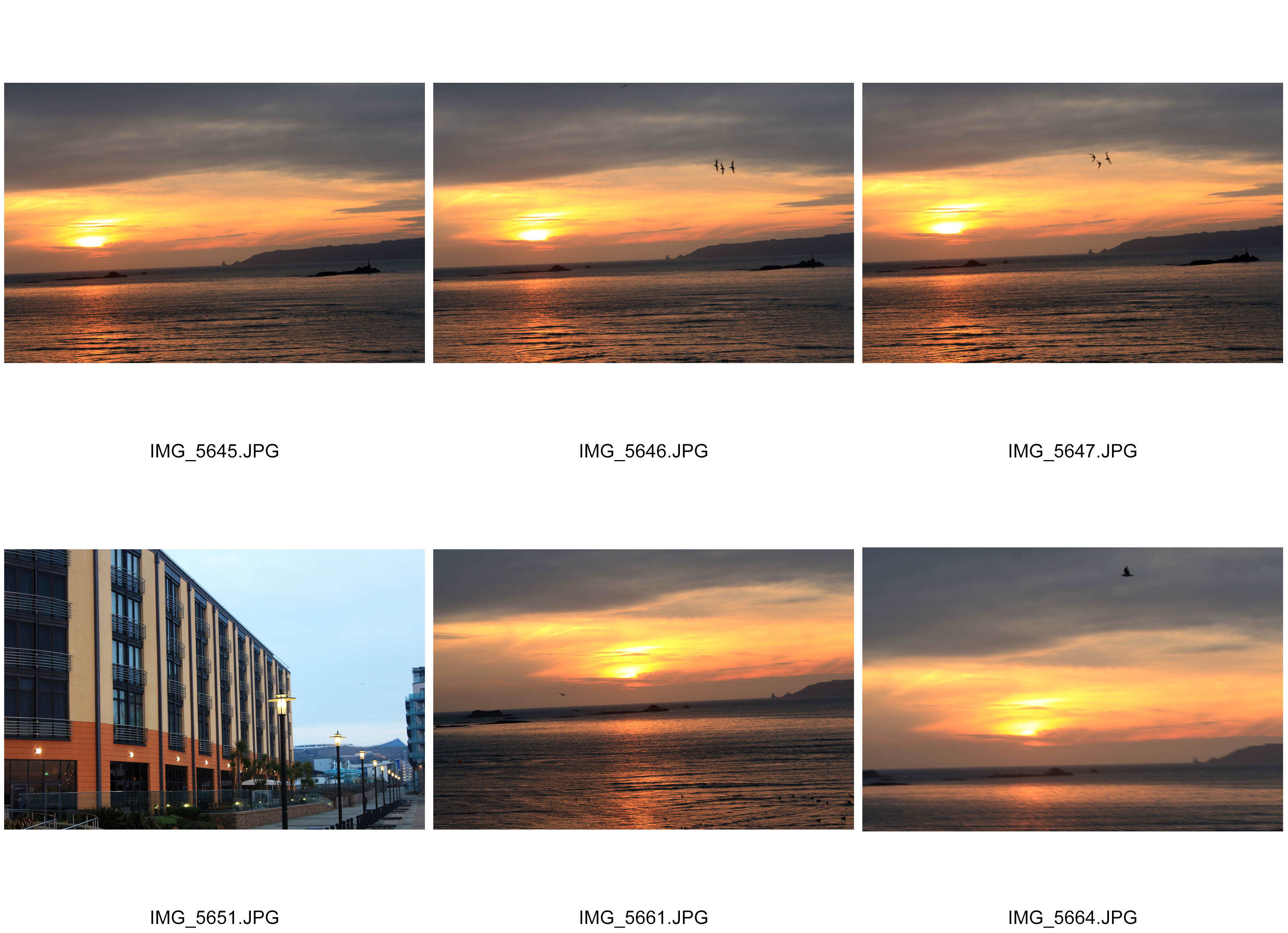
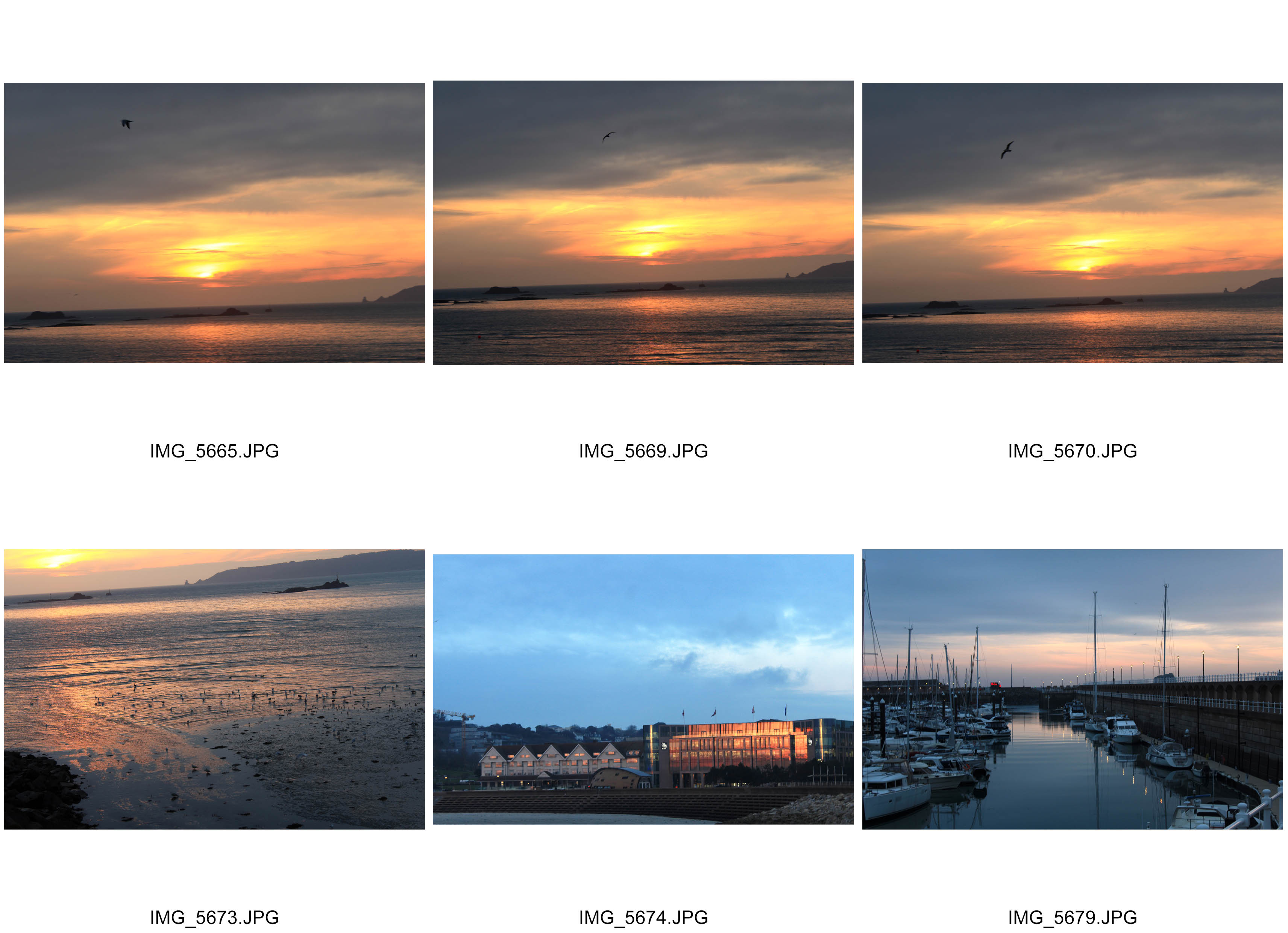
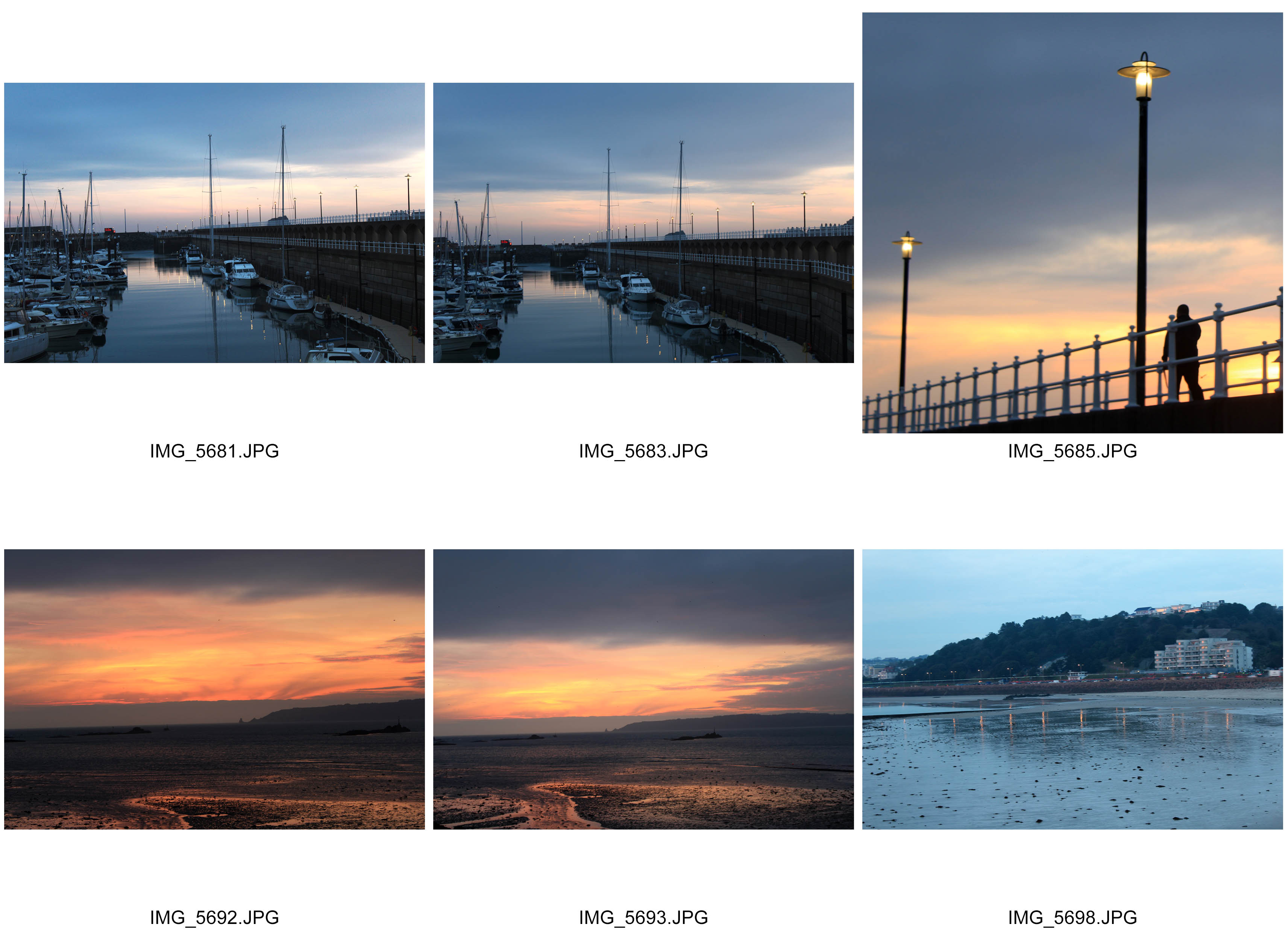
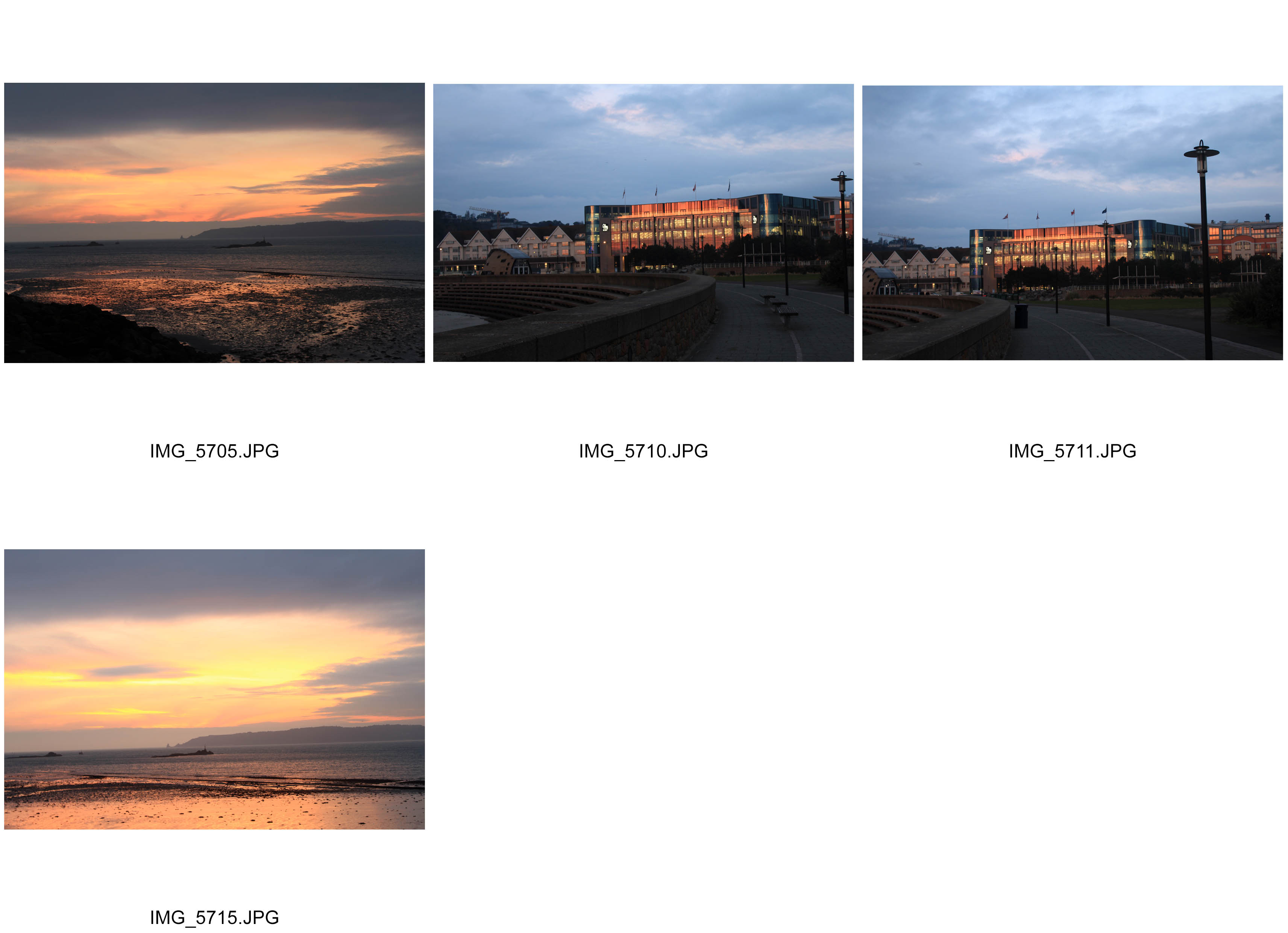
New Topography
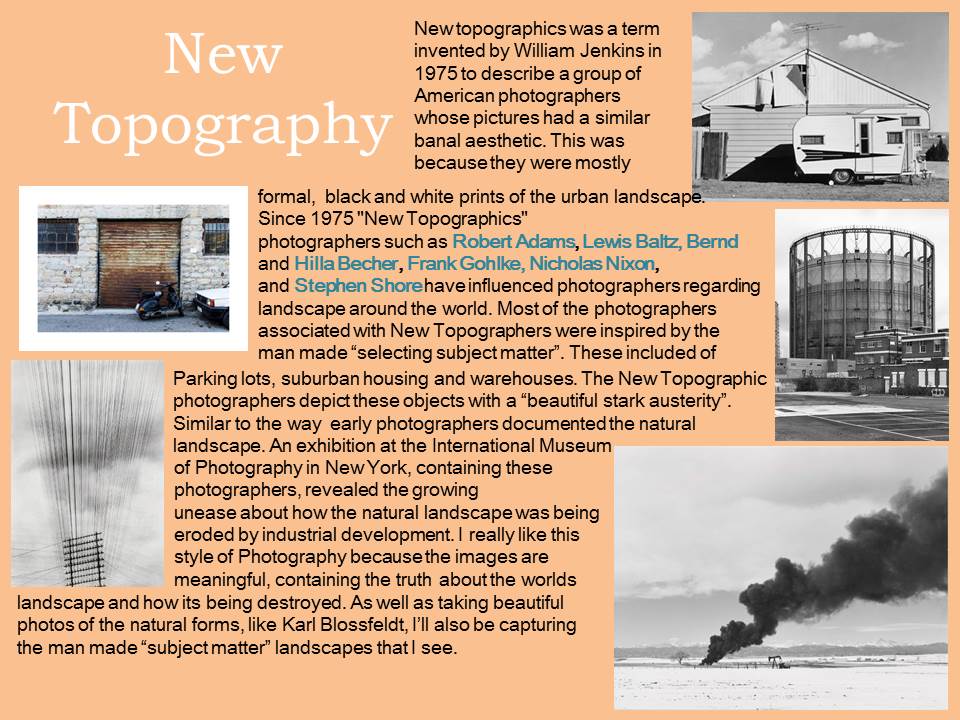
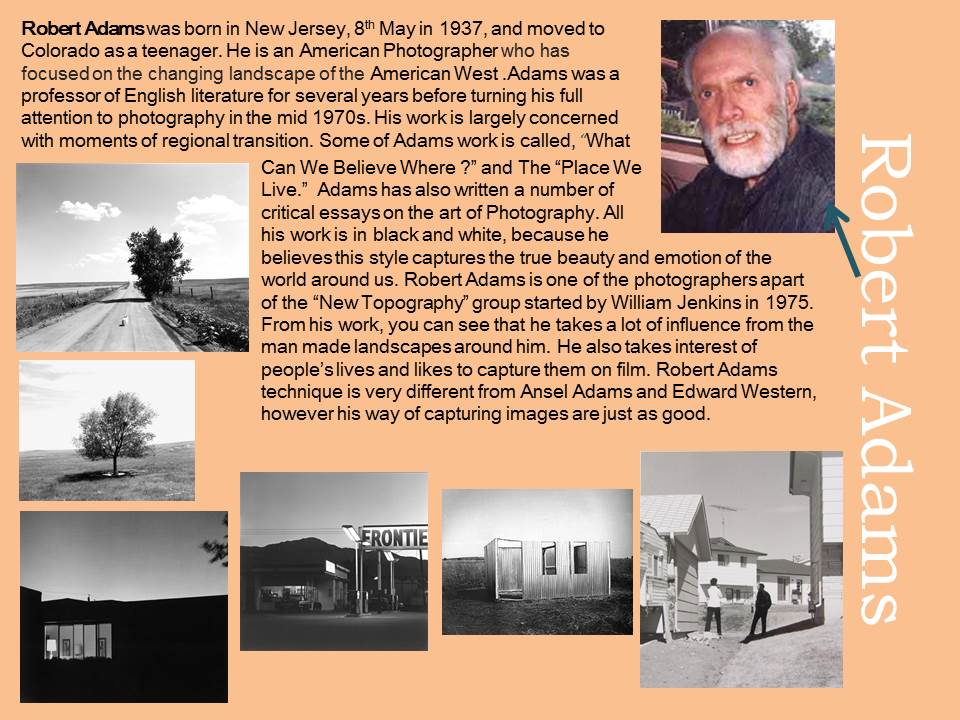
Here are some photos I took in Japan in the city of Tokyo. All the images are based on the New Topography style of Photography. I was inspired by the man made objects around me, and wanted to capture the true Tokyo.


I edited all the images to black and white to coincide with the style of Robert Adams.
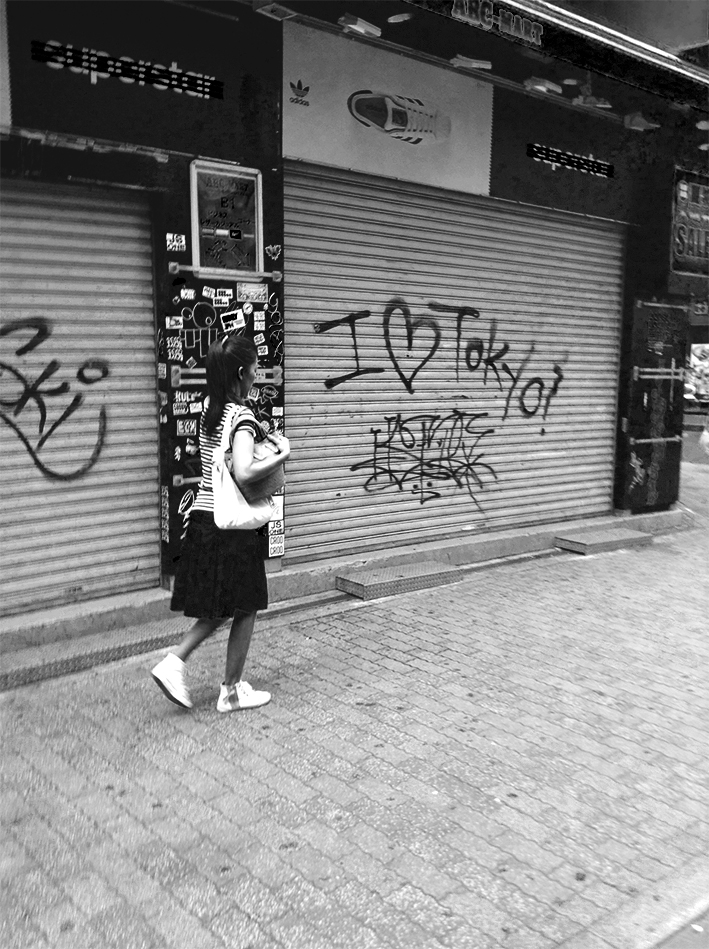


The image below is taken from the top of the Sky Tree tower in Tokyo.


Exposure Bracketing, HDR Imagery and exploring tone
1.Exposure Bracketing
Many digital cameras include an Auto Exposure Bracketing (AEB) option. When AEB is selected, the camera automatically takes three or more shots, each at a different exposure. Auto Exposure Bracketing is very useful for capturing high contrast scenes for HDR like this…
…by taking the same photograph with a range of different exposure settings

2. You can use Exposure Compensation to quickly adjust how light or how dark your exposure will be using these controls…

Or set the amount of “bracketing” like this…
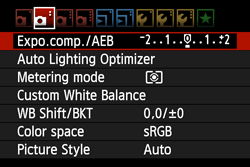
Then you can create your High Dynamic Range images by using this process in Adobe Photoshop…
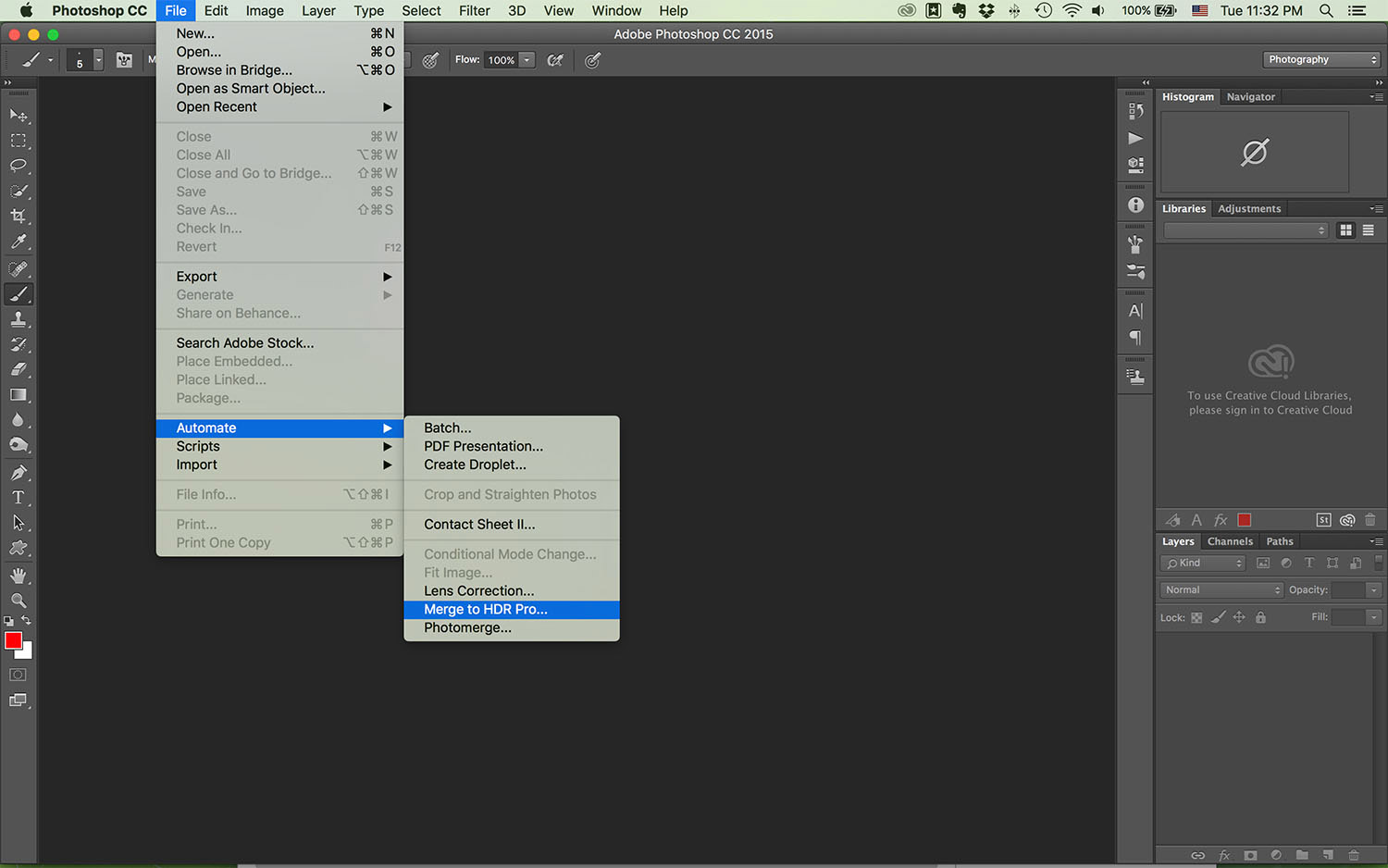
Here is a video that helps explain the process…
https://helpx.adobe.com/photoshop/how-to/photoshop-merge-to-hdr.html
3. Exploring tone and contrast as a response to Ansel Adams

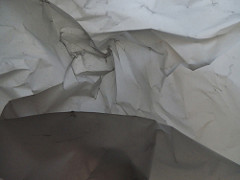
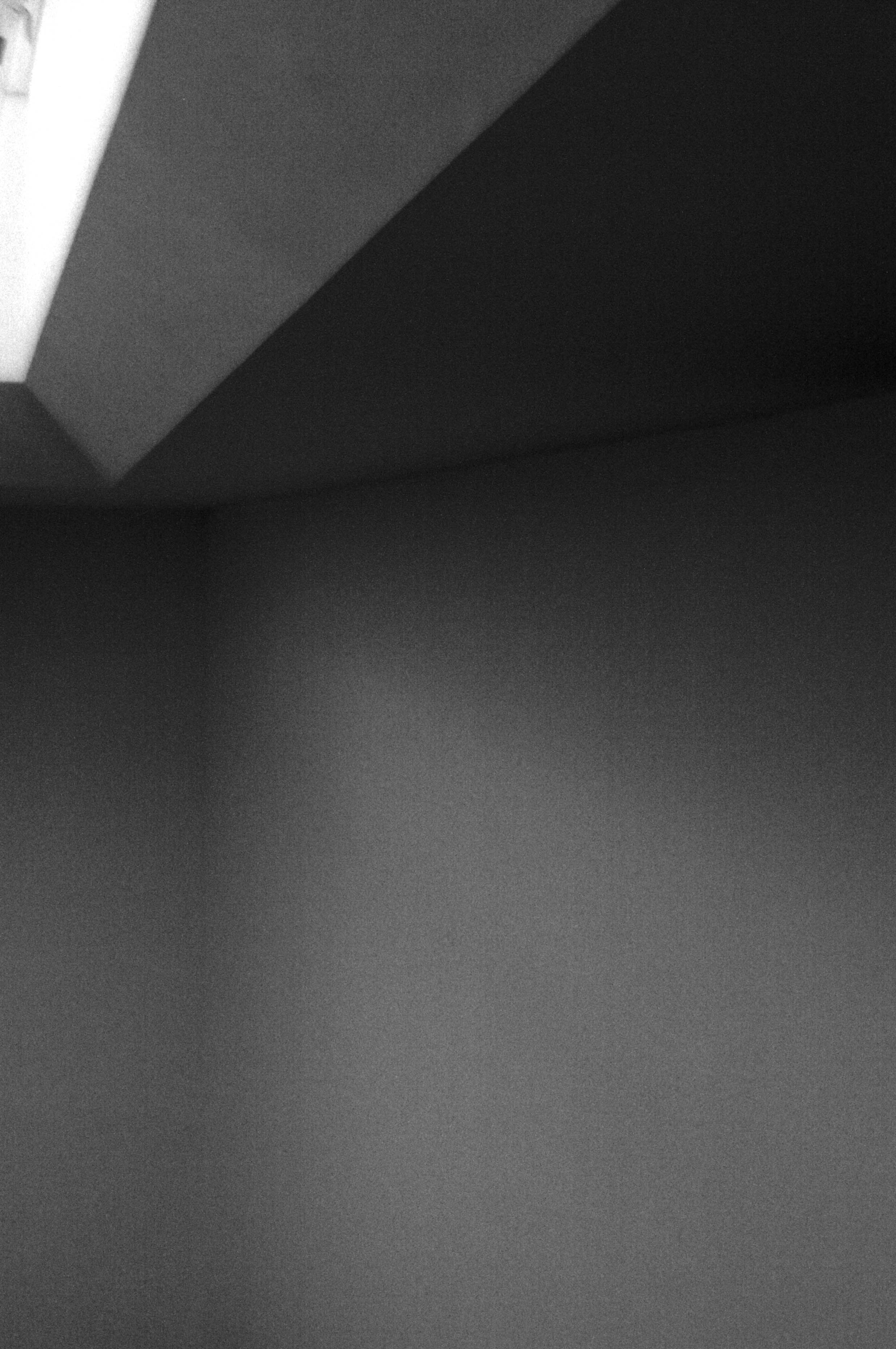
Remember to adjust your images in Adobe Photoshop…
- Convert to black and white
- Adjust Exposure / Contrast
- Use Levels / Curves
- Then evaluate your process…describe and explain your method with screen shots
- Compare and contrast to Ansel Adams
Using the dodge and burn tools to adjust exposure…
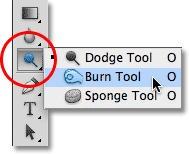
Burn = darken (check your exposure % and size of brush!)
Dodge = Lighten (check your exposure % and size of brush!)
Uncertain Walk -Landscape
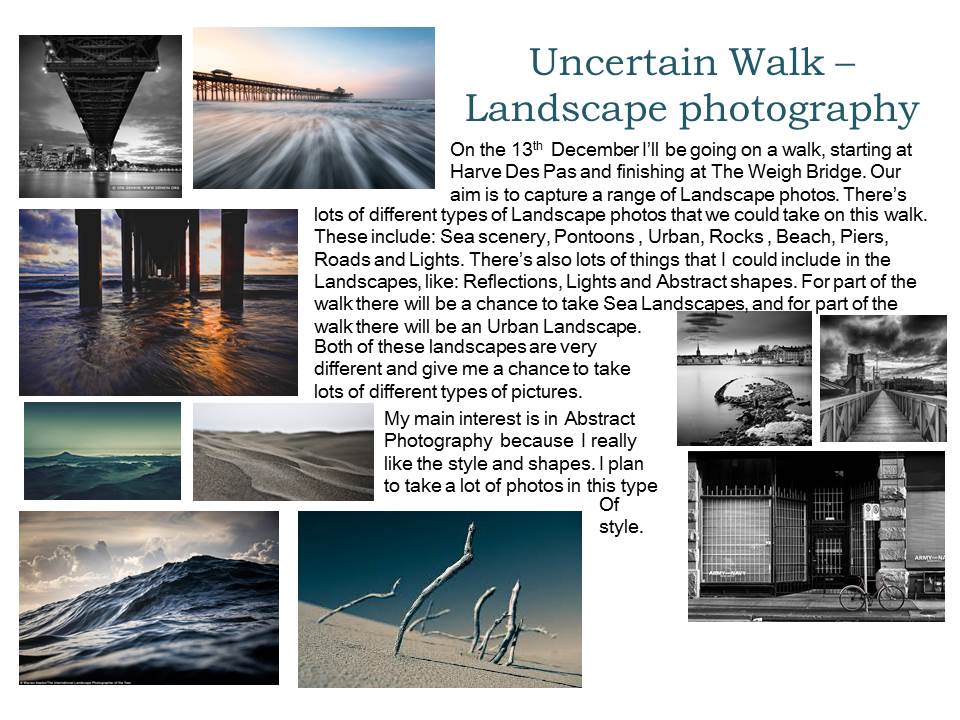
Here are all the photos that I took during the uncertain walk. All of them are put into different categories, each with a separate theme. The themes are URBAN, INDUSTRIAL, ABSTRACT and SEA. I’ve also chosen a few of the best images from each section and edited them in different styles.
– URBAN-
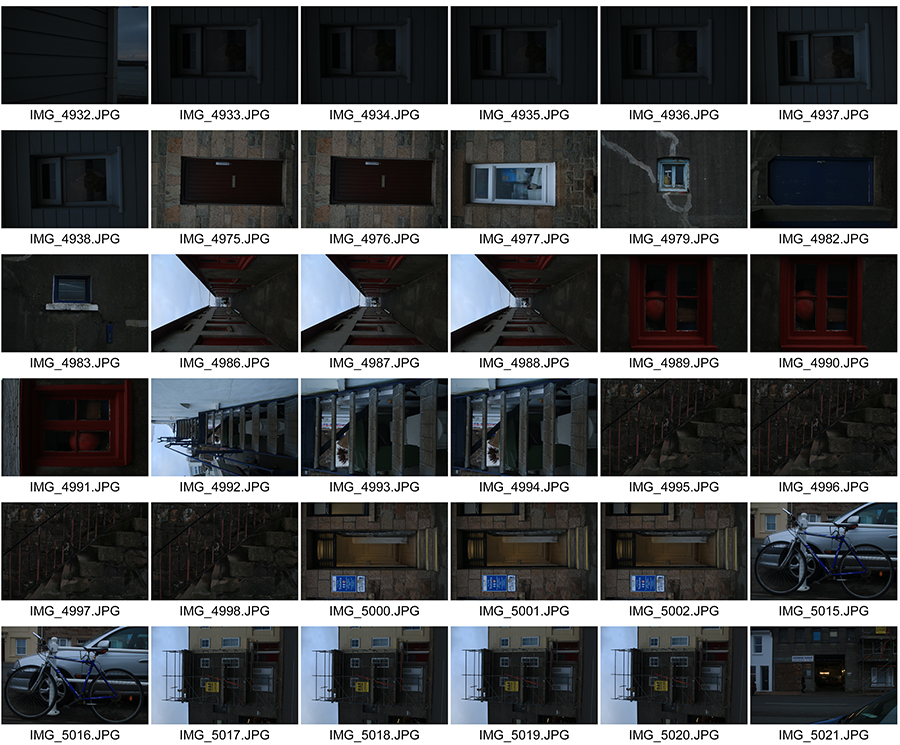
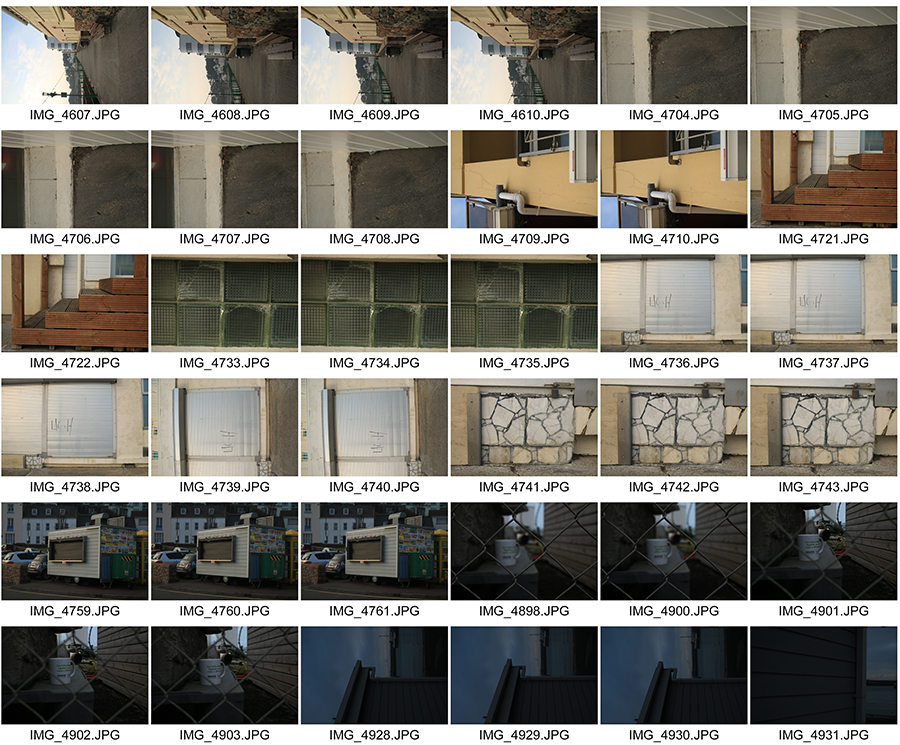
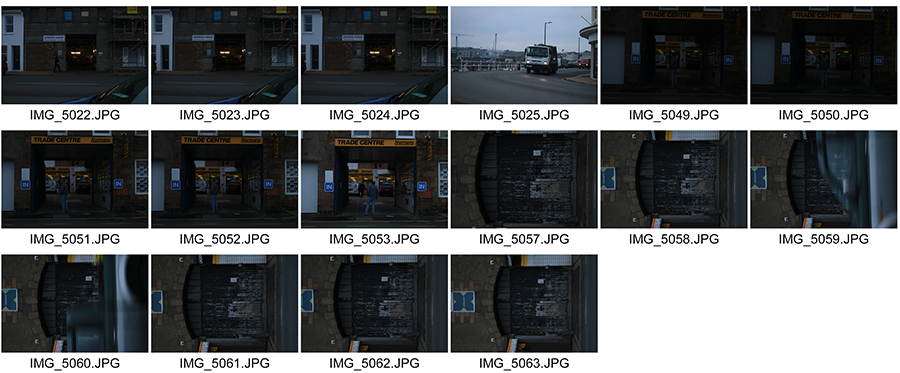
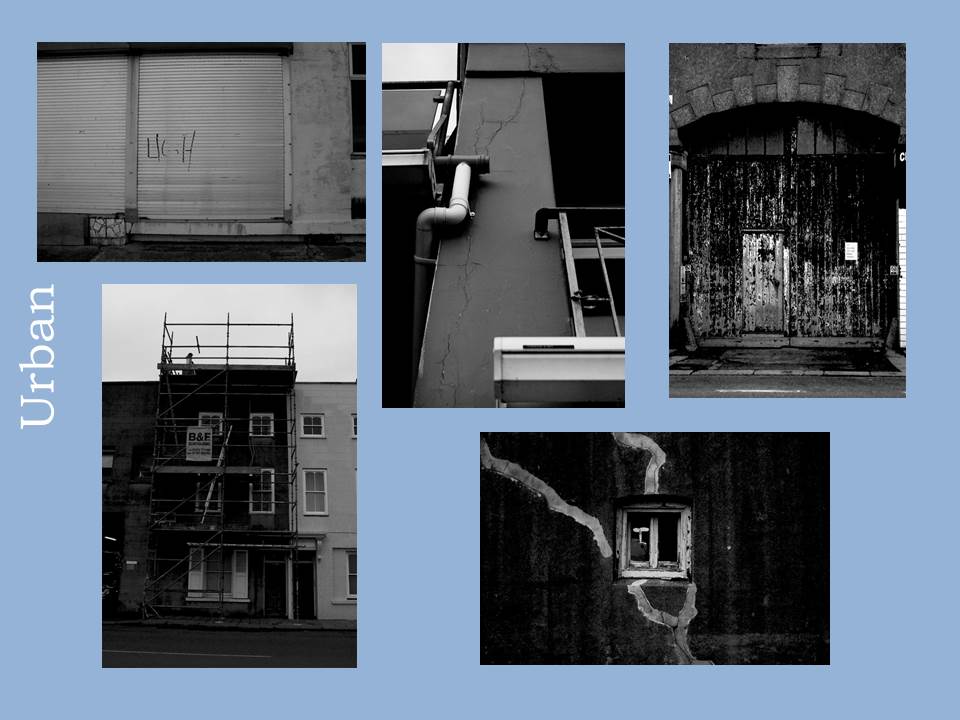
-INDUSTRIAL-
-ABSTRACT-
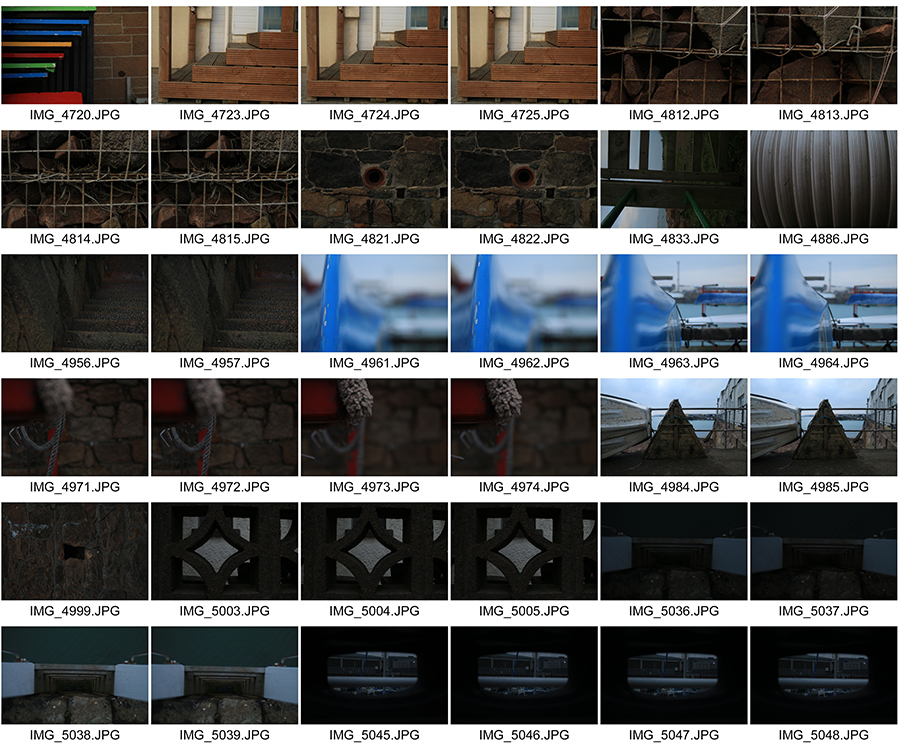
-SEA-
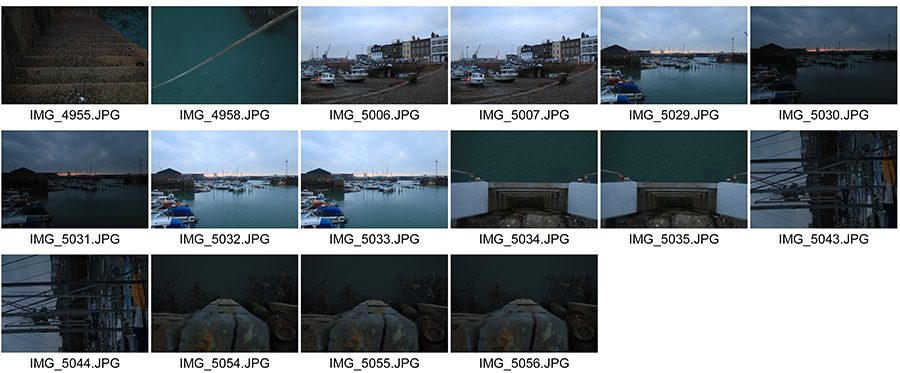
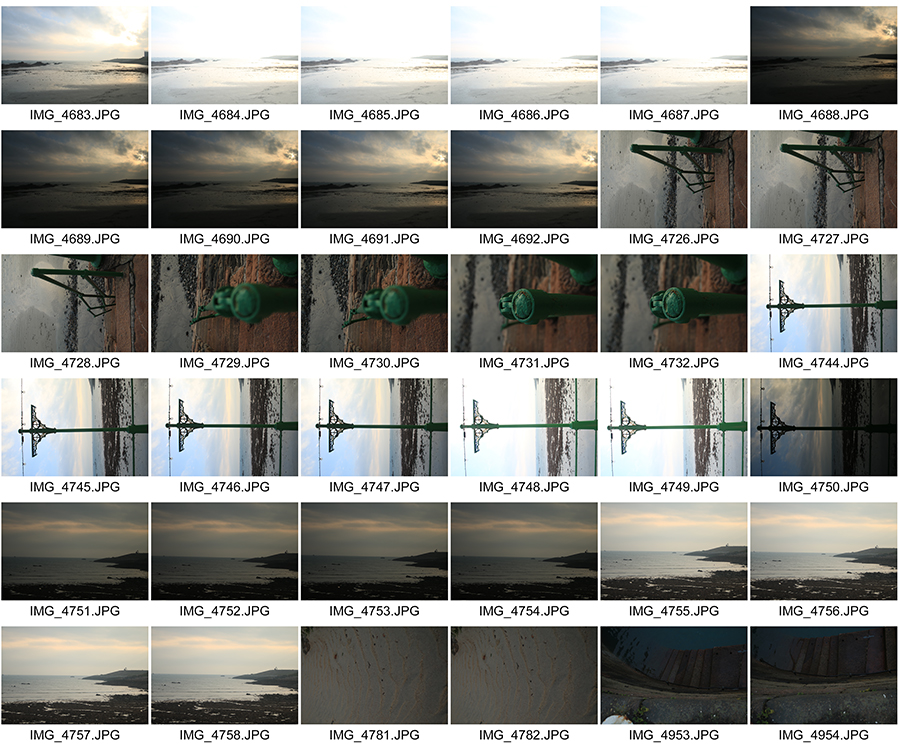

Collage Edits