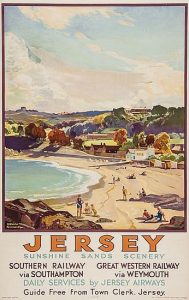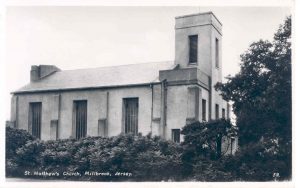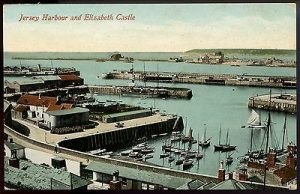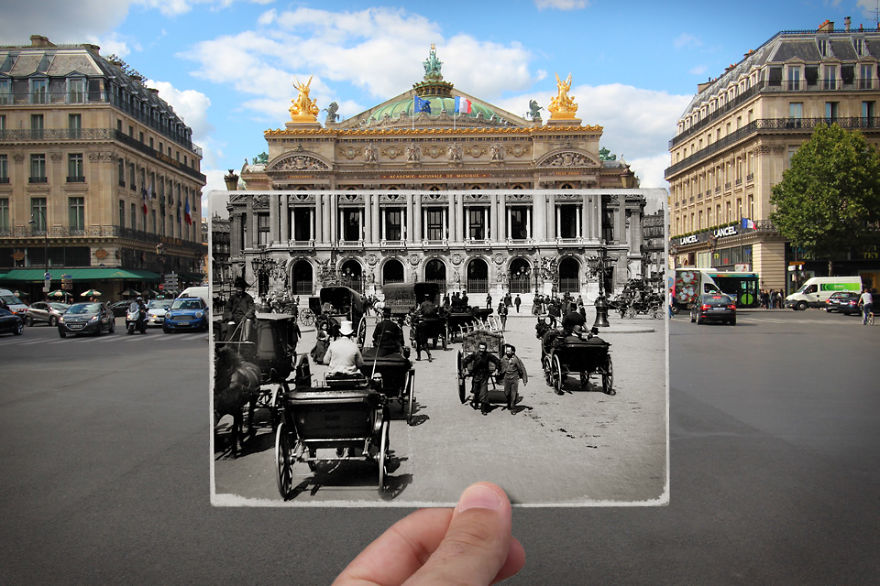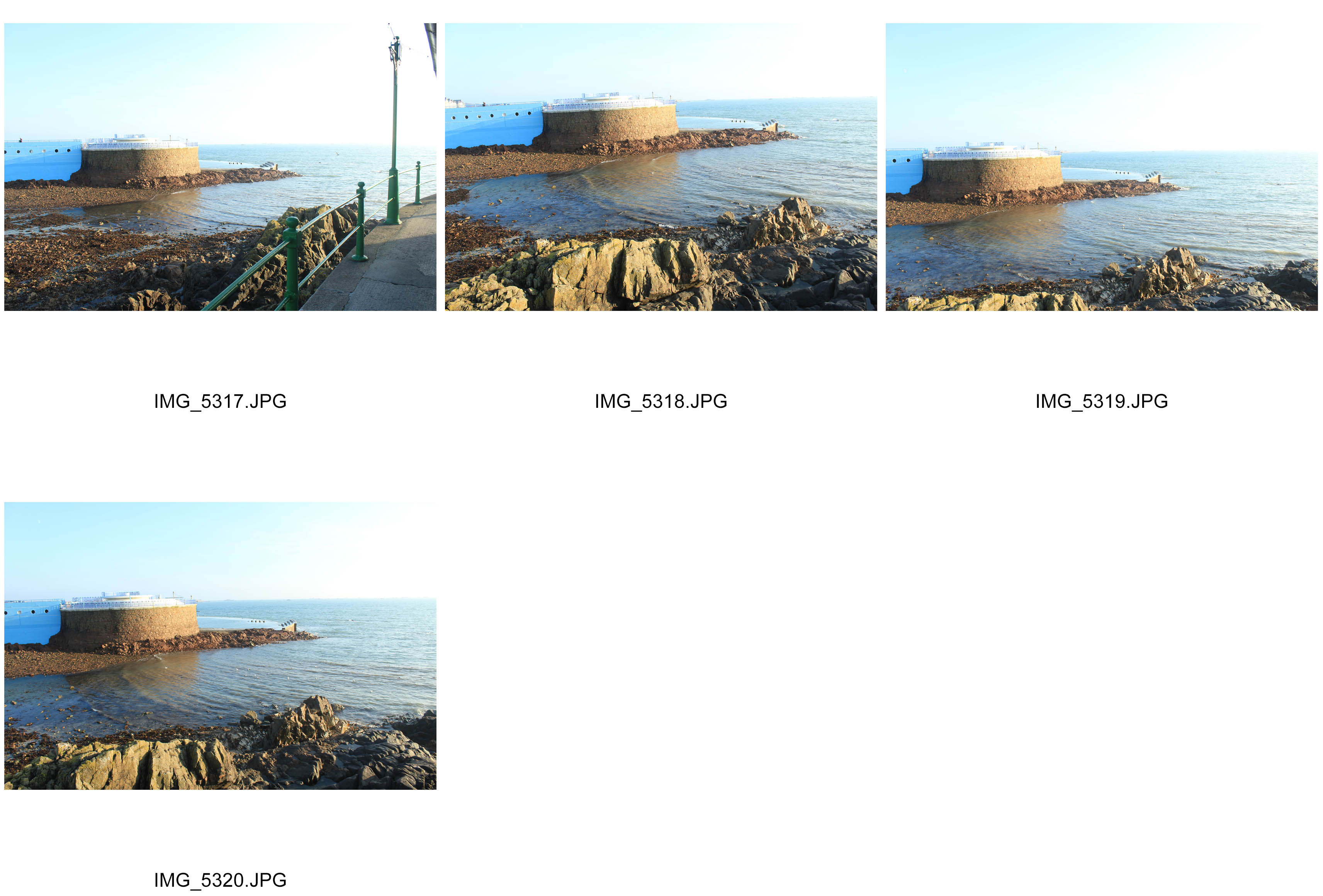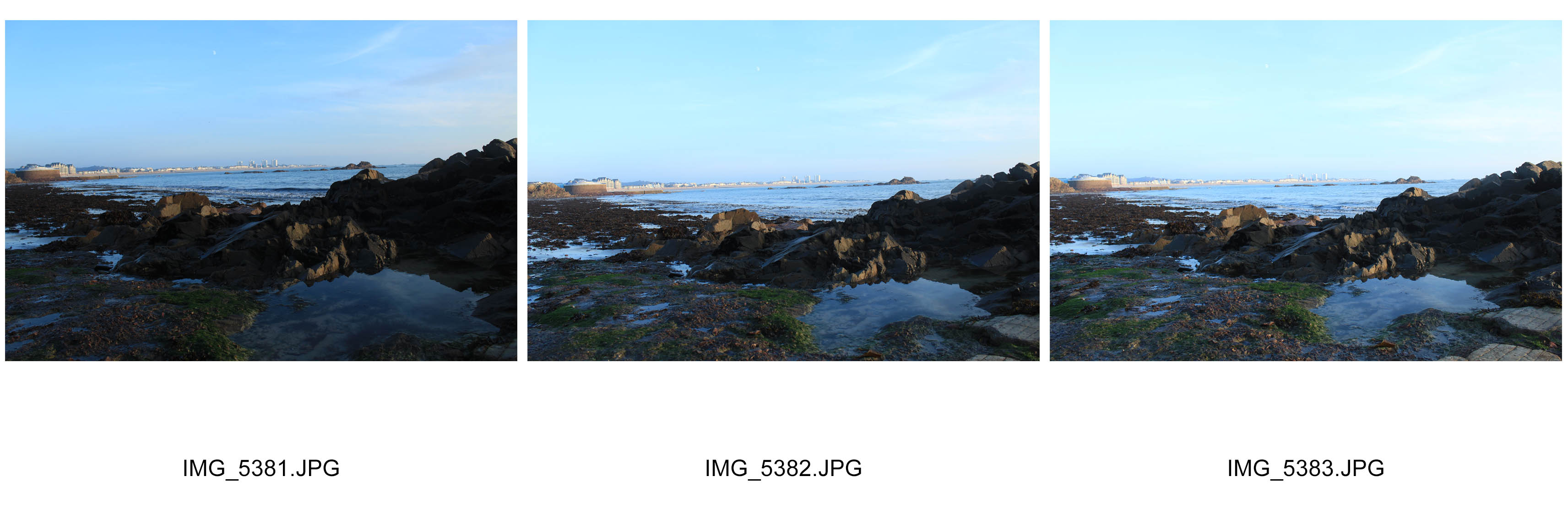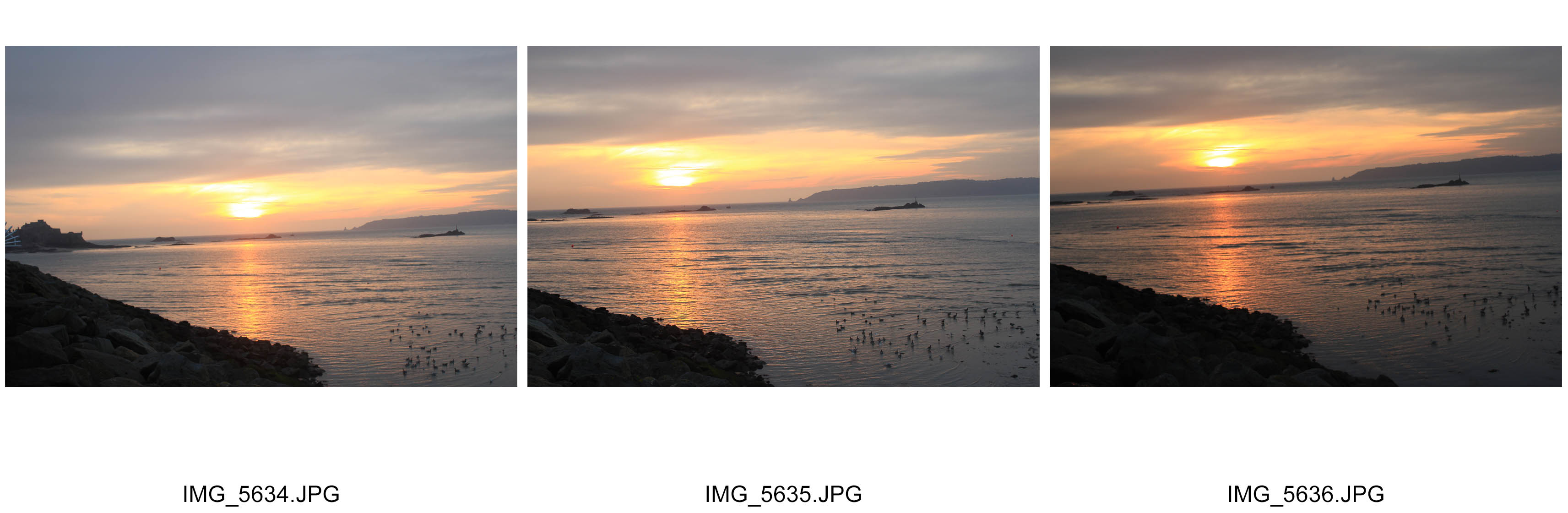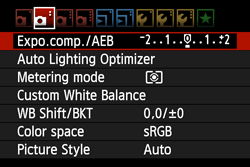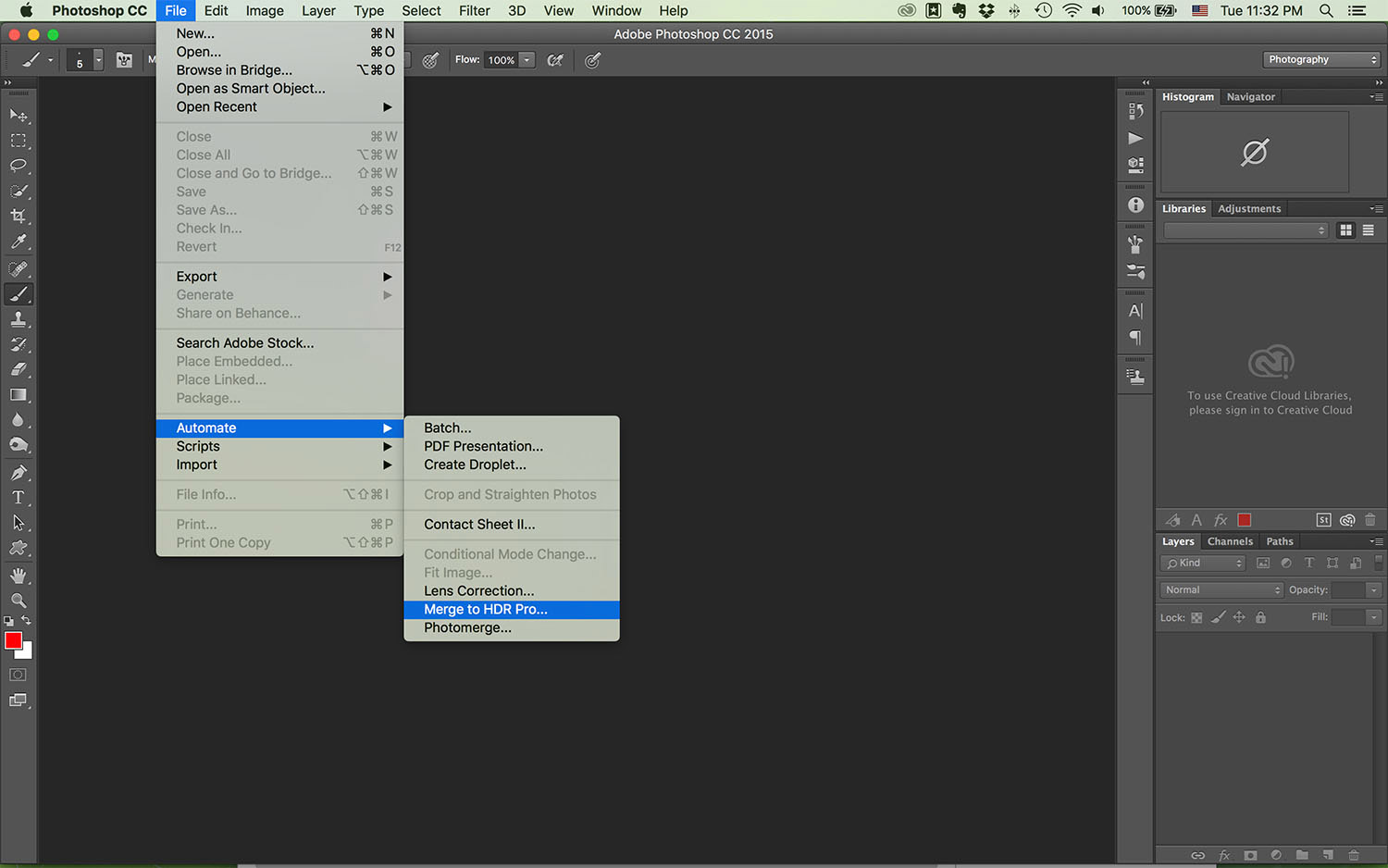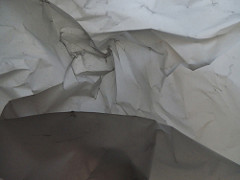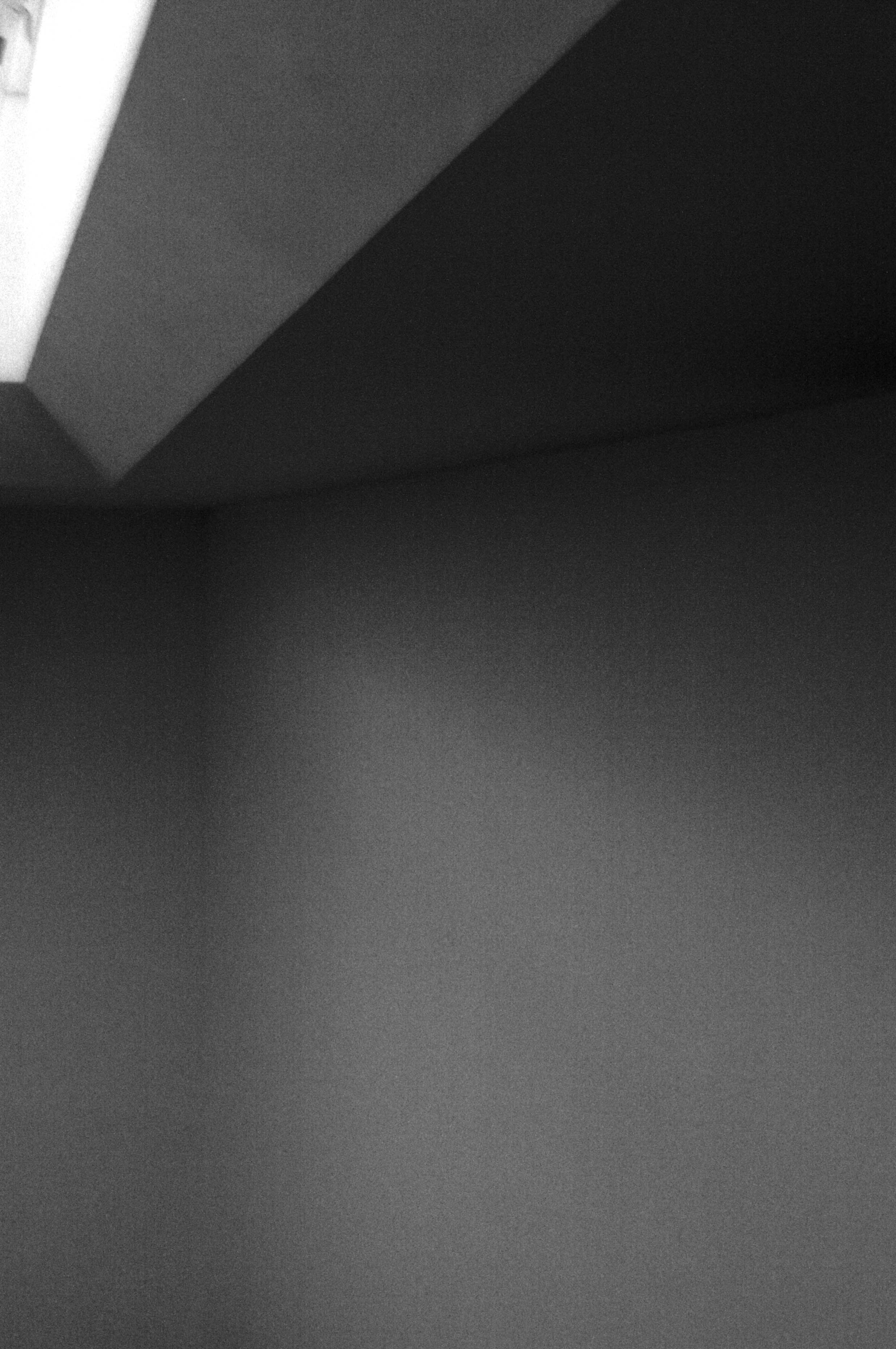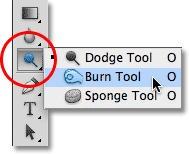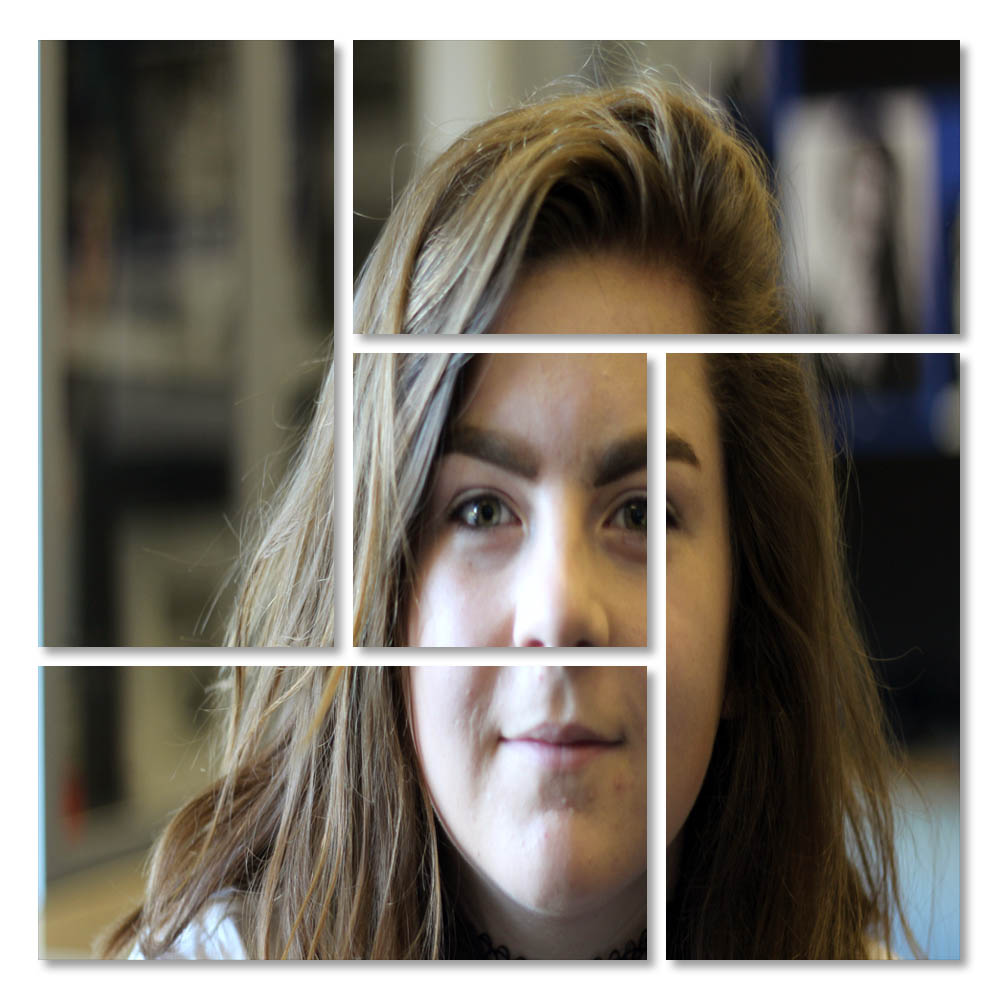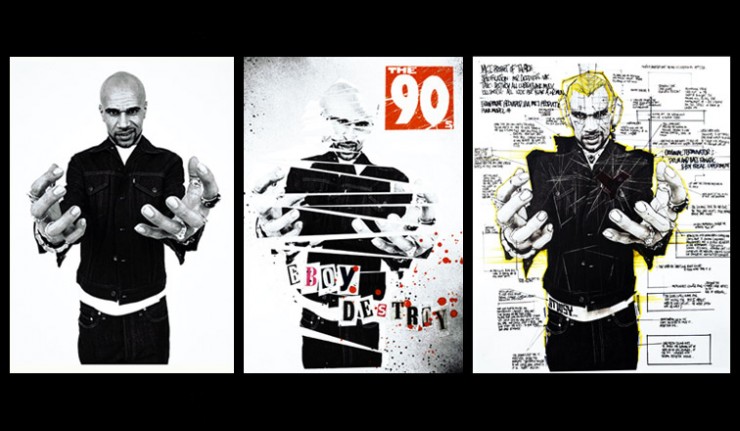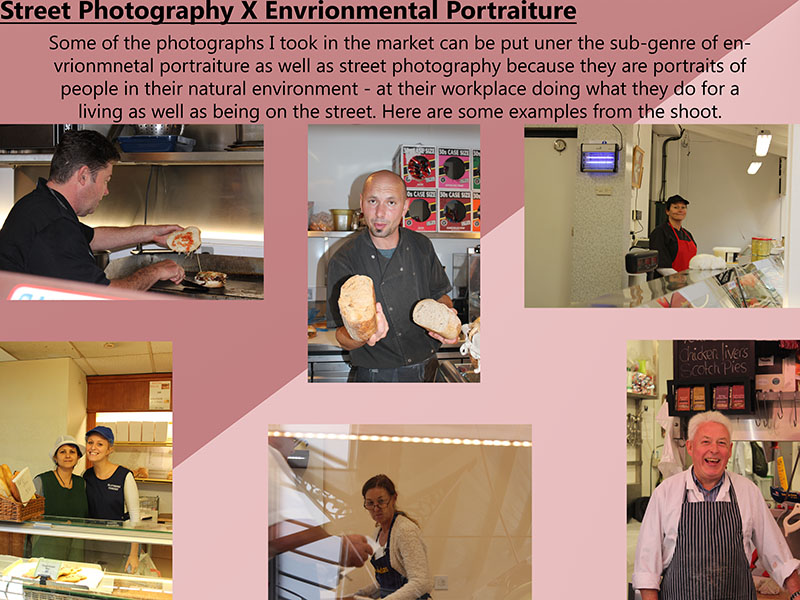What Are Archives?
In the course of daily life, individuals and organizations create and keep information about their personal and business activities. Archivists identify and preserve these documents of lasting value.
These records — and the places they are kept — are called “archives.” Archival records take many forms, including correspondence, diaries, financial and legal documents, photographs, and moving image and sound recordings. All state governments as well as many local governments, schools, businesses, libraries, and historical societies, maintain archives.
Your task
The images above are Archival Images from iconic areas of Jersey…and these areas have changed over time.
- Find archival images that correspond to your own landscape photography and contrast and compare. Include any info you can find about the image itself / photographer / time period etc
- OR…you may find that you are intrigued by a particular landscape image and want to respond to it and create a comparison / composite image. For this you must conduct a photo-shoot aiming to document the area from a similar viewpoint and edit your images accordingly
- OR…you may want to explore the concept of JUXTAPOSING Old and new buildings / parts of Jersey…either by photographing them in situ, or creating a composite image using photoshop
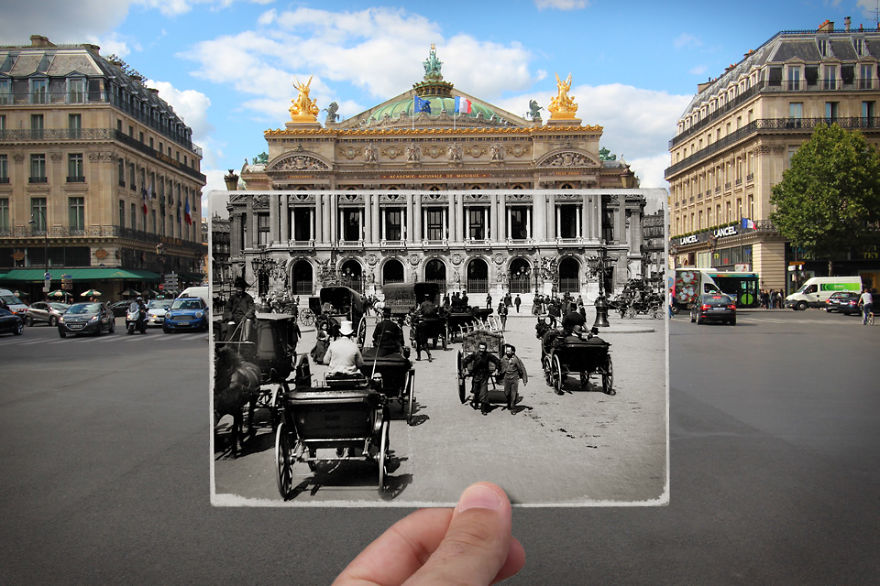

Public archives in Jersey
Jersey Archives: Since 1993 Jersey Archive has collected over 300,000 archival records and it is the island’s national repository holding archival material from public institutions as well as private businesses and individuals. To visit click here
Jersey Archive can offer guidance, information and documents that relate to all aspects of the Island’s History. It also holds the collections of the Channel Islands Family History Society.
Societe Jersiaise: Photographic archive of 80,000 images dating from the mid-1840s to the present day. 35,000 historical images in the Photographic Archive are searchable online here.
Societe Jersiaise also have an extensive library with access to may publications and records relating to the island’s history, identity and geography. Click here
Archisle: The Jersey Contemporary Photography Programme, hosted by the Société Jersiaise aims to promote contemporary photography through an ongoing programme of exhibitions, education and commissions.
The Archisle project connects photographic archives, contemporary practice and experiences of island cultures and geographies through the development of a space for creative discourse between Jersey and international practitioners.
Link: http://www.archisle.org.je/