1.Exposure Bracketing
Many digital cameras include an Auto Exposure Bracketing (AEB) option. When AEB is selected, the camera automatically takes three or more shots, each at a different exposure. Auto Exposure Bracketing is very useful for capturing high contrast scenes for HDR like this…
…by taking the same photograph with a range of different exposure settings

2. You can use Exposure Compensation to quickly adjust how light or how dark your exposure will be using these controls…

Or set the amount of “bracketing” like this…
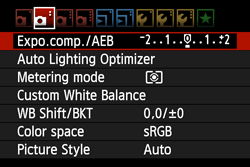
Then you can create your High Dynamic Range images by using this process in Adobe Photoshop…
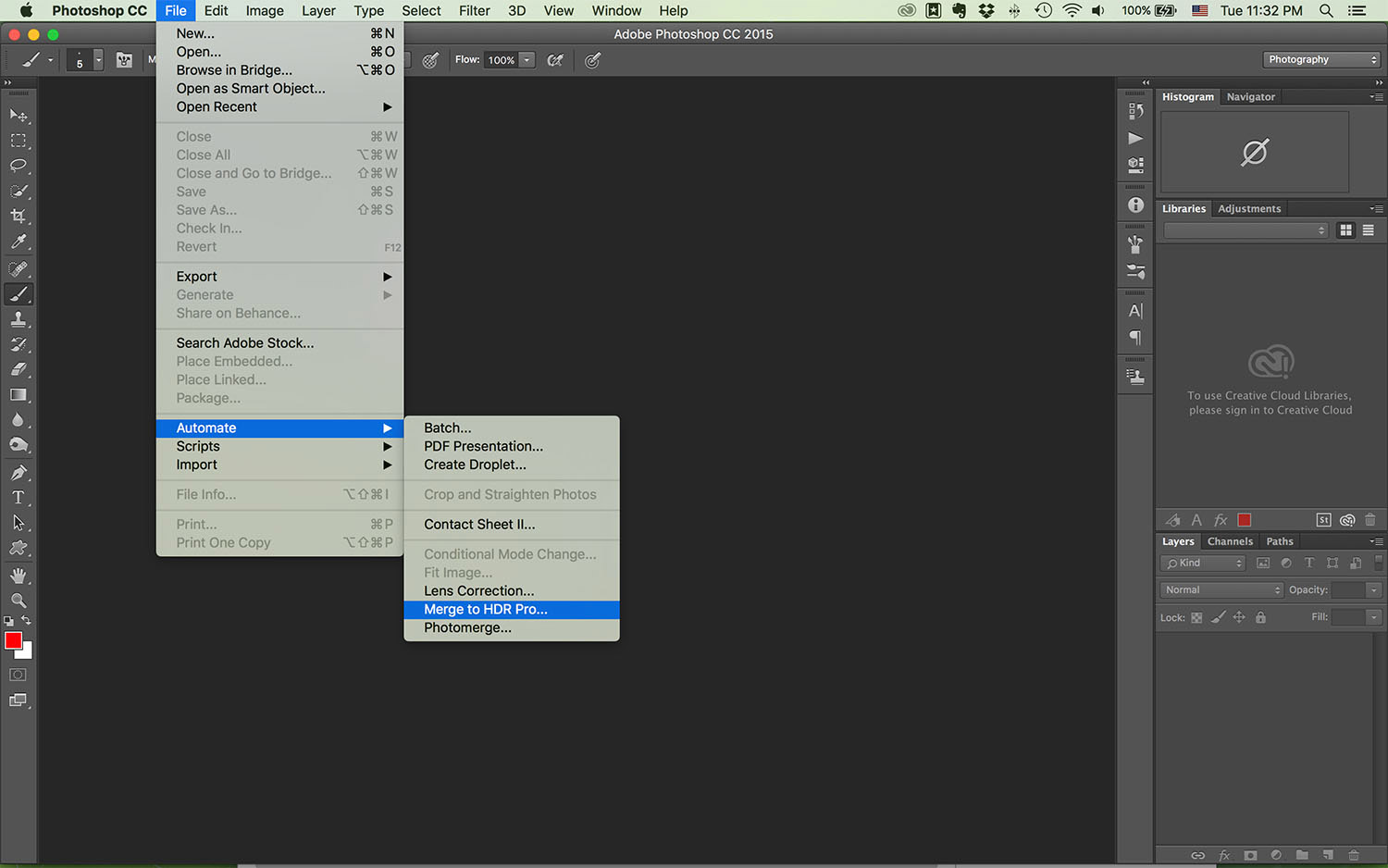
Here is a video that helps explain the process…
https://helpx.adobe.com/photoshop/how-to/photoshop-merge-to-hdr.html
3. Exploring tone and contrast as a response to Ansel Adams

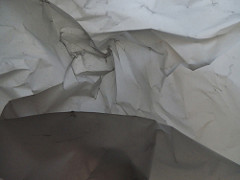
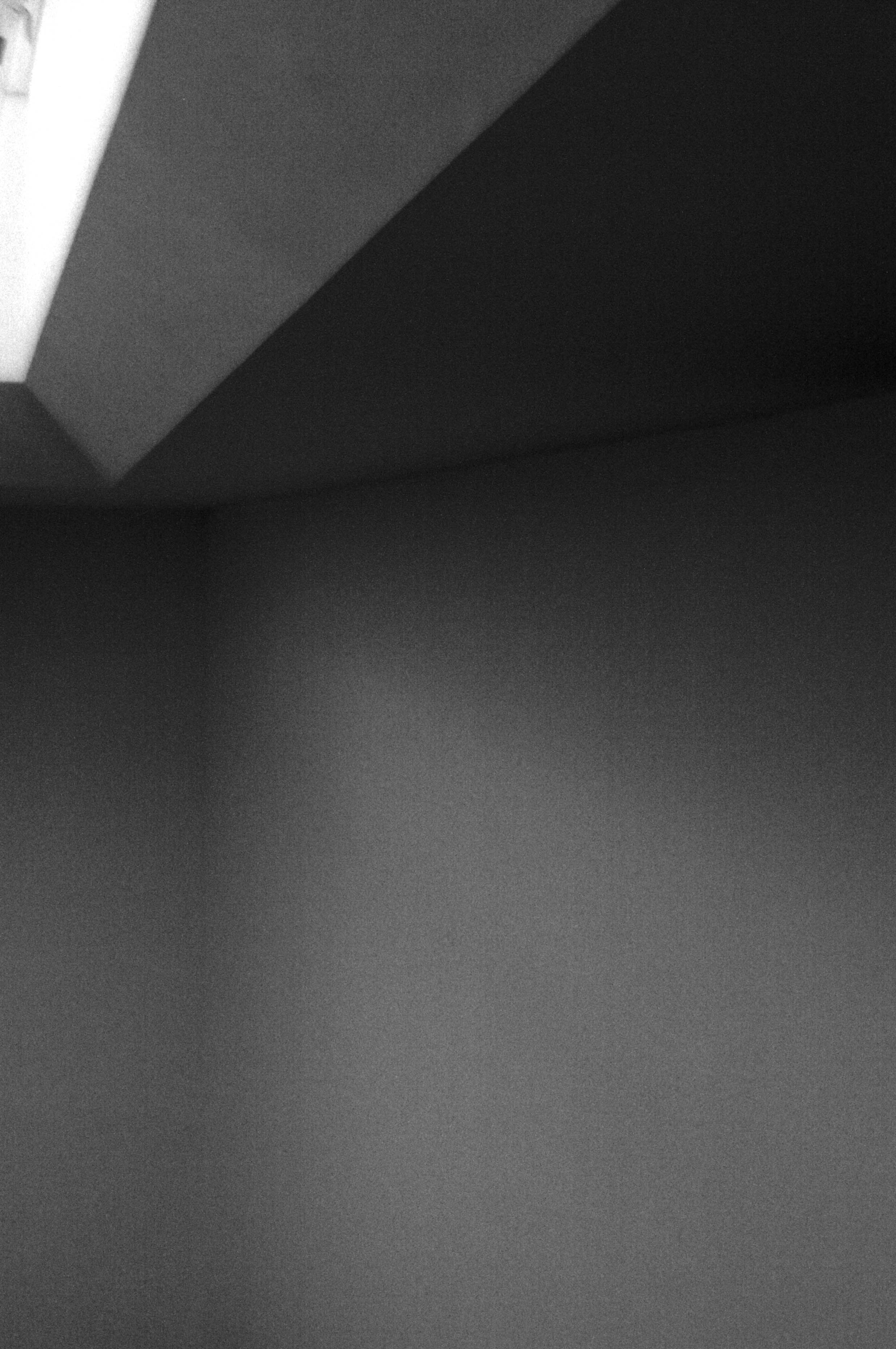
Remember to adjust your images in Adobe Photoshop…
- Convert to black and white
- Adjust Exposure / Contrast
- Use Levels / Curves
- Then evaluate your process…describe and explain your method with screen shots
- Compare and contrast to Ansel Adams
Using the dodge and burn tools to adjust exposure…
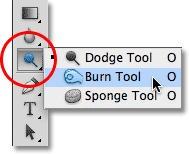
Burn = darken (check your exposure % and size of brush!)
Dodge = Lighten (check your exposure % and size of brush!)



