Biography
He was born in Bradford, England, in 1937. David Hockney went to art school in London before moving to Los Angeles in the 1960s. There, he painted his famous swimming pool paintings. In the 1970s, Hockney began working in photography, creating photo collages he called joiners. He still creates and exhibits art, and in 2011 he was voted the most influential British artist of the 20th century.
Personal thoughts
I really like David Hockneys work because he takes a simple portrait image and creates a piece of interesting art with it. His style is very original and creates more dimensions in the image which is what draws my attention to his work and lead me to have a positive emotional response to his work.
Photo Analysis
This image by David Hockney is a portrait of an older woman. The image has been digitally manipulated to create a collage which resembles the woman’s face however is distorted creating a whole new image to what the original portrait would have looked like. In my opinion the message that the image conveys is confusion we dont really know what is going on in the image and why he has decided to give the woman four noses. Hockey has mixed portraiture photography with abstraction creating a modern images and i think that the contrast between a picture of the old lady in a modern style works really well to make the image stand out. Rule of thirds is not clear in his image as the whole screen is full making it difficult to see the purpose of why he has placed the sections of the image in that way. The image contains very strong leading lines and framing, this is created by the rectangular overlapping segments of the image. I think that each photo has a shadow effect to it to make them stand out more. the edges also lead your eye around the image along with the framing which makes each segment a different image all coming together to make a collage, increasing the depth and dimensions n the image.
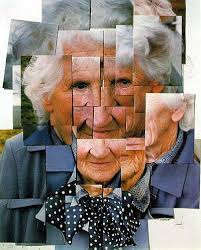
How to create a collage:
- open a new blank white page ( 40cm X 40)
- Open the original portrait
- Whilst on the portrait go to the selection tools area of the tool panel
- Select the ‘rectangular marquee’ tool
- Then make a small rectangle on an area of the protrait
- Select the move tool
- Drag the rectangle onto you plain while page placing it where you want it to be in the collage
- Repeat steps 3-7 until you are happy with your completed collage


My Collage
