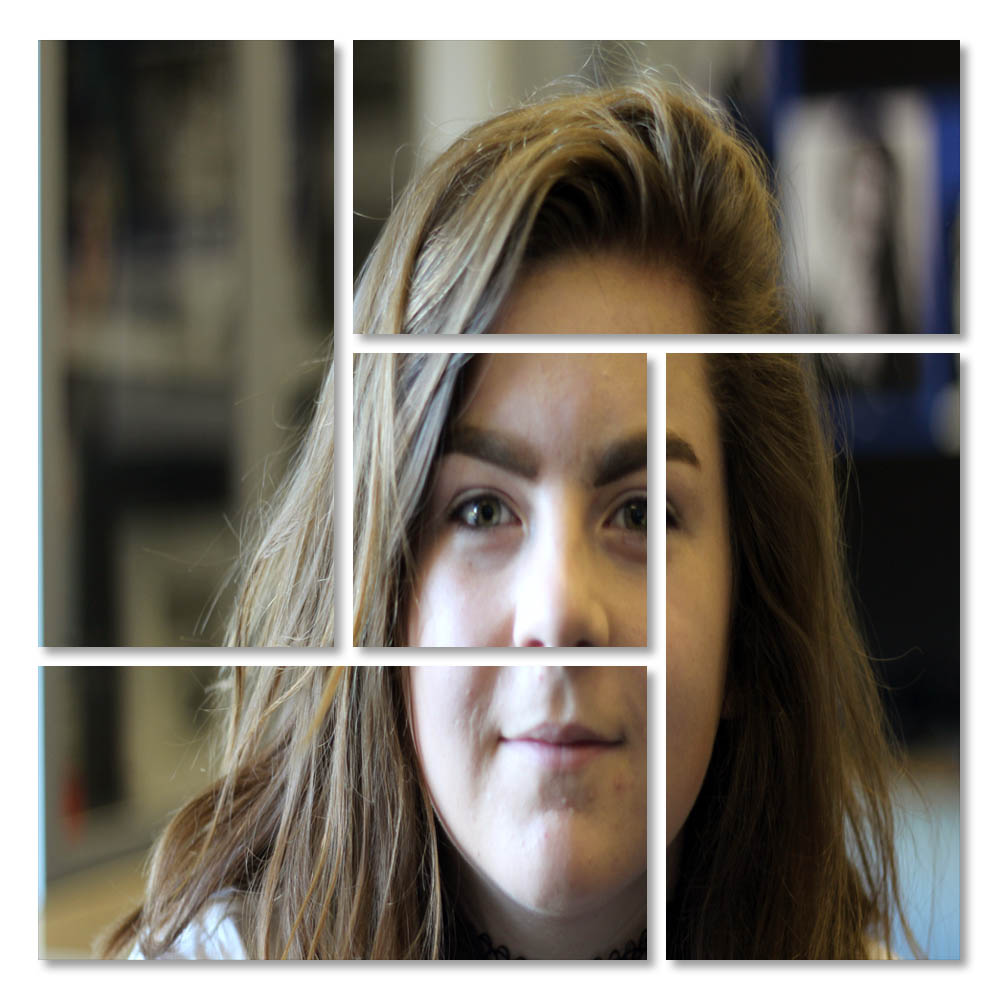
After selecting my image, I went to the edit, preference and then guides and grids option. After doing this I chose view, show and grid. After doing this I added a new layer and selected the rectangular marquee tool and drew m desired box. I then filled the box with black. After doing this, I held down my shift key and drew 10 horizontal rows and 11 columns. I deleted the selected areas and added a drop shadow . Then I opened my desired photograph. and copied and pasted it into my squares. Then, I created a clipping mask and moved the photograph in the best areas that suited the clusters.
