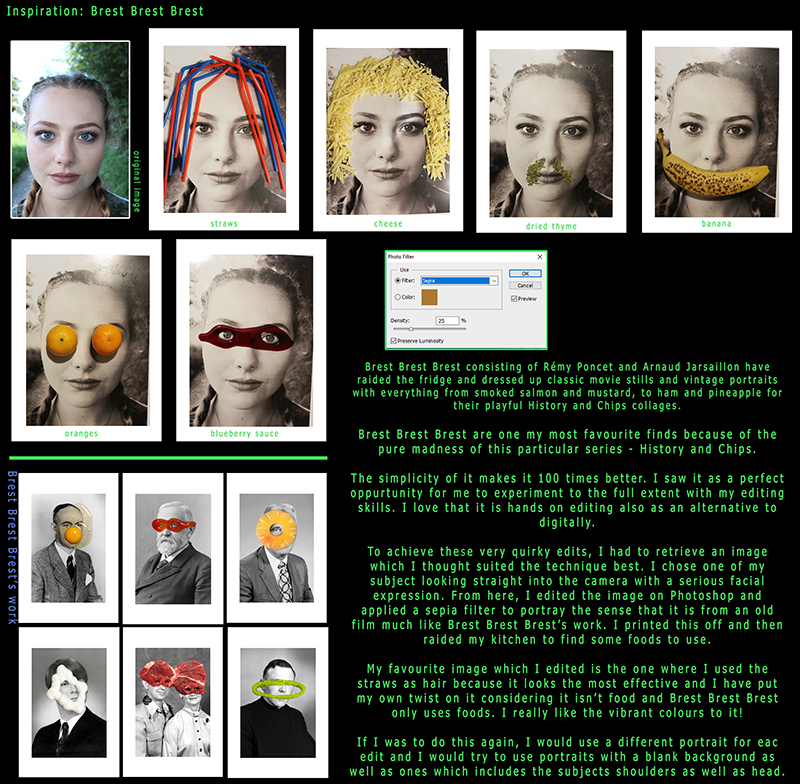
Daily Archives: November 17, 2016
Filters
Final Edit: Lucas Simoes
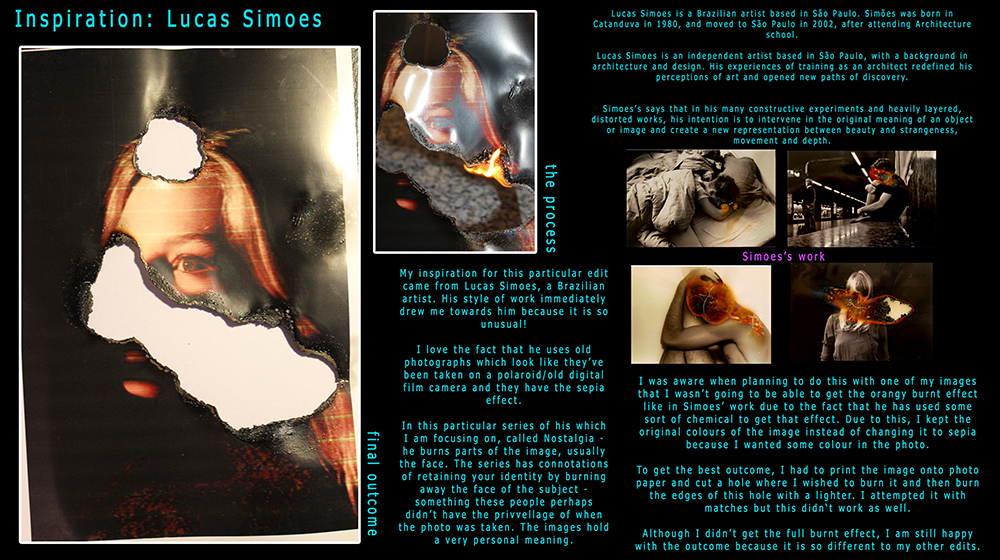
Final Edit: Rosanna Jones
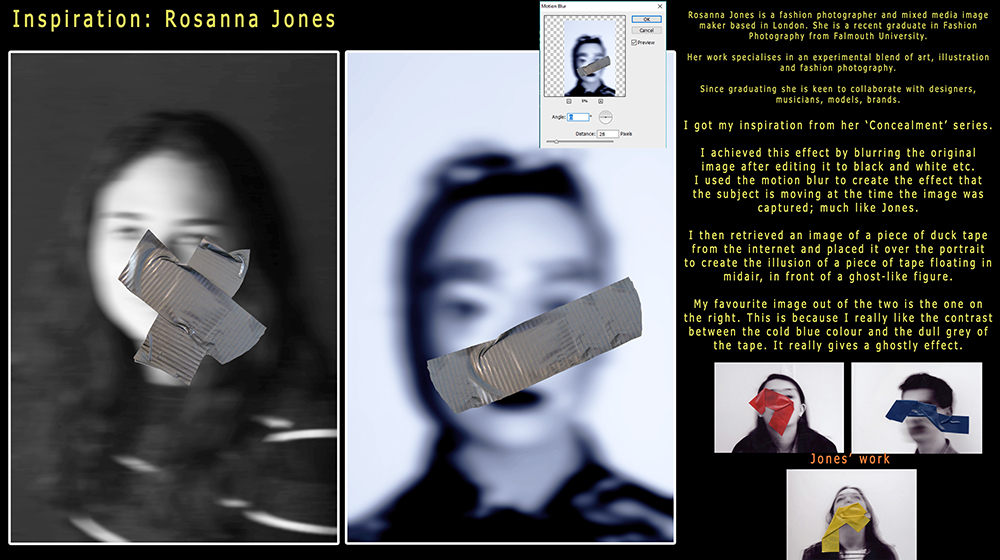
Colour Overlay experiments
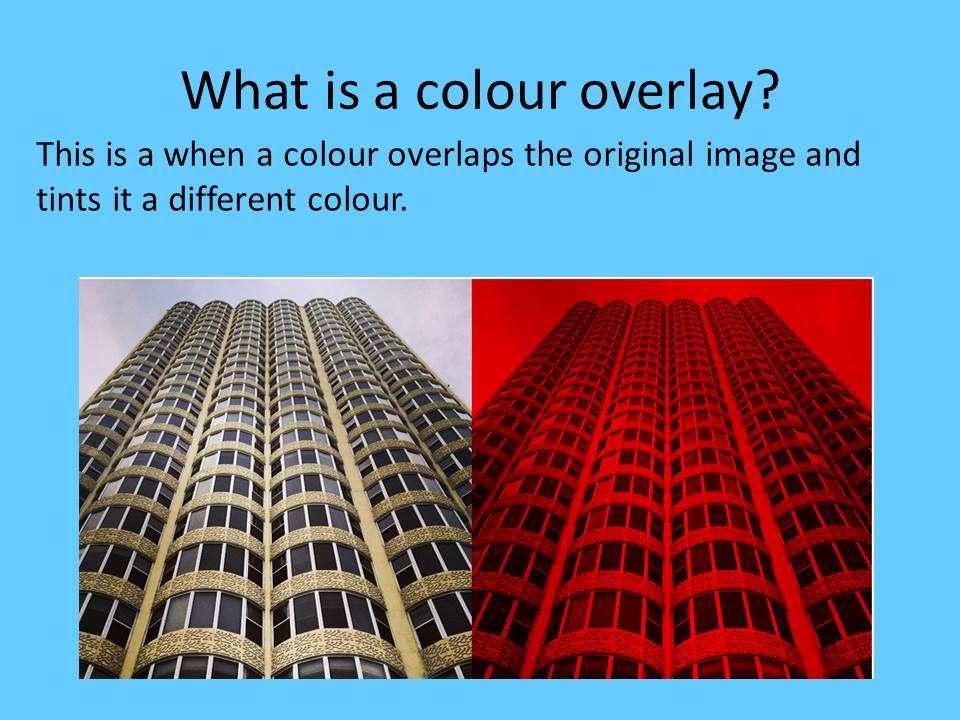

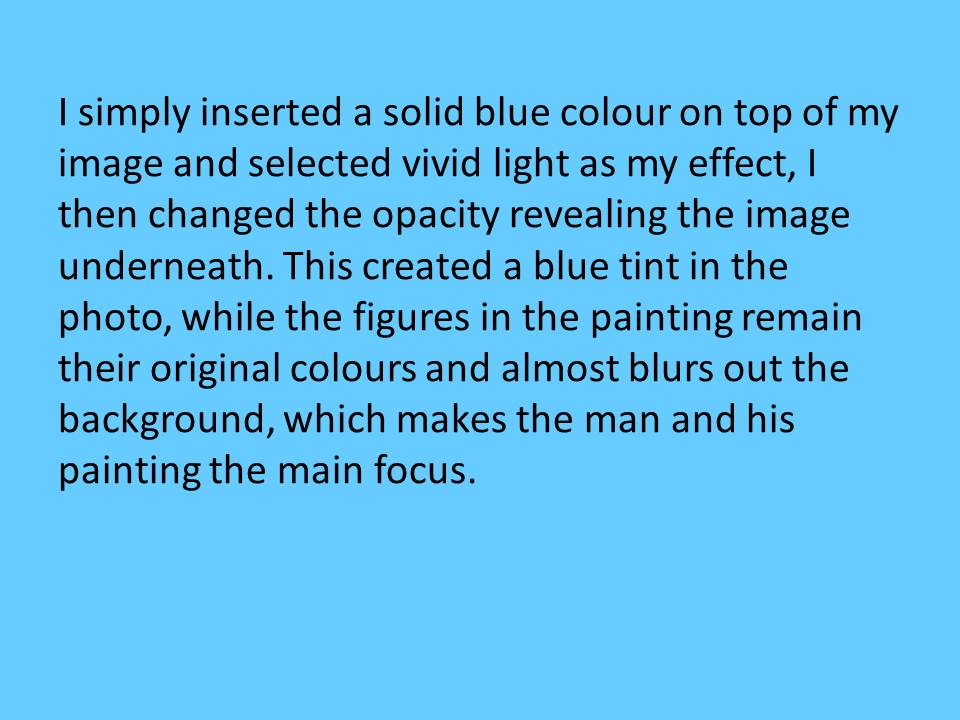

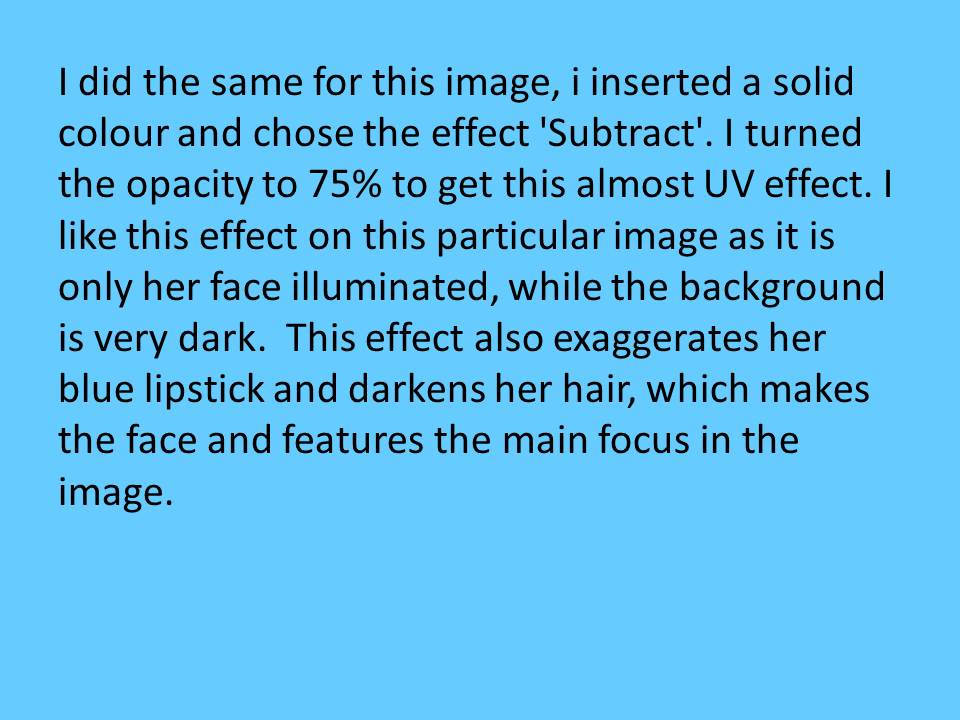
Photoshop Experimentation and editing 2

Double exposure
In this picture I used one my photos from the studio lighting project I chose this photo because the light wasn’t too harsh. This went well with the background image that I chose as the image was of a foggy forest I also made the portrait black and white which helped it flow between the two photos. When making the photo I placed the two photos over each other and decreased the opacity by 65%. I then increased the contrast and made layer mask. By doing this I was able to start blending the two images together using the brush tool.

With this one I put the background image as the foggy forest again then placed the portrait on top. I then used the lasso tool and drew a line around the person in the image, then I inverted it set the background color. I did the same for the background layer. I then decreased the opacity to 46%. I then used the brush tool to make the trees more noticeable and merge with the rest of him.
