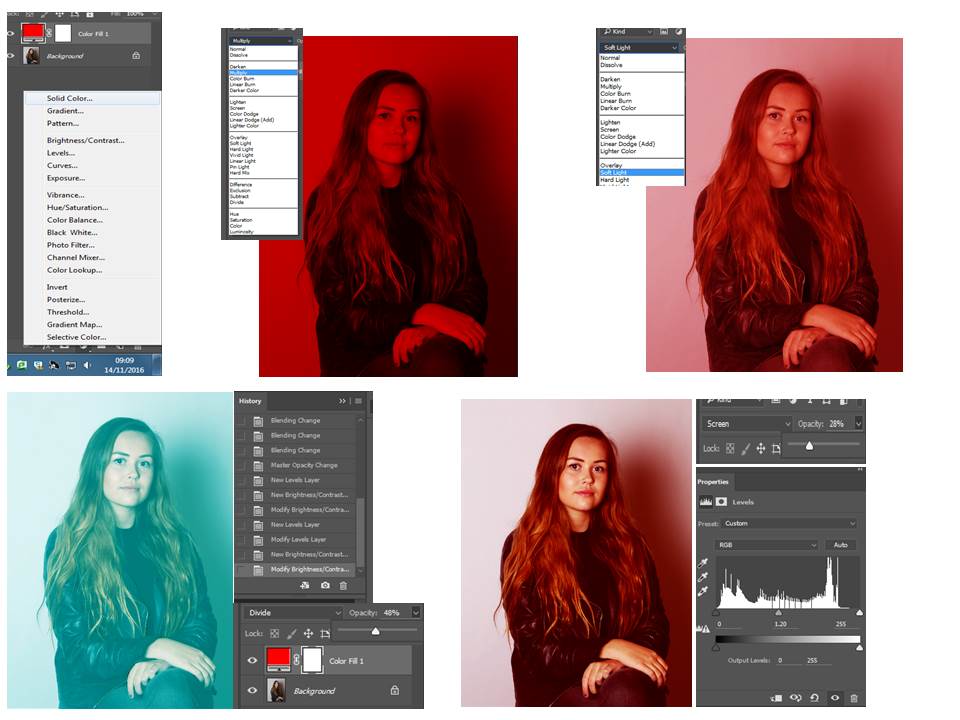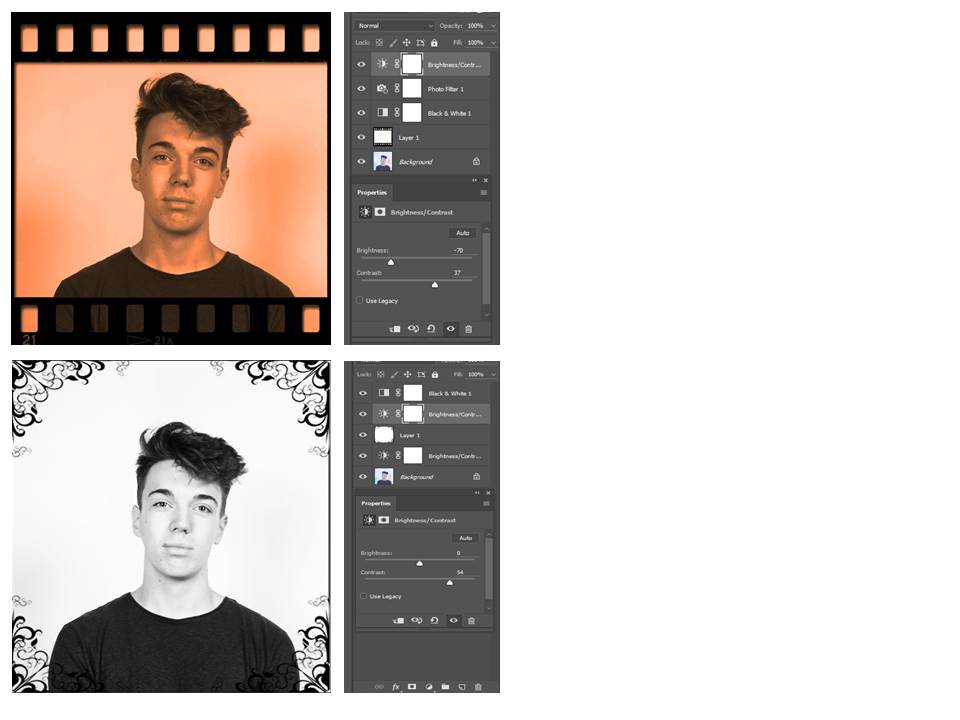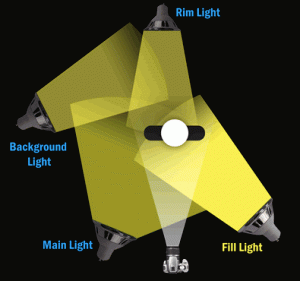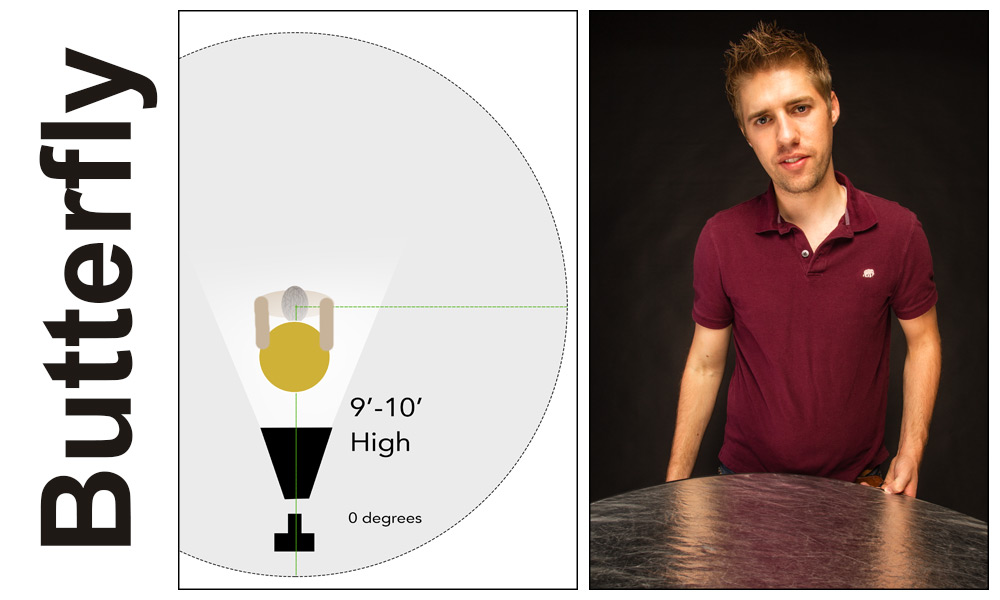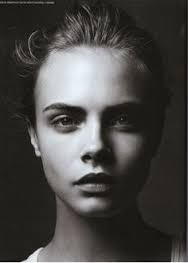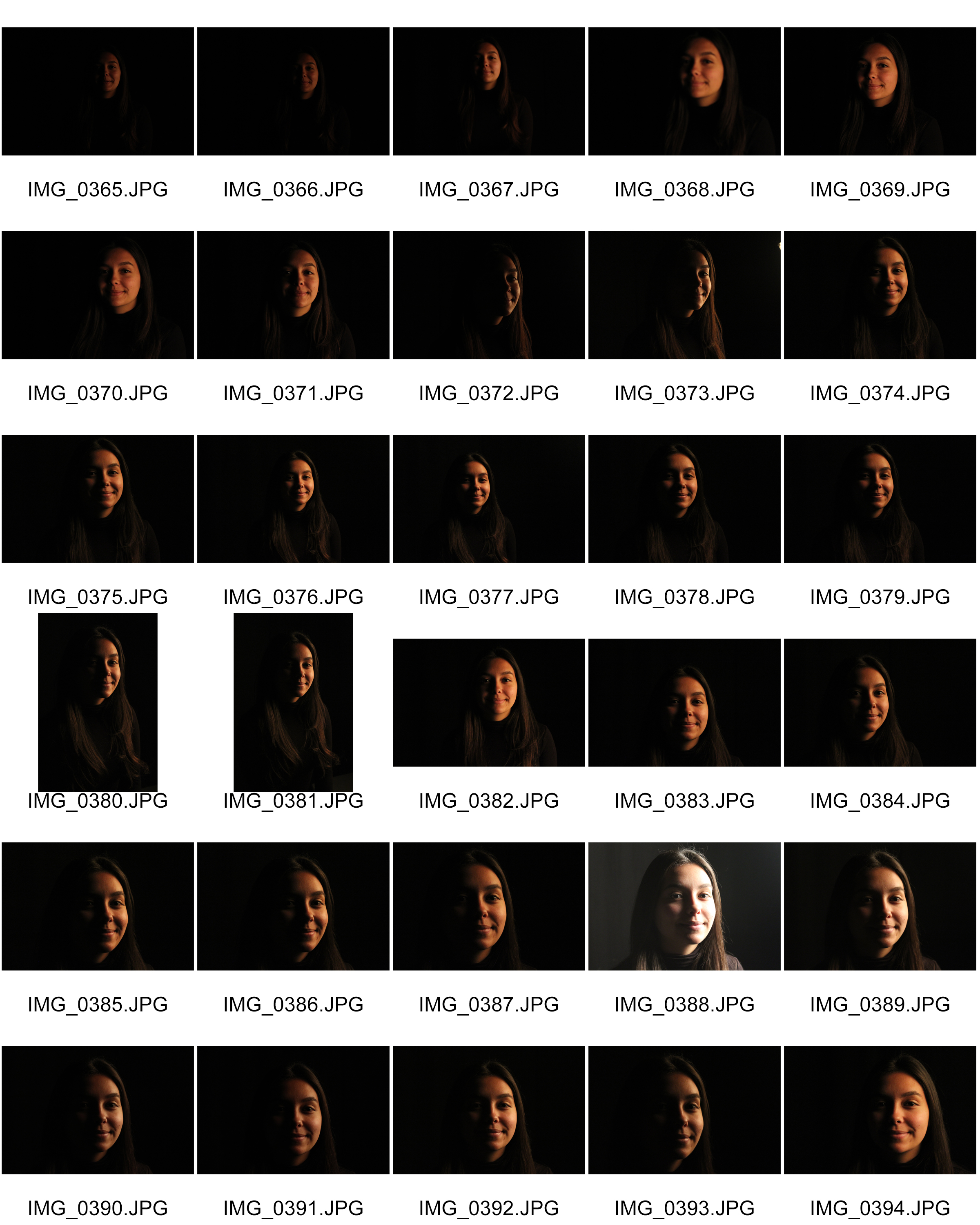Fill Lighting
Fill light is any source of illumination that lightens (fills in) areas of shadow created by other lights. Most often, fill light is used to lighten the shadows created by the main (key) light.
The fill light may be used to reduce the contrast of a scene to match the dynamic range of the recording media and record the same amount of detail typically seen by eye in average lighting and considered normal. From that baseline of normality using more or less fill will make shadows seem lighter or darker than normal which will cause the viewer to react differently, by inferring both environmental and mood clues from the tone of the shadows.
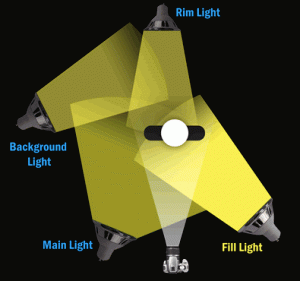
Spill Lighting
Spill light or light trespass is the light that illuminates surfaces beyond the property line. An example is the light on a bedroom wall coming through the window from the ball field across the street.

The term “spill fill” refers to fill light which results from the footprint of light sources bouncing off surfaces in the shooting environment. It can, if not observed and understood, lead to erroneous assumptions about lighting strategies and modifier choices. For example, a difference between a soft box and shoot-through umbrella of identical size used in a small reflective space is that the soft box is designed to limit spill and the shoot through umbrella to maximize it. The umbrella will appear to “wrap” the light more, but in terms of actual cause and effect the “wrap” effect results from the light bouncing off ceiling and walls back into the shadows created by the key light from many different directions.
Butterfly Lighting
Butterfly lighting is one of the oldest techniques for lighting a subject. Butterfly lighting, also known as Paramount lighting, became a staple pattern for the Hollywood photographers of the 1930s. This lighting is characterized by the butterfly-shaped shadow that it casts below the nose. The butterfly pattern can be quite useful for a variety of faces, but is at its best on lean subjects with high and pronounced cheekbones. It is produced by placing the light source above the face (typically 25-70 degrees) and in line with the direction in which the face is pointing.
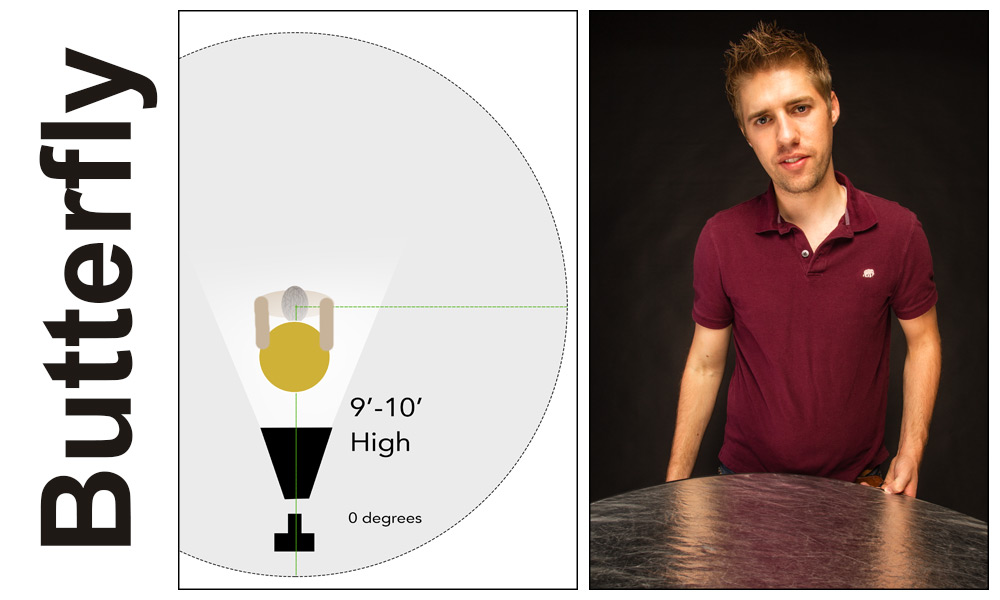

Loop Lighting
Loop lighting, which is named for the loop-shaped shadow that it creates under the nose, is the most frequently-used pattern. It is considered to be a relatively flattering and adaptable pattern that lights most of the face while imparting a sense of depth.

This is my image that i think i have manage to show loop light. You can see the shadow just under the nose of the left side.