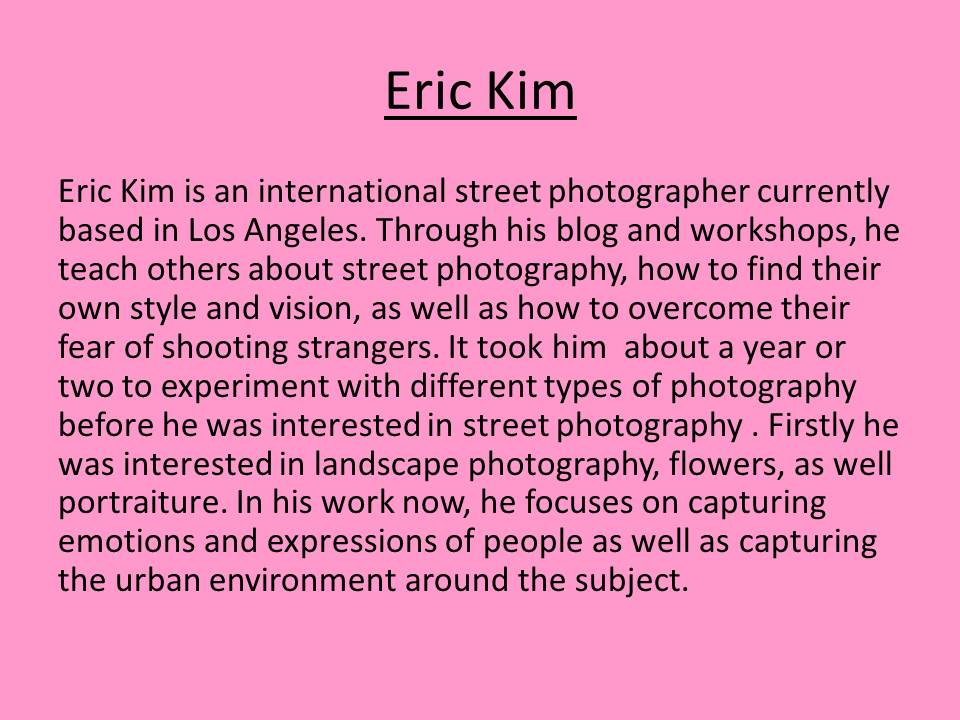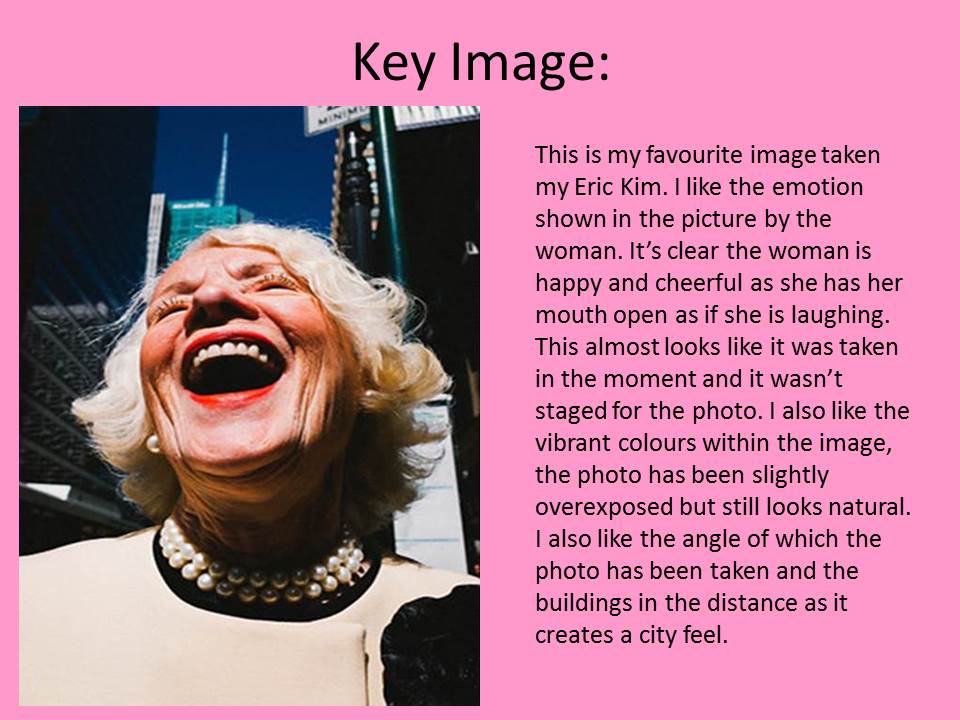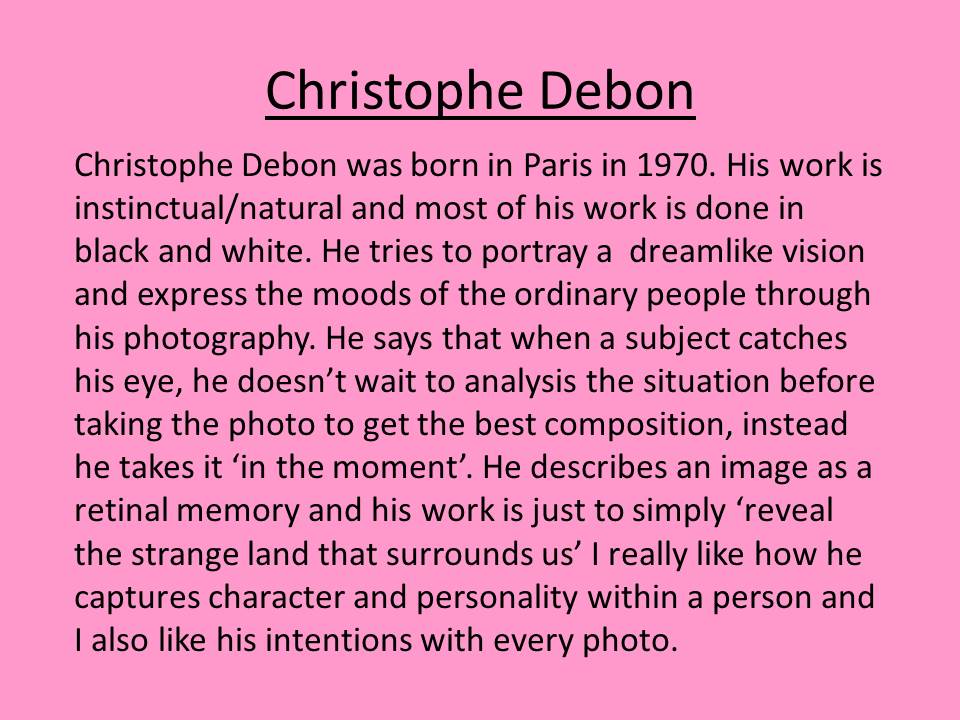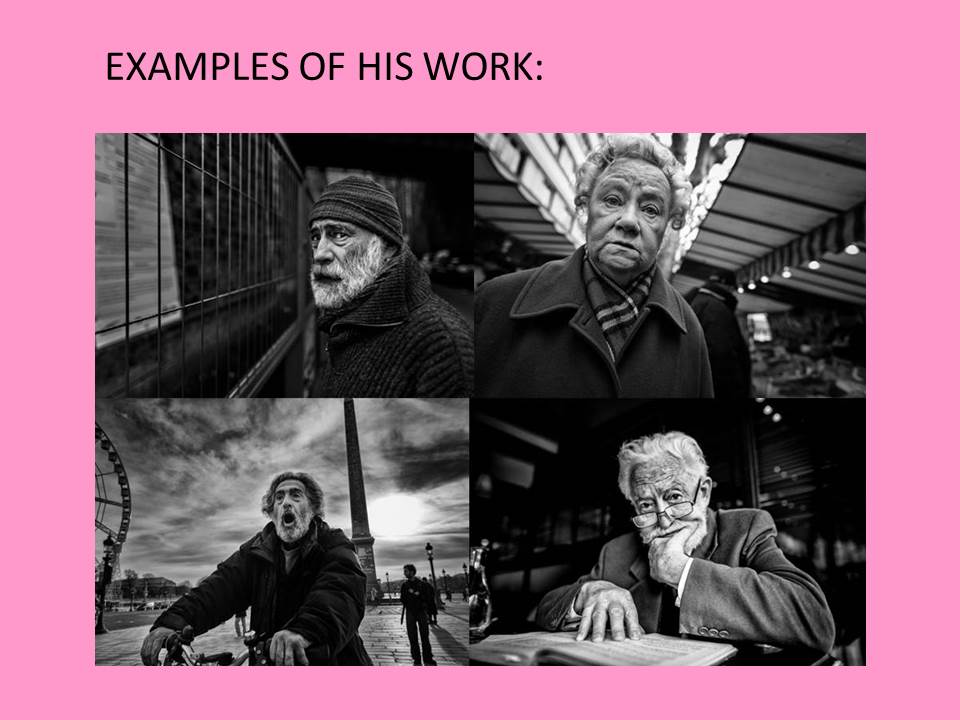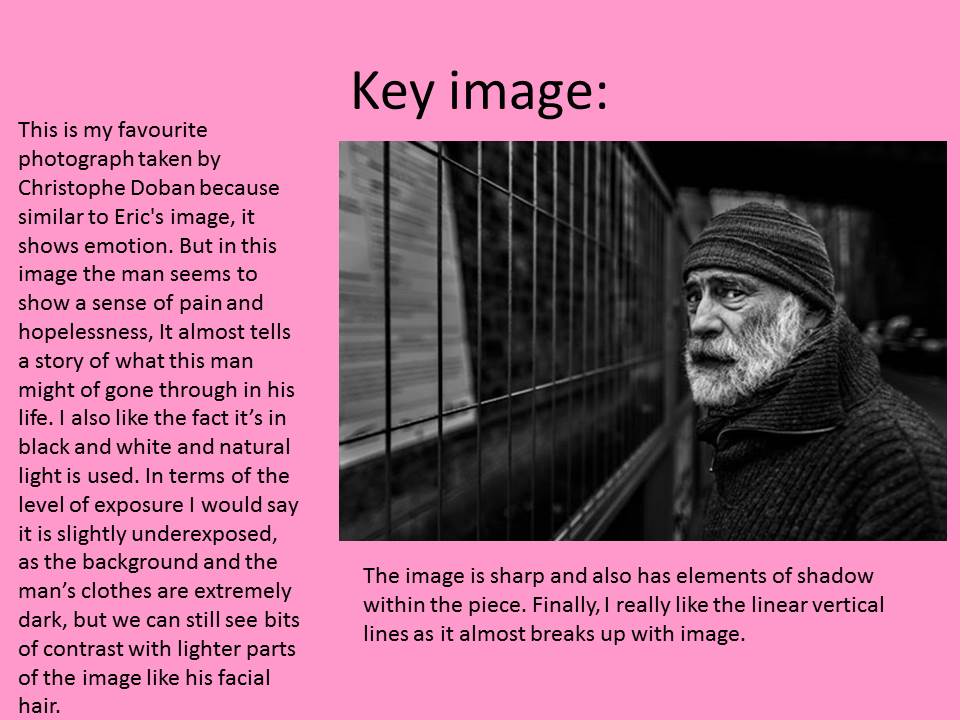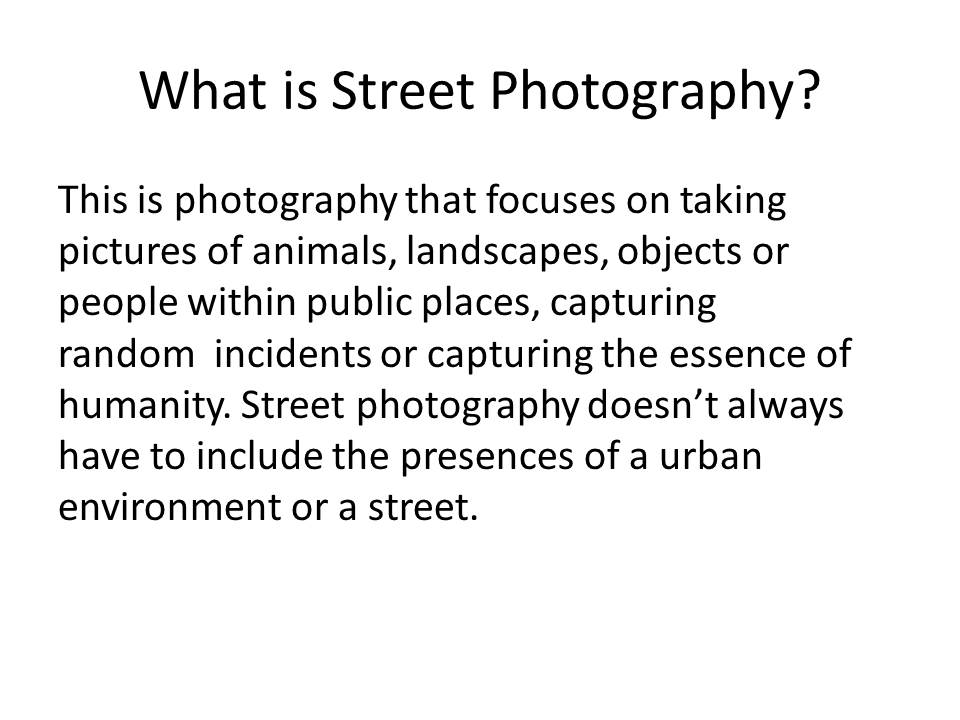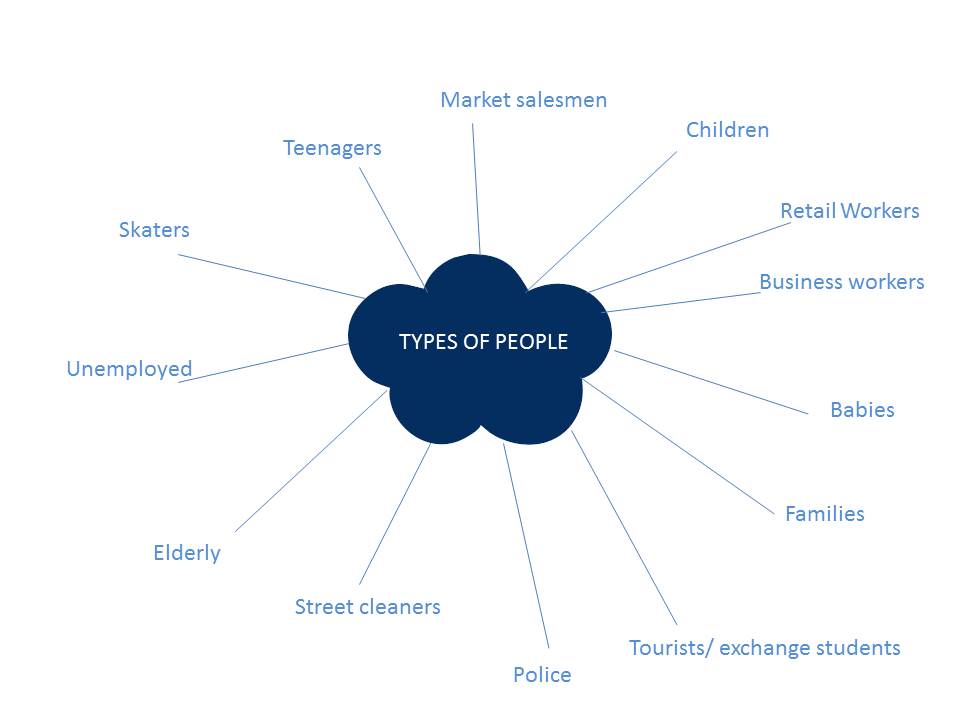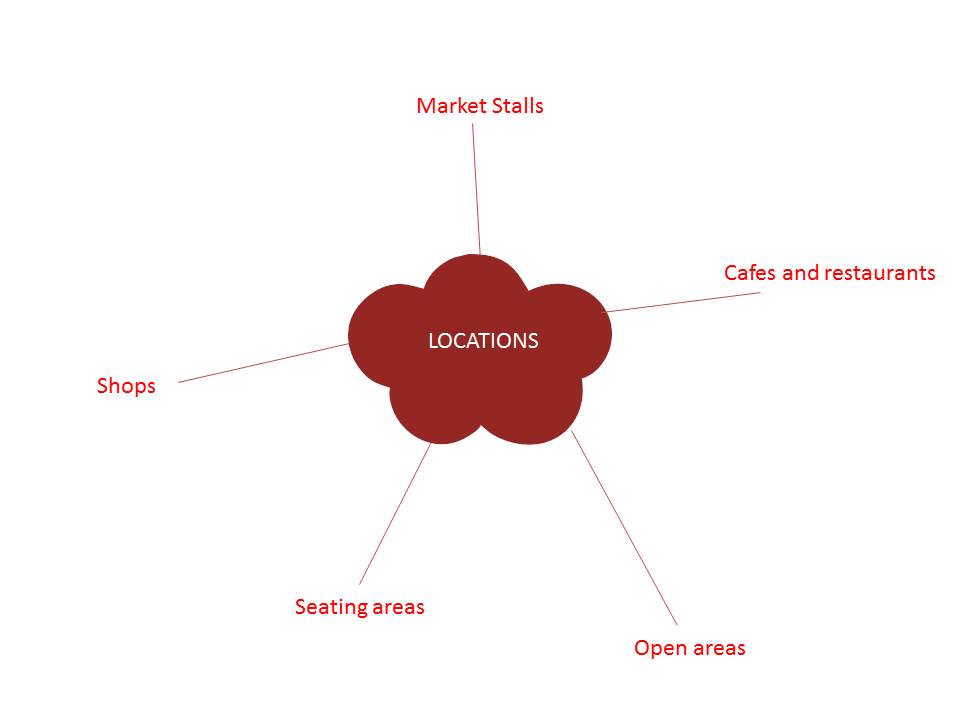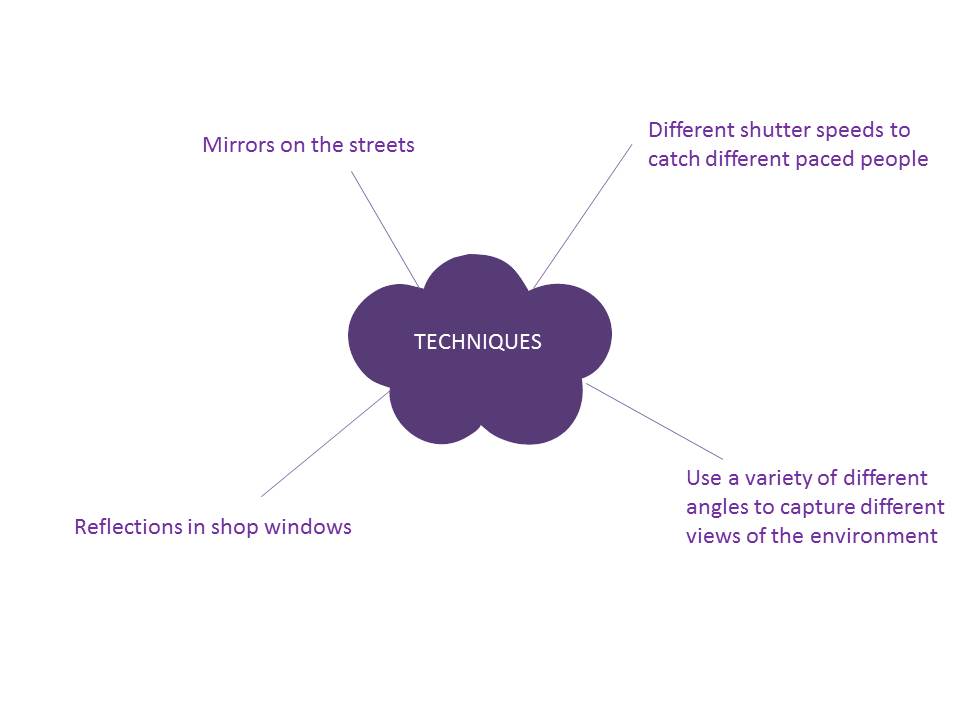For this studio shoot instead of using the soft box as the key light source to create Chiaroscuro we used a more strong directed light. The light was set to head level and the model was placed in front of a black back drop.

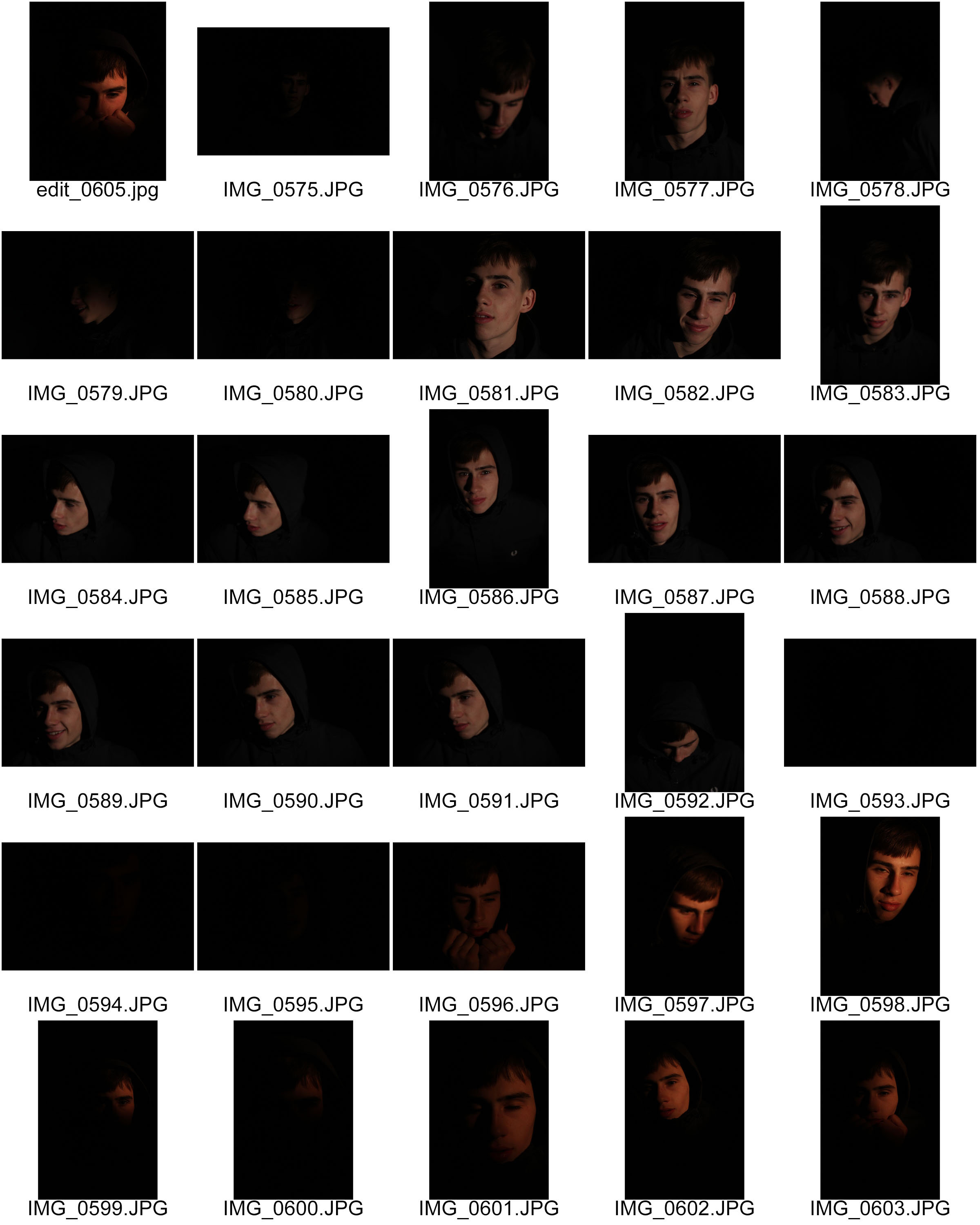
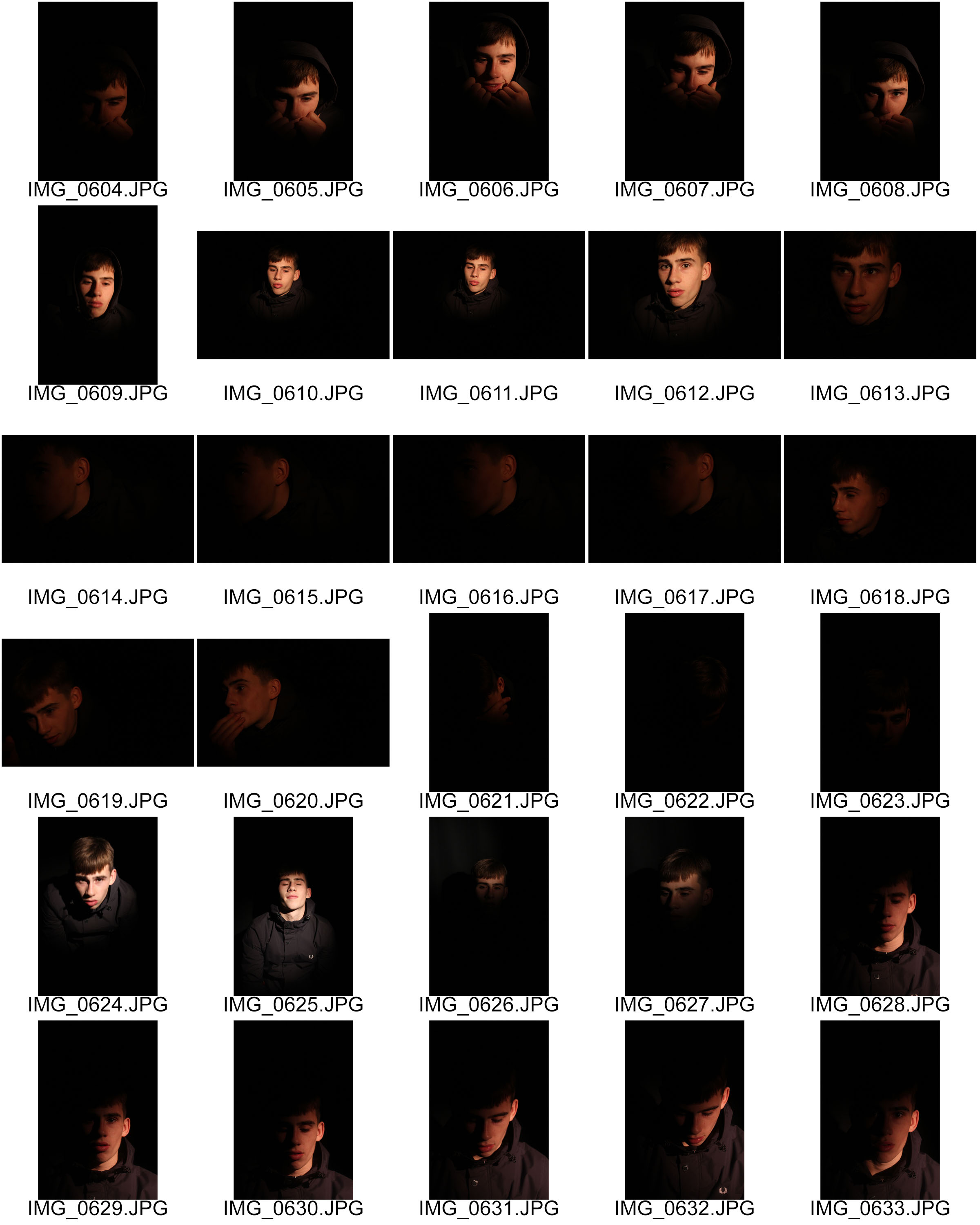
I found this light source harder to use as it was a lot more directed to just one point of the face and getting the camera setting correct so that the images werent to light or too dark made it hard. However i think that was good Chiaroscuro images were photographed and i managed to capture images that were almost compleatly in the dark and then have just half of the face lit up

This image is one of my favourites from this shoot as the theme and body position of the subject complements the style of image. The subject help his hands in front of the face to create more depth to the image. The lighting has also work well in this image illuminating only a small section of the key features on the subjects face. The rest of the image is in darkness so the image has got the full Chiaroscuro effect. The directed light was on a low setting to create this effect and as a result the image has a strong orange/red tint to it which has been naturally created making the photograph have a warm tone to it. I think that this warm tone act as a strong contrast to the rest of the image which is black. it helps the facial features to really stand out and be the pure focal point of the image

Turning the image to black and white whilst enhancing the lighting tools on photoshop gave a different tone to this image. The image is now very cold. The message of the image being negative is also conveyed by the facial expressionand the colour tones of mainly grey and black in this image. Changing the image to black and white has effected the levels of the image as part of the right side of the face which was originally quite flat is now over exposed and white. this creates a higher contrast of light and dark in the image making it more dramatic