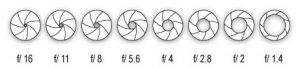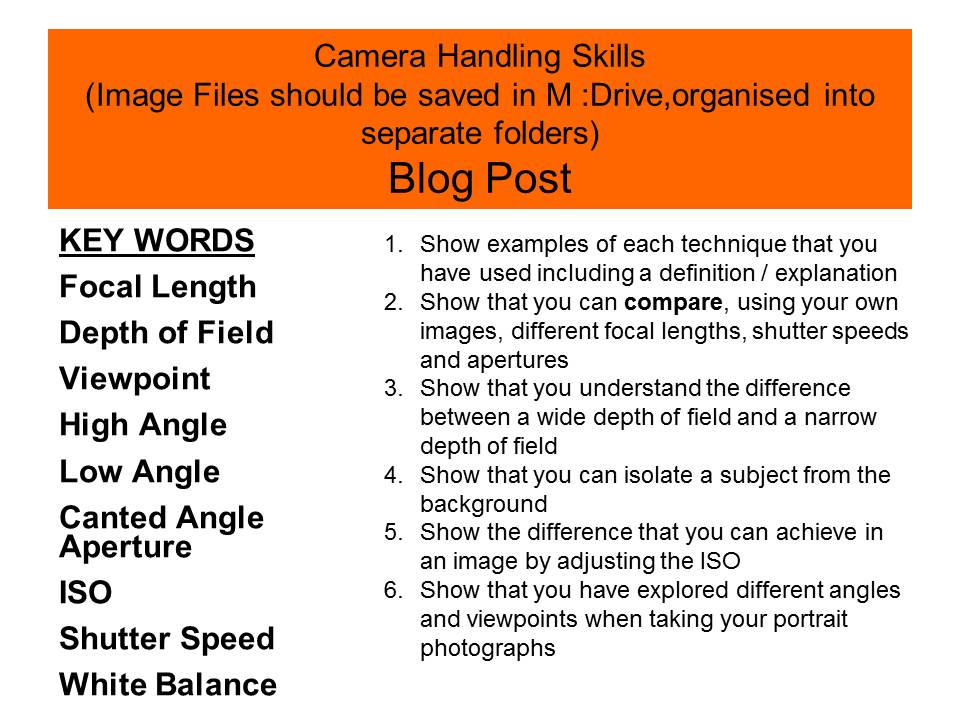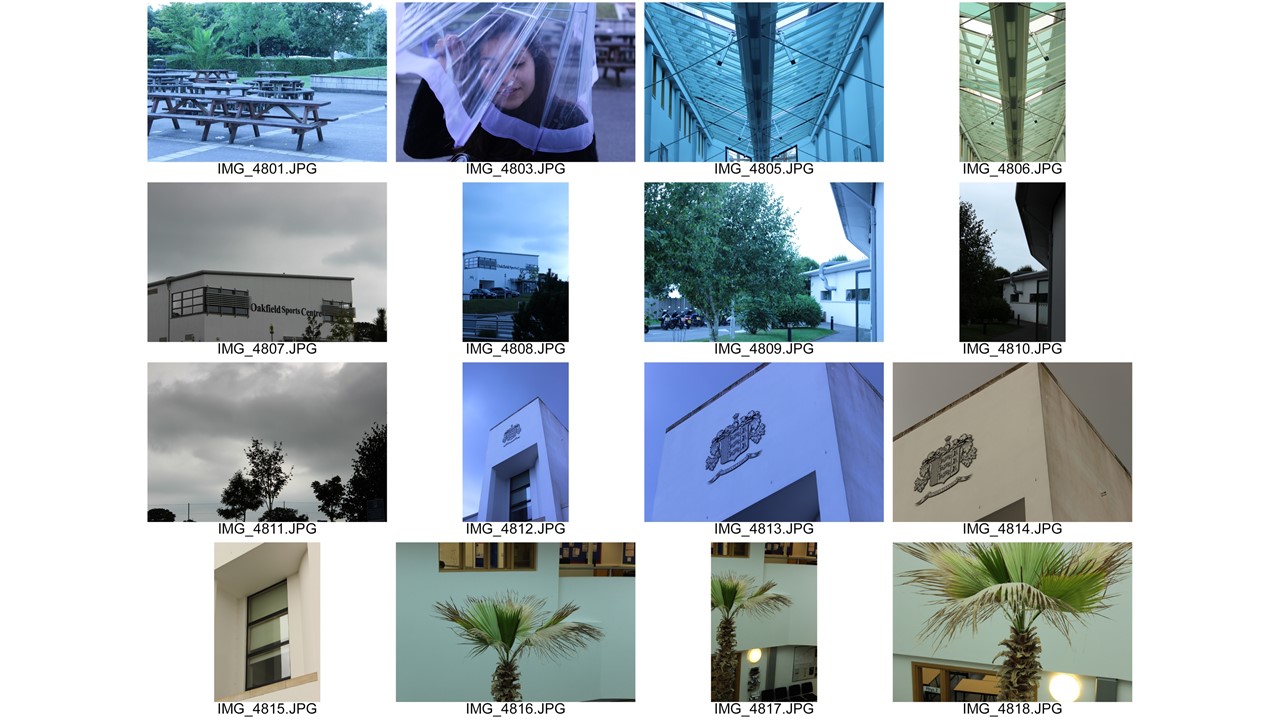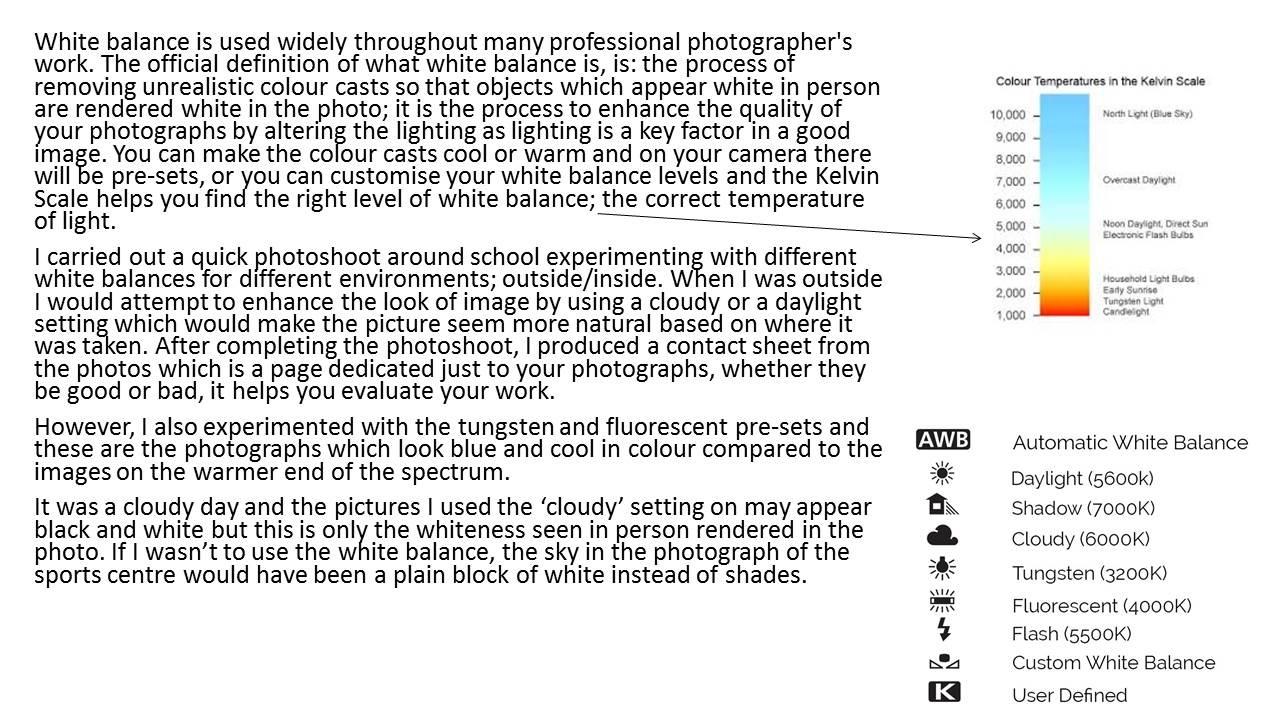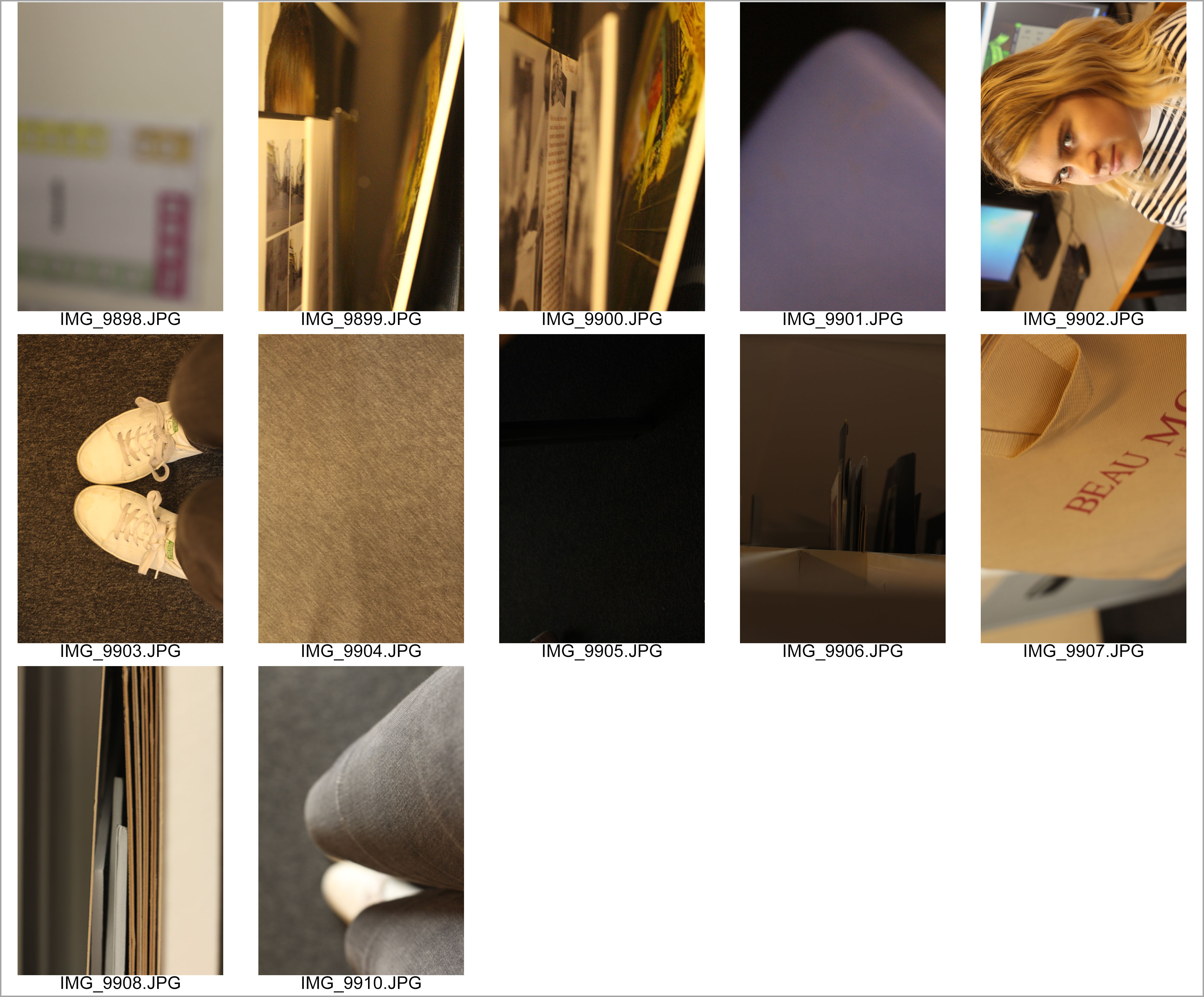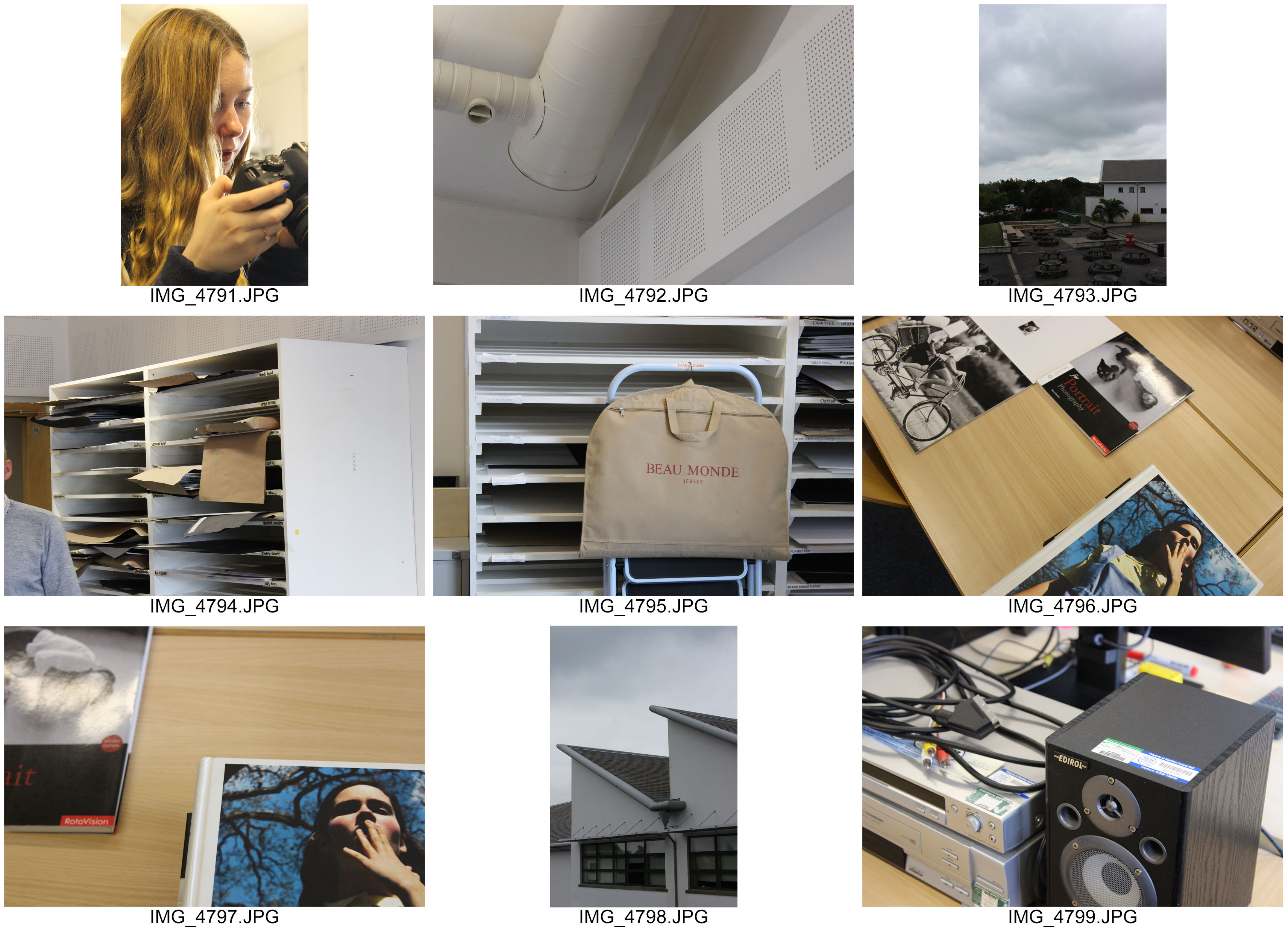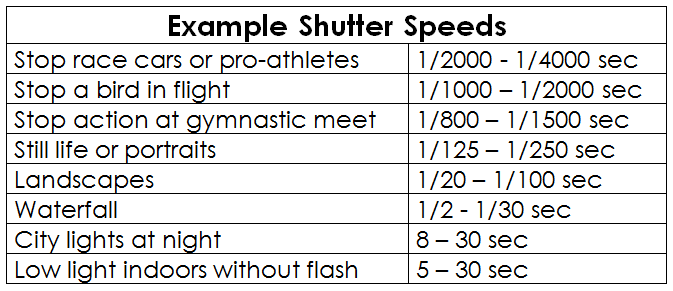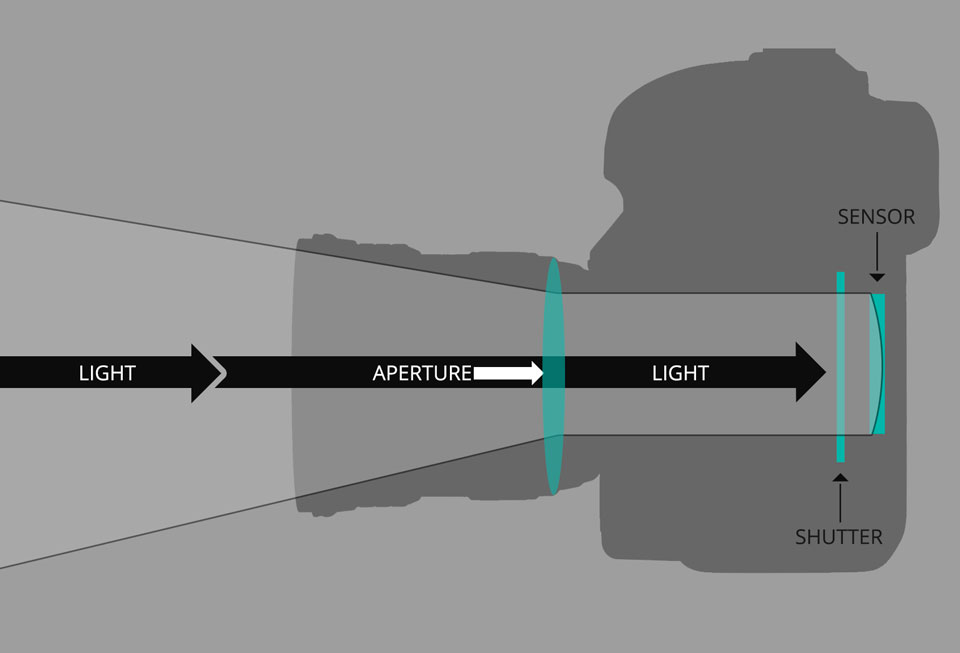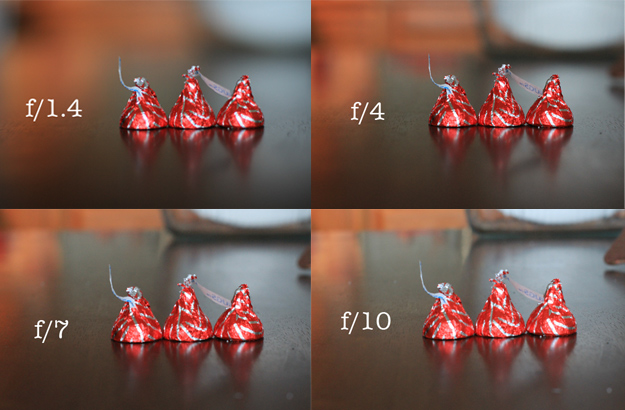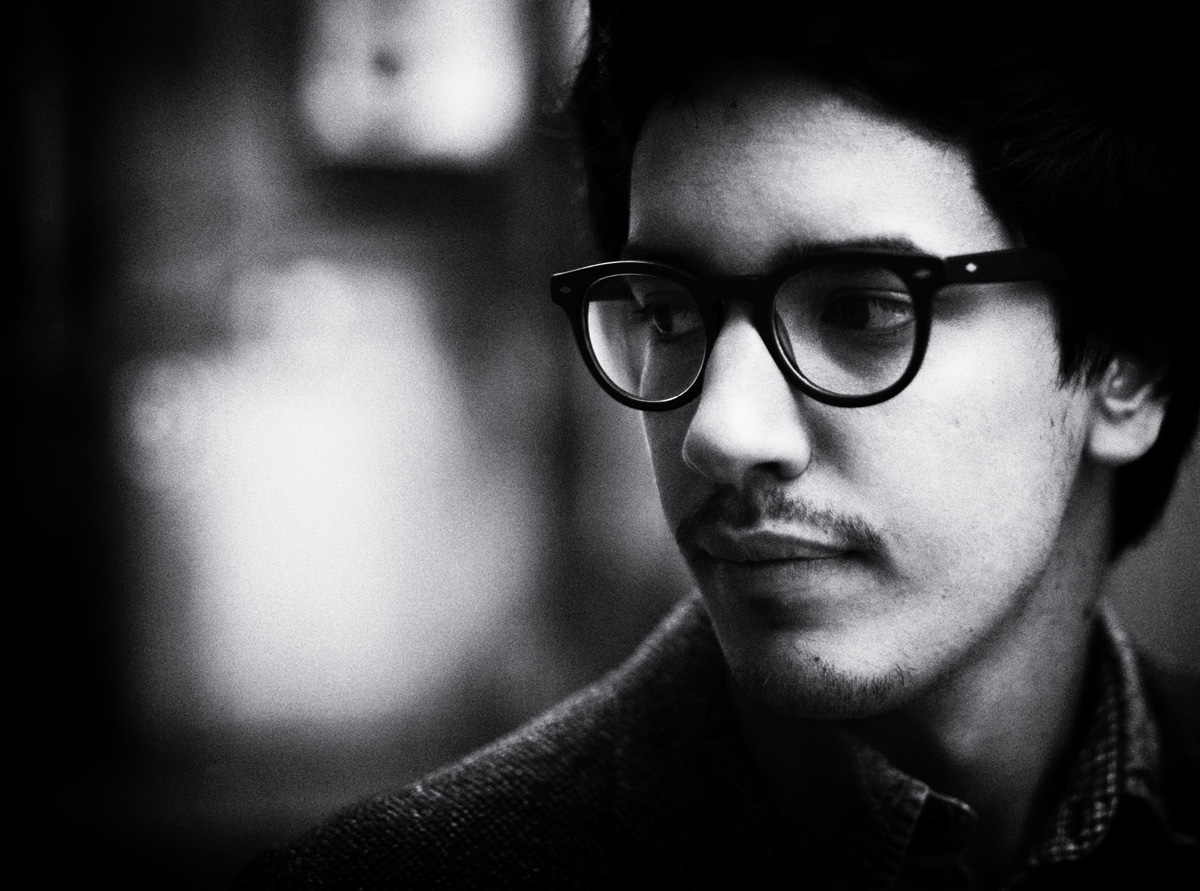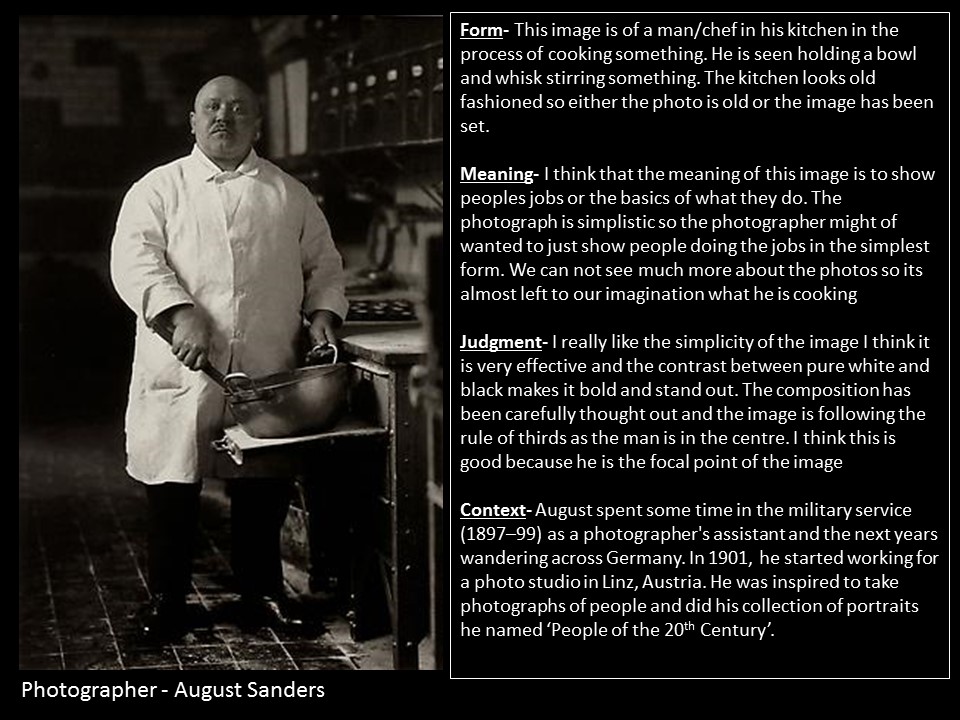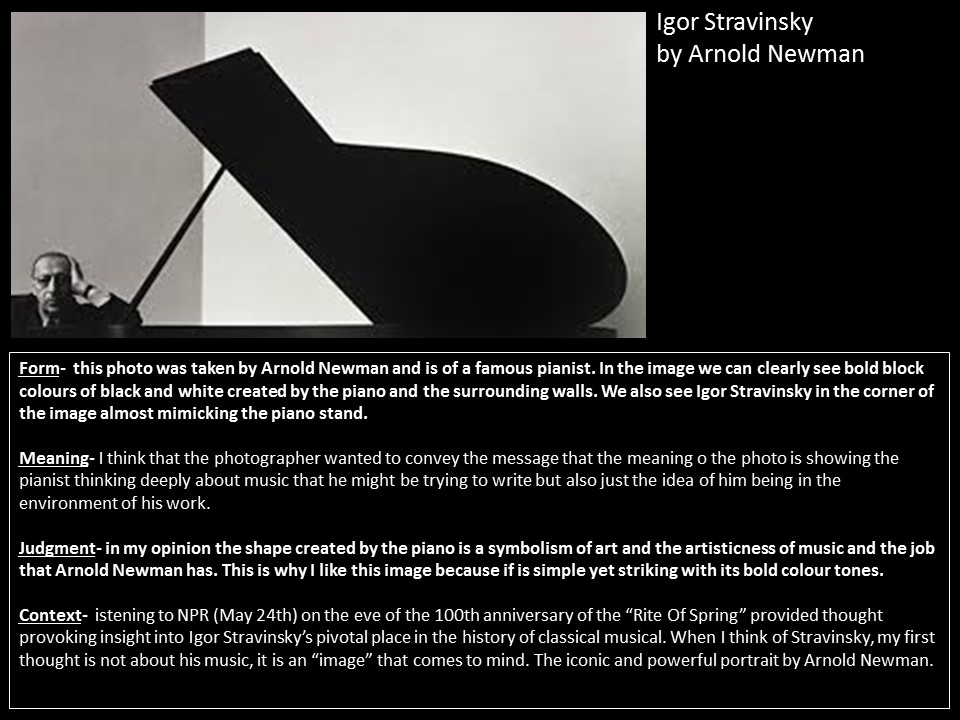1. Focal Length:
Focal length of an image is the distance between the centre of a lens and its focus. The focal length tells us the angle of view—how much of the scene will be captured—and the magnification—how large individual elements will be. The longer the focal length; the narrower the angle of view and the higher the magnification. The shorter the focal length; the wider the angle of view and the lower the magnification.
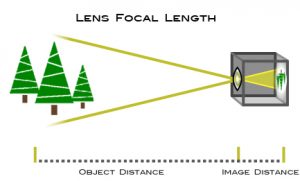
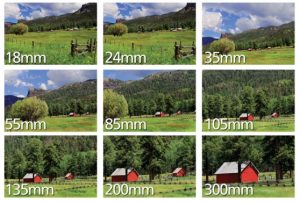
2. Depth of Field:
Depth of field, in photography is the distance between the nearest and the furthest objects that give an image judged to be in focus in a camera; it is whether the foreground, mid-ground or background are in focus; which are and which aren’t. Some images may have very small zones of focus which is called shallow depth of field. Others may have a very large zone of focus which is called deep depth of field. Three main factors that will affect how you control the depth of field of your images are: aperture, distance from the subject to the camera, and focal length of the lens on your camera.


3. Point of View:
In relation to photography, ‘point of view’ refers to the position the camera is in when viewing a scene. Are you lying on the ground, looking up at your subject? Are you flying in a helicopter, looking down at the landscape below? Or are you simply standing and looking straight-on at your subject?
Bird’s Eye View –
Photographing from a bird’s-eye view can be especially effective if shooting landscapes.
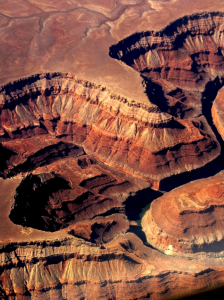
Becoming the Subject –
This point of view tends to be the most effective, especially when photographing human subjects. To use this technique, photograph your subject from the point of view of the person interacting with the subject.

Eye Level –
This is the most common way to photograph a subject. after all, it is typically the way we regard most subjects in our day-to-day lives, especially other people. photographing animals especially from this perspective allows viewers to feel more connected with them – especially if the subject is making direct eye contact with the camera.

4. Aperture:
Aperture is essentially an opening, a hole, or a gap. But in photographic terms it is a space through winch light passes in an optical or photographic instrument.
It is calibrated in f/stops and us generally written as numbers such as 1.4/2/2.8/4/5.6/8/11/16. The lower f/stops give more exposure because they represent the larger apertures, while the higher f/stops give less exposure because they represent smaller apertures.

The lower the f/stop—the larger the opening in the lens—the less depth of field—the blurrier the background.
The higher the f/stop—the smaller the opening in the lens—the greater the depth of field—the sharper the background.
The f/stop also affects shutter speed. using a low f/stop means more light is entering the lens and therefore the shutter doesn’t need to stay open as long to make a correct exposure.
5. ISO:
In very basic terms, ISO is the level of sensitivity of your camera to available light. The lower the ISO number, he less sensitive it is to the light, while a higher ISO number ISO increases the increases of your camera. with increased sensitivity, your camera sensor can capture images in low-light environmental without having to use flash. But higher sensitivity comes at an expense – it adds grain/noise to the photos.
ISO Speed Example:
ISO 100 – 1 second
ISO 200 – 1/2 of a second
ISO 400 – 1/4 of a second
ISO 800 – 1/8 of a second
ISO 1600 – 1/16 of a second
ISO 3200 – 1/32 of a second
6. Shutter Speed:
Simply put, a camera shutter is a curtain in front of the camera sensor that stays closed until the camera fires. When the camera fires, the shutter opens and fully exposes the camera sensor to the light that passes through the lens aperture. After the sensor is done collecting the light, the shutter closes immediately, stopping the light from hitting the sensor.
Shutter speed, also known as “exposure time”, stands for the length of time a camera shutter is open to expose light into the camera sensor. If the shutter speed is fast, it can help to freeze action completely. If the shutter speed is slow, it can create an effect called “motion blur”.