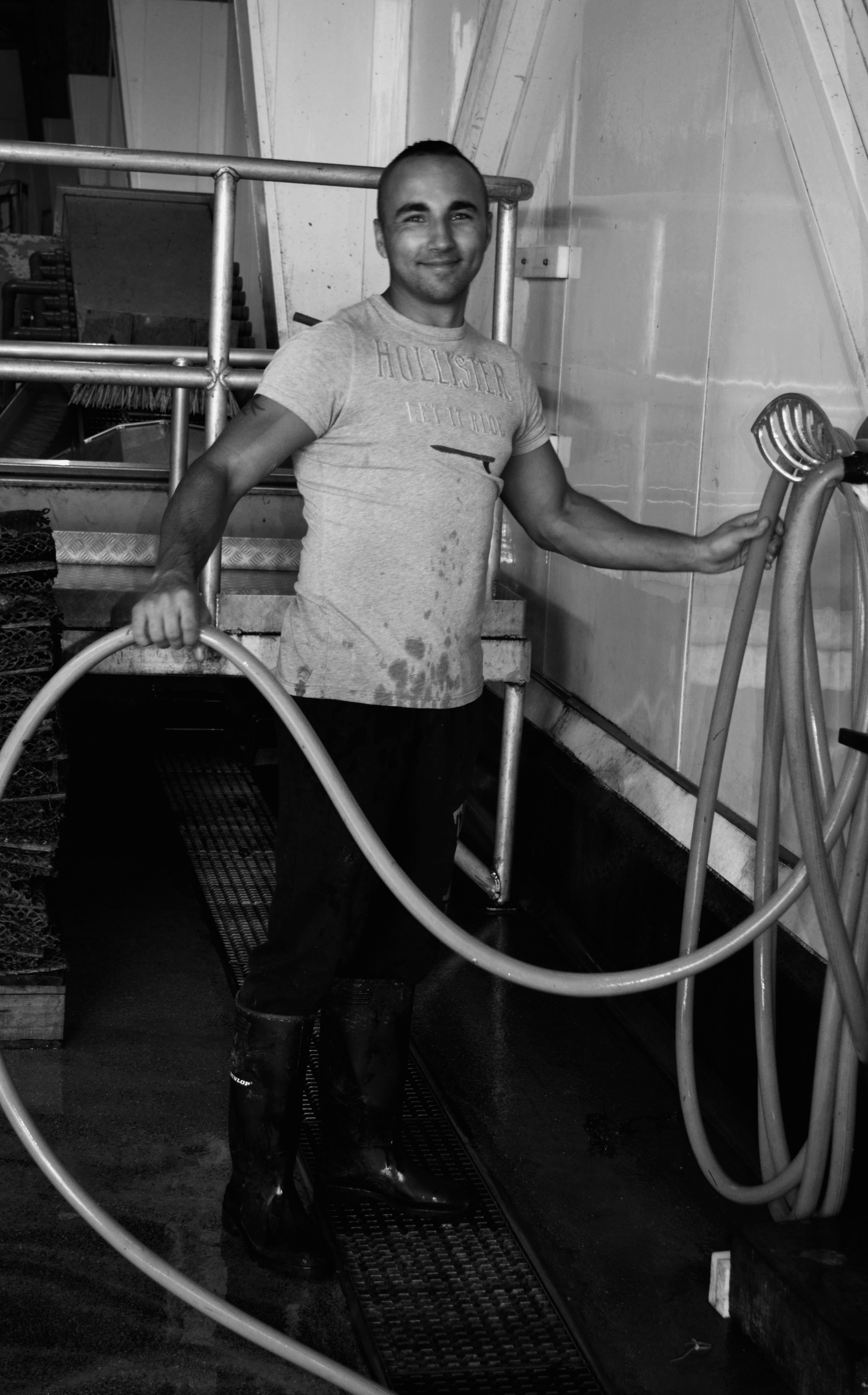
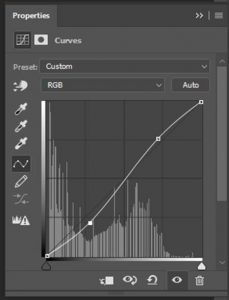
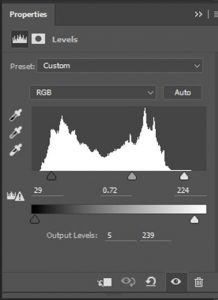
I edited this image by lowing the saturation so that the image turned to black and white. I then used the Levels tool and altered the histogram so there was more contrast and also the Curves tool to change the lighting in specific areas of the photograph. I think that by having the image in black and white it makes the photo seem more like how original environmental portraits.
