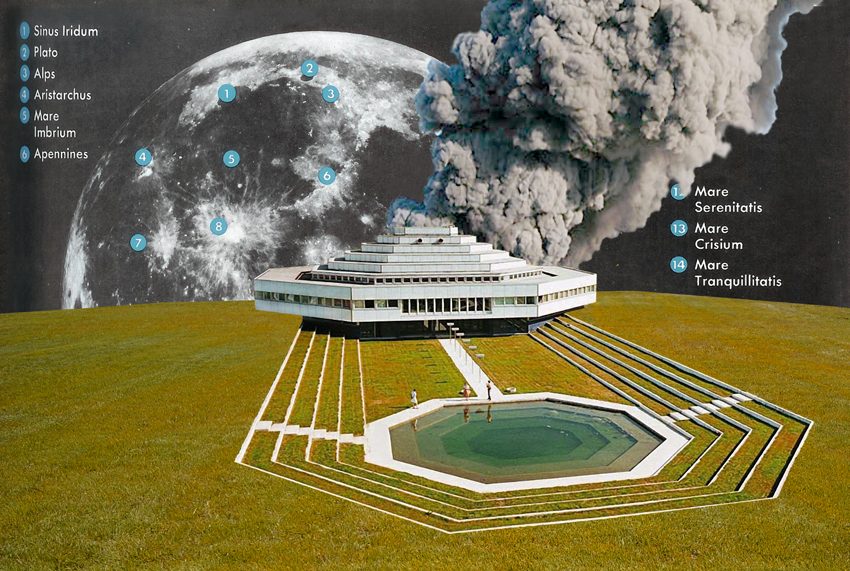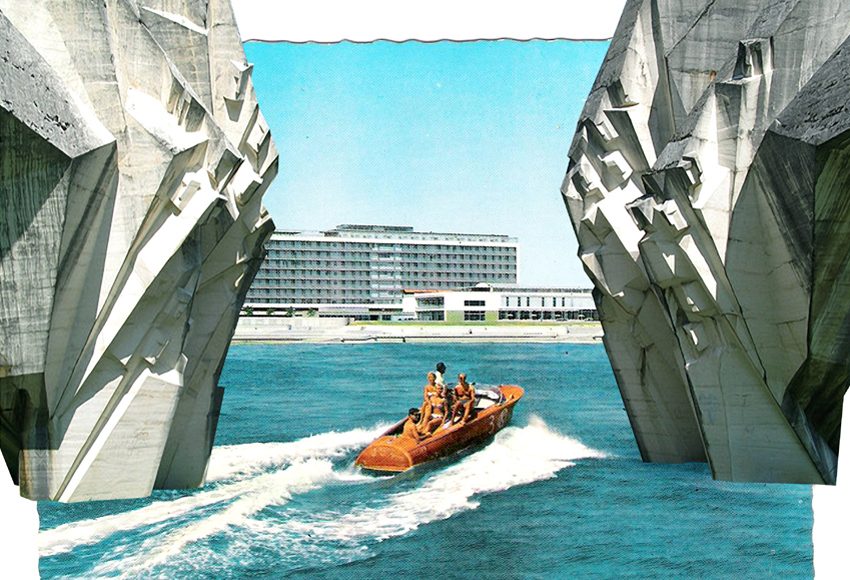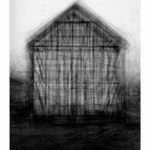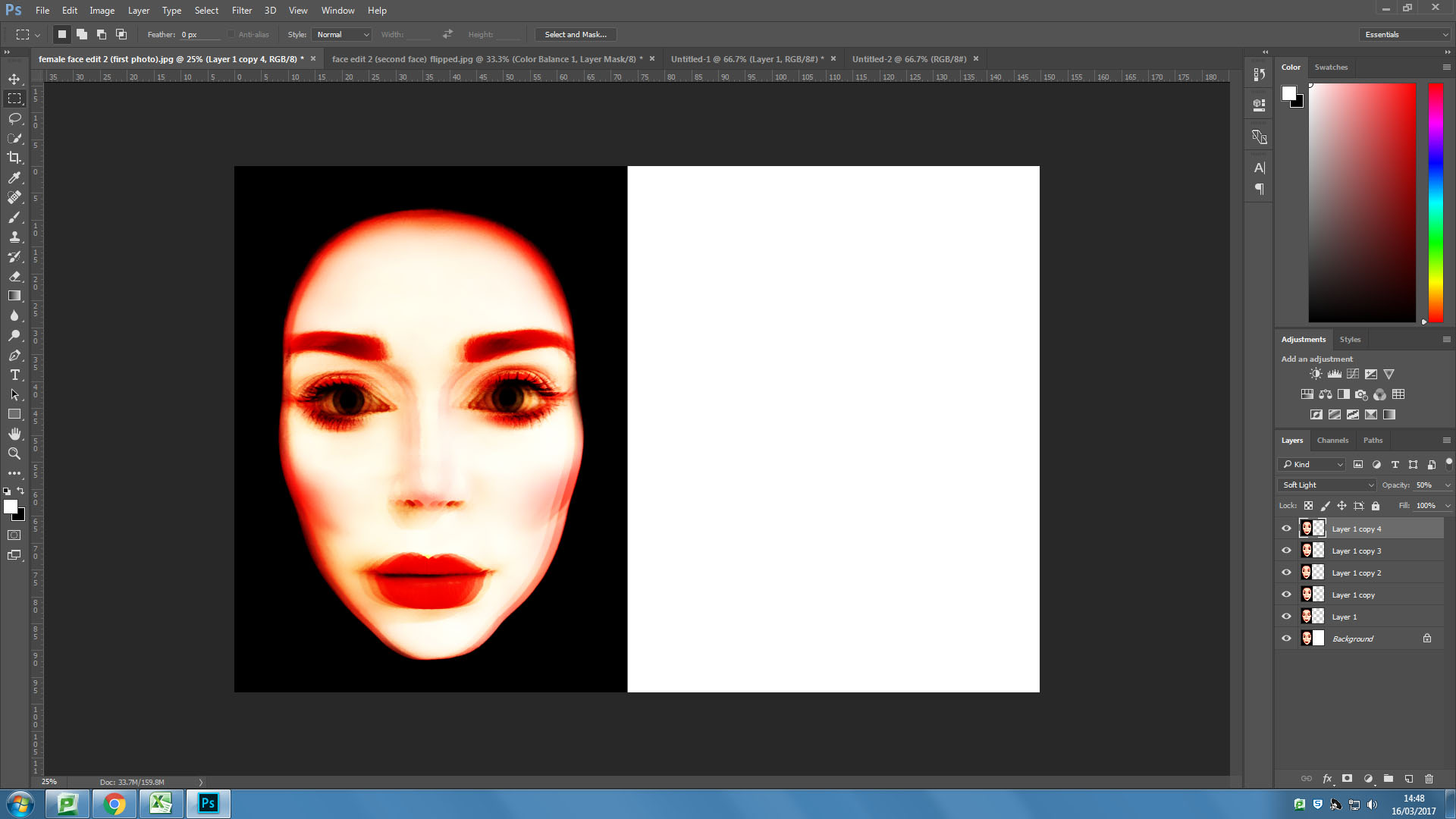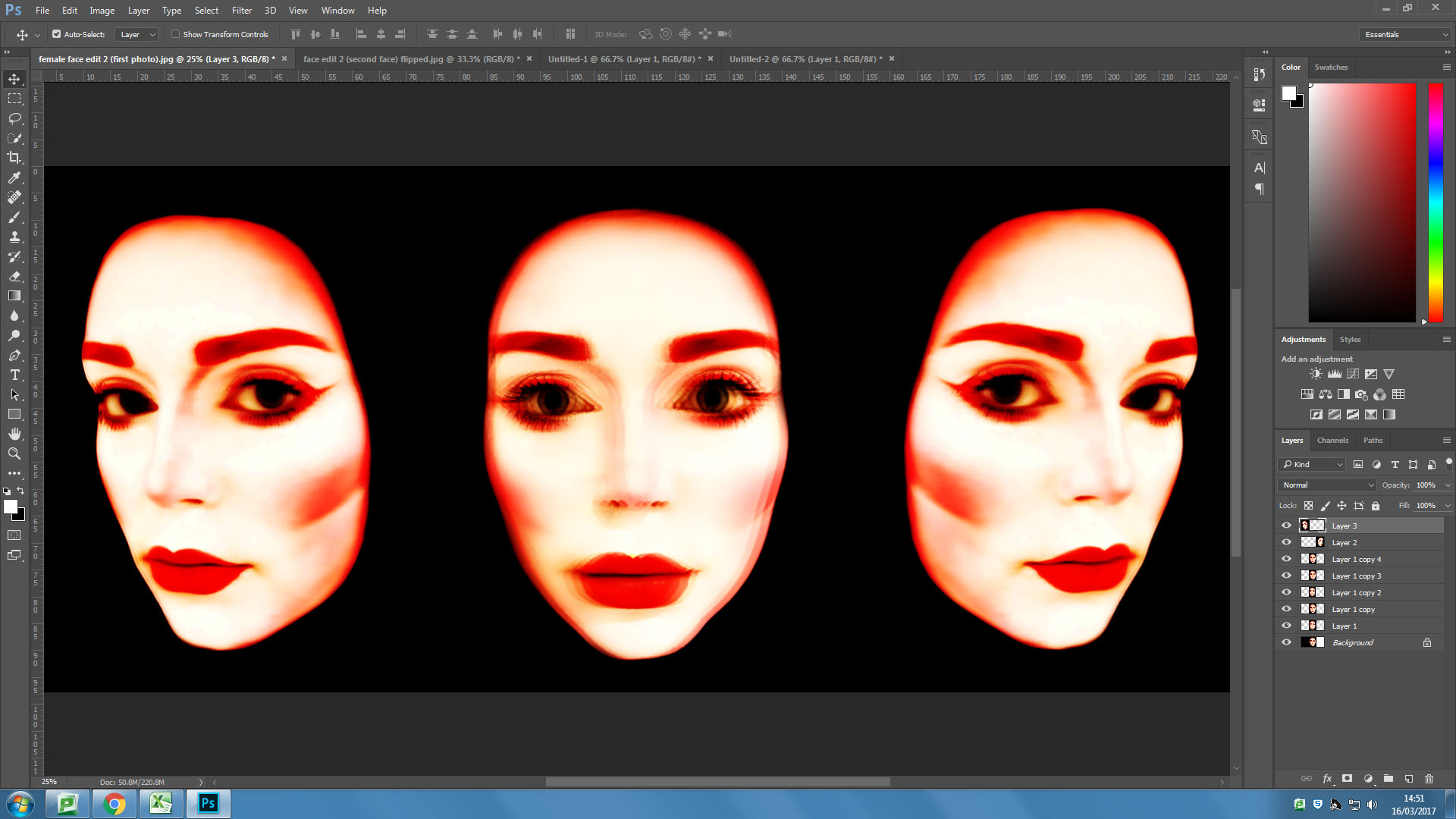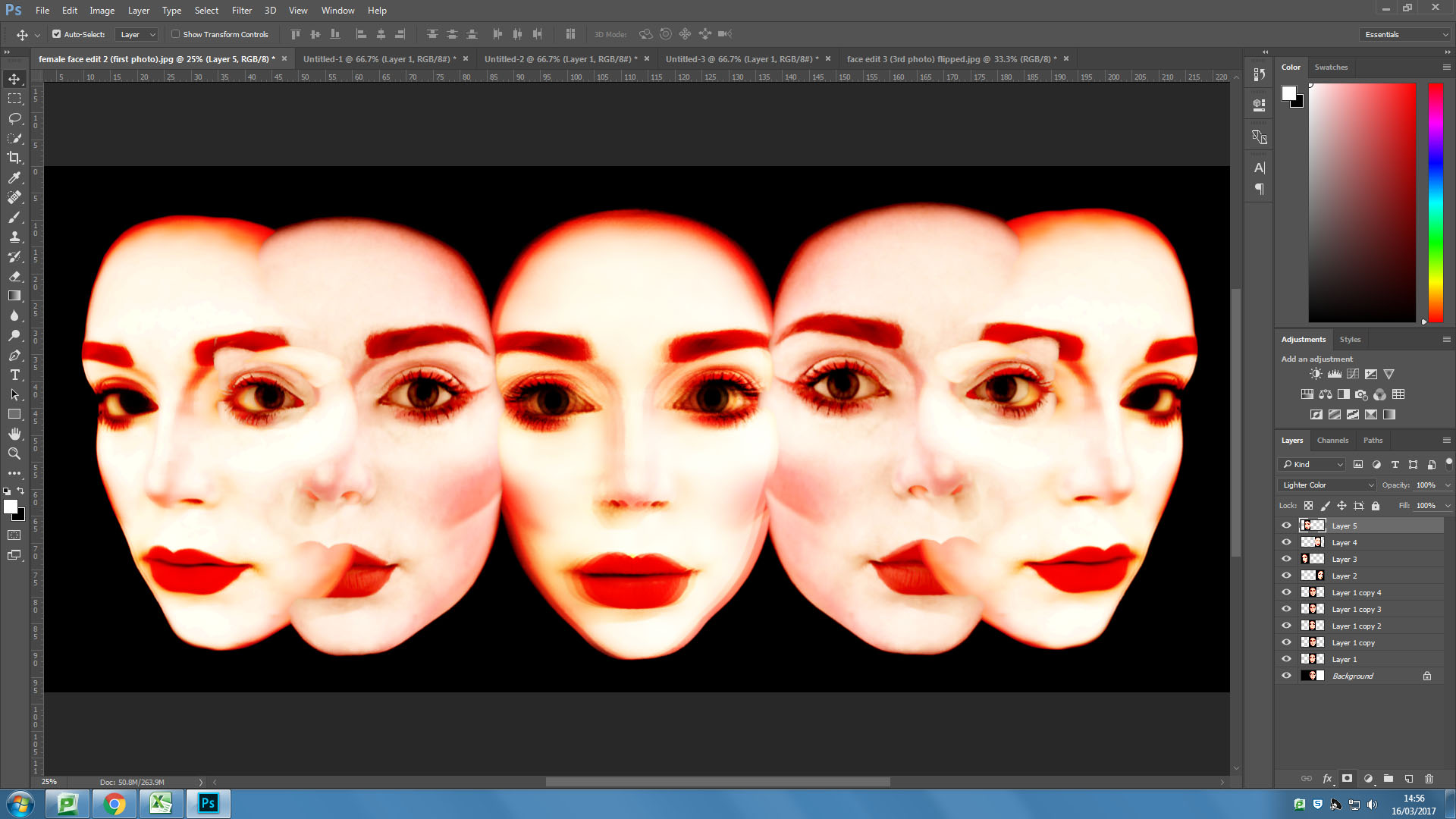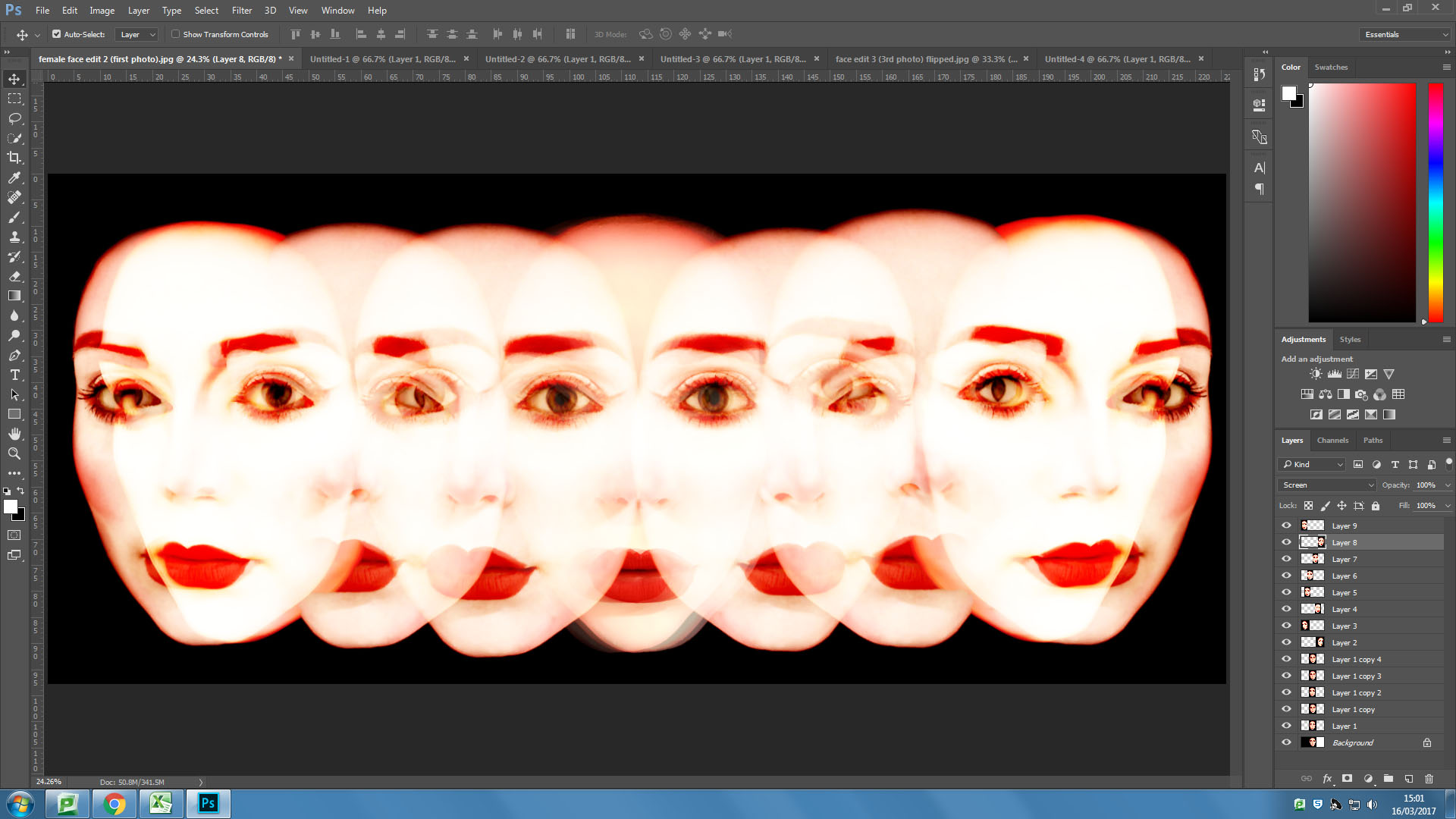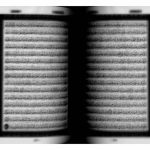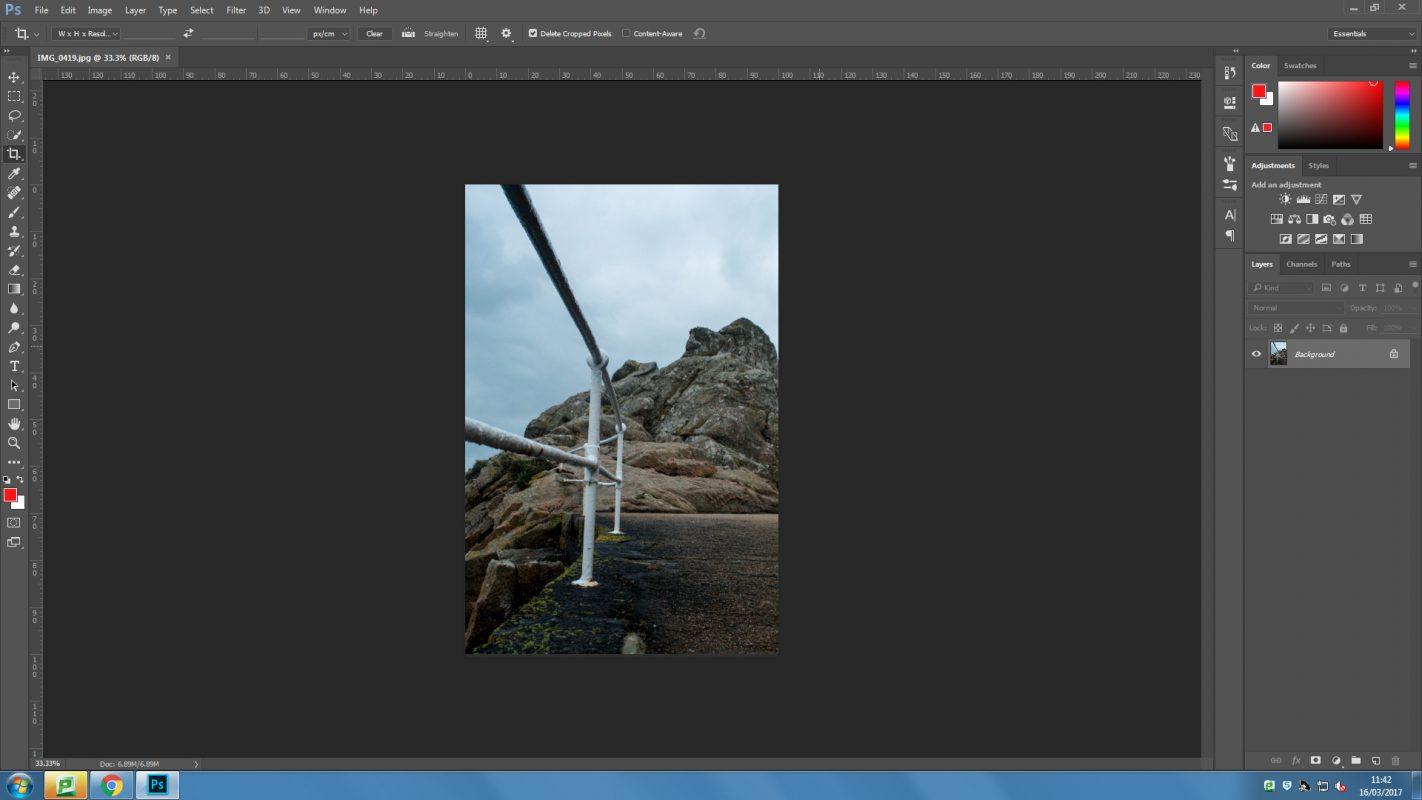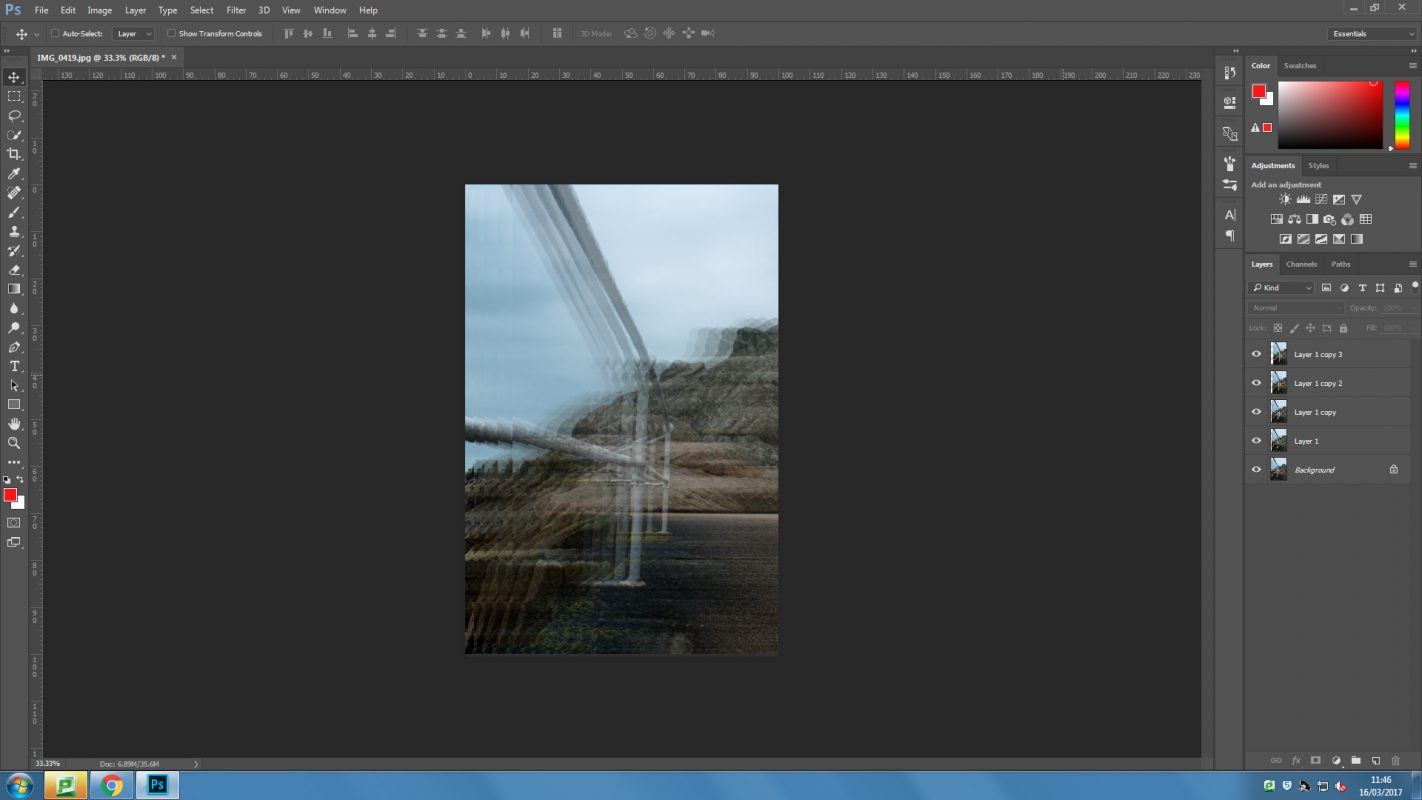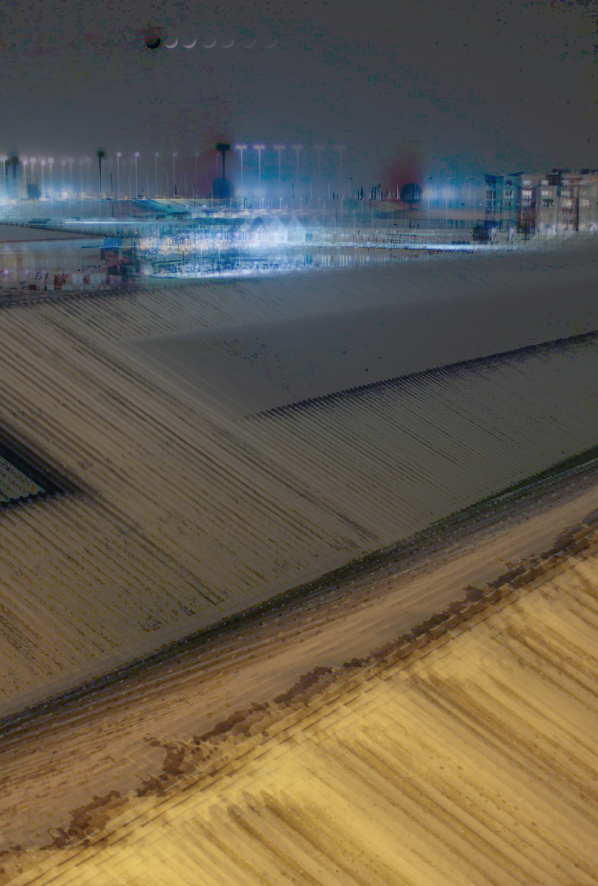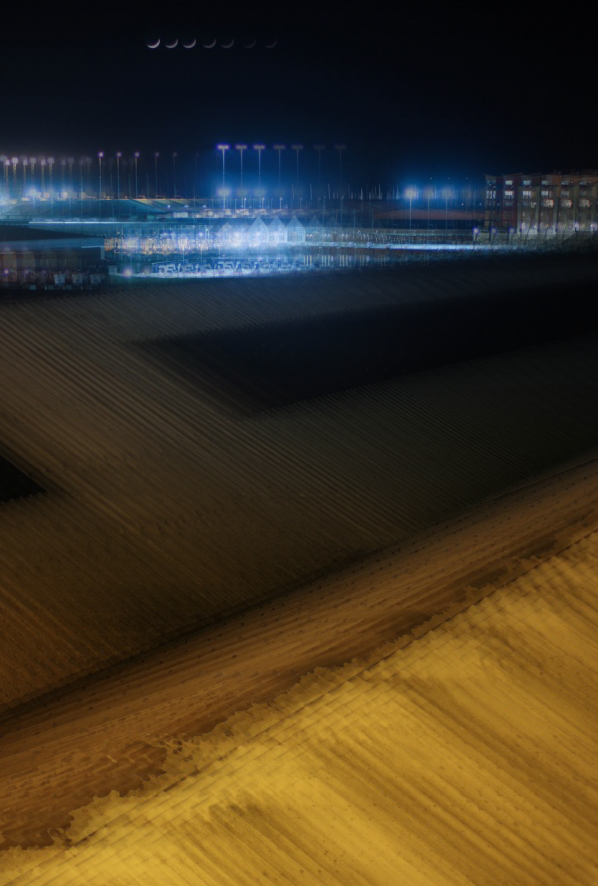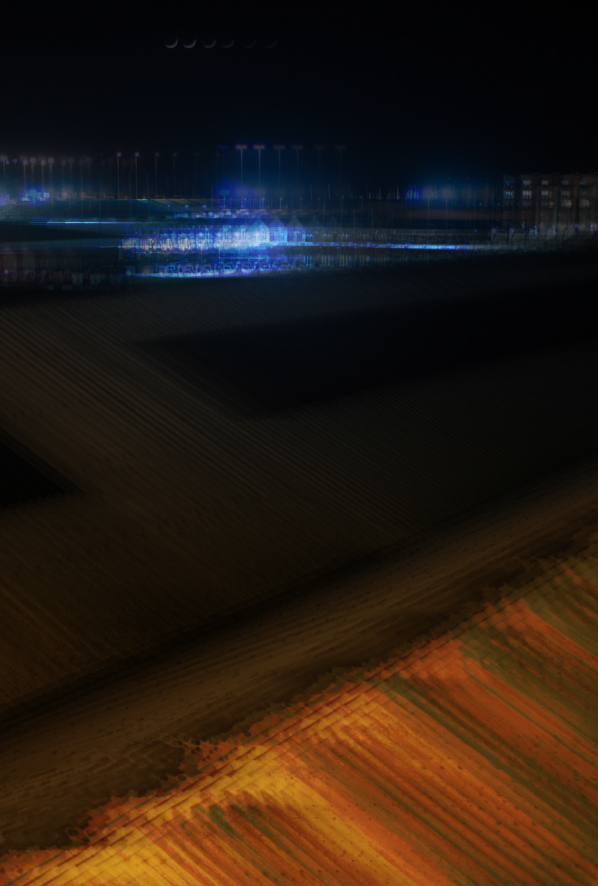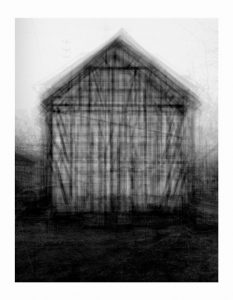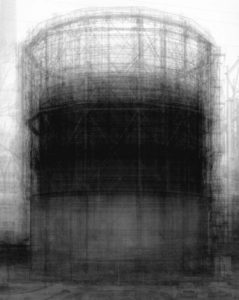Photoshop Task 2
The second Photoshop task that we have been set is to create a collage by using different image layers to create a whole new image. There are countless artists who have done this but the one that we looked at was Tanja Deman. Her images are collections of several different images, compiled together to form these surrealist images of out of this world scenes. Some of Her photos are black and white and this adds to the sense of mystery and intrigue in these images. High contrast allows the images to be easily seen, the different elements are easily identifiable which is important for these images, all of the different layers have been placed there for a reason and so Deman wants to make sure that they are very visible and identifiable. Her images are a mix between the look of a perfectly Photoshopped image with perfect blending or looking more like a collage made by hand. For these ones colour is used, they are often bright which really makes them stand out and catch the eye of the viewer.
My own interpretation of this image was a very simple one to test my own skills if nothing else. I decided to start with an image that I had taken of the same window that I used for my previous photoshop task (this photo was also 35mm film). And attempted to layer a photo some water over the flat glass of the window to make it look like a small pool inside of a window.

The first attempt that I made at creating this is shown below, the photograph of the sea is shown below, I just used simple layer masking to add the water into the image and then changed the opacity to allow some of the colours from the sunset to pronounce through. This worked but not very well, the waves don’t fit very well into the scene, there was a shadow from the building that ended up on the waves. Because of this I am going to attempt another version of this, using the same base and layer image

My next experiment in this task was made slightly differently, I raised the edge of the water to remove the black layer, I also tried to make it a smoother transition. I also chose not to fade through the reflection colour, leaving it as it naturally was, as there was already a tint to the water. I prefer this because the water look more like it is three dimensional, this was made more obvious by me using a different part of the underlying image with more going on in it. The shadow on the bottom left of the image was put in my me using the burn tool, it just added more of a frame to the image, and follows along with the shape of the window. This is one feature of the final photograph that I really like despite how small of a feature it is, it just adds some blending to the waves to help them link into the rest of the photograph. My favourite final image is definitely the black and white one though. I decided to try wit the black and white image because it is one of the methods that Deman uses for her images. I also added additional contrast layer masks to the image to bring out the sky, buildings and water separately. This really helped to make the sky stand out a lot as it has these impressive streaks from the clouds through it that are accentuated by the grain of the film.

This screenshot above shows the set up at the end of the process, you can see on the right-hand side the different layers that I had on for this photograph. It was a relatively simple set up but worked very well in the end for the final result. I do like this collage method and the slightly abstract nature of the photographs that it produces.