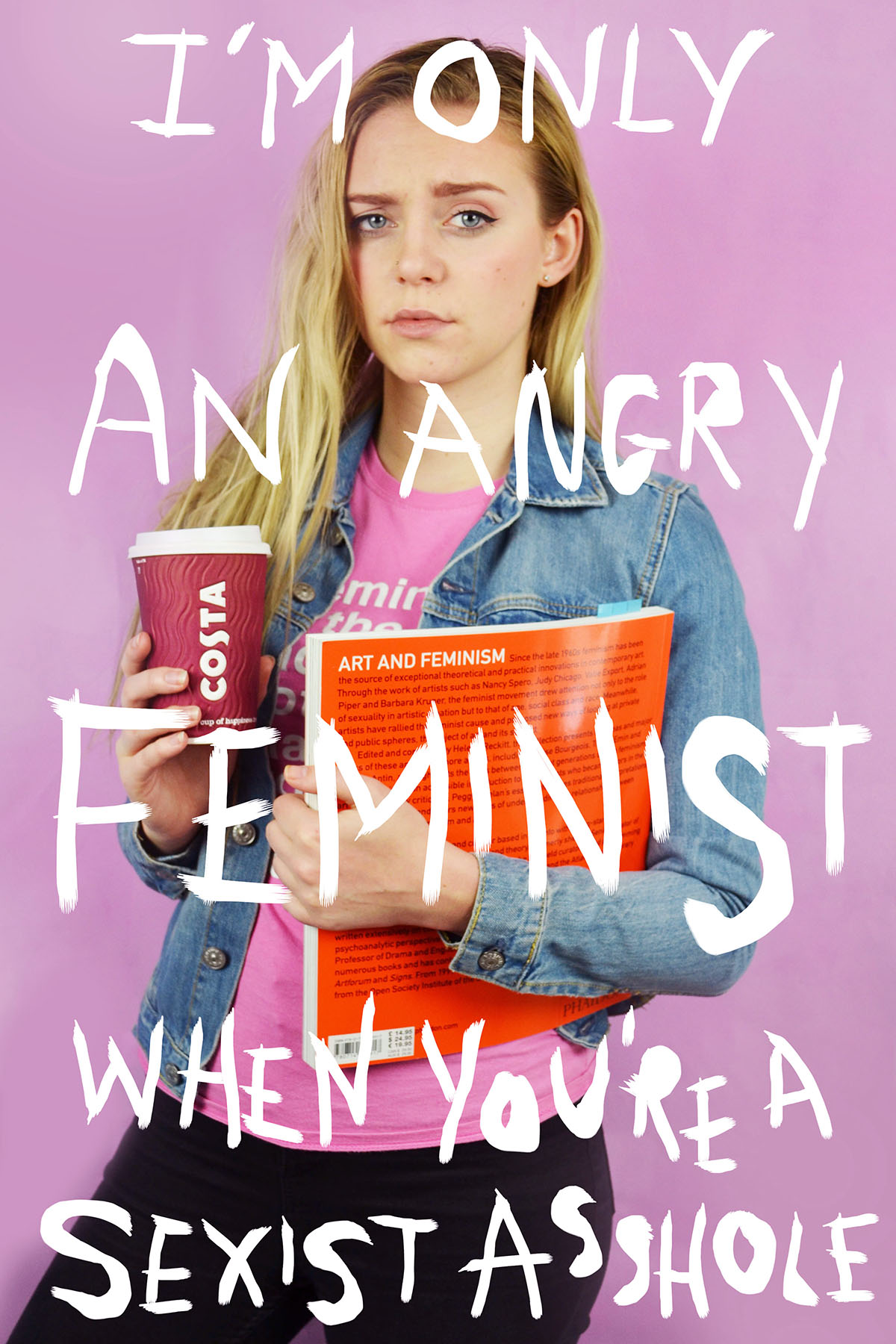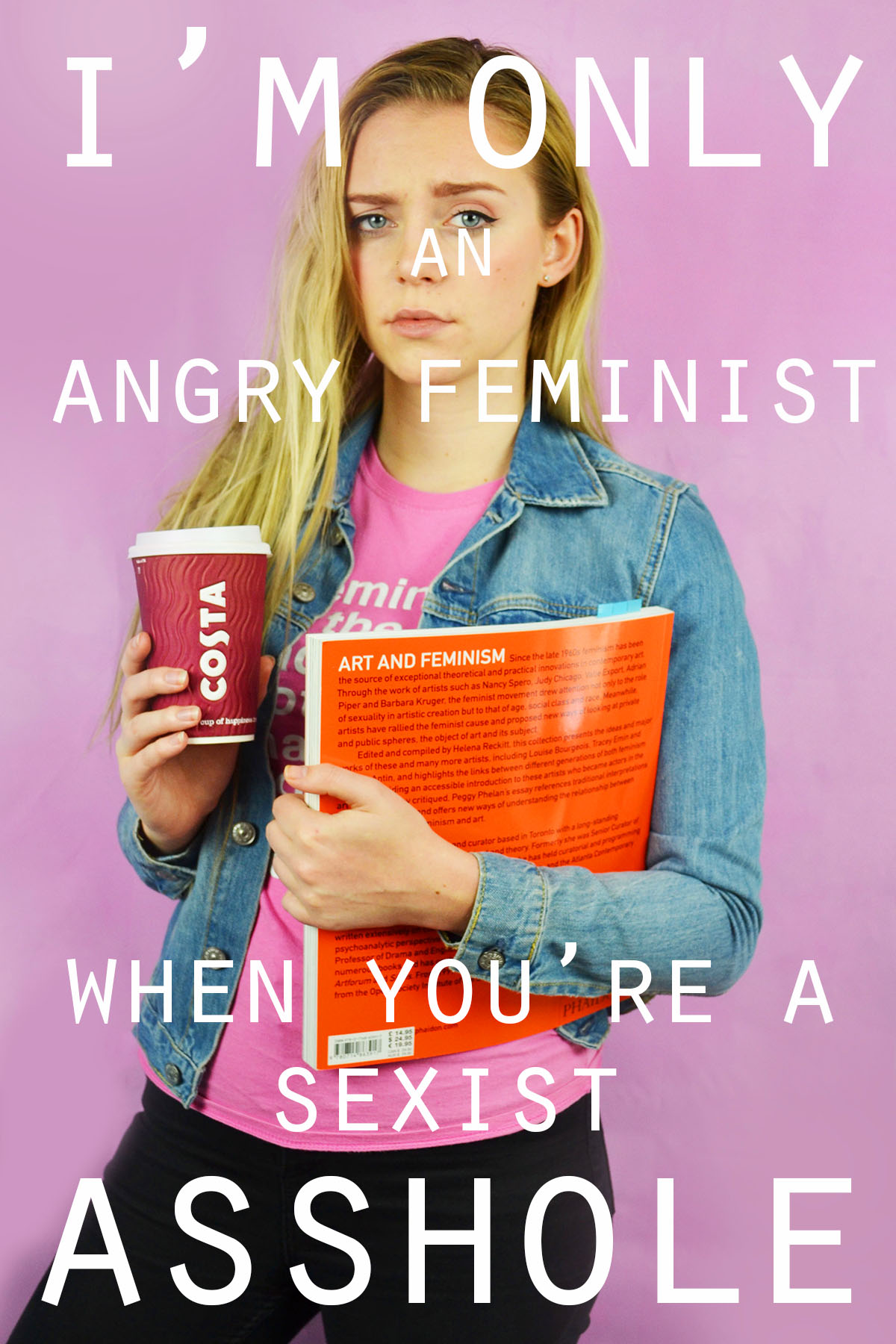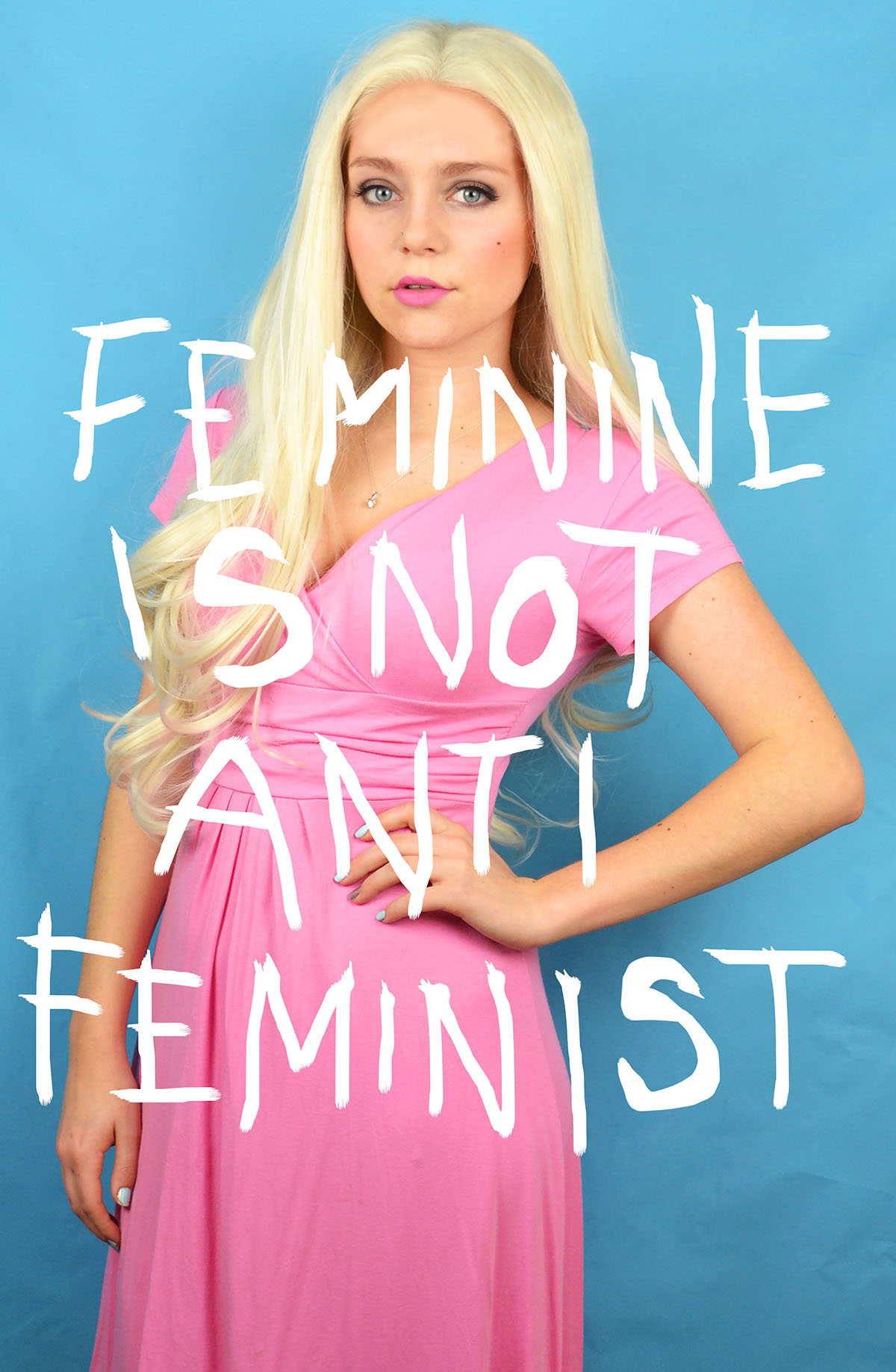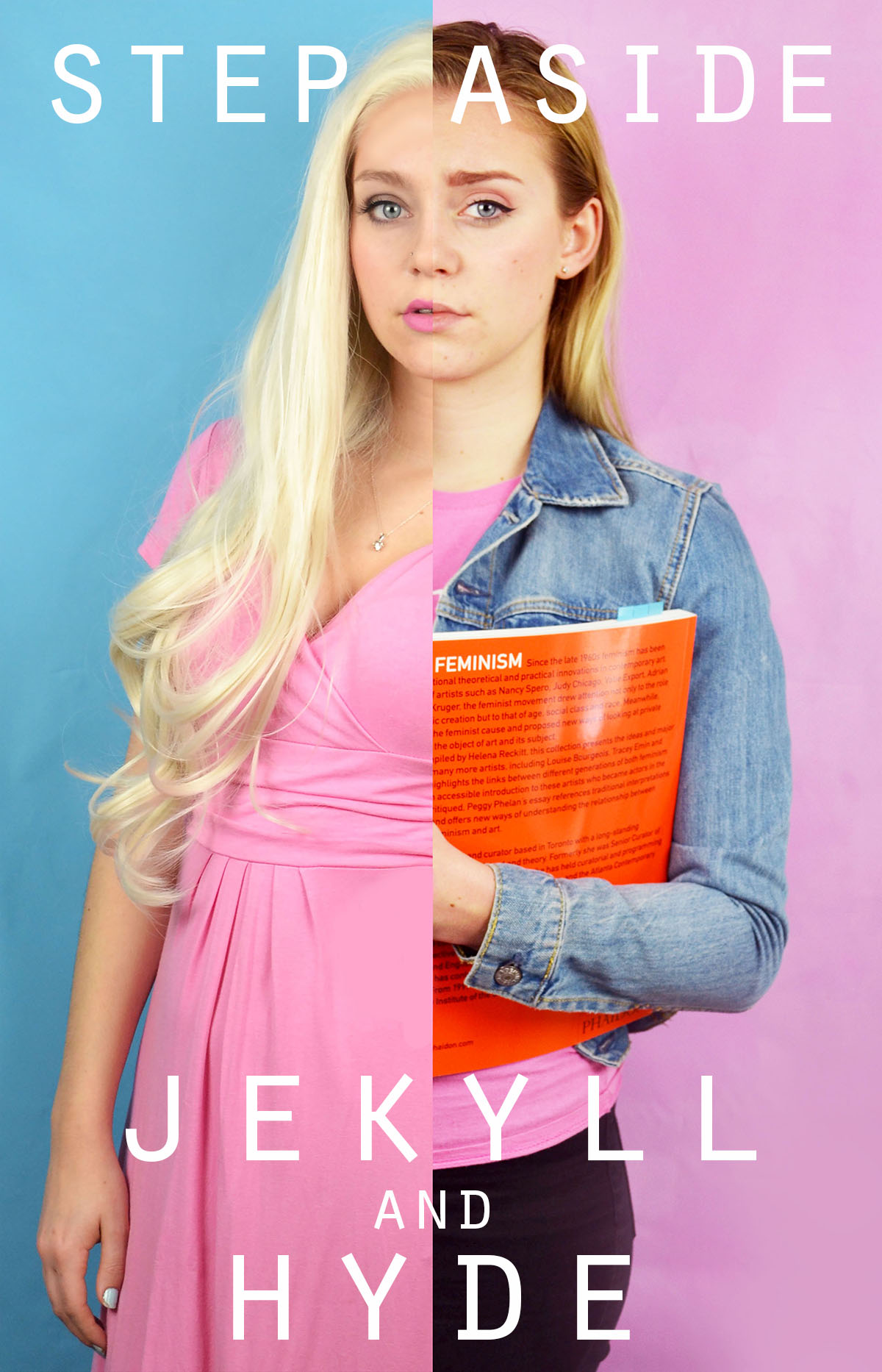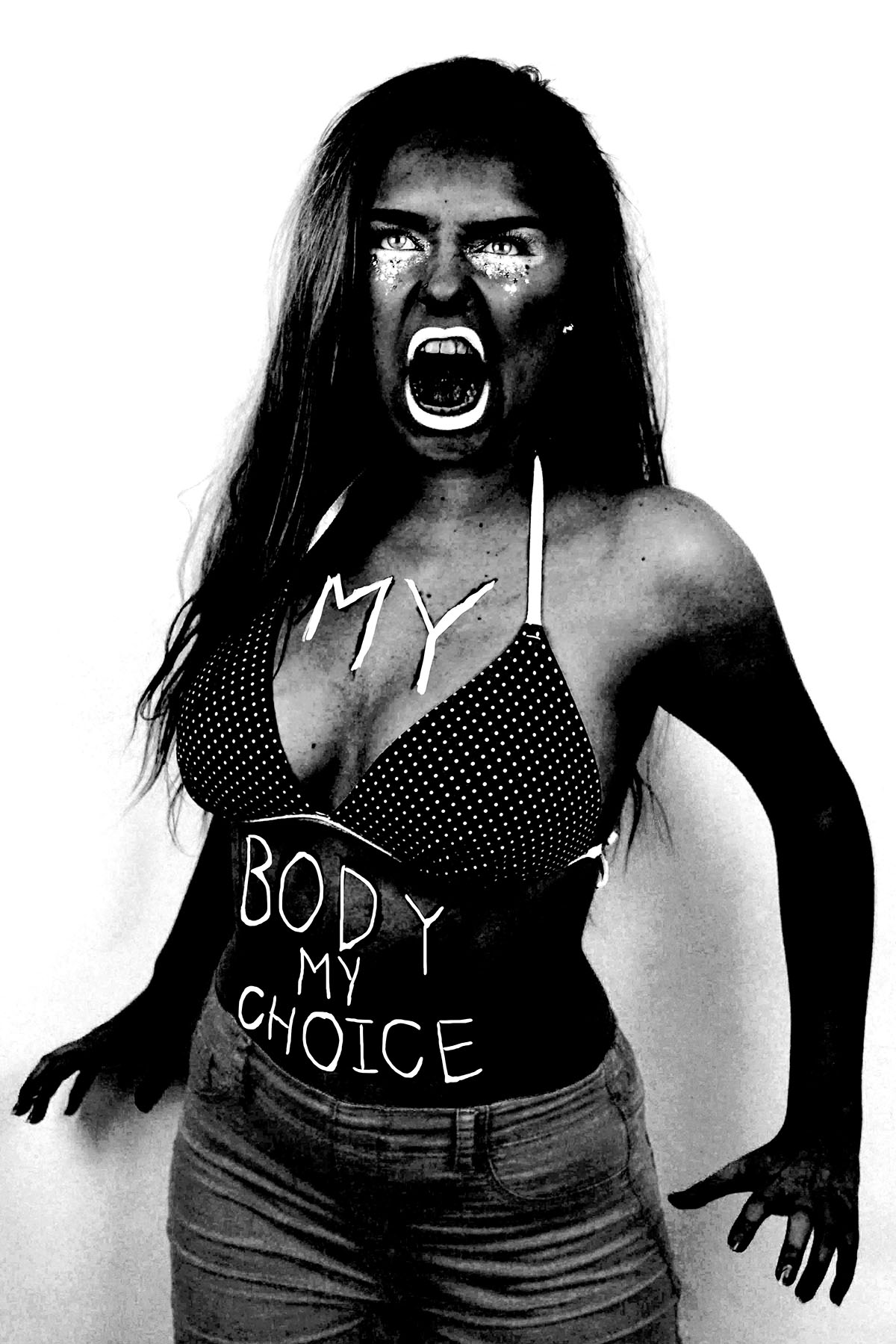Making Final Display
Because of the different parts of my final project there was a lot of work that I needed to do to make them. The first element that I started working on was the slides. I knew that I would need to have some way to keep them flat but still be able to see them clearly.

The photo above shows me testing using two pieces of acrylic to look through, one either side of the negatives. The back piece is tinted slightly brown, this was because I knew what It would look like with just clear acrylic or glass there so I wanted t test to see if this was any better. As it turned out it wasn’t, the main problem was that you could see shapes and things from behind the negatives, this made it difficult to see the images properly.
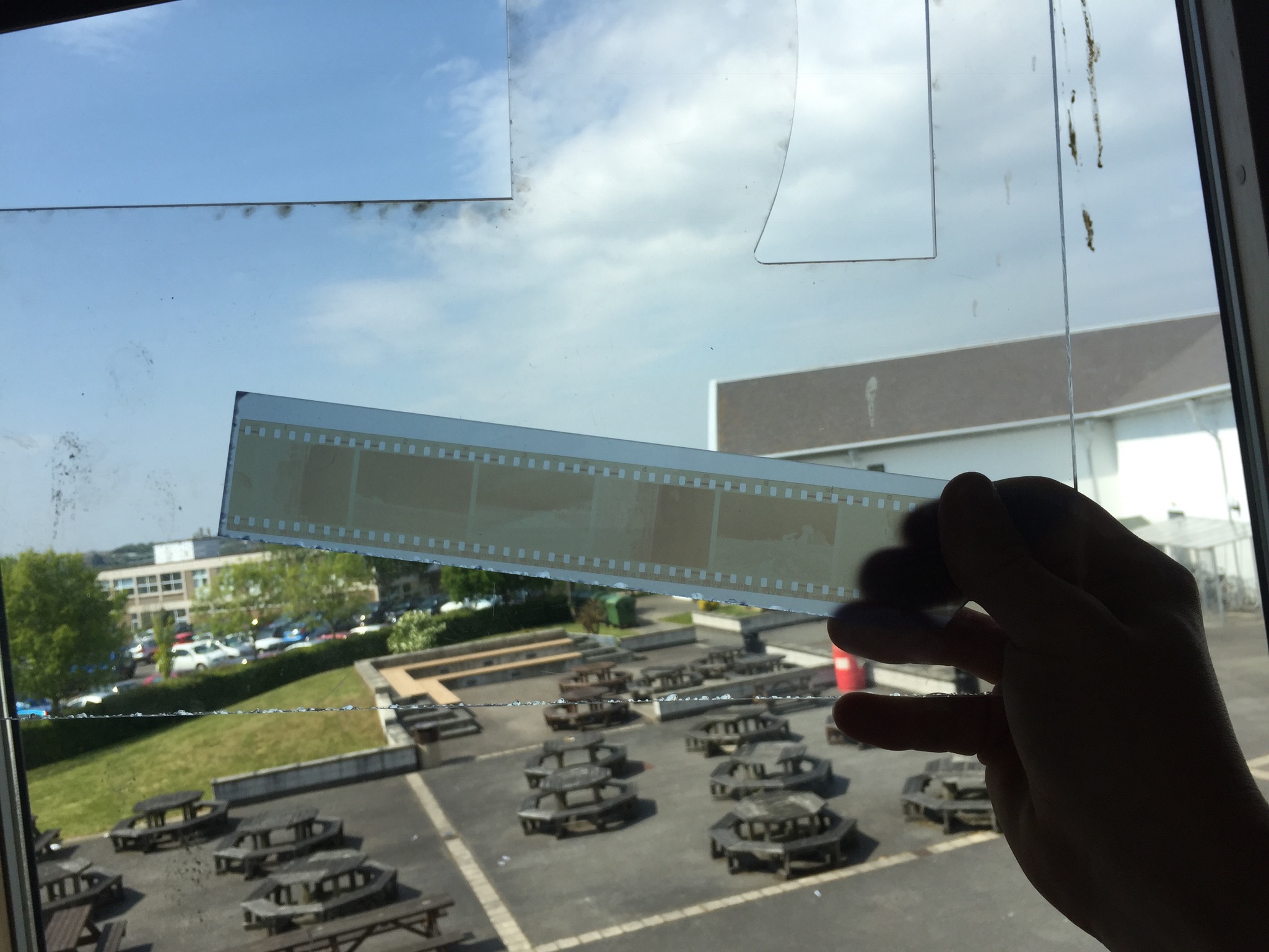
To try and beat this I tried using a piece of frosted acrylic instead of the clear one. Ths as it turned out worked really well for what I wanted as seen in the above photo. It just helped to soften and distribute the light while the light colour of the acrylic helped to let as much light through as possible.
The next step was to make a frame for the negatives. I decided to use a window mount for each of the strips, the first tester one that I did had to have a white background but I made some different variations to test and see which one I liked the most (these can be seen below). The different versions are different colours and some have beveled window mounts and some are just simple cuts. In the end I decided to go with the bottom one as the final version, the contrasting white against the black worked really well and helped to lead from the dark into the light of the negatives (the second last one is the template that I used to mark out the final ones.

Once I had cut all of the frames out I needed to cut the acrylic. The pieces that I used for the backs in the end were not the same colour as the part that I tested, this was because the school workshop where I got the acrylic from did not have any more of that colour. As it turns out though the lighter turquoise colour worked better for what I wanted and made it easier for the negatives to be seen. I cut the acrylic to the same size as the outside of the frames so that it would fit flush with the card.

Then the negatives needed securing to the frames. The side of the negatives that holds the image on faces away from the outside of the frame and touches the acrylic, this protects the images a little and makes sure that the viewer is not looking at an inverted image when they hold it up to the light.

Securing the negatives was done with just some small pieces of masking tape, this was so that if I wanted to I could remove the negatives at some point or reposition them without damaging the film. After this I just placed some double sided tape on the card and used this to hold the acrylic in place and secure the images.

All of the final mounted negatives. This was just keeping them still so that there would be no issue with the tape sticking, i was not taking any risks at this point.
The next thing to do was to make the big boards, although a lot less fiddly and delicate this was the part that took the longest to do and was the most challenging.

The first step was to mark out all of the sections that I would need to cut out. This entailed working out the size for the frames and then marking out this on the two large boards. This marking process took a very long time to make sure that I had got every measurement correct. I completely did one board first before I did the other Incase I decided that i had done something wrong on the first I would not have to remark and cut both boards.

Cutting out the boards took the longest (I did use a window mount cutter it’s just not in this photo) out of all the different parts to this because it was the most important that I got right. I had several scares that I had messed some things up but in the end they all were cut just fine.
The next challenge was to decide how to order the images on the boards. The image below shows how I originally laid them out,meant to be viewed from the left side of this image I decided against this because most of the images are landscapes so most would be at an incorrect angle.


The image above here is the next layout that I tried. This one was better because the majority of the images were orientated the correct way but then I thought about the contact sheets that I had based this on and thought how it was just too different from them. The issue also arose of how the two boards would work together, in blocks of six images they did not work as well.

This layout was the one that I went with in the end, It works in columns in the order that the images were taken. this way your eyes can follow one column and then go onto the next, seeing the effects of different water damage in each one.

Once laid out they were then taped onto the back of the boards inside their window mounts, again I used masking tape so that I could remove the images without damaging them if I needed to. The tape held strong enough to keep the images in place permanently unless they were intentionally removed.
Making the other board was exactly the same aside from the missing frame. for this I used some art paper that lets light through quite well in lieu of an image.
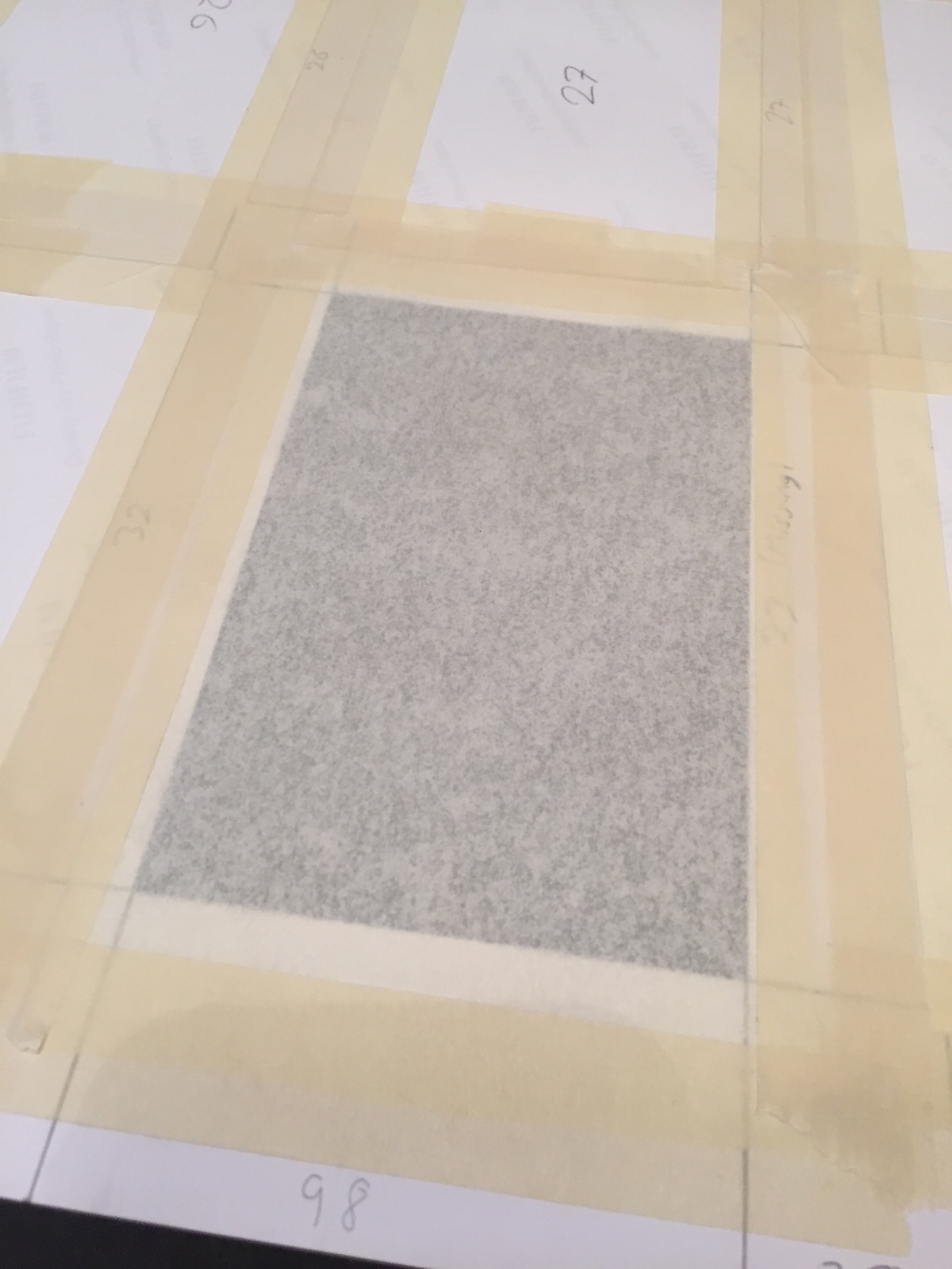
To finish the boards I mounted them with solid backing pieces of card to help protect them and keep the a little stronger, for the missing frame (33) I cut a corresponding hole in the backing for this so that light could still pass through.

I bought some chalk pens for writing on the images and boards. I tested them on some spare photographic paper and on the off cuts of card. I tested if they rubbed off, and tested out some brush strokes and just generally got used to using the pens.

Then I wrote on the numbers of each of the frames, this i felt was necessary because it gave the boards more of a feel of the traditional contact sheets while still being my own interpretation of them.

The final works with the drawings with coloured pens on can be seen on the final evaluation and display post. I am happy with how the boards and slides turned out and I feel that the time that I put for them was worth it.


























 My first symbolism presentation above depicts the problem of cigarette waste and represents the message of ‘man vs nature’. These computer generated displays depict how I am intending to display my results in a classic black diptych window mount. Because of the dramatic black background of these pieces, I will be requesting they are printed off size A4 so that they can appear on gloss paper. Although I am fond of my symbolism piece using a human hand as the subject matter, I have found that the more simple mirroring effect of the two flower images looks much more dramatic and stylish. To create this display above I actually had to go back and re-edit these two images in order for both to appear in colour with the same tone and lighting effect. To make the window mount simulation above I used a very thin frame of white background before the black to create the illusion of the black frame having a bevelled edge.
My first symbolism presentation above depicts the problem of cigarette waste and represents the message of ‘man vs nature’. These computer generated displays depict how I am intending to display my results in a classic black diptych window mount. Because of the dramatic black background of these pieces, I will be requesting they are printed off size A4 so that they can appear on gloss paper. Although I am fond of my symbolism piece using a human hand as the subject matter, I have found that the more simple mirroring effect of the two flower images looks much more dramatic and stylish. To create this display above I actually had to go back and re-edit these two images in order for both to appear in colour with the same tone and lighting effect. To make the window mount simulation above I used a very thin frame of white background before the black to create the illusion of the black frame having a bevelled edge. For my next pieces presenting my creative ocean pollution symbolism finals, I will be presenting two sets of diptych images backed onto large white foam boards. Because these will all be A3 prints I originally thought about backing them onto foam board and simply displaying them as four separate pieces. However, because the images are quite similar in colour and subject matter I decided that they are best off displayed together in the hopes that they will compliment one other. I particularly like the two examples on the left together because they are a simple/abstract version of the same jellyfish-like creature. As well as this the fish and wave outcomes also work well together as it is an obvious symbol of ‘under the sea’. To re-create the Photoshop examples I have displayed above I will be first backing them onto black foam board separately (giving them more visual weight) to then arrange them side by side.
For my next pieces presenting my creative ocean pollution symbolism finals, I will be presenting two sets of diptych images backed onto large white foam boards. Because these will all be A3 prints I originally thought about backing them onto foam board and simply displaying them as four separate pieces. However, because the images are quite similar in colour and subject matter I decided that they are best off displayed together in the hopes that they will compliment one other. I particularly like the two examples on the left together because they are a simple/abstract version of the same jellyfish-like creature. As well as this the fish and wave outcomes also work well together as it is an obvious symbol of ‘under the sea’. To re-create the Photoshop examples I have displayed above I will be first backing them onto black foam board separately (giving them more visual weight) to then arrange them side by side. Lastly, for my surreal and abstract outcomes above, taken during my documentary ocean pollution shoot, I have decided to put together my most complicated window mount so far. This presentation will be paired up with my black and white documentary outcomes depicting the pollution I used to create these images. As with those outcomes, these were taken on an iPhone and therefore will also have to be printed off on A5 and A4 gloss paper. The reason I am unsure whether I will be using the five image window mount on the left or the smaller one with four is because I first want to judge the quality of the top abstract piece to see if its good enough to display. When recreating one of these examples I will most likely crop the A5 pieces to the same size in order for them to appear more professional. To create this complicated window mount will take a lot of planning, however, when finished, the end result will accentuate my photographs and present a visually stimulating collection.
Lastly, for my surreal and abstract outcomes above, taken during my documentary ocean pollution shoot, I have decided to put together my most complicated window mount so far. This presentation will be paired up with my black and white documentary outcomes depicting the pollution I used to create these images. As with those outcomes, these were taken on an iPhone and therefore will also have to be printed off on A5 and A4 gloss paper. The reason I am unsure whether I will be using the five image window mount on the left or the smaller one with four is because I first want to judge the quality of the top abstract piece to see if its good enough to display. When recreating one of these examples I will most likely crop the A5 pieces to the same size in order for them to appear more professional. To create this complicated window mount will take a lot of planning, however, when finished, the end result will accentuate my photographs and present a visually stimulating collection.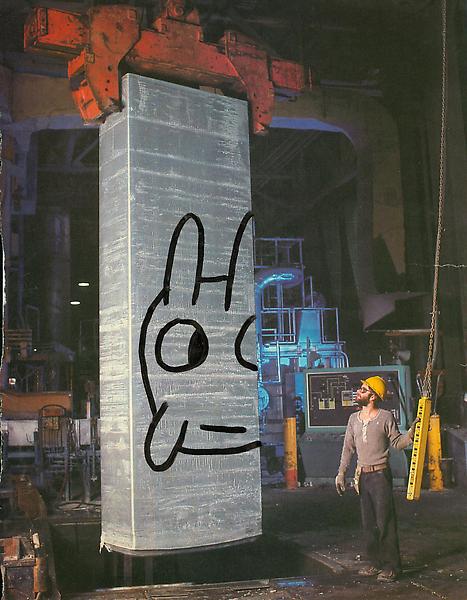
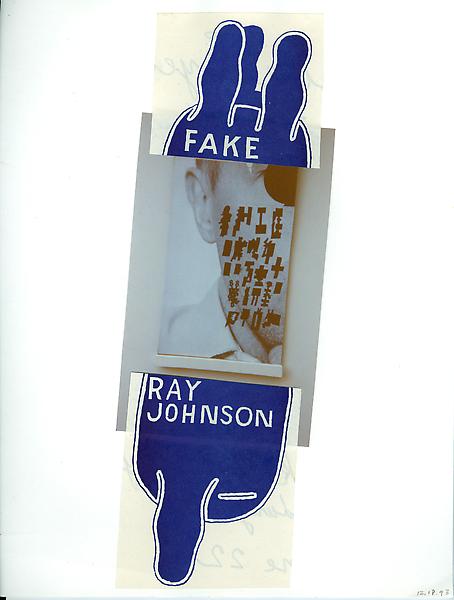

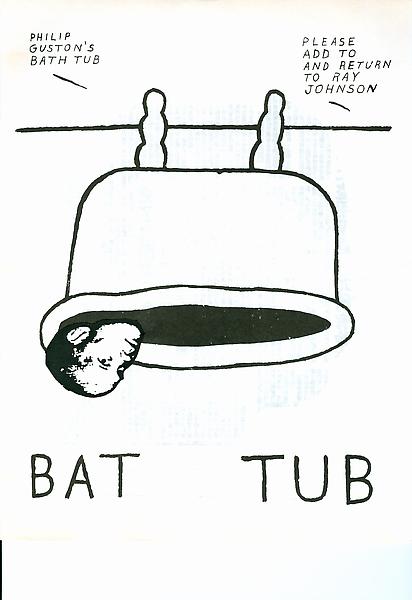




 Below are a series of small tests on my own images. They were printed out on a normal copy printer so are not a high quality and were manually deformed with pens and ink markers.
Below are a series of small tests on my own images. They were printed out on a normal copy printer so are not a high quality and were manually deformed with pens and ink markers. 
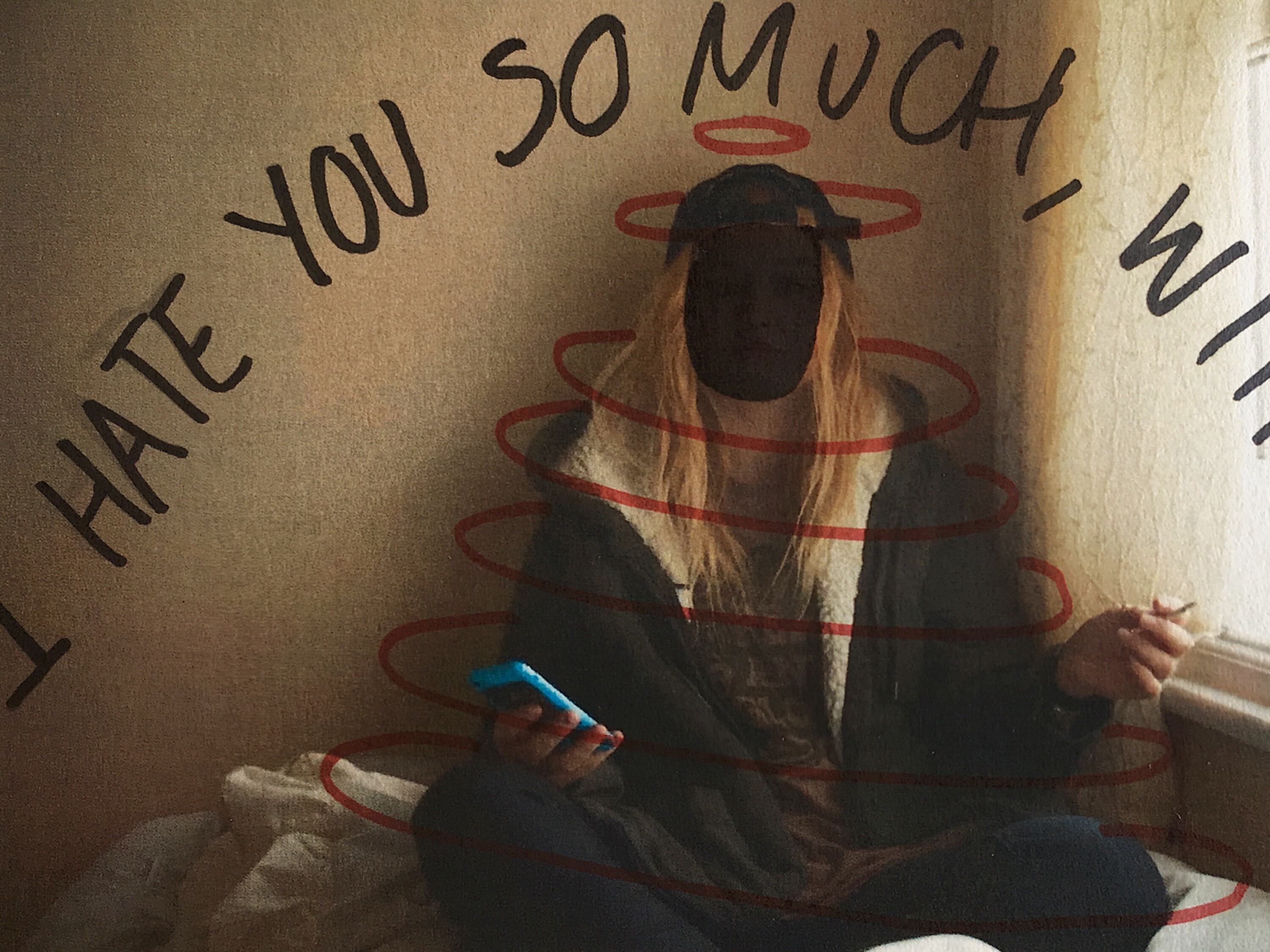


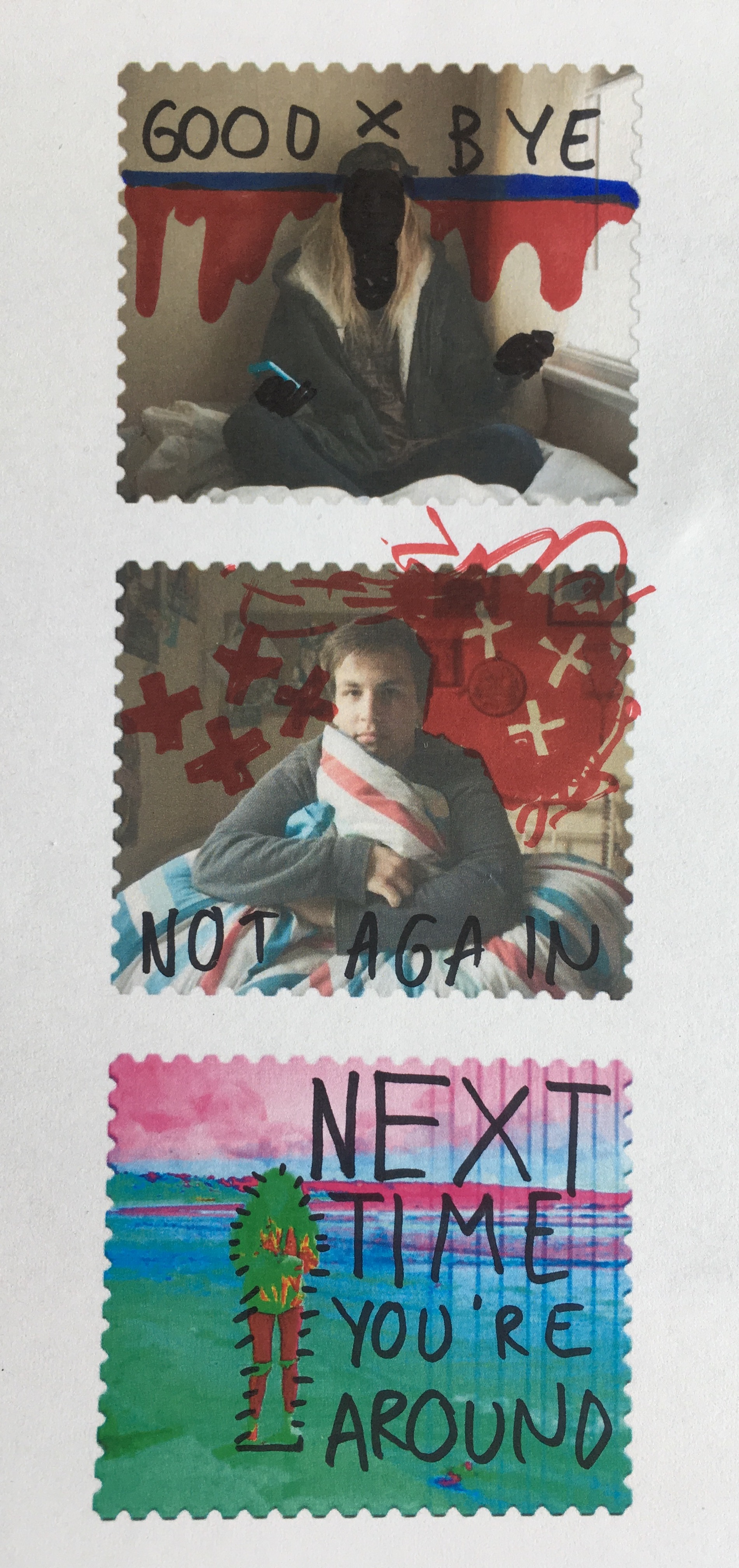
















 This collection of computer generated displays above depicts how I am intending to display my results on the problem of ‘plasticulture’ in Jersey. For these pieces, I am planning on creating my most difficult presentations to emphasise my A3 images using a double window mounting and diptych technique. To do this I will first be creating a white window mount for all three of my pieces and then a larger black window-mount to go on top. The reason I have separated my outcomes into two pieces is because the black and white abstract image is very dark and dramatic compared and looks much better as a single display. As well as this I have chosen to create a diptych because the two colour images work together to tell a frightening story about where this plastic ends up. Because the two documentary images are not the same size, after testing it out, I have decided they look much better as a vertical display with one on top of the other.
This collection of computer generated displays above depicts how I am intending to display my results on the problem of ‘plasticulture’ in Jersey. For these pieces, I am planning on creating my most difficult presentations to emphasise my A3 images using a double window mounting and diptych technique. To do this I will first be creating a white window mount for all three of my pieces and then a larger black window-mount to go on top. The reason I have separated my outcomes into two pieces is because the black and white abstract image is very dark and dramatic compared and looks much better as a single display. As well as this I have chosen to create a diptych because the two colour images work together to tell a frightening story about where this plastic ends up. Because the two documentary images are not the same size, after testing it out, I have decided they look much better as a vertical display with one on top of the other. The next design above shows how I am planning to lay out and put together my many final outcomes taken to explore the methods of Jersey’s common waste disposal. To do this I will be using my previously researched picture story technique, my 6 – 8 professionally printed photographs, and two pieces of large white foam board. The reason I will need two pieces of foam board is to separately mount each photograph, giving them a lot more visual weight and emphasis, before sticking them all down together as a final collection. As I am unsure how big of a board I will be able to use I will be printing two extra A5 images as well as an A3 and A4 version of the same piece. This is so that when it comes to actually laying these out, in the set sizes that they are produced, I will be able to make my best judgments on the day. This piece will be my largest presentation for my project as I love the overall tone of the shoot and the fact it is an insider’s view on where all of Jersey’s pollution ends up.
The next design above shows how I am planning to lay out and put together my many final outcomes taken to explore the methods of Jersey’s common waste disposal. To do this I will be using my previously researched picture story technique, my 6 – 8 professionally printed photographs, and two pieces of large white foam board. The reason I will need two pieces of foam board is to separately mount each photograph, giving them a lot more visual weight and emphasis, before sticking them all down together as a final collection. As I am unsure how big of a board I will be able to use I will be printing two extra A5 images as well as an A3 and A4 version of the same piece. This is so that when it comes to actually laying these out, in the set sizes that they are produced, I will be able to make my best judgments on the day. This piece will be my largest presentation for my project as I love the overall tone of the shoot and the fact it is an insider’s view on where all of Jersey’s pollution ends up. Lastly, for my documentary final outcome presentations, I will be showing a much smaller display of A5 images that will later pair up with the abstract finals from the same shoot. These two photographs depicting ocean pollution will be made as a simple black window mount presenting a diptych technique. Although I could possibly crop them down (using the frame) to exactly the same dimensions, I feel as though they would work better as a vertical presentation rather than as the crossed out horizontal one I have displayed above. This is mainly because of the lengthy way I have presented the surreal versions from this shoot in my next post as well as it mirroring my plastic documentary diptych above. The reason I am printing these images so small is because they were originally taken using an iPhone and an underwater phone case and therefore are not the highest of quality.
Lastly, for my documentary final outcome presentations, I will be showing a much smaller display of A5 images that will later pair up with the abstract finals from the same shoot. These two photographs depicting ocean pollution will be made as a simple black window mount presenting a diptych technique. Although I could possibly crop them down (using the frame) to exactly the same dimensions, I feel as though they would work better as a vertical presentation rather than as the crossed out horizontal one I have displayed above. This is mainly because of the lengthy way I have presented the surreal versions from this shoot in my next post as well as it mirroring my plastic documentary diptych above. The reason I am printing these images so small is because they were originally taken using an iPhone and an underwater phone case and therefore are not the highest of quality.