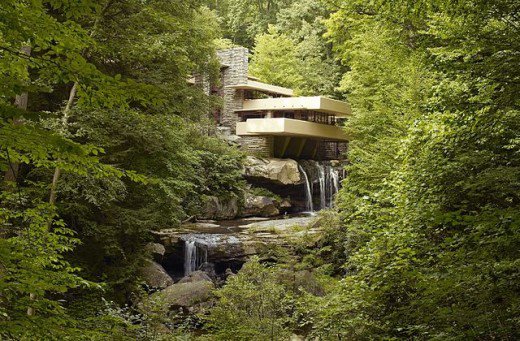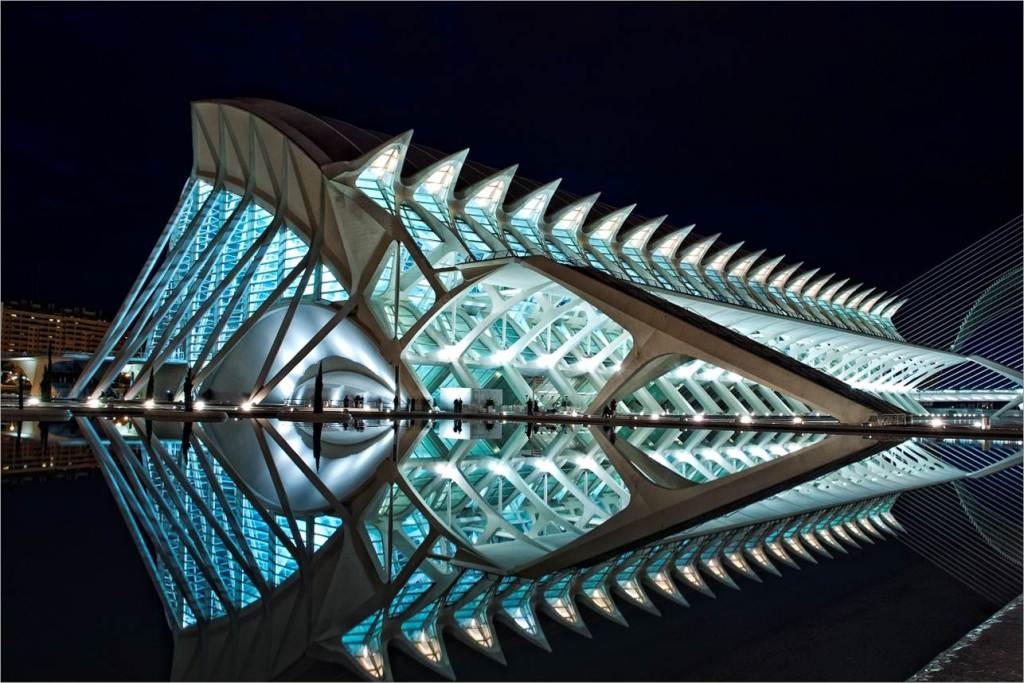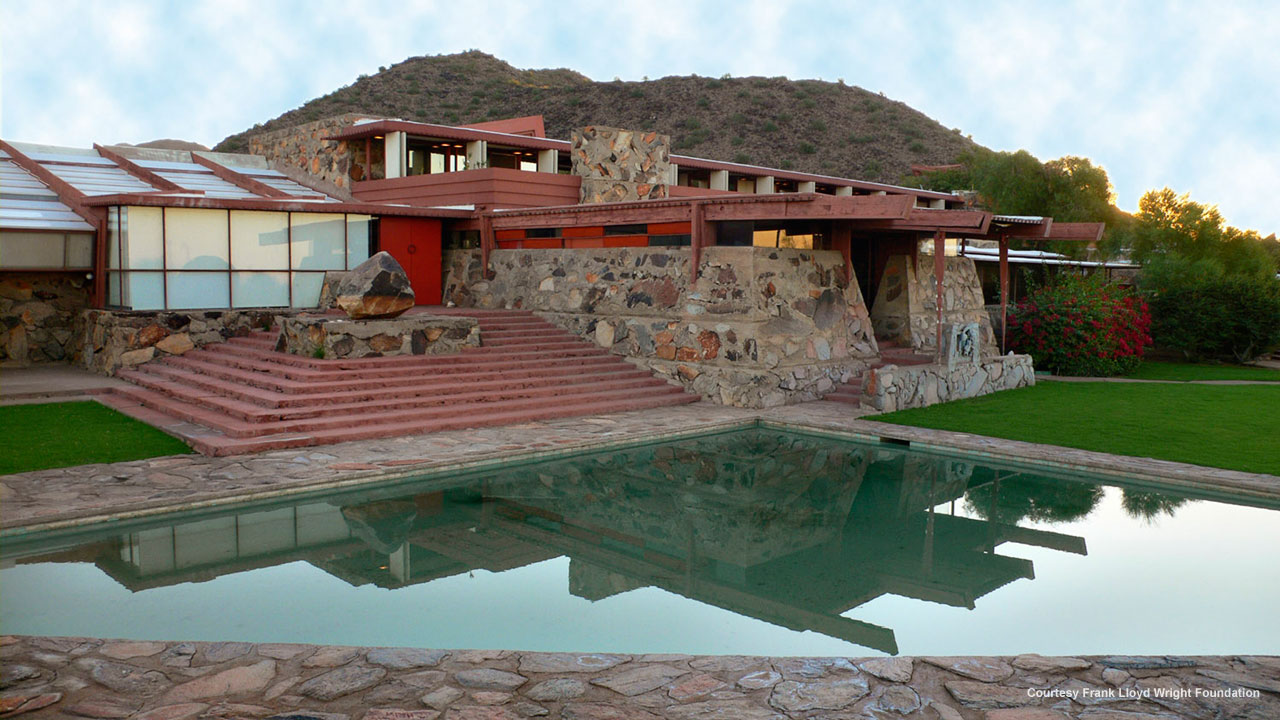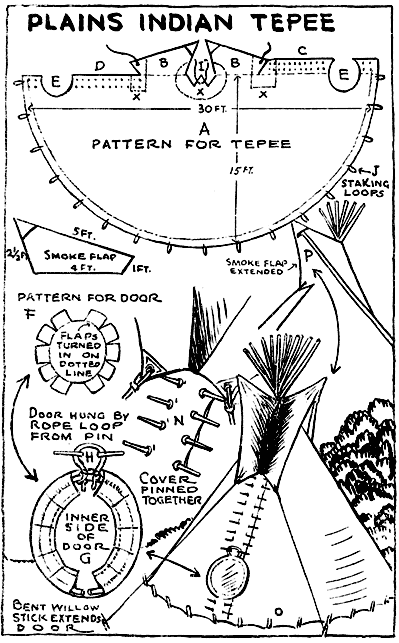Experimenting With 2nd Shoot
Normally when trying to achieve abstract results on photographs I would use different images or textures as layers to do this but after a little bit of trying it was difficult to find anything that worked well so I decided to use different colour and effect layers to see what kind of effect they could give to my images. There are lots of different options that photoshop has for me to use like this, the first of which is the Posterize Tool.
These two images were created by using the posterize tool. The first one is just the posterize layer placed on top of the image and the intensity reduced a little. After I had created the first image I decided that I liked the effect but there was something missing from the image, it felt a little too disconnected from the original image but I still really liked the effect of the reflection on the water’s surface. To try and overcome this I used a layer mask to remove the posterizing effect from the model’s body, head, chin and arms. This does not make it look that different from the previous image but on its own I much prefer having the slight posterization effect on the water but still being able to have the model looking normal.
Even Though the shoot was meant to be based around colour while editing this image I decided to try out the black and white tool to see what kind of effects I could come up with. The first experiment with black and white was to just add a black and white layer to the posterized image layers in Photoshop. This gave an unusual effect to the image, the posterization is particularly noticeable on the subject’s neck, the solid blocks of dark grey make the image lose some of its feeling of reality, the image looks overly fake I think. Insite of this I still liked the B&W and wanted to pursue it further on this image, so I started again with the original image as my base. The first step was to add the black and white layer, but when I added this layer I did not just leave it as it was, because doing this it just made the image much more boring.
Instead I changed the levels of the different colours to change how dark all the different colours were represented. The image on the right above shows what the image looks like with just a regular B&W layer added and the image above on the left shows the final settings that I used to create the final B&W image. In addition to this I added a gradient map layer that only had a little effect but really helped to make the watershine on the model’s chest show up better and drew the dark background in around him more. I also used the sharpen tool to help with the general softness that comes from shooting underwater and the dirty condition of the pool.

The other image that I decided that I wanted to try and experiment with is this one. It does not look very clear in this state but after editing it I got a really abstract effect to it and it became much sharper. The screenshot below shows the layers used to create the image.

For this image I first tried to use just a black and white layer to do the same thing as before but this ended up just like the first B&W attempt for the previous image and even adding the gradient map layer it did not look how I the other image did, because of this I decided to take a different approach. This mostly involved just randomly adding different effect layers and playing around to see what would come out. This image was one of these random experiments.

By adjusting the channel mixer and B&W layers I managed to get really unusual effect whereby all of the model’s makeup which was a light blue colour turned to a very stark black and really stands out where it had not before. This, combined with the reflections behind the model really make this an unusual image to look at, there is lots going on and yet the viewer’s eye is drawn to to the model’s face still through the regular shapes of the dots of his makeup which starkly contrast the flowing irregular patterns of the water’s reflections. An element that was not very easy to see in the original image was the bubbles in front of the model’s face which show up really well in this version. Having the dark background to the image with its tentacle like lengths of darkness that almost seems to be drawing the model under the water and into its depths, combined with the model’s pained expression (he could not stand getting water in his eyes, hence the squinting) really add a sense of drama and feat to this image. The image lends itself well to the notion of fear and mystery that surrounds water that I have already looked at. The image is not exactly how I would like it to look though, the model’s chest and arms are kind of lost into the background, they do not stick out from the background, in a way this is good because it does not detract from the model’s facial expressions that are the main feature but I would have still liked for them to be a little more visible. I am also not too keen on the vignetting at the image’s corners. This element, although it does not take much away from the image, draws in too much from the bottom left and the top right of the image, making it seem like the “drawing in” effect is overdone. I was oping that I would be able to obey the rule of thirds for this image a little better too but this did not work out perfectly ether. The background over the model’s right shoulder while taking up a large proportion of the frame does not take up two thirds and so does not fit well, I tried cropping the image so that this would work but it could not be done at the same aspect ratio without losing too much of the background of the background, and I did not want to change the aspect ratio. Overall though I really like this image, it is abstract and involves the ideas of colour and water by replacing what would be grey and white in a B&W image was blue, the traditional colour of water in a very non traditional image.

Unlike the previous image this one managed to follow the rule of thirds, with about a third of the image being a dark mass overseeing the model it works quite well I feel. I really like how the reflections on the underside of the water’s surface worked out, they act as a sort of set of leading lines almost that lead towards the model’s shoulders and alluded to something more existing above the water but by not showing his face removes this reality. The empty spaces on the right of the image are not completely empty, I think this really helps the image in not being an uninteresting image, the slight ripples and the fading out arm fade the image away and ease the viewer out of the scene instead of having a solid cut. The idea of mystery and power is also conveyed through this image because of the low angle of the photograph, the model’s face being obscured makes you wonder who they are and why we cannot see their face. The B&W really helps with the abstraction for this image, giving it a wholly unnatural look to it making the water seem murky and asif the subject is being pulled back into the darkness or if he is emerging from the darkness towards the viewer. I do wish that this images could have had the same kind of effect in color because this was the original intention of the shoot, but sometimes things don’t work out as planned and you need to adapt to what you have to be able to produce something.
This video is not important to the blog post but the reflections of the waves reminded me of the results that came from this shoot so I thought that I would just put this here.