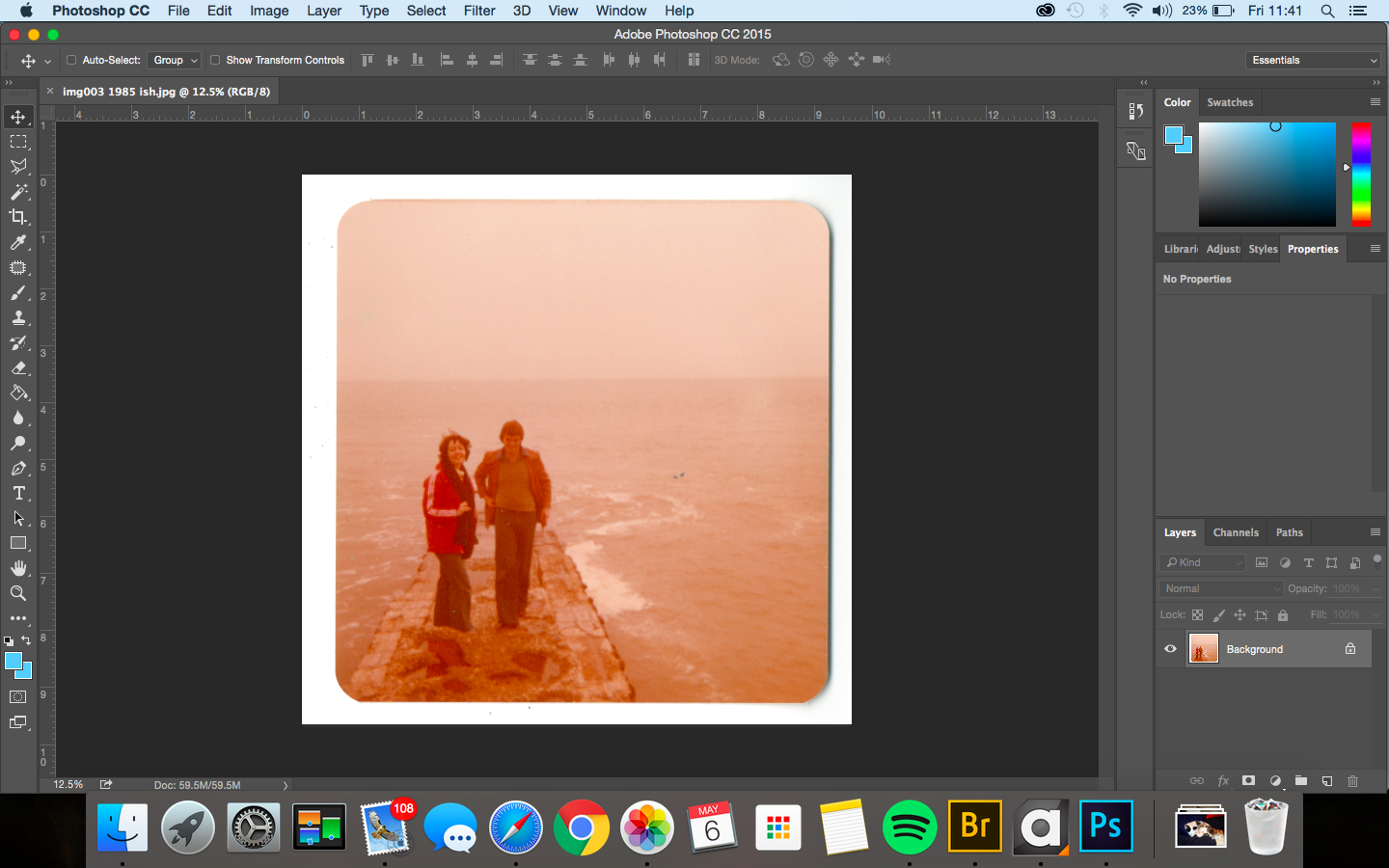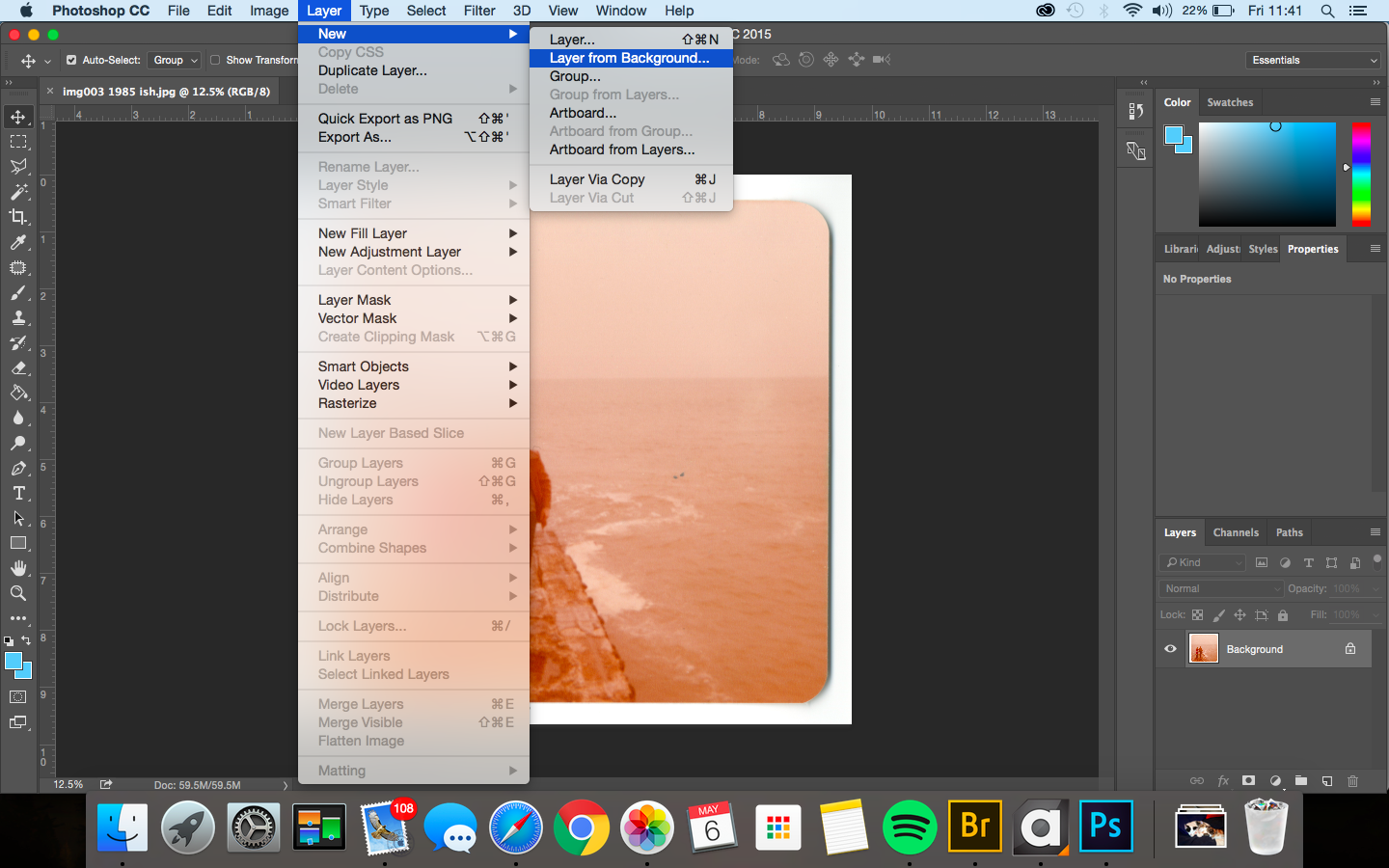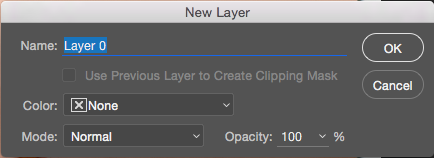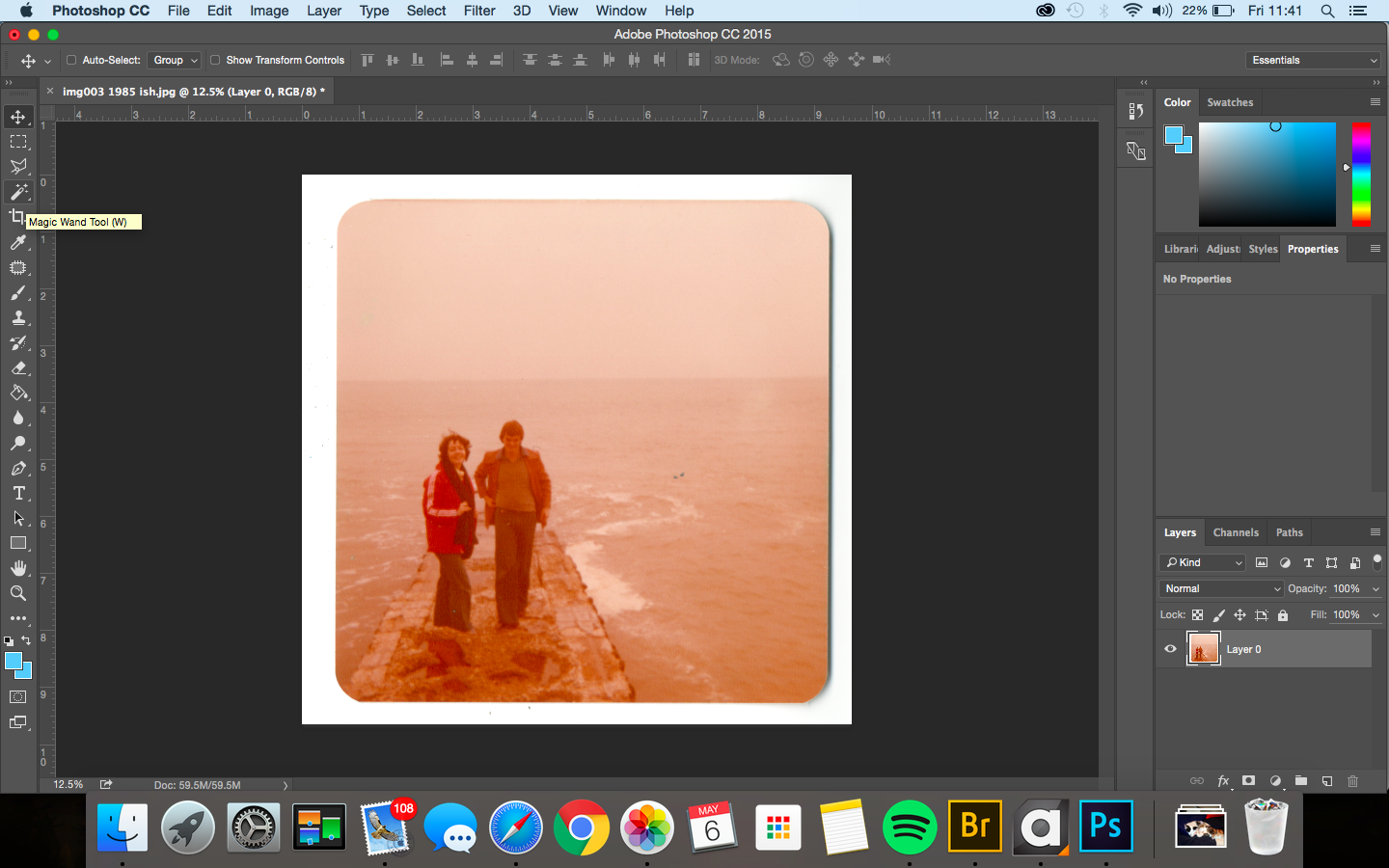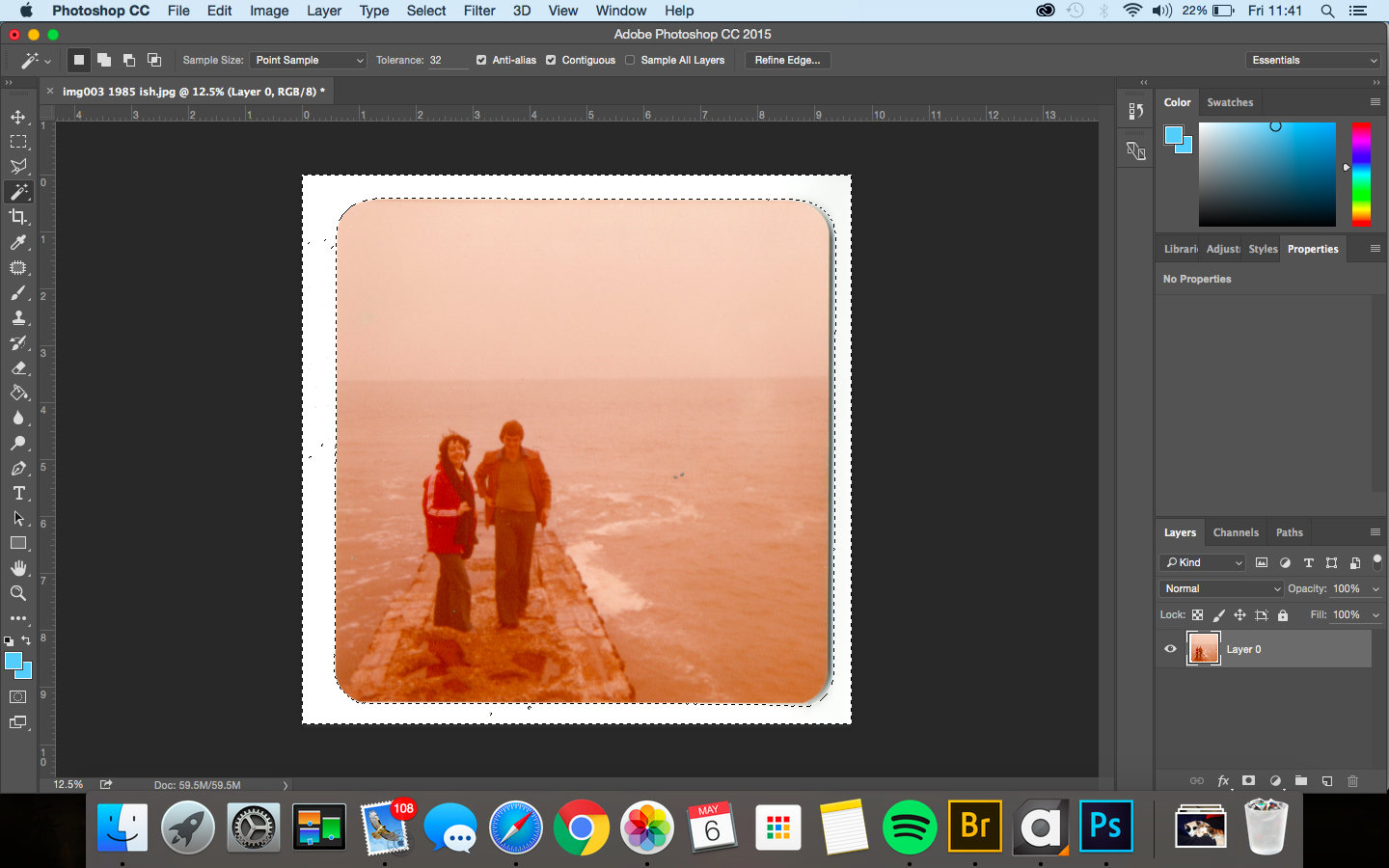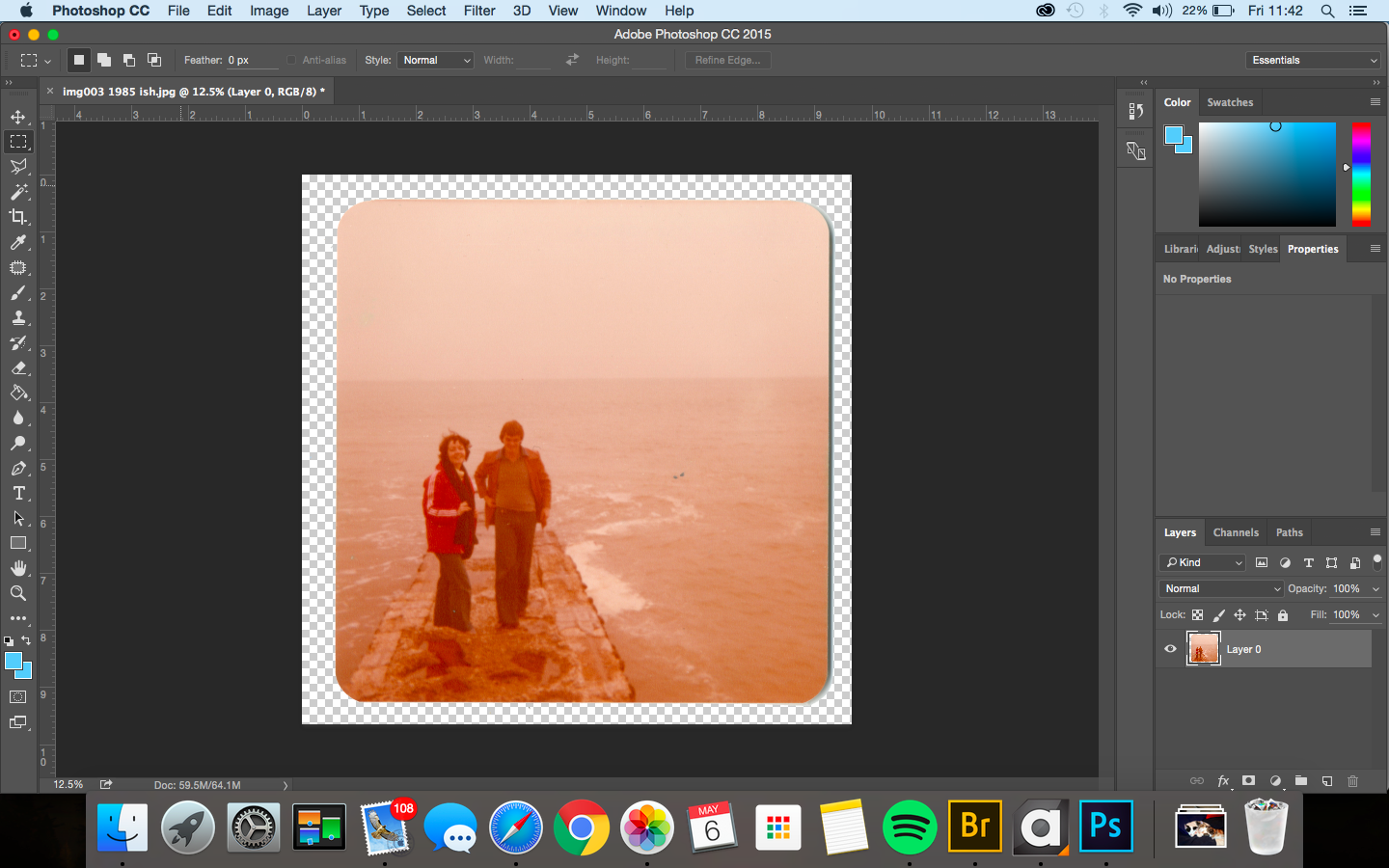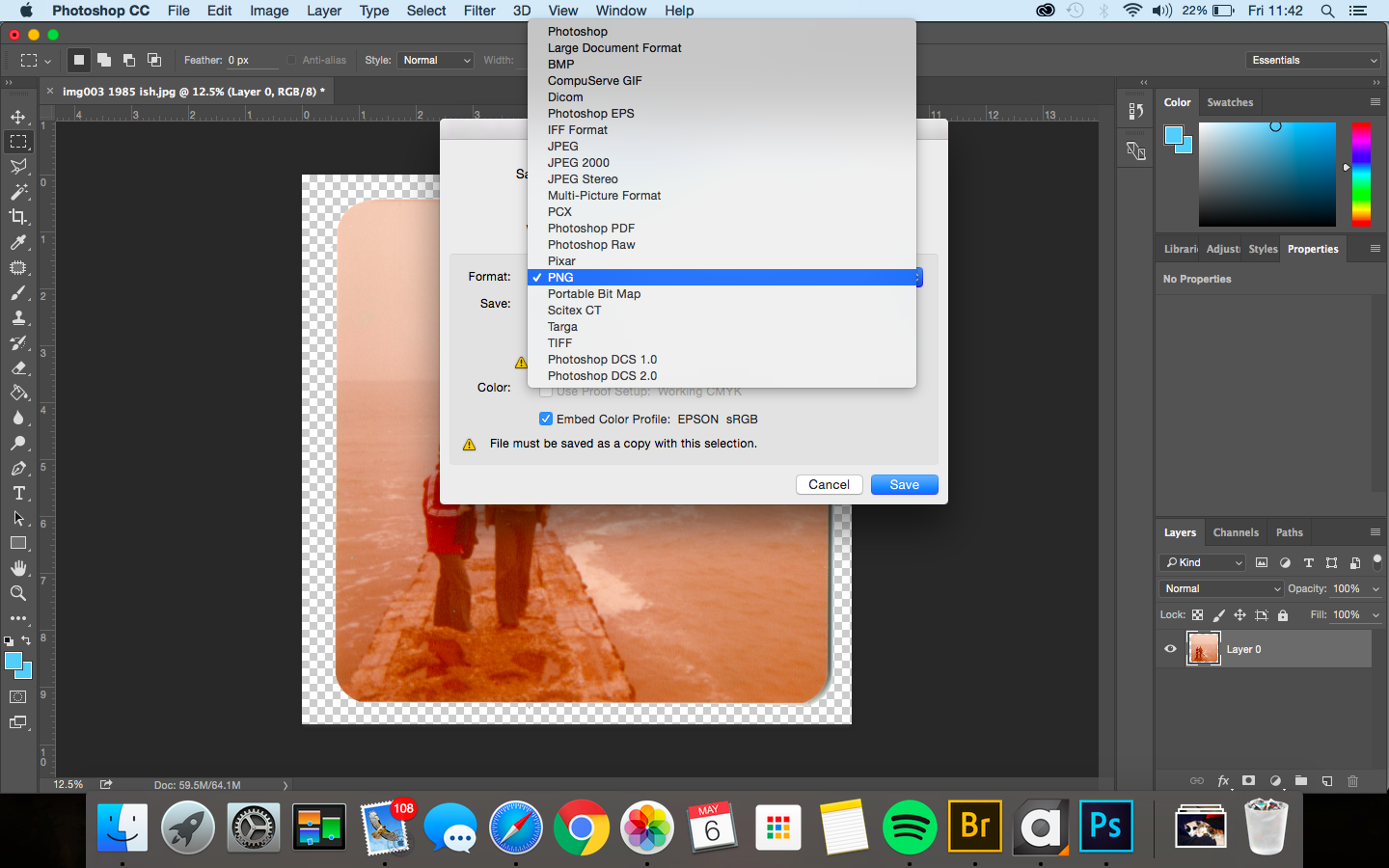Some of the images I scanned in had rounded corners or edges which I wanted to include in the photo book, as they vary the presentation of the images, and keeps the images as true to the originals as possible.
When scanning them in, the background wouldn’t always be completely white, and had lots of little bits of dust and dirt stuck to the back (I used the scanner in DT which probably has something to do with it), and in order to keep the photobook looking as smart and clean as possible not eh inside, I decided to go through and edit all the images with the white background, and make them transparent using photoshop. To then keep them as transparent files I saved them as PNG’s.