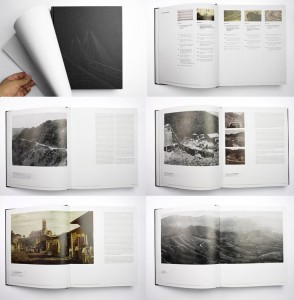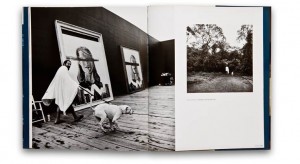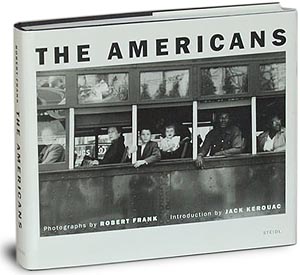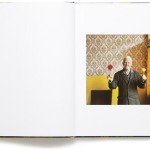PHOTO BOOK DESIGN – work over h-term
DEADLINE: Thurs 25 February MOCK EXAM!
1. Create a BLURB account using your school email address. With Blurb you have different options on how you design your book:
a) Using Lightroom to design your book which is integrated with BLURB. Only for use on school computers, unless you have LR at home on your own laptop.
b) Download Bookwright via Blurb onto your own laptop and work offline at home and you can work indecently of school. Here you have full control of layout/ design features. Once completed, you upload photo book design to Blurb
c) Choose online option if you want to work directly online. Very limited layout/design options (not recommended!)
For those who wish to make their own hand-made photo-book or if you want to customize your Blurb book see me for more details on how to do it.
2. Using Lightroom make a rough selection of your 40-50 best pictures from all shoots. Produce contact-sheets in Lightroom and edit photos – make sure you have adjusted and standardised all the pictures in terms of exposure, colour balance, contrast, brightness and produced a duplicate a set in B&W.
3. Decide on format (landscape, portrait) size and style of your photo-book. Begin to design your photo book, considering carefully, narrative, sequencing, page spreads, juxtaposition, image size, text pages, empty pages, use of archival material etc.
4. At the end of your photo book, add your illustrated essay including title, any captions (if needed), bibliography, illustrations of artists work (incl data) and images of your own responses. Think carefully about font type, size and weighting.
5. Produce screen prints of layout ideas as you progress and add to Blog for further annotation. Photo-book; show screen prints of page layout and narrative/ sequencing/ juxtaposition of pictures. Podcast; produce screen prints as work progress that show your editing skills/ decisions.
6. Select a set of 5-6 photographs as final outcomes and evaluate – explaining in some detail how well you realised your intentions and reflect on what you learned in your Personal Study.
7. Save final outcomes in a shared folder, in a high-resolution (at least 3000 pixels on the long edge) and each images saved in your name i.e. first name_surname_title_1, and 2, 3 and so on.
See blog posts: Podcast/ Film for those of you who have made a film on how to show evidence of work on the blog, how to edit and upload/ completion.
DEADLINE: Thurs 25 February MOCK EXAM!