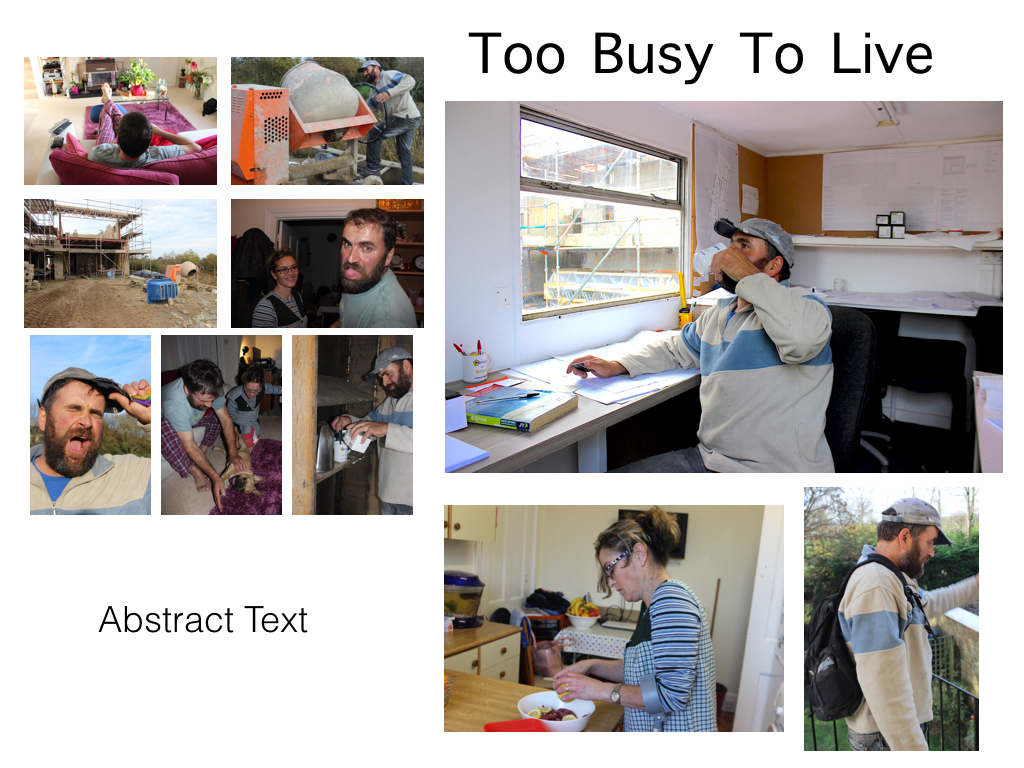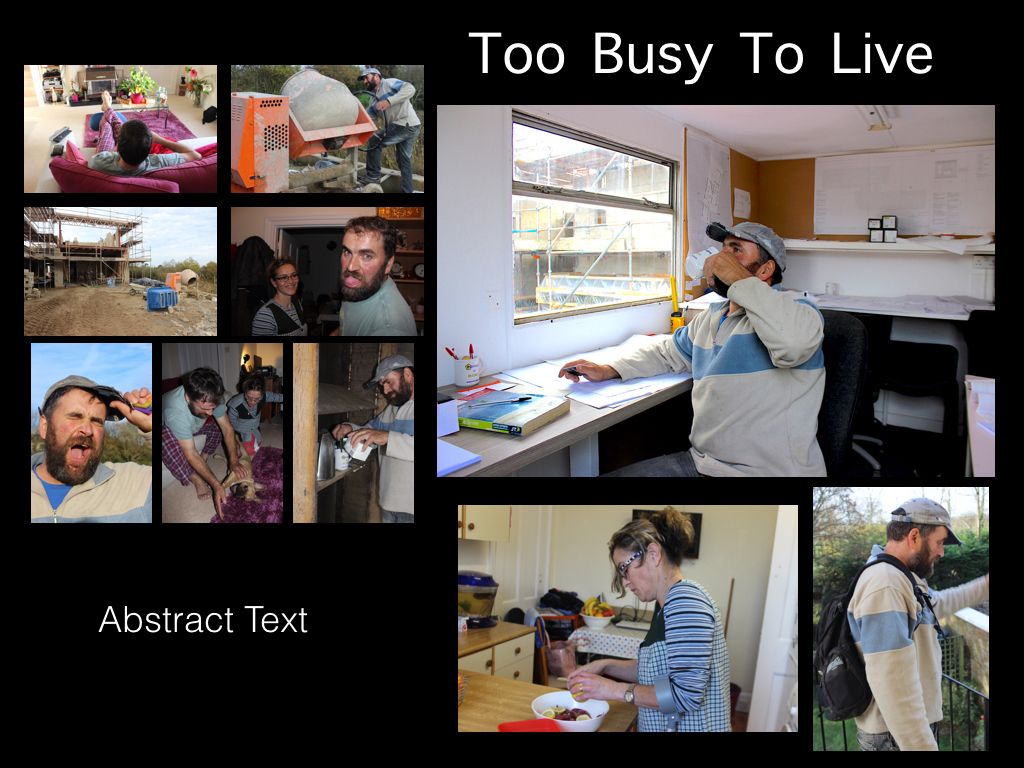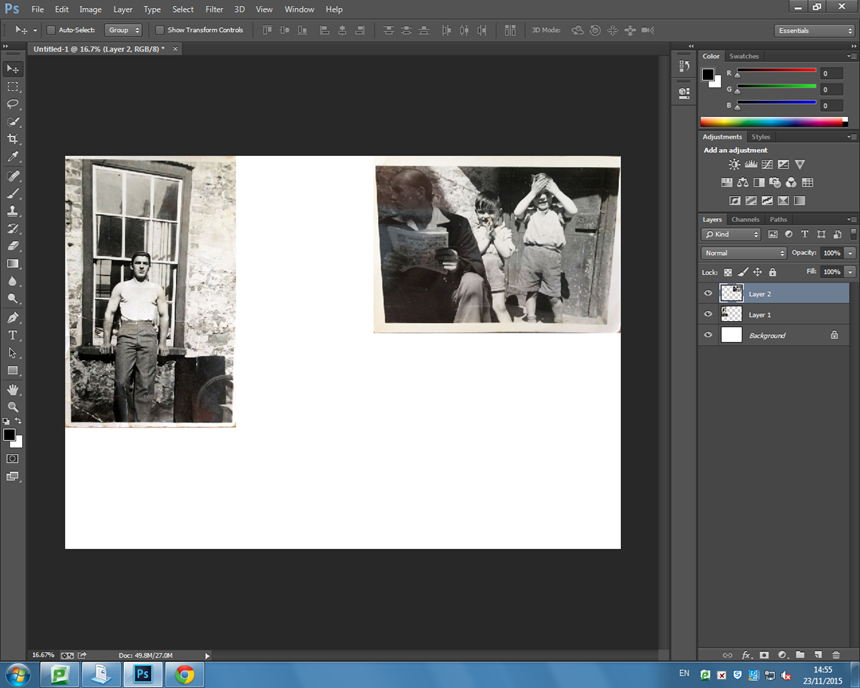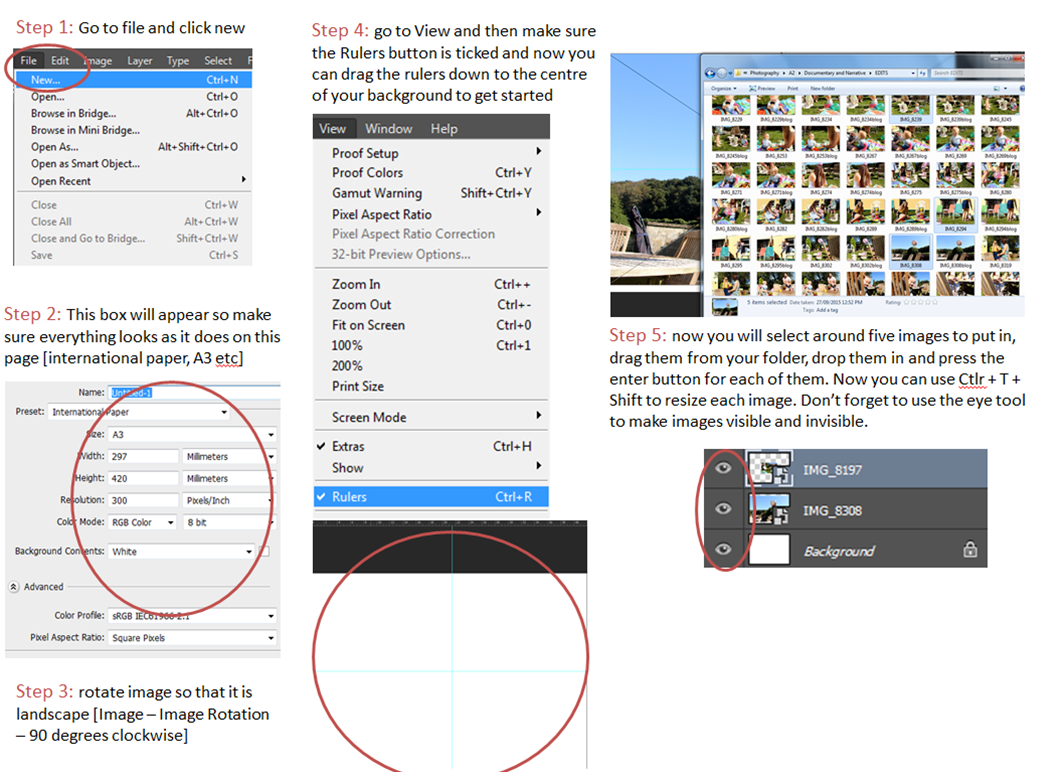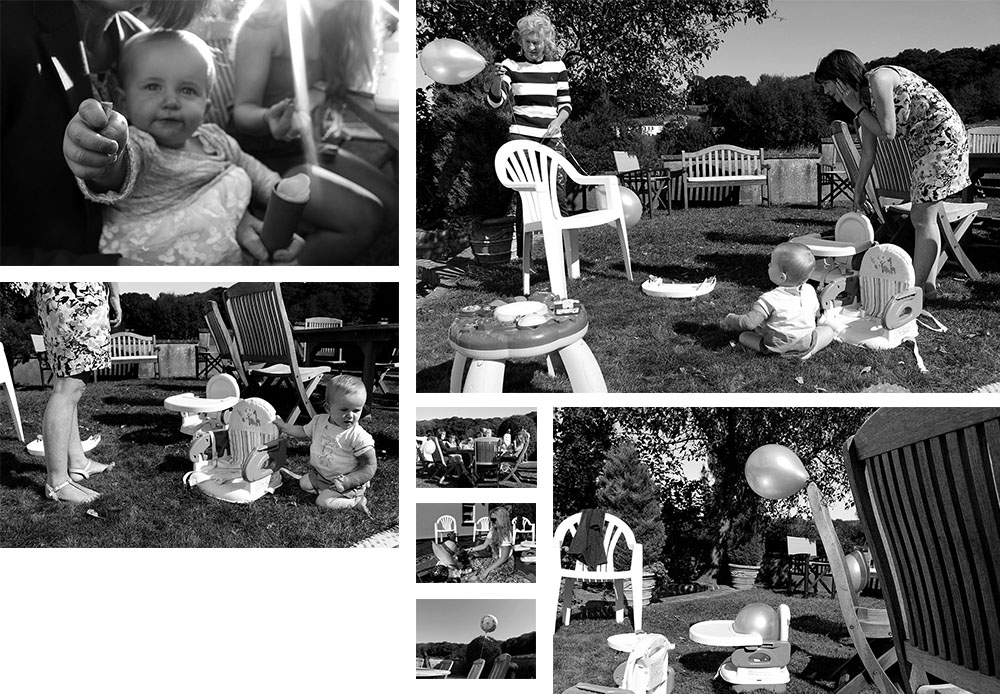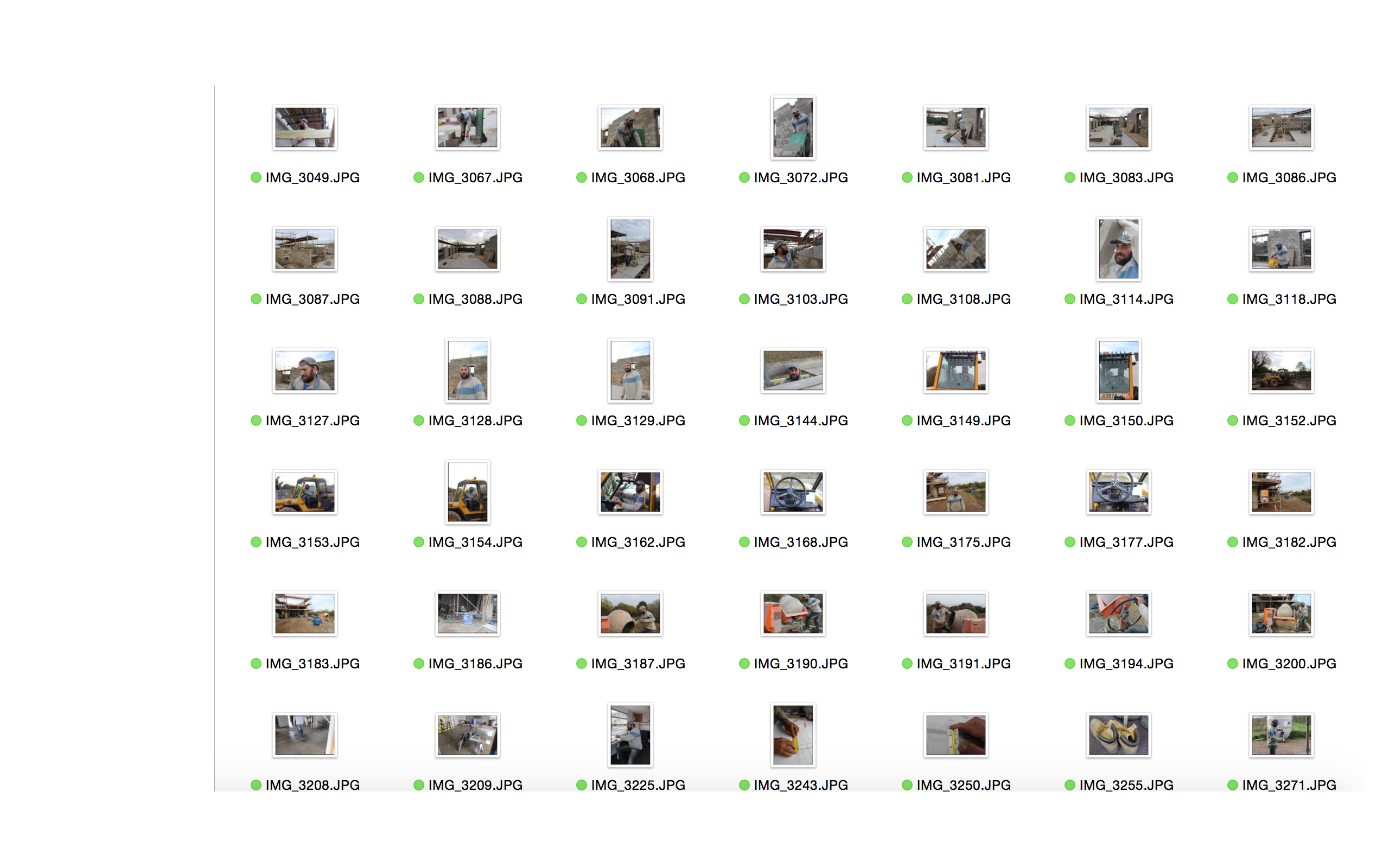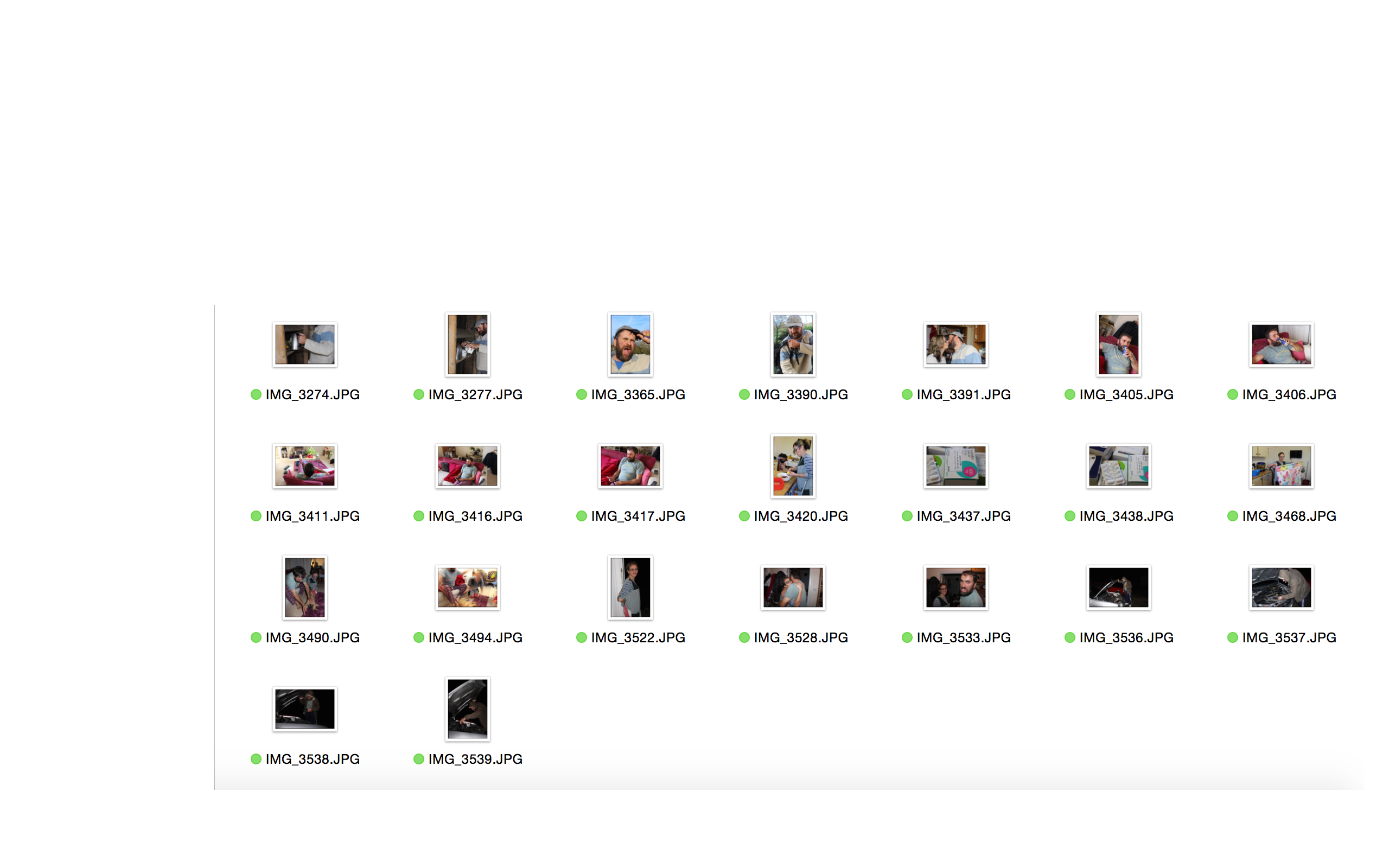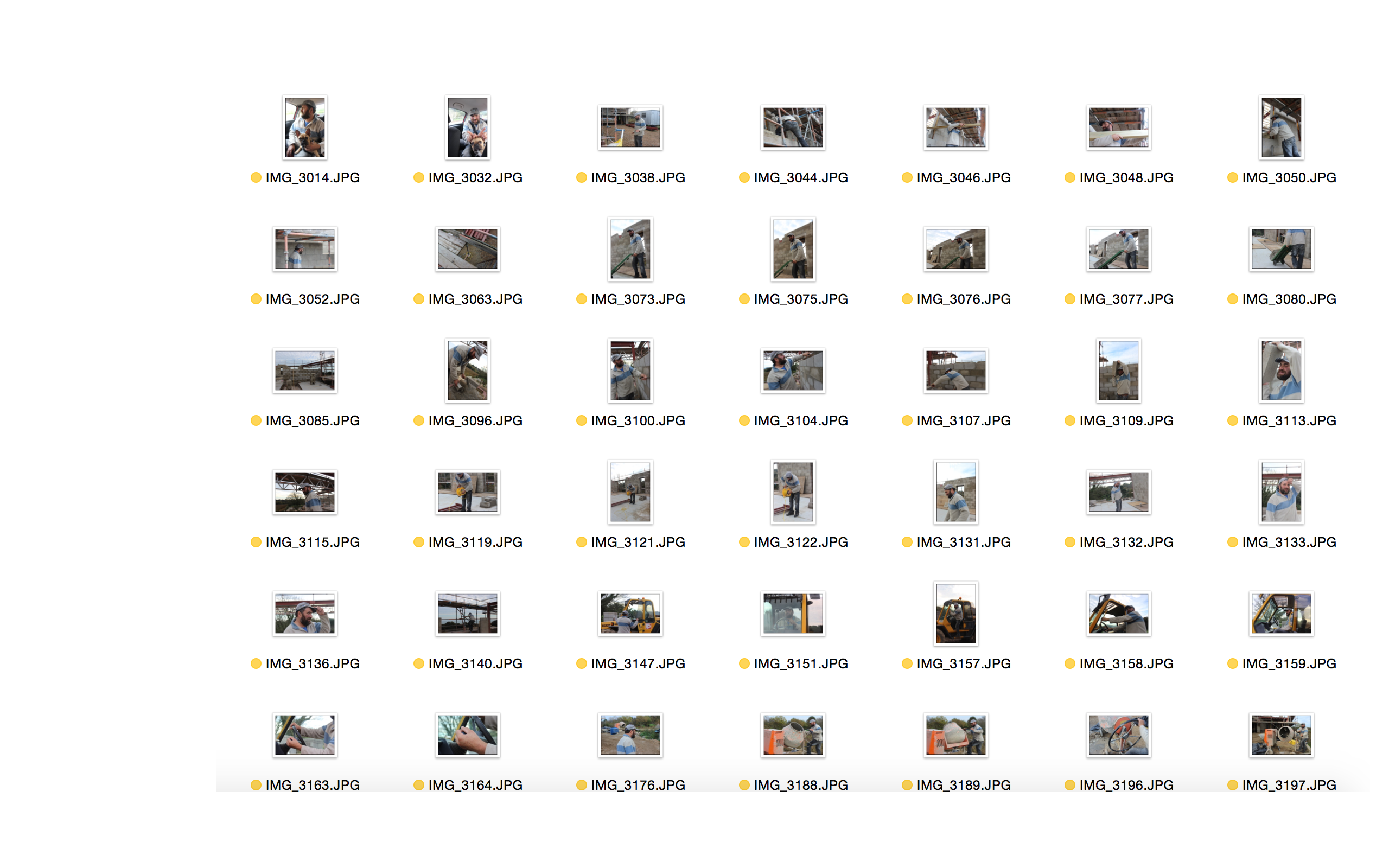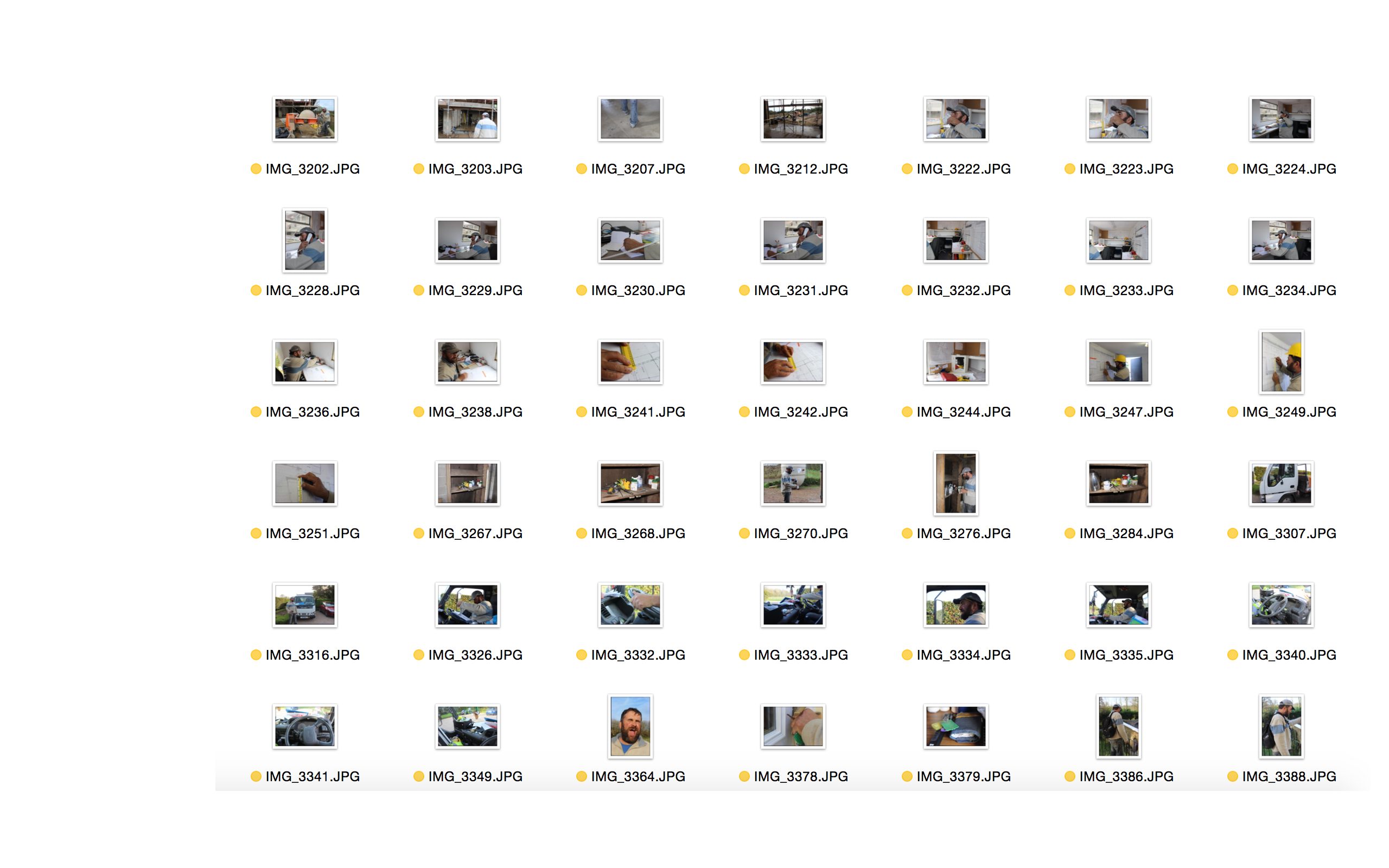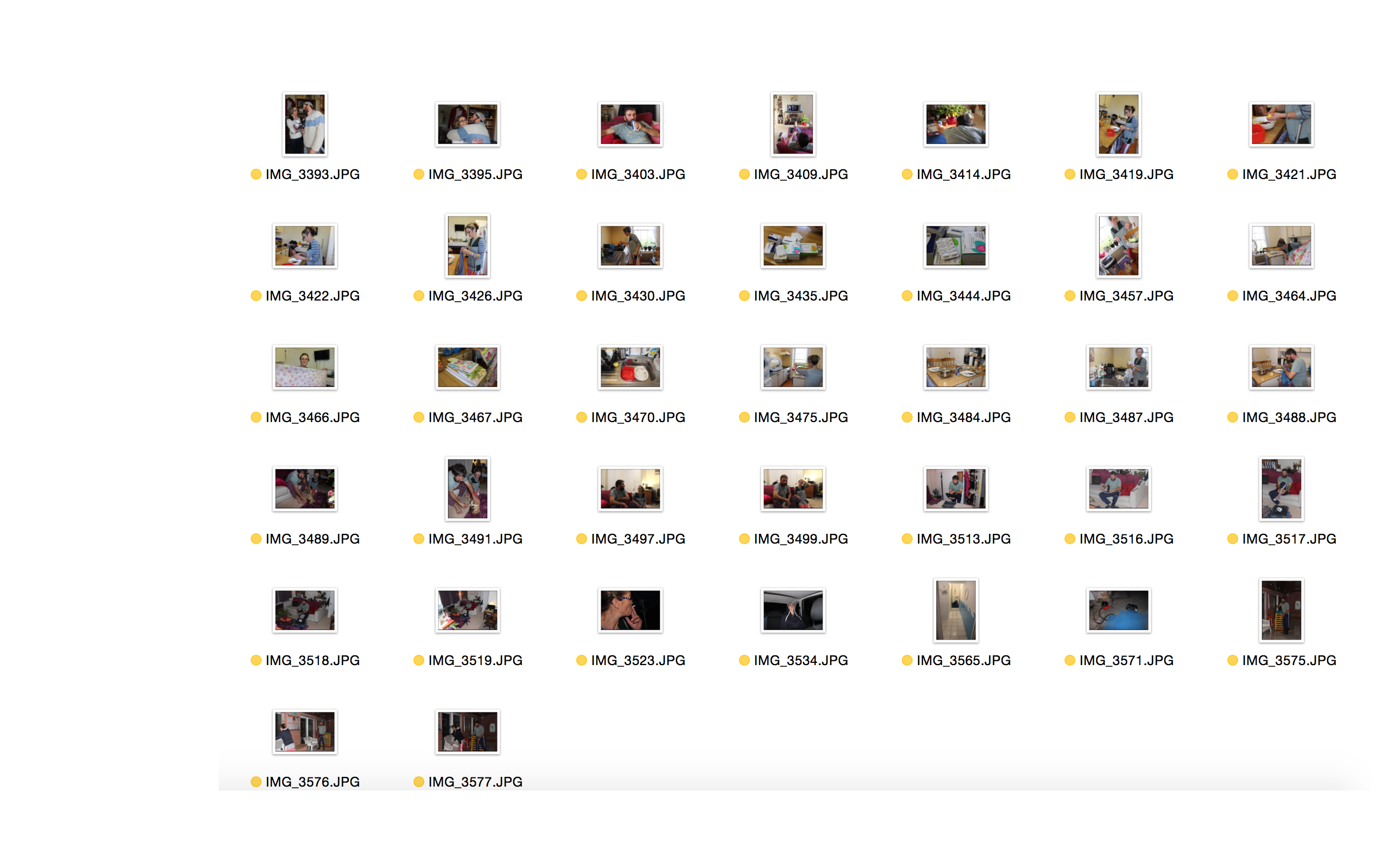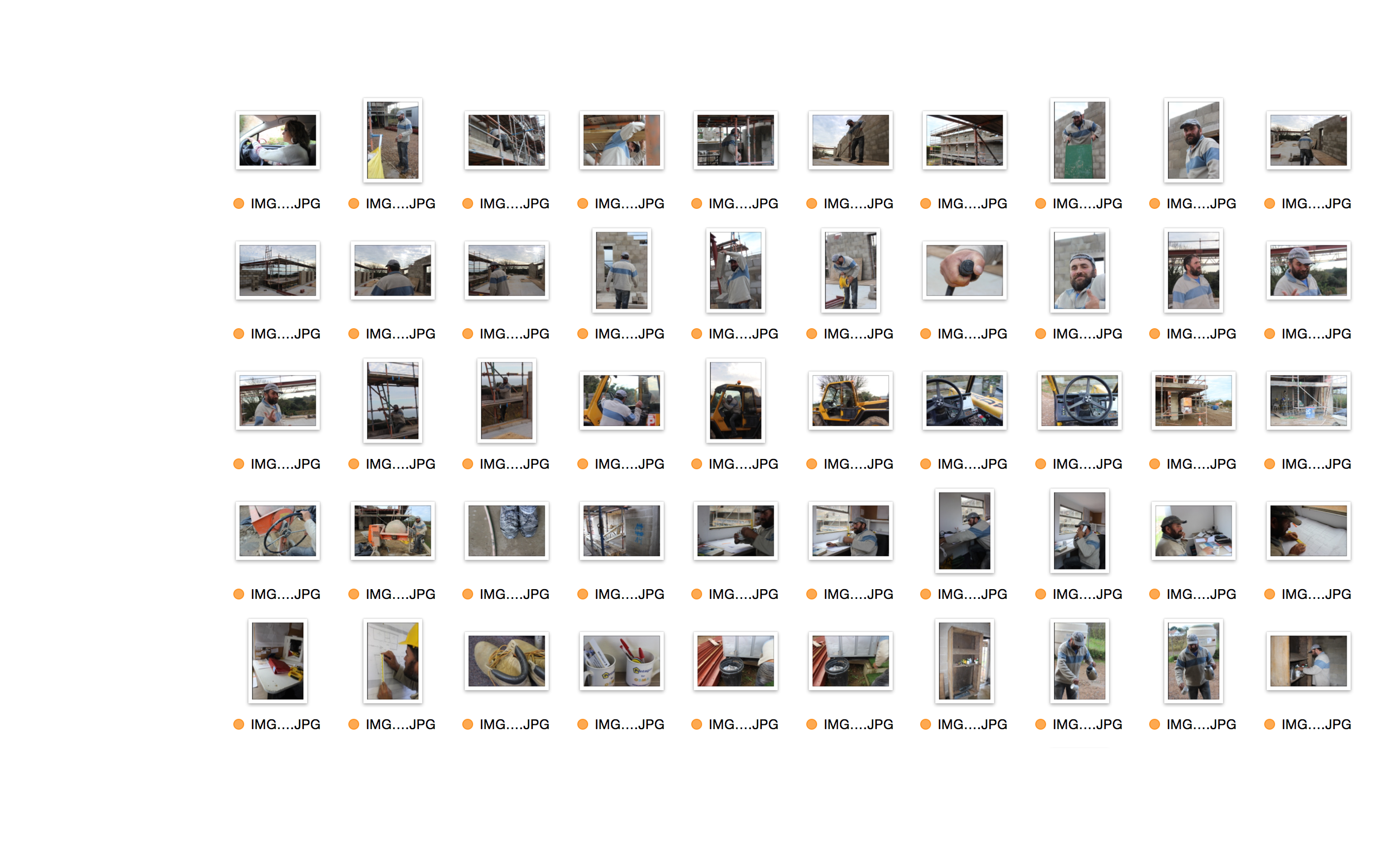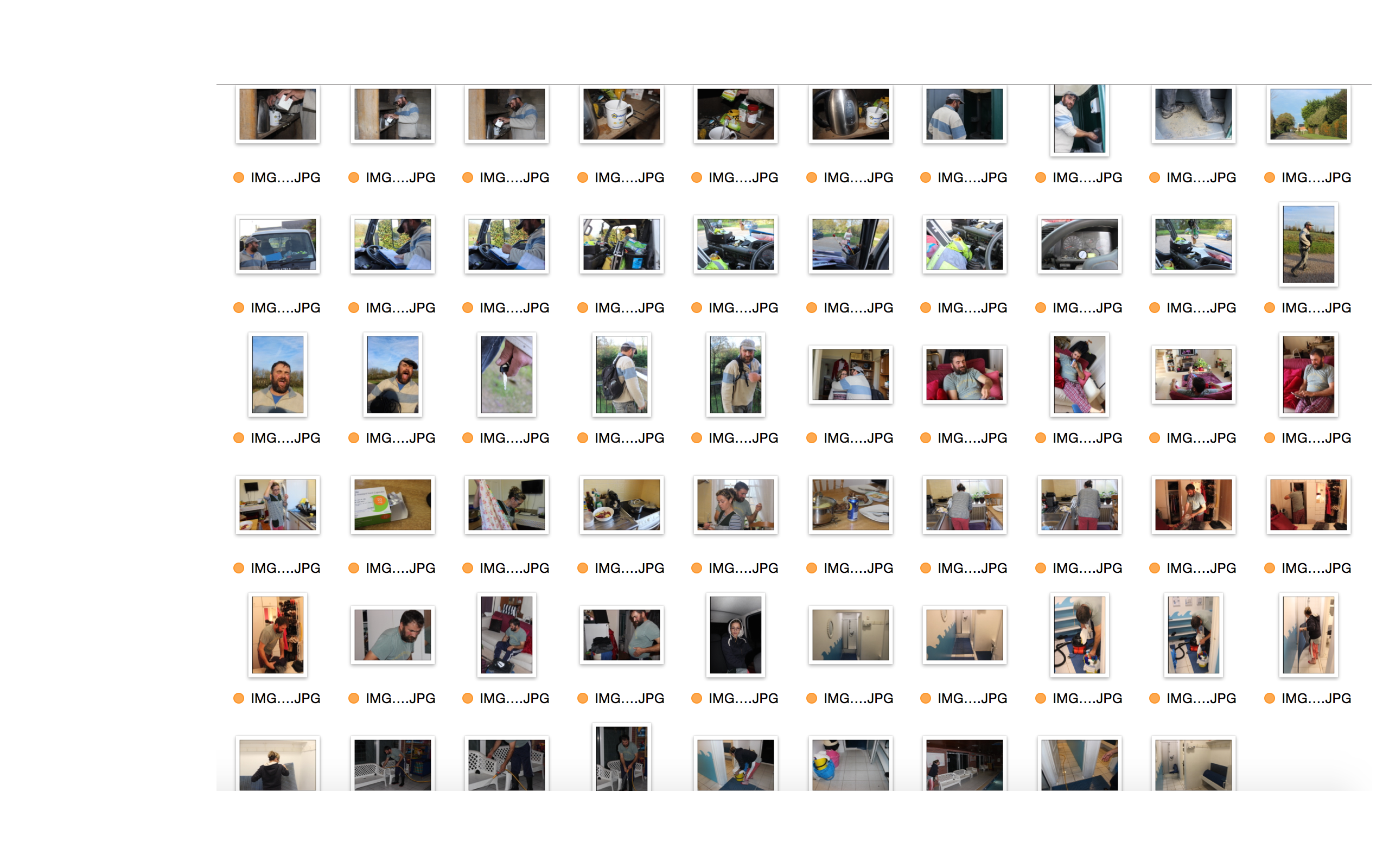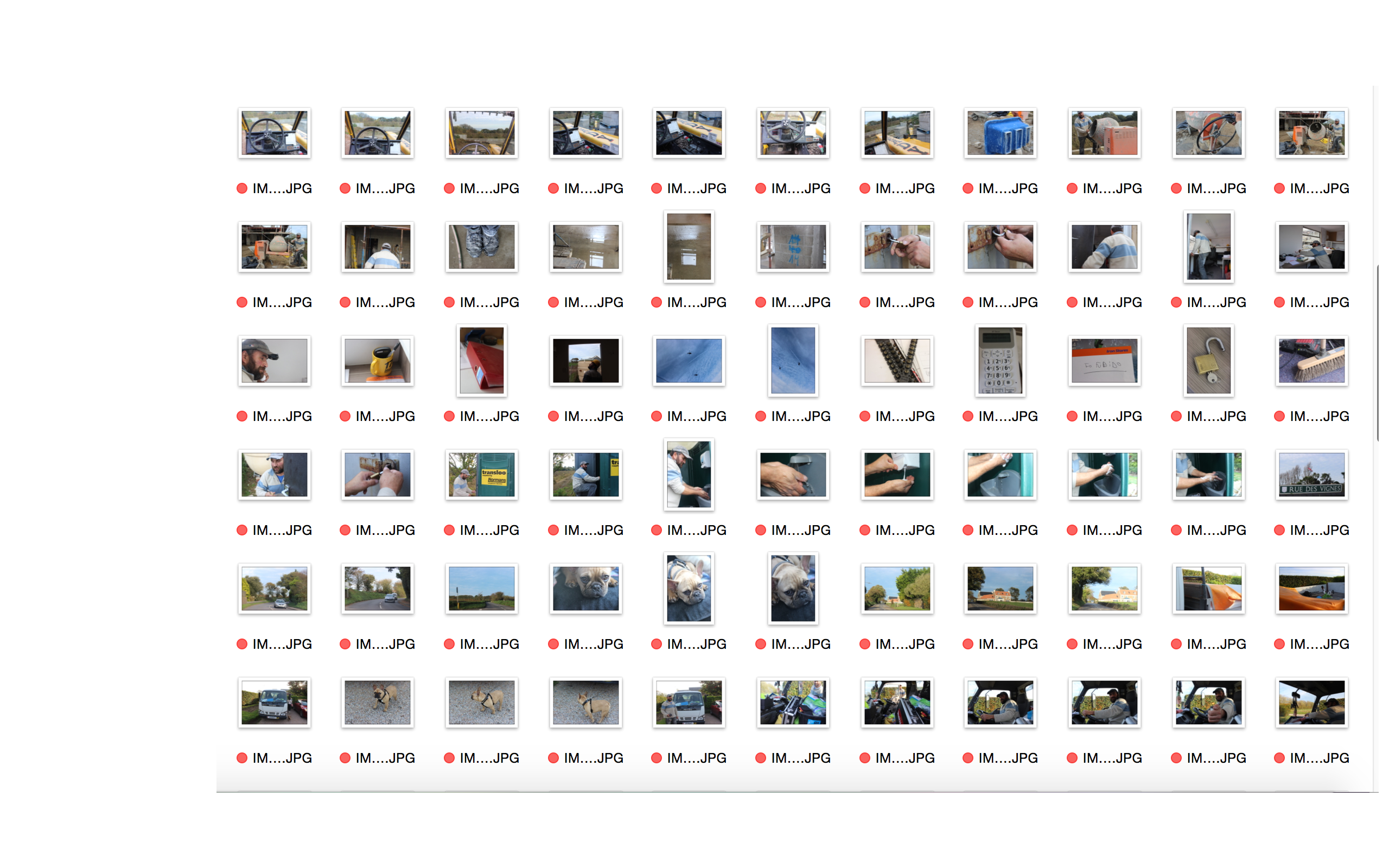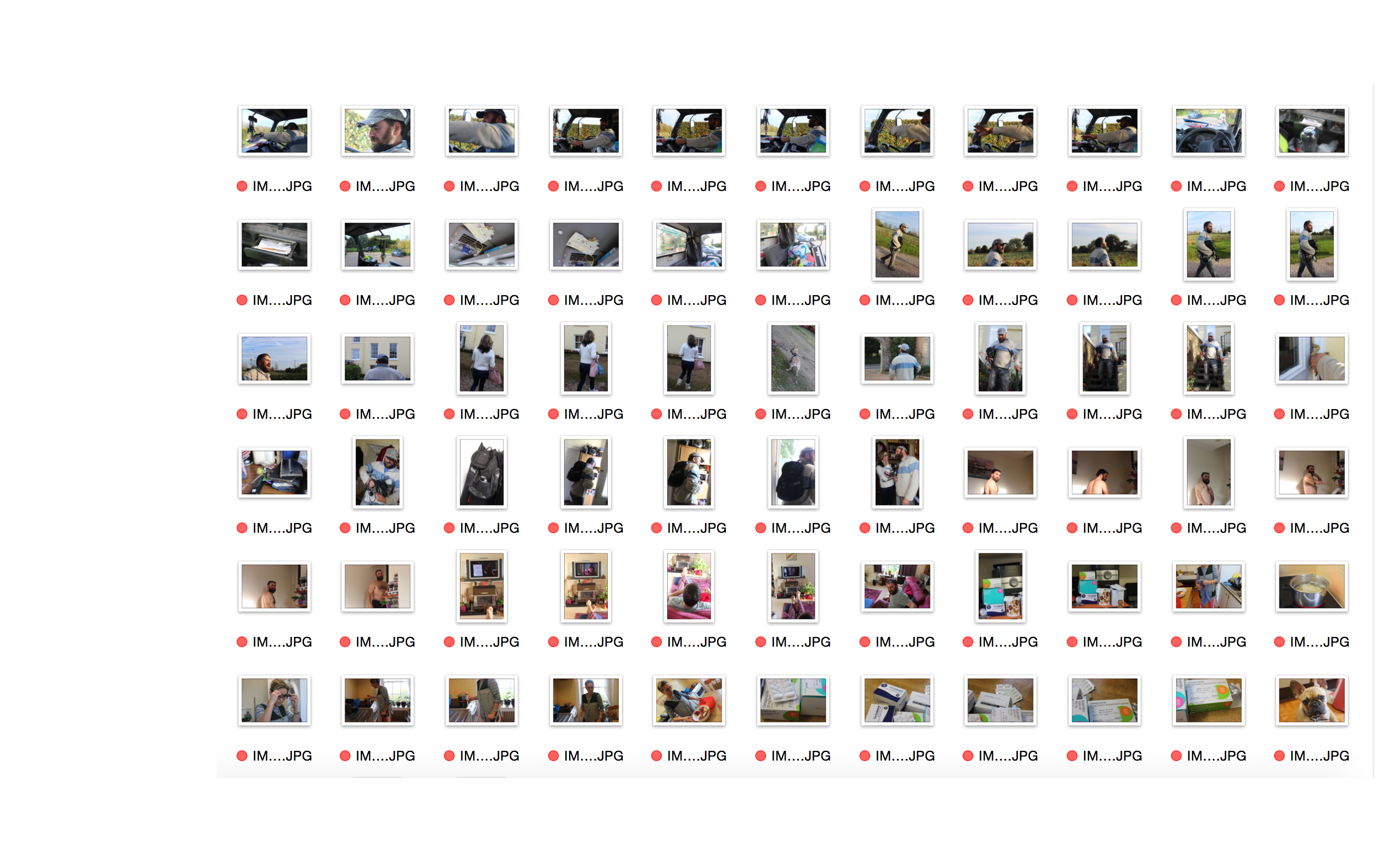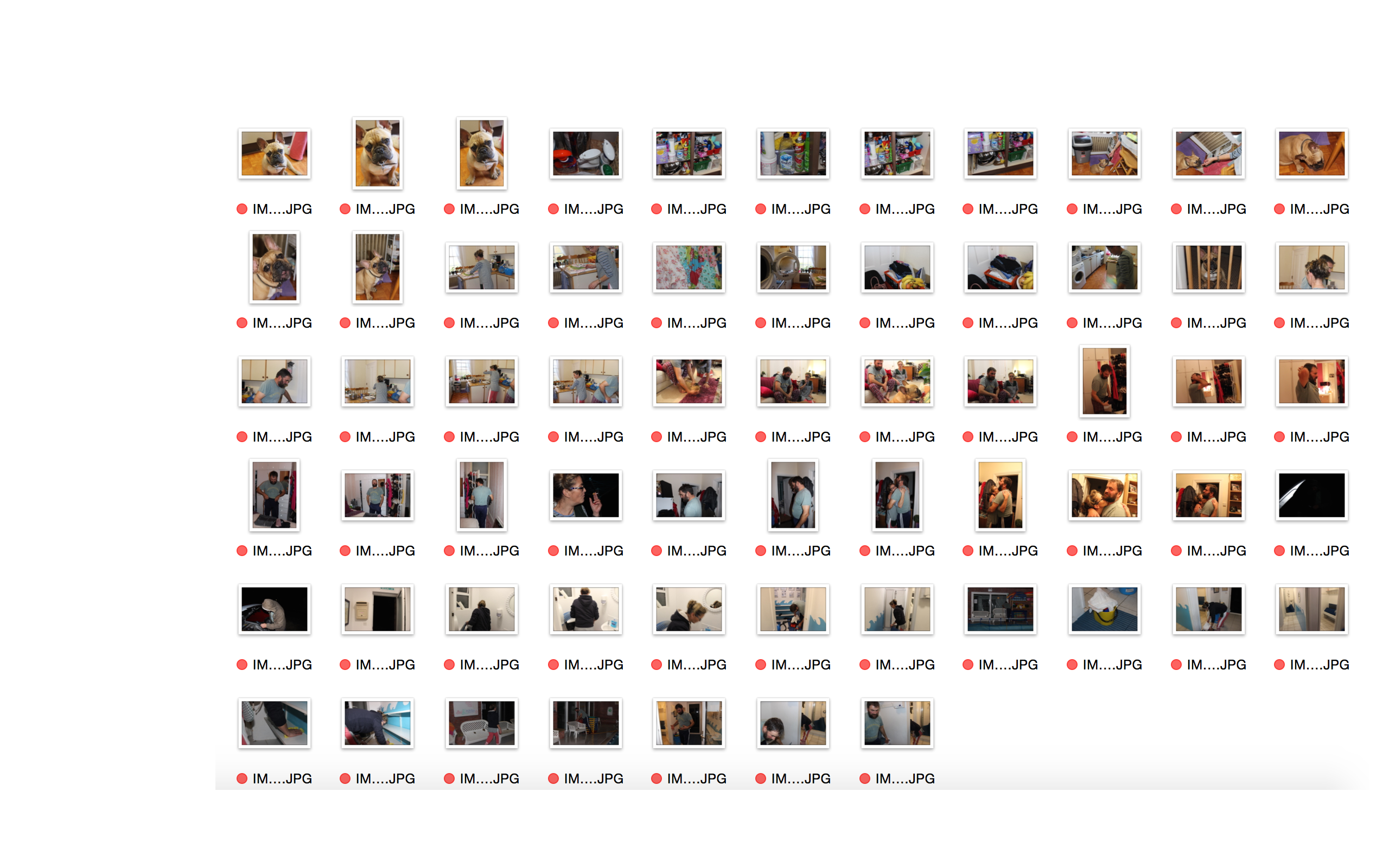For this task I decided to use images of my niece. I think that this is my most interesting story so far and think that the other stories that I have are’t as developed as the ones of my niece. I’ve been experimenting with different images and wanted to create the best possible picture story for my shoots. I took a lot of inspiration from the newspaper article on the ‘Nurse Midwife’ by W. Eugene Smith.
Tips:
– write the text in third person
– talk as though you are a journalist
– add different sized images
– make sure images tell your story
– don’t make text like a blog post
– fontspace.com for differnt font types
Experiment 1


I am not too keen on this layout as I don’t think it looks very good and doesn’t really seem like much of a newspaper article. I think that with my next experiment I will try a different layout and change it around to make it more visually appealing. I do like the colours in my images and think that they stand out and look good as part of a newspaper article. I also think that the text can be improved a lot more.
Experiment 2


I prefer this layout to the first experiment as it looks well put together [compared to the other one] and was more inspired by the work of W. Eugene Smith with his paper article of Nurse Midwife. I made these images black and white to fit in more with my inspiration newspaper and I do think that it looks good. Through my next experiment I think that I will leave the images in colour and start to create a text in columns and more suited to the newspaper style.
Experiment 3
 Here is an unfinished experiment that I have done. I plotted where I wanted the text to go and have filled it in but not with the actual text that I am going to be writing. I do think that this experiment is more newspaper like but I think the images that I chose are too much as it looks as though there is way too much going on and the spectators eyes wont be able to direct to one part of the image, I feel like it is bombarded with different colours and images where a lot seems to be going on. I need to focus more on finding images that create on larger story and that work well together and compliment one another rather than images that feel cluttered and not very good.
Here is an unfinished experiment that I have done. I plotted where I wanted the text to go and have filled it in but not with the actual text that I am going to be writing. I do think that this experiment is more newspaper like but I think the images that I chose are too much as it looks as though there is way too much going on and the spectators eyes wont be able to direct to one part of the image, I feel like it is bombarded with different colours and images where a lot seems to be going on. I need to focus more on finding images that create on larger story and that work well together and compliment one another rather than images that feel cluttered and not very good.