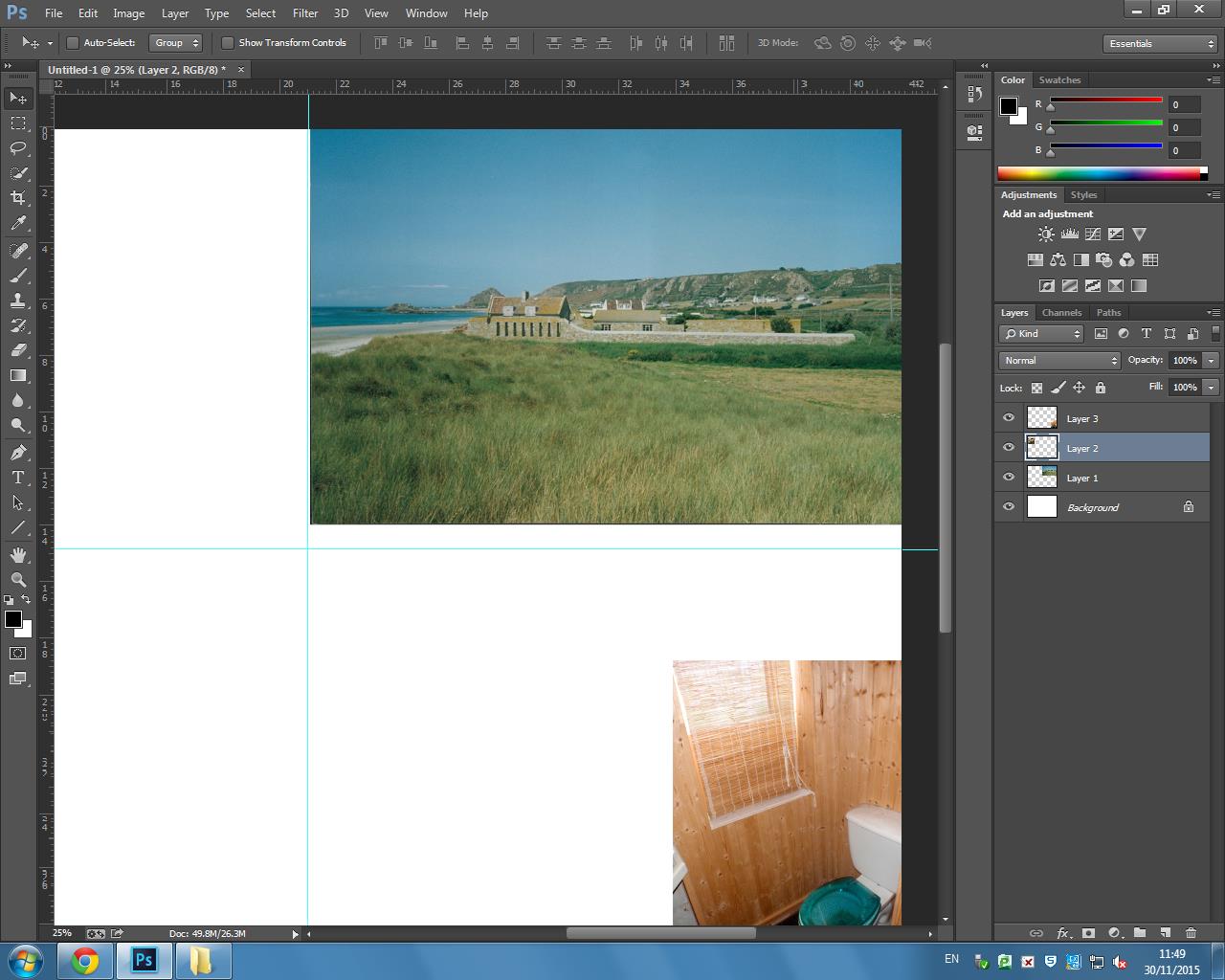To create the document in Photoshop – New document, selecting ‘International paper’, size A3 and with RGB colour.
The first step is to place the images in Photoshop , putting them onto the page. Applying all of the images into a line and re-sizing them all to the same size for some of the image. Placing another image in the is larger which will be the establishing shot and tilt the image so that it is slanted. Then to place a shape into the picture story – elliptical marquee tool will make circle shapes that you can place into the picture story, you can use the paint bucket to change the colours of the shape. Polygon lasso tool will give you a triangular shape and rectangular marquee tool with give a rectangle shape. Then, place another image into Photoshop that can be placed into the background of the image, using blending modes to blend the image into the background so that it sits behind all of the other images. Adding a layer mask allows you to choose either black and white: black foreground, white black ground, then you can erase back and keep the the parts of the real images that you want to keep. In addition, changing the opacity of some of the layers will make the images more clear that you want, once you have used the blending modes as some of the images may be covered.