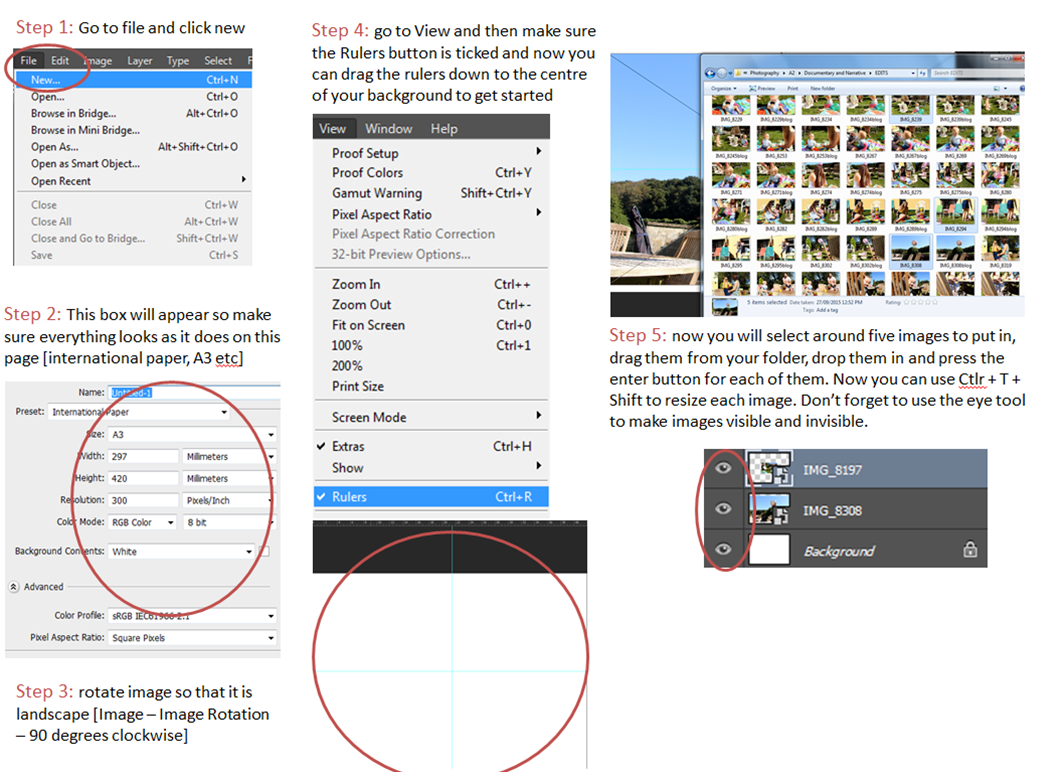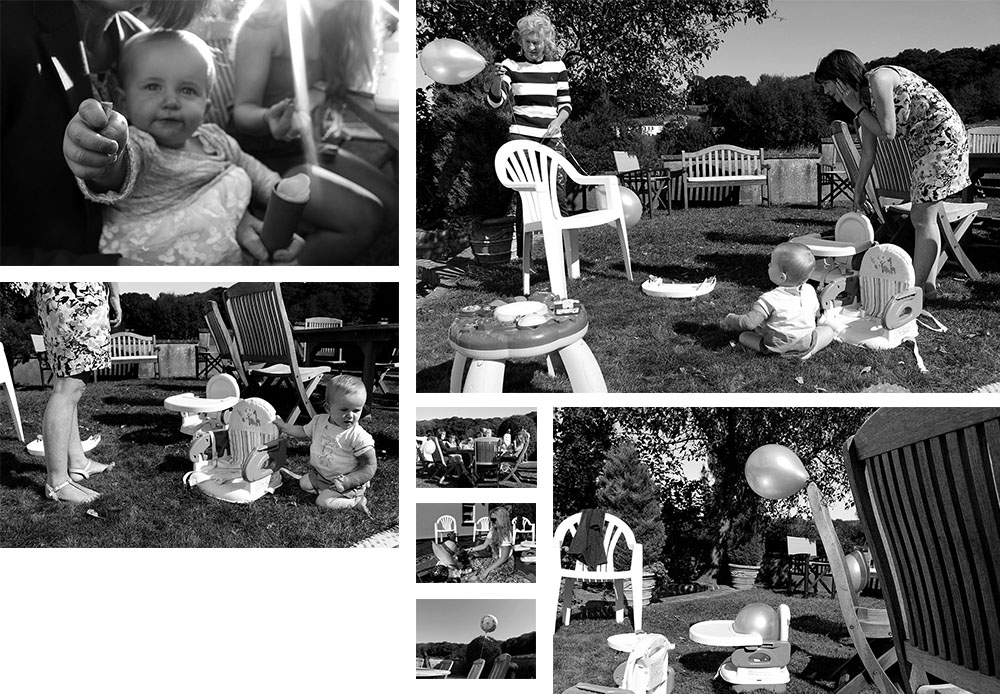How to: Design a picture story using PhotoShop –

- For these images make sure that your design is right to the edge and once you have finished you can then make a board round the outside. Your eyes are ALWAYS drawn to the right side of the image first as it is right there as soon as you open the page so here is usually where you will put your largest establishing shot image. You will also need to come up with a title and a small caption explaining what the story is about. Now experimenting with your images and how you want them to look will be a lot easier.
- save experiments as JPEG’s and put them on the blog
- remember to use the ruler tool to create an even amount of spacing between each of the images
- Ctrl + H hides the ruler tool for when you want to have a look at your picture story as it would look when printed
- Adding text – go to Windows then ‘Character’ to get the little editing box for your text. To get text all you do is click the T button down the left side of PhotoShop.
Experimentation with different designs
I have started to collect a few of my images together to create different picture stories, I haven’t found my favourite images yet that really work well and portray the story well but I am experimenting with the different shoots that I have done to make the best format and layout for my final chosen picture stories.
Here are just two different experiments with the some of the images that I have produced. I am still working around with the different images and positions of the images to find my favourite ones. So far I have only experimented with two shoots and I am unsure which images look best and if they actually stand out or whether or not they contrast each other too much and are overpowering one another. I think that I will have a look at all of my shoots again and try to make a design where I have a portrait, establishing and possibly a person at work shot just so it is more spread out and it isn’t just the same type of images being created each time.


I don’t really like any of the experiments that I have produced as they aren’t complete and quite boring. I want to create a proper picture story that is interesting. I have gained inspiration from all of the newspaper articles that I’ve looked at and think that I want to create something similar to this as it is more interesting and I am able to get more images into the project rather than trying to squeeze in a load of images that don’t look right or are out of place.
For this little article I took inspiration from newspaper articles as I find them a lot more visually pleasing and exciting compared to the picture stories that I have created above. I think that this is a lot more interesting as well as the information giving the reader/spectator more of an insight of what life is like being a new mother with an active baby. I do love these images and think they are interesting to look at with all of the bright colours surrounding the environment. I like the sharpness of these images as it makes them a whole lot more interesting to look at and will make the spectator want to read on as they will be drawn to the bright colours in the front cover image.