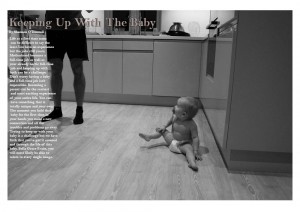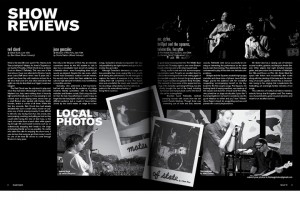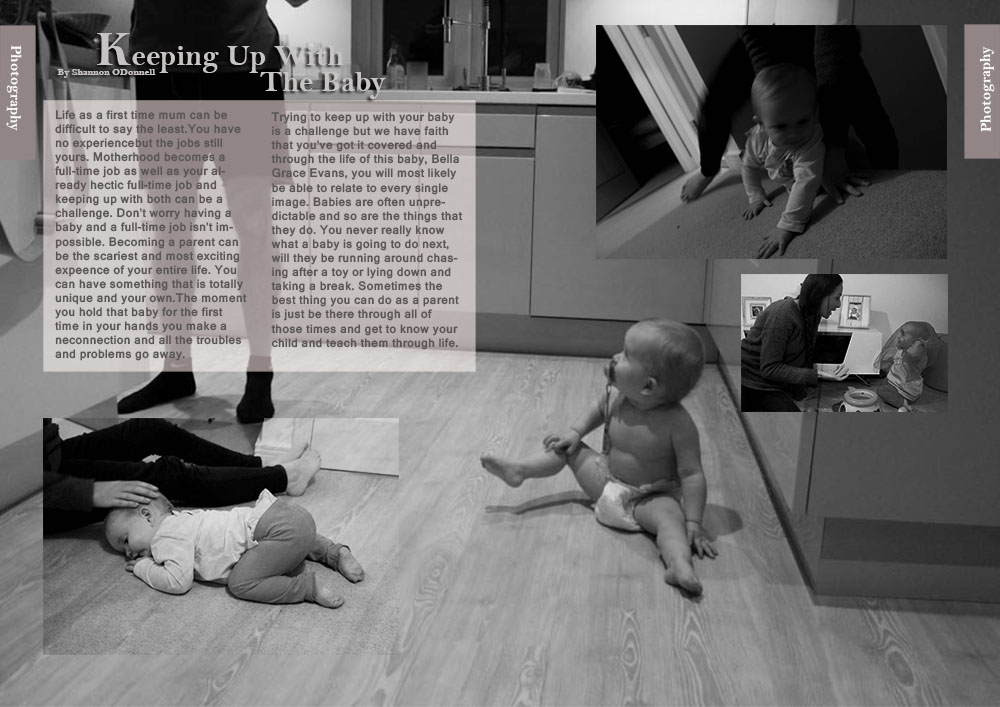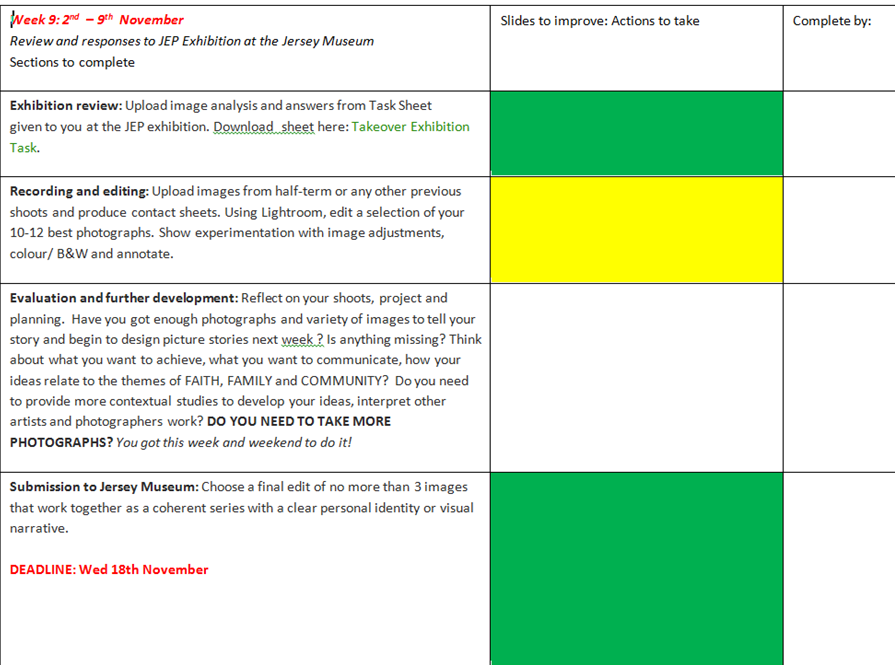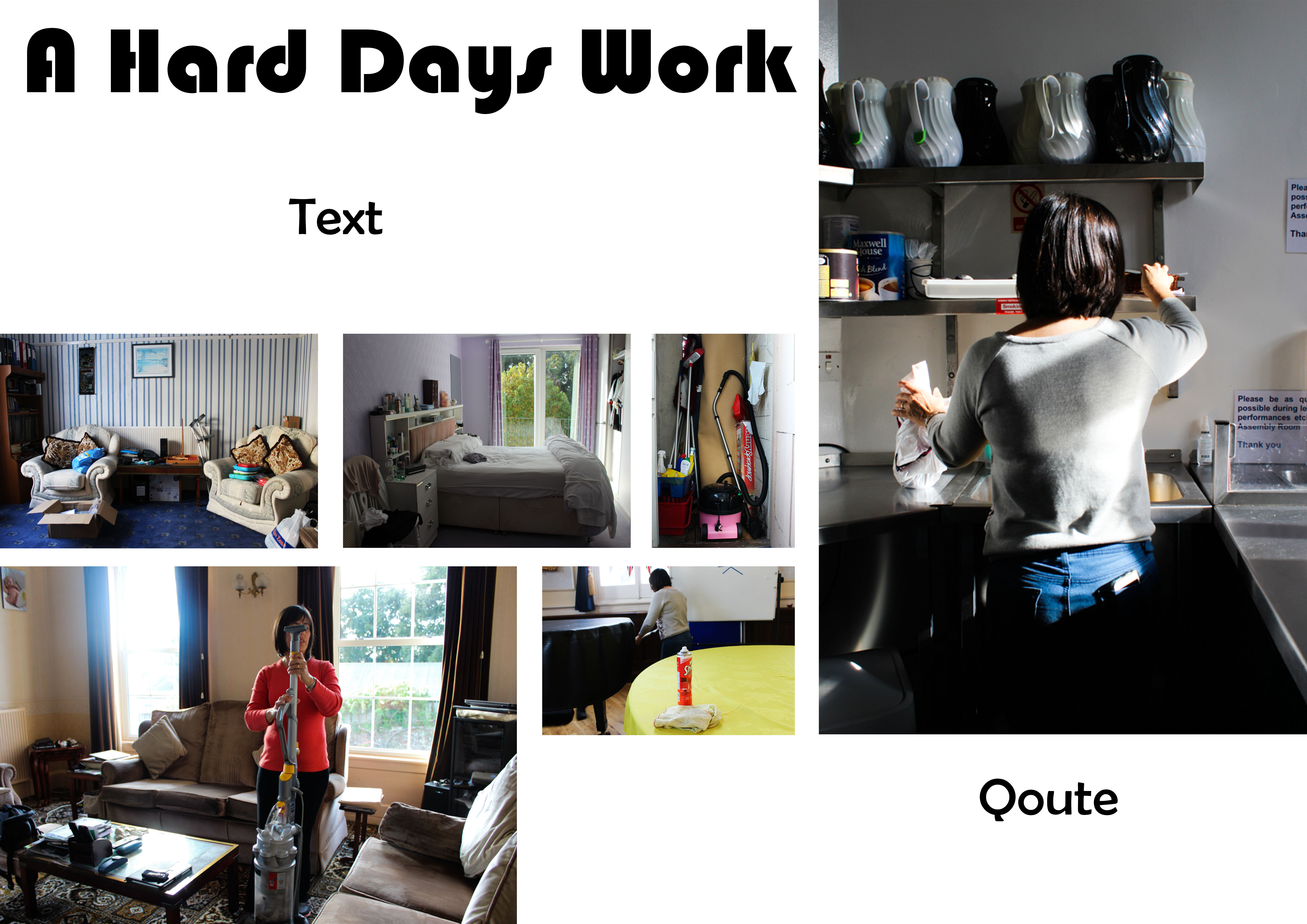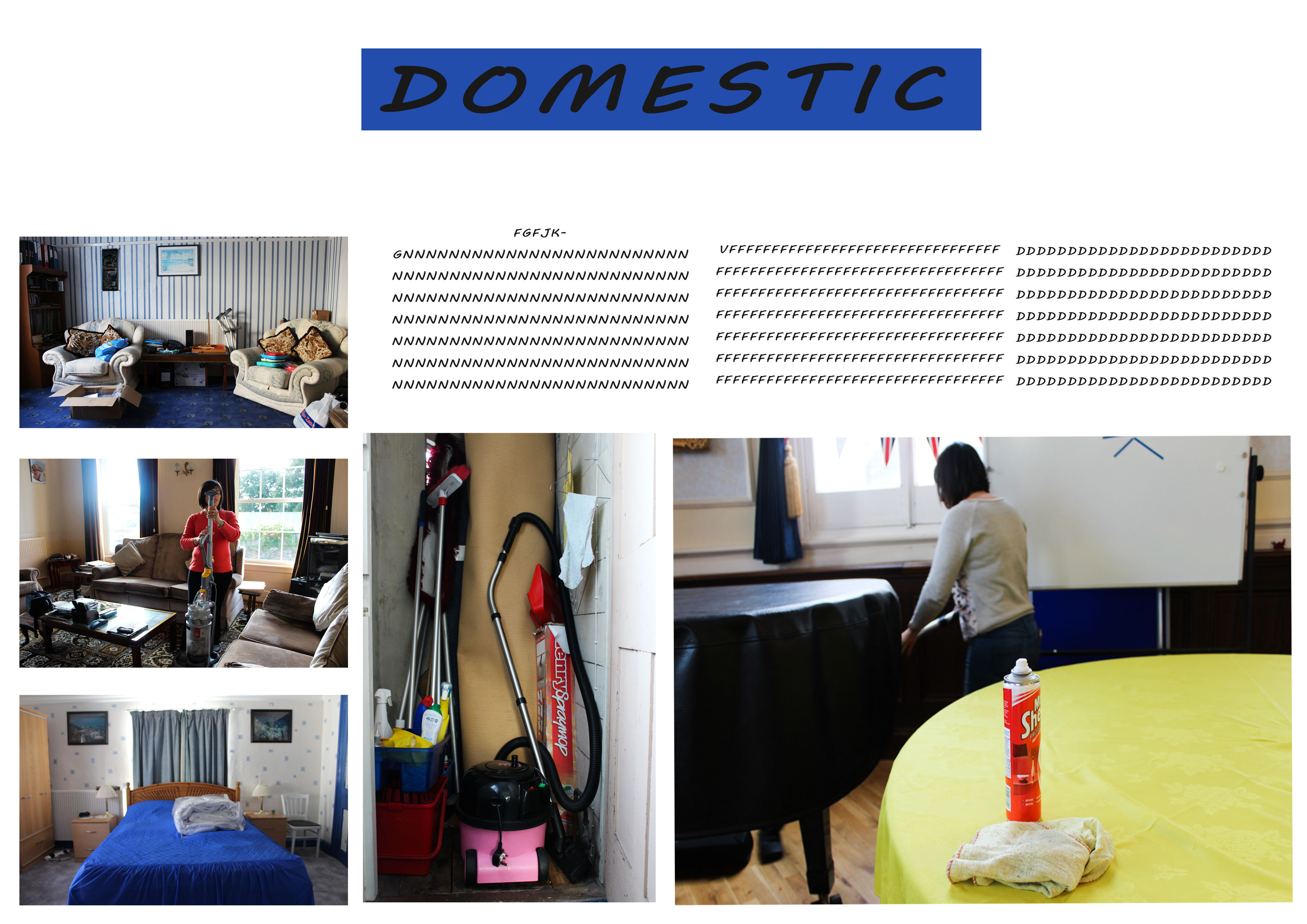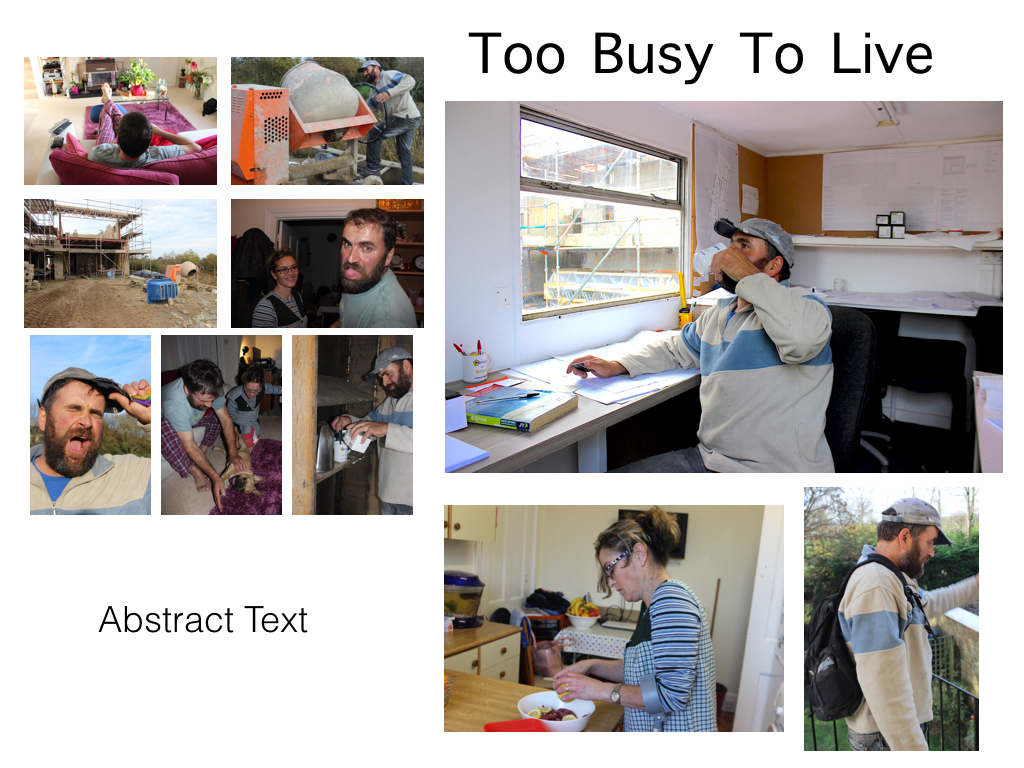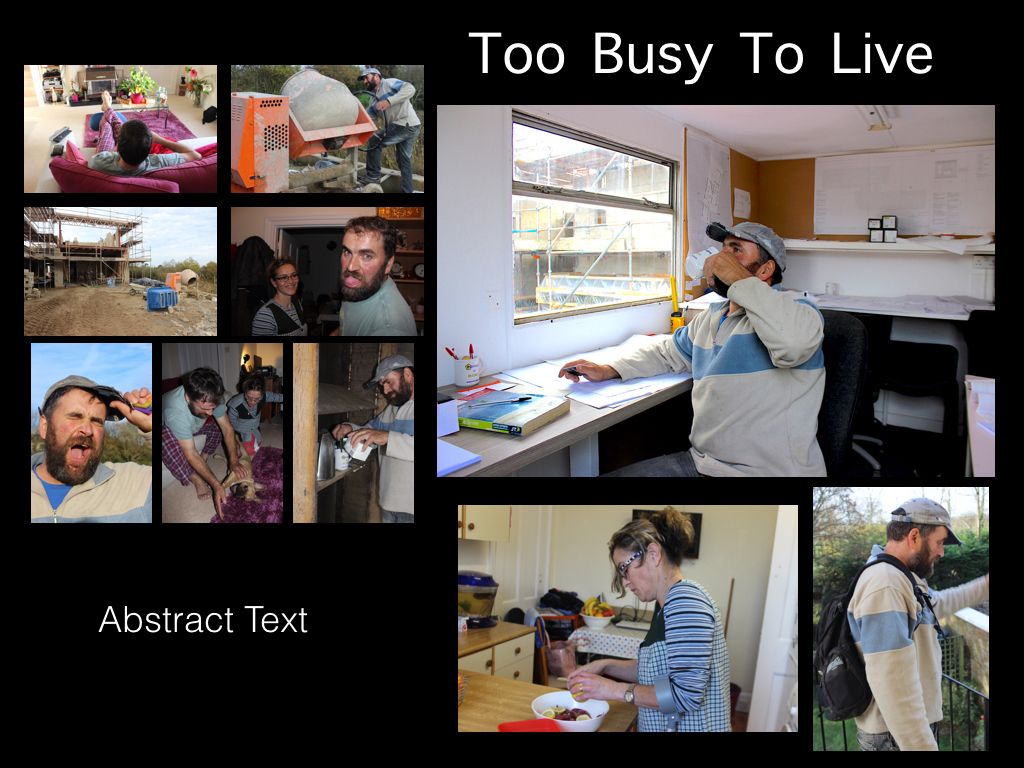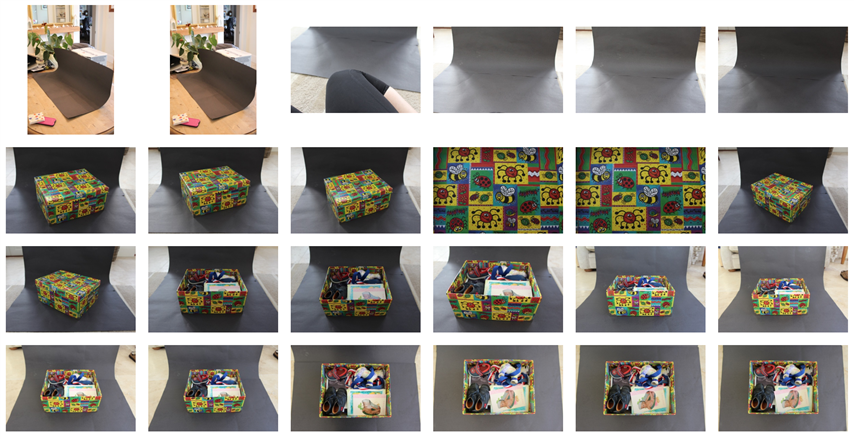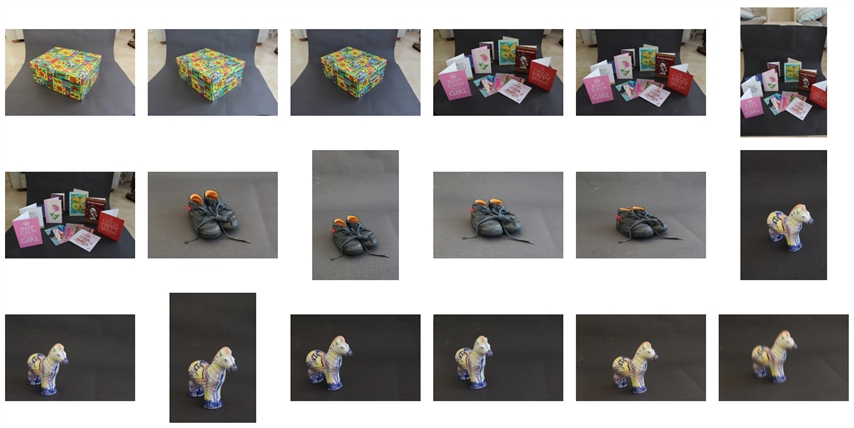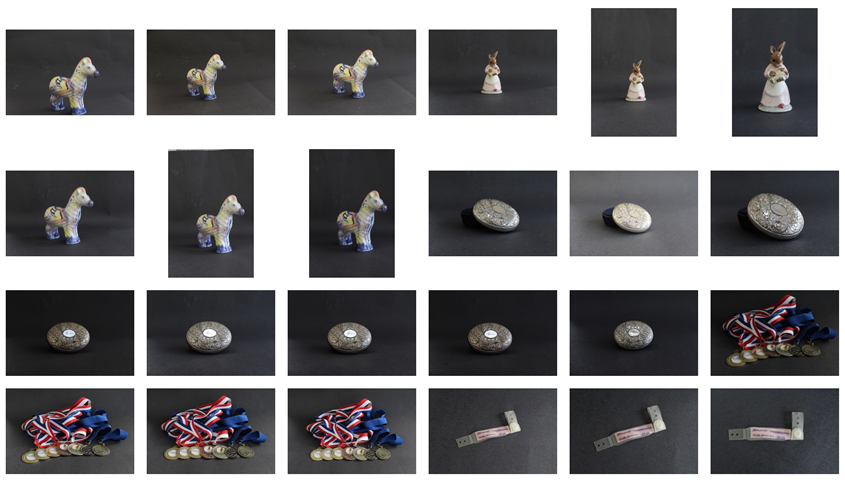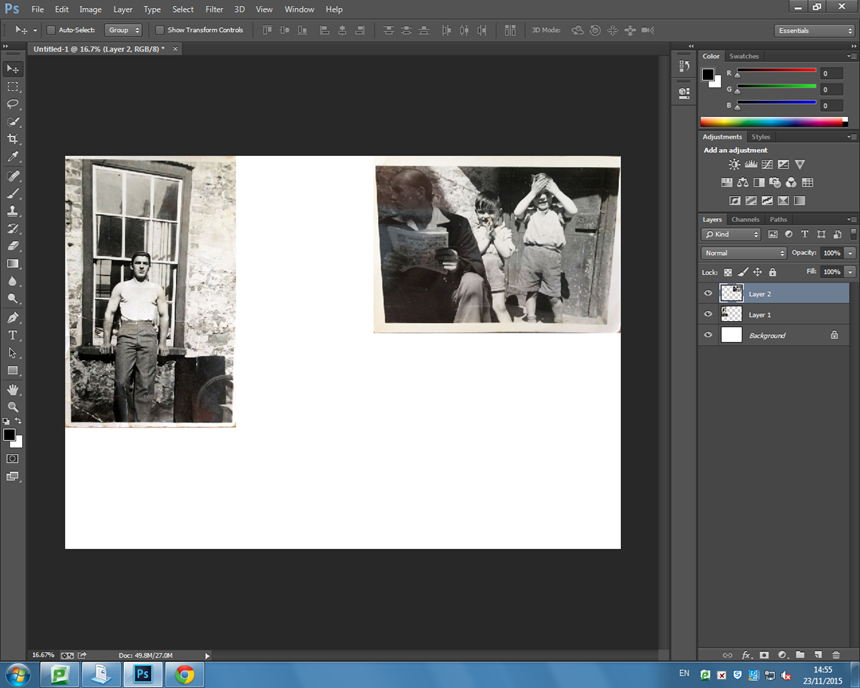On Friday 20th November 2015 a small team of students went down to the Jersey Heritage Museum to get to work on creating a pop up exhibition entitled 125 Hours Through A Teenagers Lens. We all met at 9am and got into three teams, Creators; Kate, Max, Sophie and Layla, Designers; Heather, Ben, Katie and Georgia and the PR team being myself and Dylan. Each team got to work straight away on making decisions and coming up with plans. As part of the PR team we were took over Jersey Heritage Twitter and Instagram for the day and were given two of Heritage’s iPad’s to use throughout the day. Here we made loads of posts updating locals and followers on what was going on and how everything was going. This was a really fun process and we managed to make a load of great Instagram posts and Twitter updates. We were even retweeted by the founders of the whole museum takeover across the UK on Twitter. Originally Channel Television, the JEP and the local Channel 103 Radio Broadcast were supposed to head down for interviews and live interactions but only Channel TV made it and they interviewed Kate, Heather, Dylan and Lucy. This was really interesting to see the behind the scenes of a news report and to see how many takes they have to do to get it just right with the cameraman actually being more in charge that the women in front of the camera which I found interesting.
I was given a separate task by the head of the entire exhibition Lucy Layton from Jersey Heritage to create a short film from throughout the day as well as making different documentary images. I am currently editing all of this together and think that I managed to get a great deal of shots throughout the day that will really work with the film that I am going to produce. This was also fun to be able to watch the entire exhibition unfold step-by-step and to basically just photograph as pure bare witness like a photojournalist would. This film will be posted onto the Heritage Facebook page. I was really able to get creative and tell the behind the scenes story of what went on throughout creating this exhibition.
Images In The Exhibition:
For the exhibition we were required to put in 3 to 5 images for the creation of 125 hours Through A Teenagers Lens. This was exciting to do as our work is going to be exhibited for locals across the island to see life through a young persons perspective. At first I was really unsure as to what images to post as I was thinking along the lines of only adding images of teenagers and their lives but then recently I have been focusing more on my sister and niece and how she is developing as a baby. I think that this is some of my best work and with the help of Toft I chose three images for the exhibition. I am happy with these images as I do think that they are some of my stronger images.
I like these images and think that they will work will with the strong colours to make the exhibition a bit more colourful as at the minute it is all black and white. However, I did make one black and white image which I think looks much better in black and white as in colour it just doesn’t look as good and doesn’t have the same effect. I think this images will work well and are interesting for the spectator to look at. I will make images at the exhibition when all of the images are exhibited. Through the selection process at the exhibition two of my images were chosen and those were the two that are in colour. Throughout the exhibition the design team came up with themes and mainly took one image from different individuals to create a new story. I think that this did work for most of it but found that the images themselves told mini stories yet they were taken out of context for this exhibition but it did work well and looked really great.
Toft and Mckinlay decided on the day that we are now going to create pop up exhibition at the end of every term wherever we can to create little exhibitions of all of year 12 and 13’s work that has been produced that term. I think this is a great idea and it will be fun to get the team back together to create more and this will give us a chance to get more creative and a wider understanding of what proper exhibitions are really like. We will be able to work on the presentation of all of our images as well as progressing each time to make the best possible exhibitions to represent the photographers themselves as well as Hautlieu.
Critique of the exhibition:
As PR and filmmaker on the day I was able to go around all parts of the team and be able to get a proper insight as to what everyone was doing and what went on. I found that everyone worked really well and there wasn’t one person not on task and working at their hardest. The only critique that I would give to the entire thing was that I thought that we should have had the photographers names and a little description under every set of images as that is what the JEP aspect of the exhibition lacked but we didn’t seem to make up for that. In the future I think we will add the photographers names but this time round we were just finding our feet and the creators were so busy with creating different parts of the exhibition coming up with an introduction as well as setting everything up. Also, I think that next time we should start preparing before hand just so it looks more professional and put together in terms of having photographers names etc. Overall, I am really proud of what we managed to achieve and even though the exhibition was quite small I think that it all went really well and everyone did a really great job.
With these images that I took throughout the day I wanted to create more documentary style behind the scenes images to make it interesting for the spectator to see. I really wanted to get a behind the scenes visual of the entire event and the day. This is shots that I made in between filming different behind the scenes shots. I found this a really fun shoot as for the entire day I was able to take the time to make images and to film. This made it so much easier without having anything else to worry about throughout the day.
Above are some behind the scenes images of students getting interview by ITV, this will be broadcast either Monday 23d or Tuesday 24th. This was really interesting and funny to watch as they worked well under pressure and came out with some good answers which will be on the news. They asked to speak with a member of the curators team, design team and the PR team to get a rounded opinion from at least one person from each aspect of the project. When watching behind the scenes I noticed how the cameraman actually staged a fair bit of what he filmed with the design team having to mess up and put together the sign in a couple of takes for the cameraman to have extra footage for their news article.
 This is one of my favourite images from the exhibition as it is so interesting and was inspired by Claude Cahun. I just really like the expression on the subjects face and the way she is looking away from the camera as if she cannot stare the spectator in the eye. I love the dramatic makeup and think that the wig also works really well. A lot of the images were really great and it was interesting to see a lot of work that the year 12’s have managed to produce. The wire that is sort of in the way of that image is actually what we used to hang the poles up which the images are hanging on kind of like a washing line. Something that this also reminds me of is something you would expect to see in a dark room when the images are being hung out to dry. I really like this idea as it makes it easier for us as students to put all of the images up instead of having to mount everything on foam board and adding a load of extra little bits.
This is one of my favourite images from the exhibition as it is so interesting and was inspired by Claude Cahun. I just really like the expression on the subjects face and the way she is looking away from the camera as if she cannot stare the spectator in the eye. I love the dramatic makeup and think that the wig also works really well. A lot of the images were really great and it was interesting to see a lot of work that the year 12’s have managed to produce. The wire that is sort of in the way of that image is actually what we used to hang the poles up which the images are hanging on kind of like a washing line. Something that this also reminds me of is something you would expect to see in a dark room when the images are being hung out to dry. I really like this idea as it makes it easier for us as students to put all of the images up instead of having to mount everything on foam board and adding a load of extra little bits.
 This is just an action shot of everyone busy at work. Layla and Sophie were busy writing down the names of all of the photographers that made it to the exhibition, Kate, Dylan and Max were putting the clips onto the images to put up onto the poles. In the background the ITV cameraman was getting some extra footage for the news coverage which will be shown this week. I really like this image as there is a lot going on and really shows what everyone was actually doing throughout the day. It was hard work getting everything ready and as well as filming and making images I did help to set things up as well as stick to Jersey Heritage Instagram and Twitter.
This is just an action shot of everyone busy at work. Layla and Sophie were busy writing down the names of all of the photographers that made it to the exhibition, Kate, Dylan and Max were putting the clips onto the images to put up onto the poles. In the background the ITV cameraman was getting some extra footage for the news coverage which will be shown this week. I really like this image as there is a lot going on and really shows what everyone was actually doing throughout the day. It was hard work getting everything ready and as well as filming and making images I did help to set things up as well as stick to Jersey Heritage Instagram and Twitter.
Jersey Heritage Instagram [JerseyHeritage]
Jersey Heritage Twitter [@LoveHeritage]
 I like this image. This is one from the beginning of the day with the curator team making decisions about which images were going to be included in the exhibition. Here Kate, Layla, Sophie and Max are working together to come up with the best decision as to where the images would fit in and how they would look in this particular exhibition. This was interesting to watch and see how decisive everyone was when making decisions. The team needed to make quick decisions as there was limited time to go out to the printing place to get them done in time for half 4 when the exhibition would be open for a private viewing. I like this shot as I managed to get the team perfectly in the middle of the frame and they all seemed to be posing in a great way for the camera even though none of the images that I made of the day were staged at all. I like that everyone looks deep in thought showing that they really did try their best with making the correct decisions for what looked well and fit in with the themes that they came up with. None of the elimination process was personal as they even got rid of some of their own images as they didn’t fit in with what they were looking for on the day. All of the images that were chosen were great and I think that the main theme of the entire thing was to see the life of a teenager. I think that they interpreted the title in a different way to what I thought as they mainly wanted to focus on being a teenager and not really life through a teenagers lens. They did tend to focus on one aspect of teenage life with being young, having fun, drinking and smoking and skating etc. However, they did manage to add a few images from a different aspect of being a teenager through family.
I like this image. This is one from the beginning of the day with the curator team making decisions about which images were going to be included in the exhibition. Here Kate, Layla, Sophie and Max are working together to come up with the best decision as to where the images would fit in and how they would look in this particular exhibition. This was interesting to watch and see how decisive everyone was when making decisions. The team needed to make quick decisions as there was limited time to go out to the printing place to get them done in time for half 4 when the exhibition would be open for a private viewing. I like this shot as I managed to get the team perfectly in the middle of the frame and they all seemed to be posing in a great way for the camera even though none of the images that I made of the day were staged at all. I like that everyone looks deep in thought showing that they really did try their best with making the correct decisions for what looked well and fit in with the themes that they came up with. None of the elimination process was personal as they even got rid of some of their own images as they didn’t fit in with what they were looking for on the day. All of the images that were chosen were great and I think that the main theme of the entire thing was to see the life of a teenager. I think that they interpreted the title in a different way to what I thought as they mainly wanted to focus on being a teenager and not really life through a teenagers lens. They did tend to focus on one aspect of teenage life with being young, having fun, drinking and smoking and skating etc. However, they did manage to add a few images from a different aspect of being a teenager through family.
PR work:
Throughout the day the PR team [myself and Dylan] were given iPad’s to make posts and updates across the Heritage social media. We managed to gain them around 15 followers on Instagram and a few extra followers on Twitter. We got retweeted twice on Twitter by the official museum takeover page from across the UK as well as some retweets and favourites from locals. This was an exciting process as we were able to experience what marketing would actually be like and how we can get the public excited about the entire exhibition. This will be good for in the future when we do more exhibitions. We used the hashtags: #takeoverday, #takeoverchallenge, #archisle, #hautlieu, #societejersiaise.
Instagram and Twitter Posts
Here are the posts that I made throughout the day on Twitter and Instagram. We worked together but made different posts of different parts of the day to make for some interesting content. I wanted to create a load of different Instagram posts which I did throughout and we tended to stay on the Instagram page more than the Twitter page as we wanted to make it as visual as possible since we were doing this as part of a photography project.
Heritage Instagram: https://www.instagram.com/jerseyheritage/
Heritage Twitter: https://twitter.com/loveheritage
Short Film:
Throughout the day I made a short film for the Jersey Heritage Facebook page. This was a fun task and I managed to get a lot of footage from the entire day. It was nice to actually be behind the scenes and to film different bits that the spectator wouldn’t be able to see. It gives them more of an insight as to what actually goes on in the making of the exhibition. I wanted to make this short film as visually interesting as possible so throughout the day I made a load of B roll for when it came to editing it all together. I had a tough job ahead when I imported the footage to find out that I had made 156 videos. I got straight to work on creating a really great short film for the Jersey Heritage Facebook page as well as for school to keep. I found that the entire experience and day down at the museum really fun and interesting making it fun to look back on while editing all of the clips together. I wanted to get an interview with the organiser of the entire event from Jersey Heritage, Lucy Layton, to play over different shots from throughout the day. I thought that this would be more of an interesting way to present the entire day while also explaining what was going on at the same time.I decided to create two short films, one is a lot shorter and more suitable for a school assembly while the other is a lot longer and gives more behind the scenes access to the museum takeover day.
Description of short edition: This is a short behind the scenes film that I creating during Hautlieu school’s one day takeover at the Jersey museum. Here we created a pop up exhibition showcasing fellow students and our own photography work entitled ‘125 hours Through The Lens of a Teenager’ fitting in with the already posted exhibition from the Jersey Evening Post’s 125th year anniversary. Watch out for the extended edition where you will be able to see more behind the scenes footage and get more of an insight of what actually goes on behind the scenes of a small museum exhibition.
[EXTENDED VERSION COMING SOON]
Description of film: For this project I was asked to come up with a short film to showcase the time, effort and talents of the creatives at Hautlieu school. Here 10 students, including myself, were invited down to the Jersey museum where we came together with the Jersey Evening Post, Jersey Heritage, Archisle Societe Jersiaise and took over the museum as part of a UK wide #takeoverchallenge. This is an extended version on the behind the scenes look of what went in to creating this pop up exhibition as well as the time and effort put in. Enjoy.
Jersey Evening Post article: http://jerseyeveningpost.com/jep-picture-galleries/2015/11/24/gallery-hautlieu-students-take-over-jersey-museum/12228205/
“when you take students out of a school context and into the real world, they are capable of doing amazing things.” – Martin Toft
Our pop up exhibition has been extended and will be open until Sunday 29th November 2015! This has been a really great opportunity for Hautlieu students which also resulted in a two page spread in the Jersey Evening Post as well as a featured article on their online site.