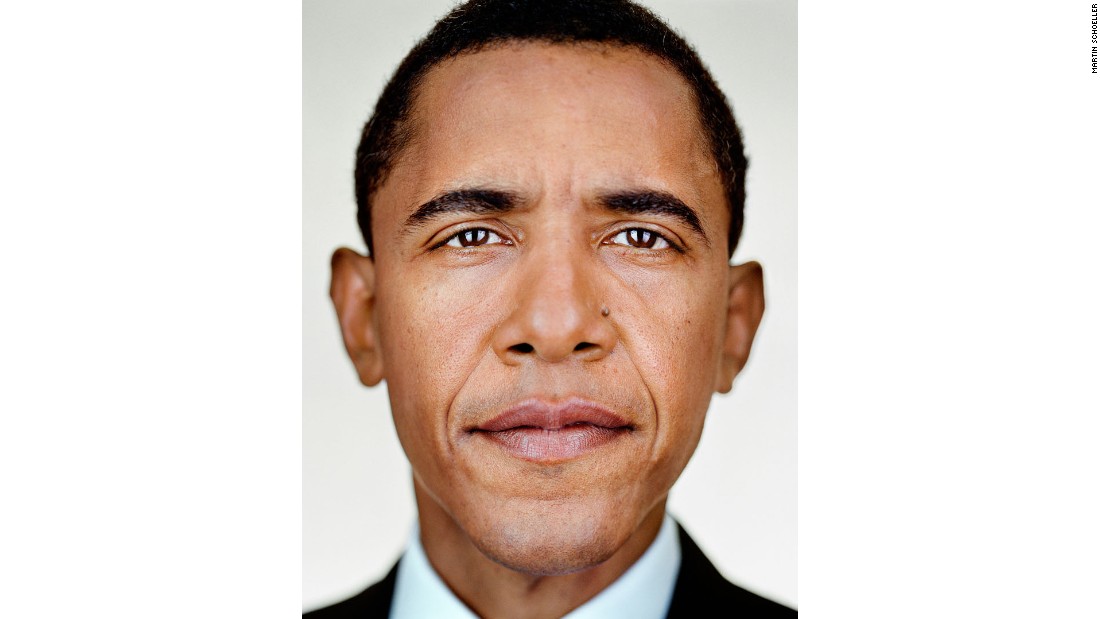Editors use J and L cuts to allow audiences to see the context of the dialogue rather than just the dialogue itself.
What makes a L-cut or J-cut work is the combination of dialogue and imagery. For an L-cut, the dialogue continues as the camera cuts to another image. For a J-cut, the dialogue plays while we see contextual images, but then cuts to the source of the dialogue.
Using a J-cut or an L-cut is all about keeping the flow of the edit moving without becoming boring. If a J-cut or L-cut is performed properly, then the audience will never notice it taking place. This same theory is really true for any editing technique.

Image: an example of an L-cut
Think about the films we watch and the dialogue sequences within them. During these sequences, the editor isn’t constantly cutting back and forth to each character as they talk. Doing this would be very distracting. Instead, an L-cut is used.
This technique sees Character A speaking, but then the scene cuts to Character B as Character A continues their dialogue. By doing this, the editor is allowing viewers to hear the dialogue while also seeing the reaction of Character B, giving the audience a better overall understanding of the scene.

Image: an example of a J-cut
The J-cut is the opposite of the L-cut. With this technique, the viewer hears the dialogue of Character A — but only sees Character B on screen. From this shot of Character B (which provides emotional information and context for the scene), the editor cuts back to Character A.
(Information from: https://www.premiumbeat.com/blog/what-is-j-cut-and-l-cut-in-video-editing/)