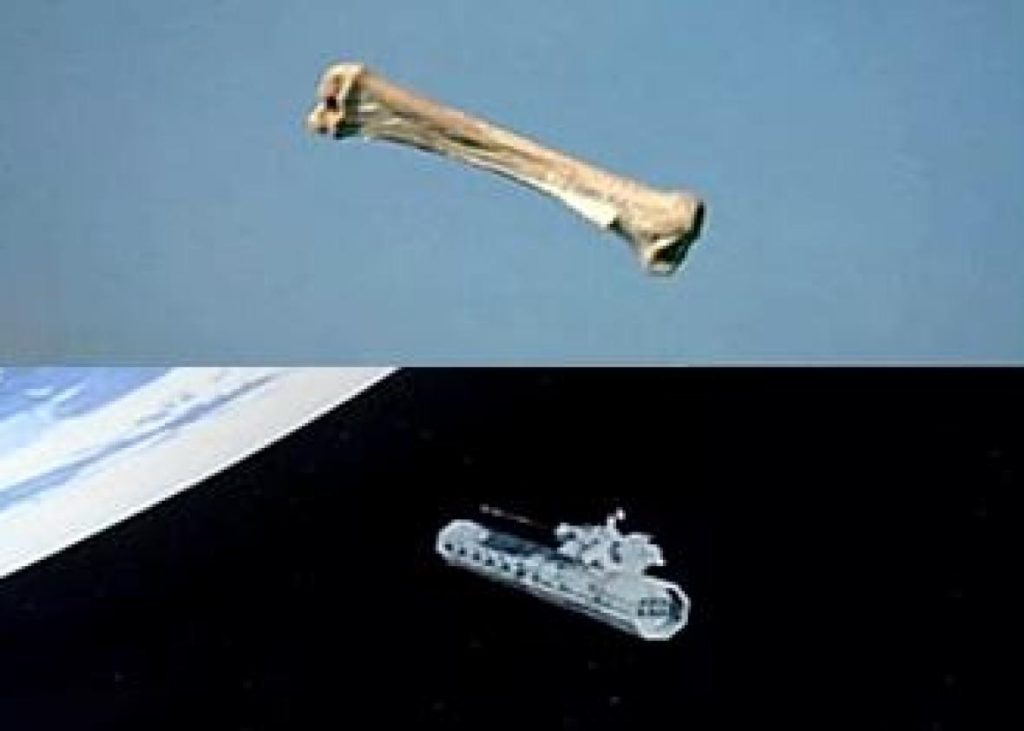Cut – this is a normal transition between to shots where one jumps to the other. An example of this in the Baby Driver opening scene is at 0:13 where it jumps from the wheel to the iPod.
Fade – this is when one shot fades in from darkness; this could be from black/white. An example of this in the Baby Driver opening scene is right at the start when the scene fades in from black to show us the bank.
Dissolve – this is when one shot fades into another by the opacity of the shots deceasing or increasing.
Wipe – When one shot wipes the previous shot off. An example of this is at 5:14 in the Baby Driver opening scene when the camera goes behind a post of the car park when the camera is a little bit behind the car to a shot where the camera is a bit in front of the car so you can see the front of the car,
Flashback – In this scene from Forrest Gump he thinks back to when he got his first pair of shoes.
Shot-Reverse-Shot – Is a shot usually used in dialogue scenes to show that characters faces react to the dialogue and so we know who is speaking. Here is an example from The Hunger Games.
Cross Cutting – Is the alternating of shots from different sequences, typically in different locations, to suggest the sequences are occurring together. In film this is used a lot often to show two people getting ready. Below is a sequence that uses cross cutting from the movie Mean Girls.
Eye-Line Match – Is when the shot alternates from an object to a characters face. This allows us to understand what they are looking at and what they are thinking. Below is an example of this from Star Wars where Obi Wan Kenobi sees the light-saber and wants it and we know this from his facial expressions and from the way and what he is looking at.
Shooting to Edit and How to Edit